Productivity features of Sprinklr Service
Updated
Learn various features of productivity and tools to enhance agent productivity and improve customer experience.
As your company grows, the challenge of providing seamless customer service also enhances. More products mean more potential issues raised by the customers and more information for the agents to ingest and learn. With more employees and departments becoming a part of contact centres, it becomes difficult for them to recruit skilled, qualified, and smart agents. To ensure that customers' problems are resolved in the shortest time possible, your agents must be as productive as possible with a tool that is as intuitive as possible.
Tools to enhance productivity
As per the stats
Brands with superior customer experience bring in 5.7 times more revenue than competitors that lag in customer experience.
Having said that, if the agents themselves are unhappy, it may impact the type of experience they deliver. To ensure otherwise, let’s talk about actionable tools that improve Agent Satisfaction (ASAT) which results in more productive agents and contact centers.
Automatic tickets assignment
Automatic ticket assignment helps you triage the tickets to the agents who are online in a particular group. The conditions on the nature of tickets could also be configured to enhance the ticket routing. You can use Ticket Queue, which is an ordered collection of tickets that get assigned to agents based on predefined conditions. Queues ensure that tickets reach the right teams/agents and are resolved at the right time. Queue conditions are used to distribute tickets with specific properties so they can be routed accordingly. These conditions can be based on ticket, contact, or company properties. You can use conditions like “Channel is Twitter” and “Keyword is Refund” to segregate tickets that satisfy these and then assign them to relevant teams. For more information, click here.
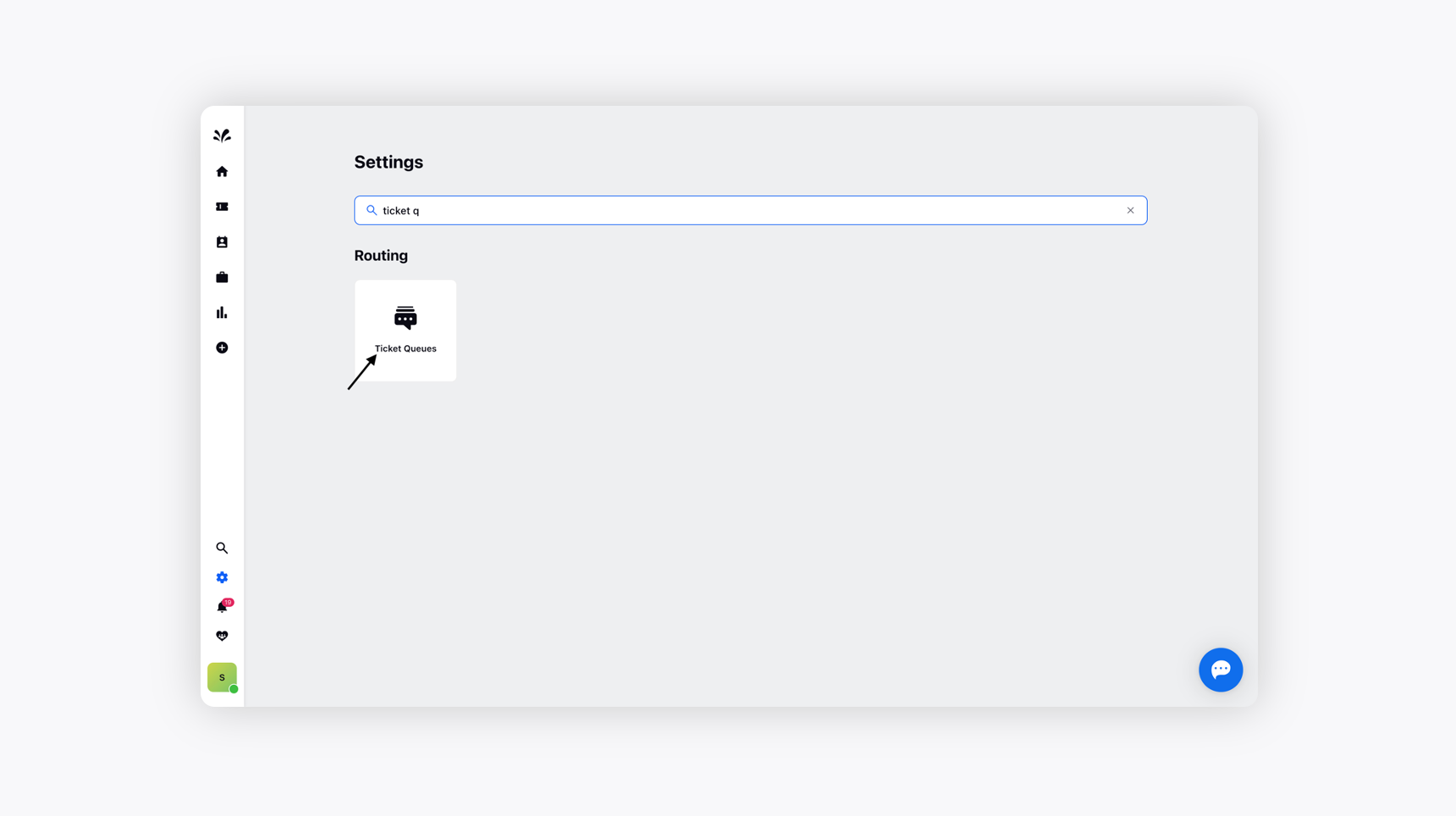
Balance agent workload with Capacity feature
Capacity is the ability to define and manage agent workload across different channels, so no one is under or overloaded. You can set capacity for all teams at once or customize it for individual agents.
You can use load-balanced ticket assignment to assign tickets to agents automatically based on how much they already have on their plate and make sure none of your agents are overwhelmed with a large number of queries. You can specify the maximum number of tickets an agent can be assigned at a particular time and spread out the tickets evenly among all the agents in a round-robin manner. For more information, click here.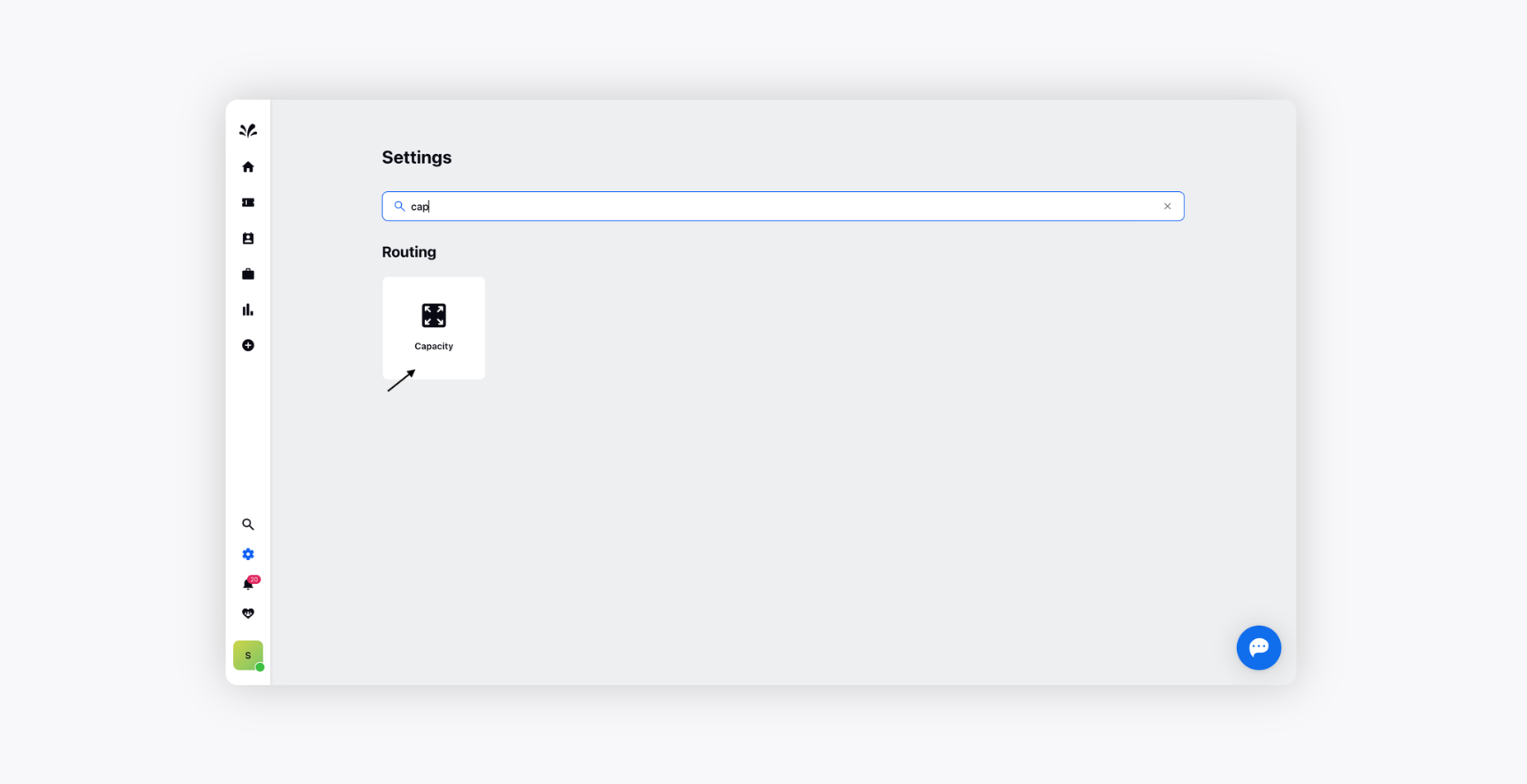
Assign tickets by experience and skill
Skills are attributes of an agent that determine their ability to resolve tickets that demand certain abilities, for example, speaking the English language. An Agent can have multiple distinct skills; for example, an agent could be a proficient French speaker as well as a Social Media expert. Assign tickets to the right agents based on the required skill sets and expertise. Skill-based ticket assignment lets you route tickets to the agents best equipped to deal with each issue. For more information on skills, click here.
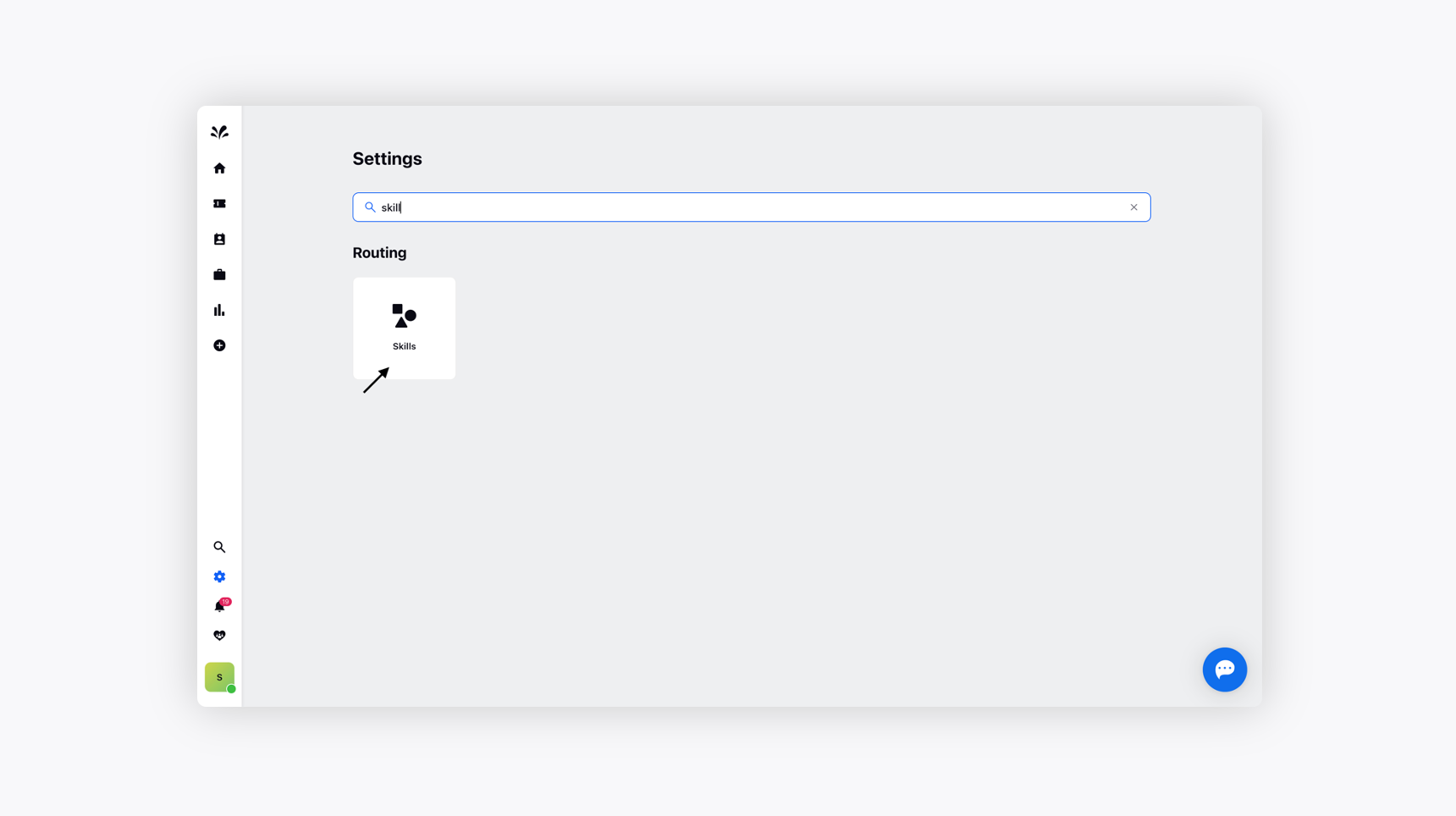
Service Level Agreement
SLAs in customer support are time-based deadlines agreed upon by the business or relevant stakeholders. They outline the specific amount of time the company has to respond to and resolve different types of incoming inquiries from customers.
Sprinklr Service offers advanced SLA management features like multiple SLA policies, business hours or calendar holiday settings, easy-to-set-up escalations, and automatic reminders.
A help desk makes it much easier for your team to handle SLA workflows by automating time tracking, prioritizing incoming customer inquiries, and reminding agents of upcoming deadlines. Once you’ve set up your SLA policies in Sprinklr Service, everything runs smoothly. For more information, click here.
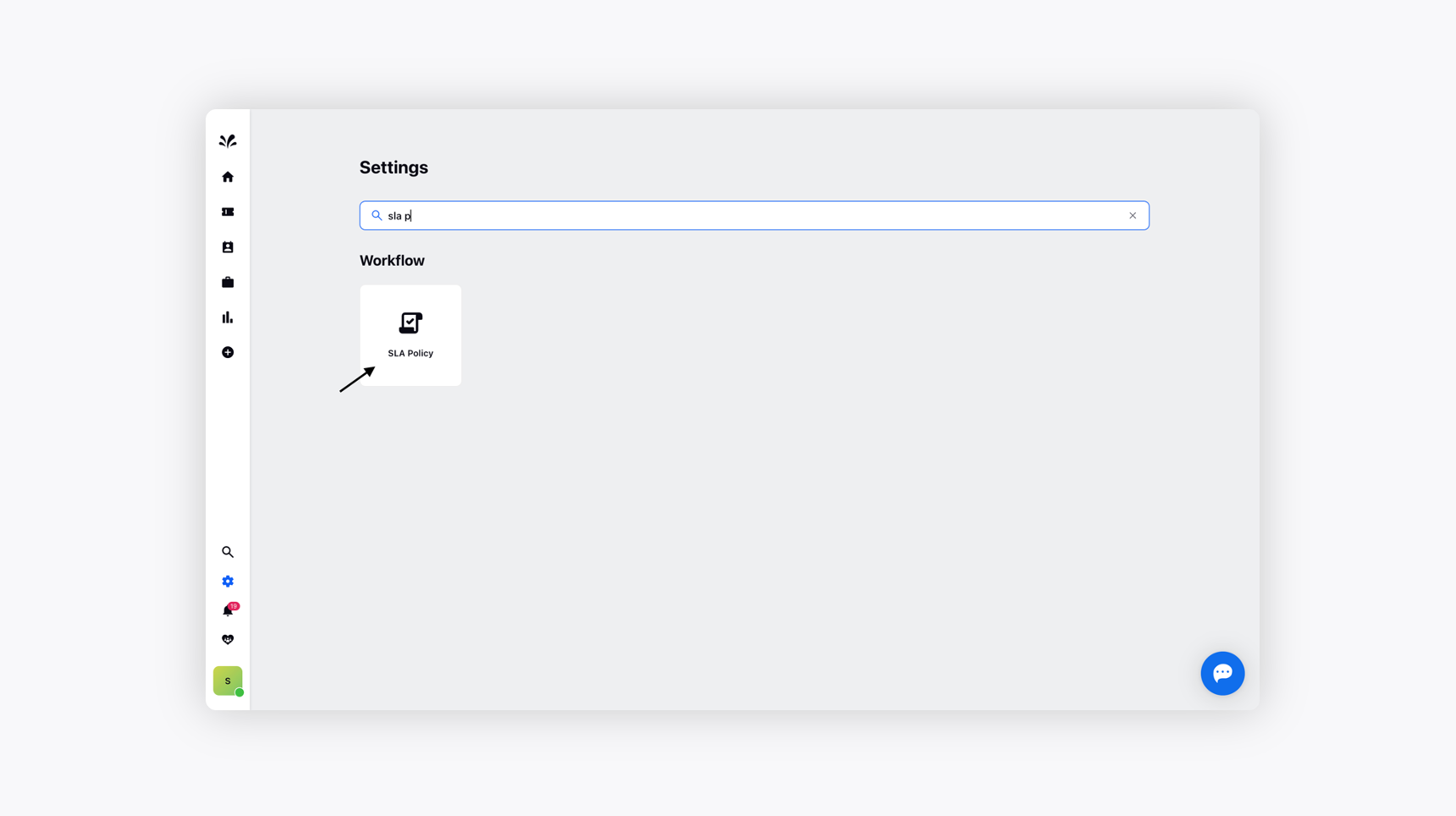
Automation
Automation is a set of rules that get triggered based on certain predefined conditions to automate manual tasks for you and your team. It helps you simplify complex workflows by eliminating repetitive tasks such as ticket updation, triaging, and routing. It uses technology to understand a customer’s needs and provide appropriate solutions with minimal or no human involvement. It allows companies to handle service requests at scale, which saves both time and effort for support teams and customers alike.
In customer support, performing the same tasks or responding to similar customer queries repeatedly can be redundant. These tasks could be automated using the automations. Additionally, you may update the ticket fields for a particular ticket based on triggers that you may find in the ticket content or customer profile.
Actions like automated canned responses allow your team to respond faster to common questions without having to manually type them out each time. For more information, click here.
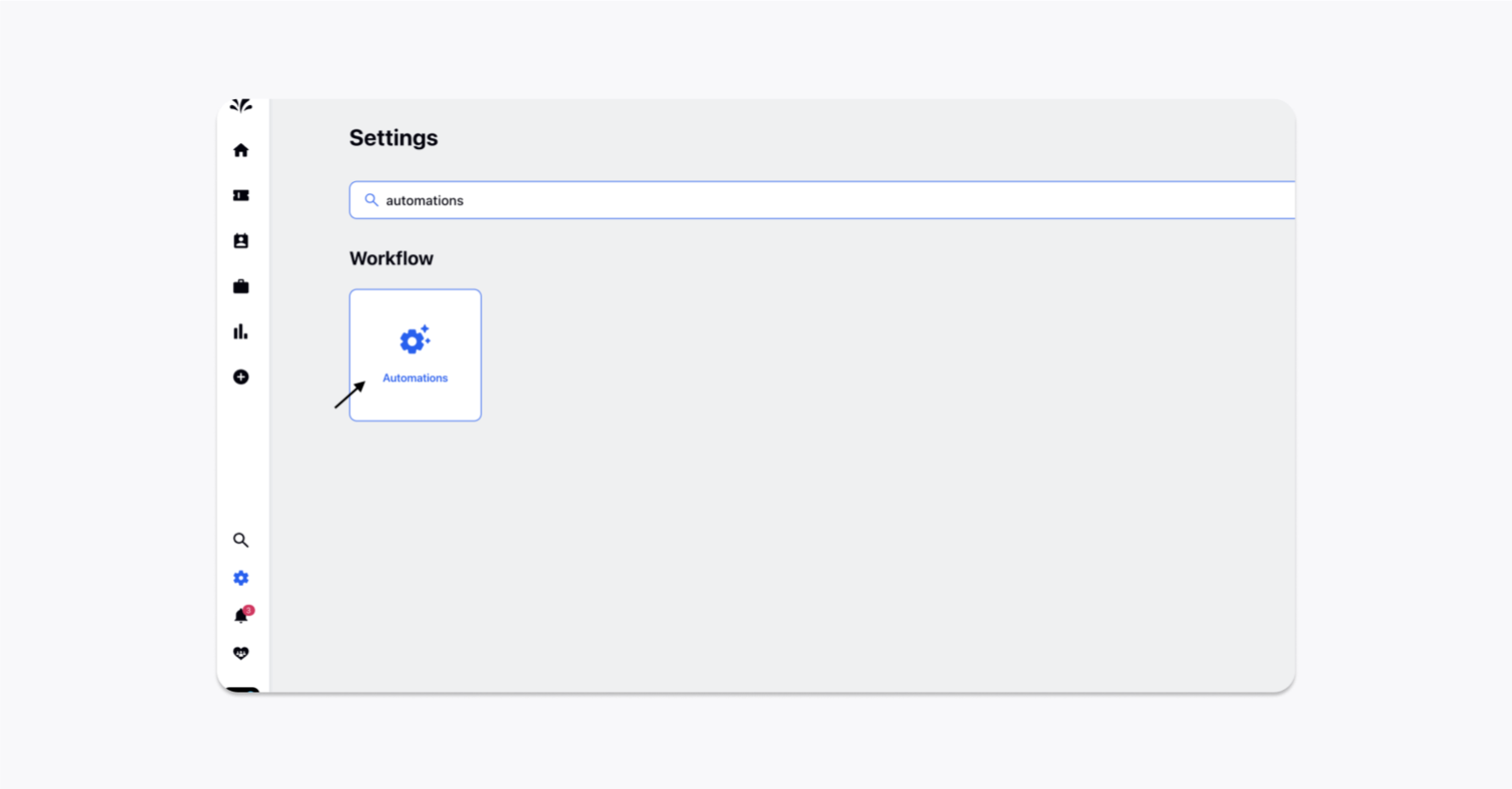
Chat Bots
Chat Bots help in automating responses to your customer messages across different channels. Intents can be configured within a chatbot to identify and provide resolution to customer queries. These chatbots can collect rudimentary information from the customer even before the tickets are routed towards your agents, hence priming the agent of the context about the issue/customer. For more information, click here.
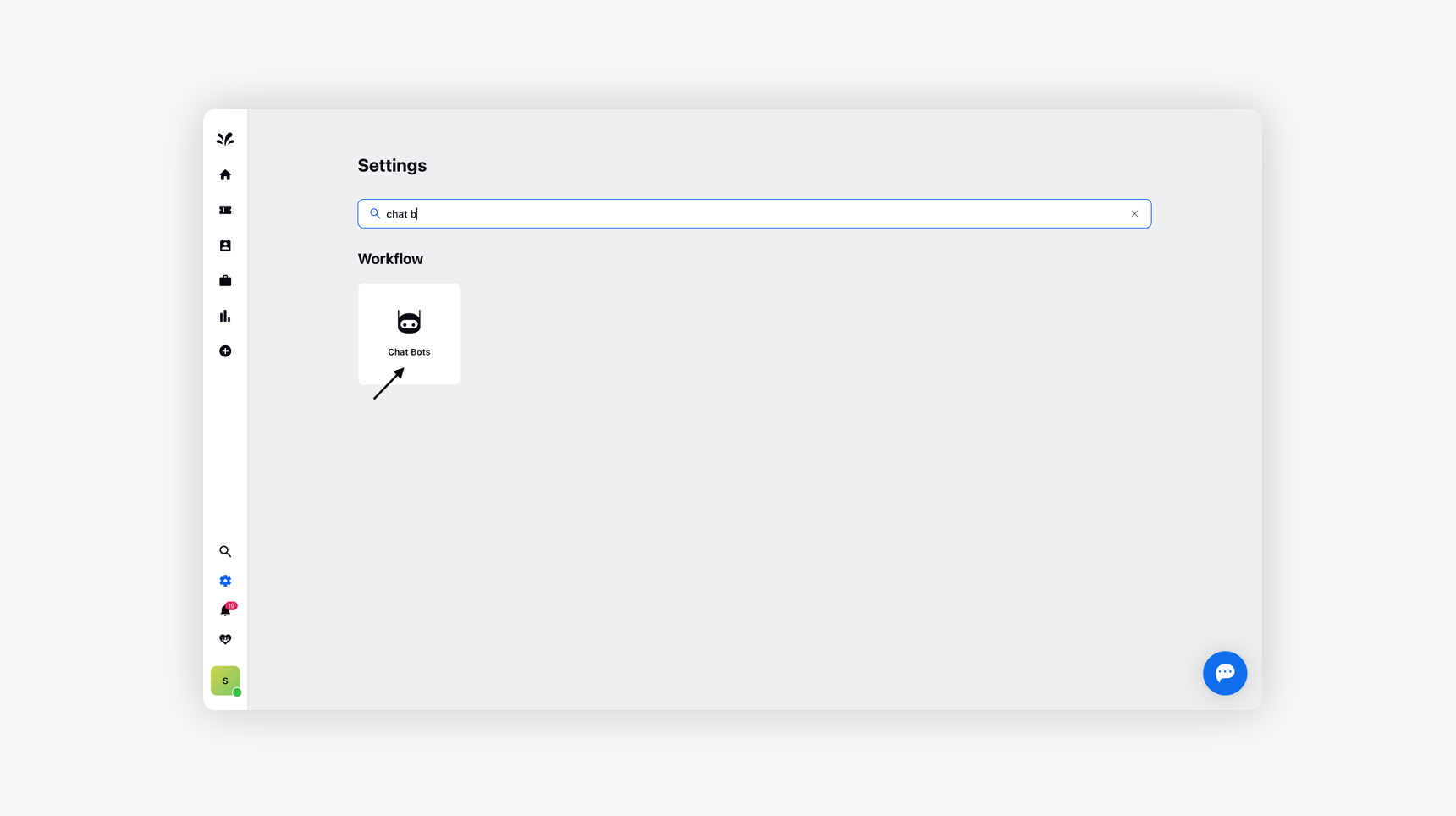
Enhanced Agent Productivity helps everyone
When you empower your agents to work more efficiently, it makes your agents’ lives easier and enables them to provide better customer support. This improves customer outcomes since the customer's queries are resolved more quickly.
