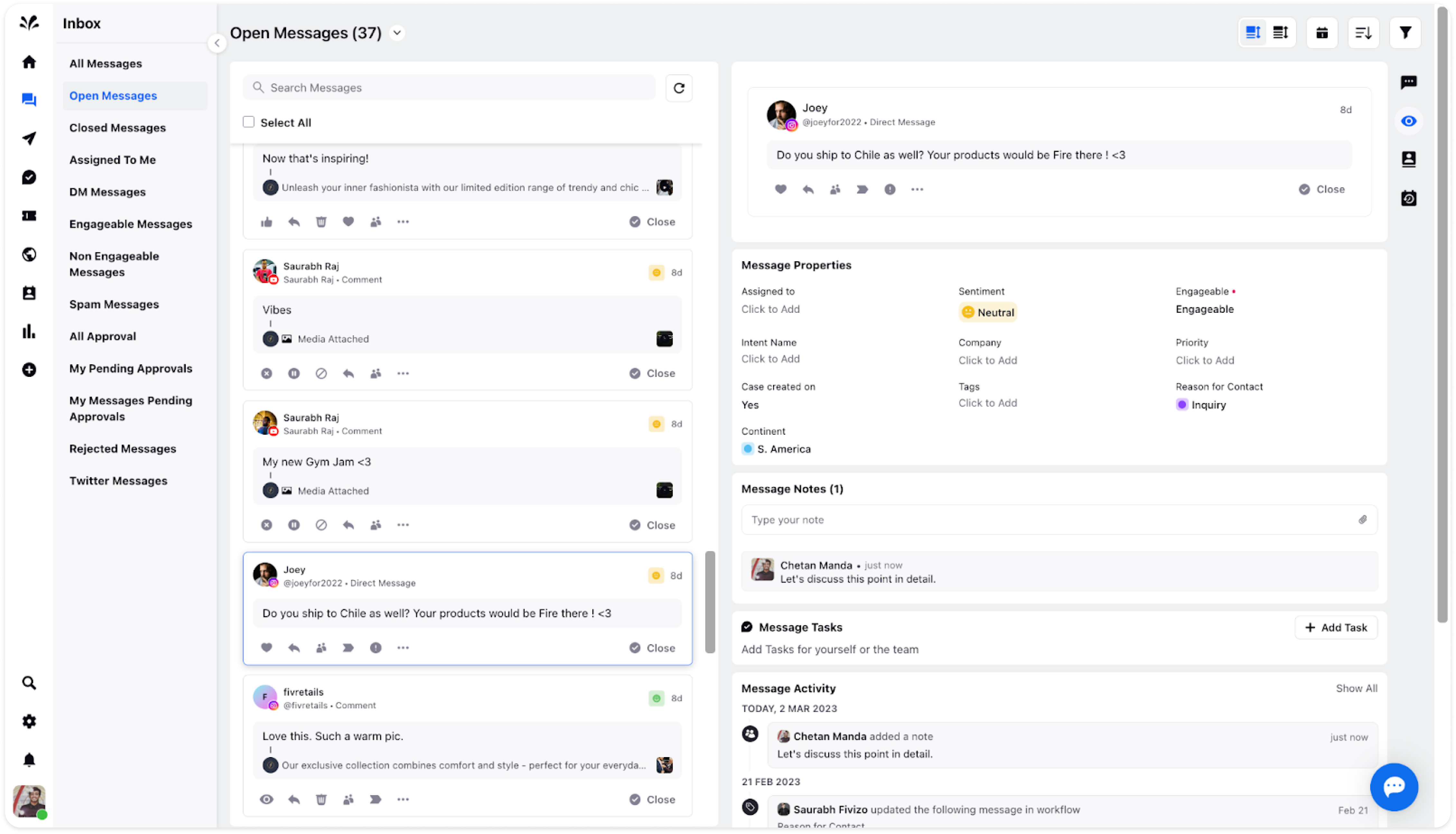Apply Quick Actions on Messages
Updated
Quick Actions help you deliver faster responses and take actions using a combination of frequently performed actions on messages which can be applied in one click.
Creating Quick Actions
Go to Settings from the left pane of Sprinklr Self-Serve and search for Message Quick Actions under Sprinklr Social.
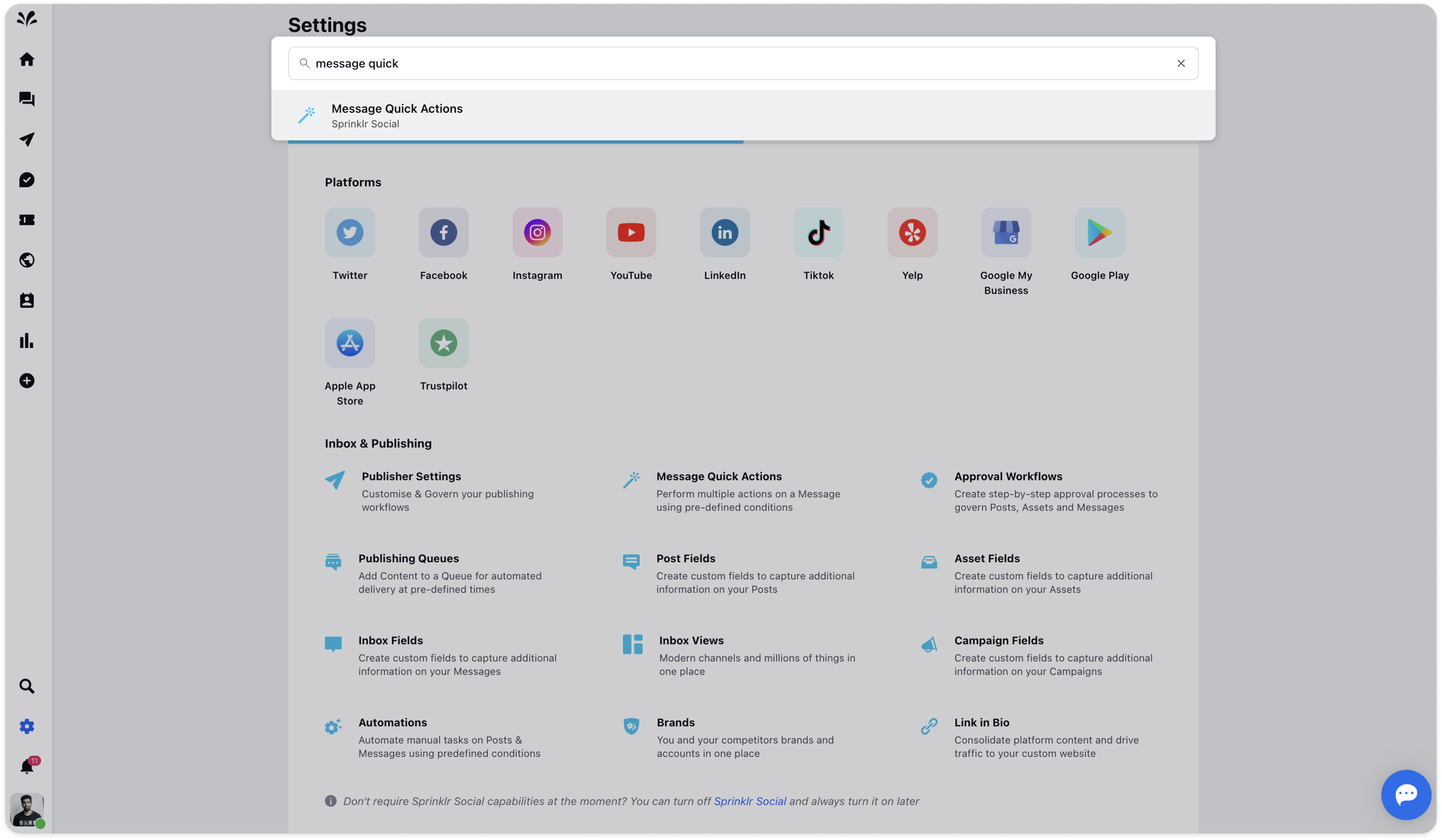
Now click Create Quick Actions in the top right corner.
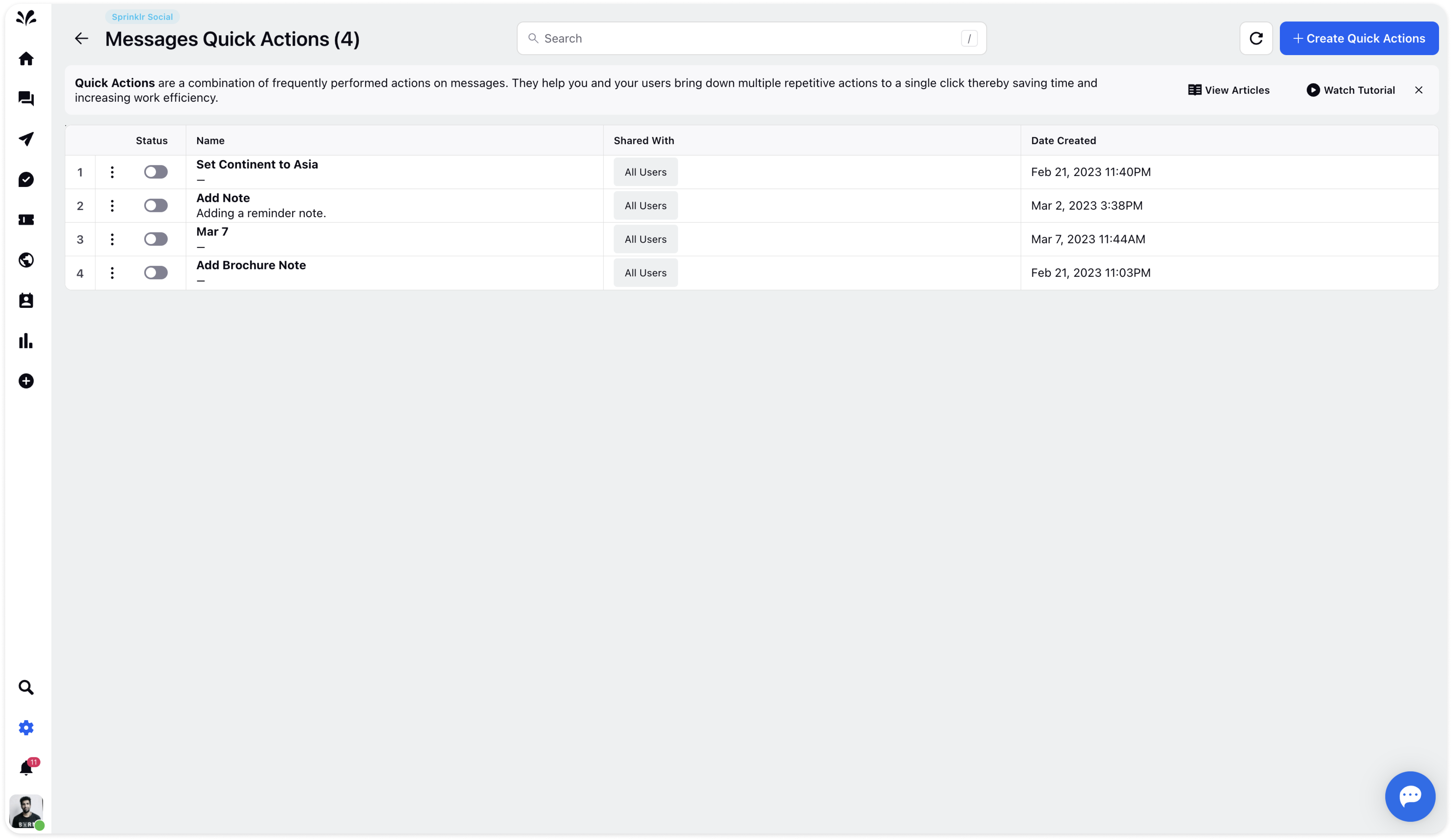
Now, provide a Name, Description, define the set of actions that you want to trigger, and select who should be able to use this quick action. Click Create at the bottom right.
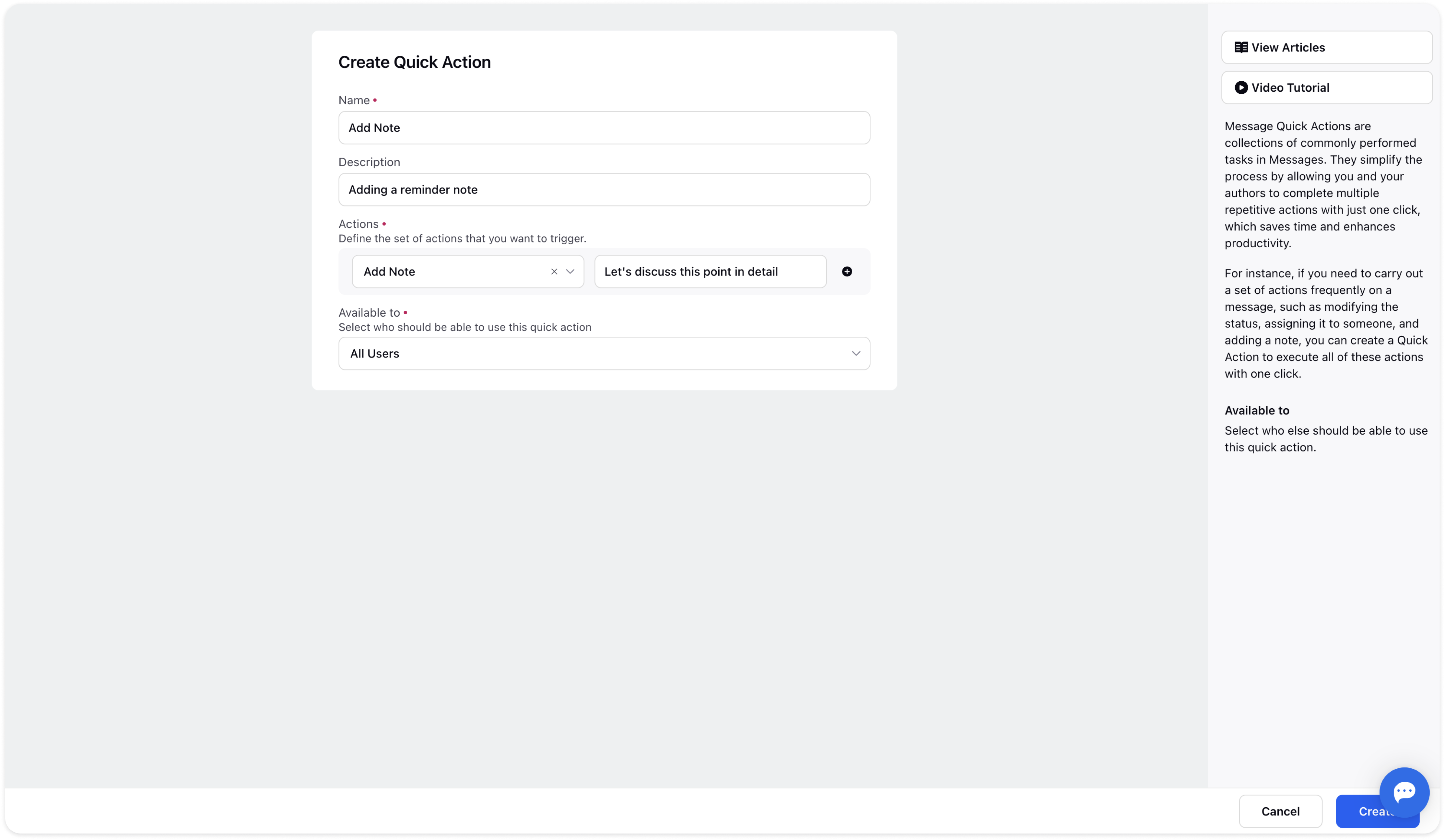
To use Quick Actions on Inbox Messages
Select the message on which you want to apply the Quick action. Click on the 3 dots(more) icon and select the Quick Action you have created recently. The message details appear on the right.
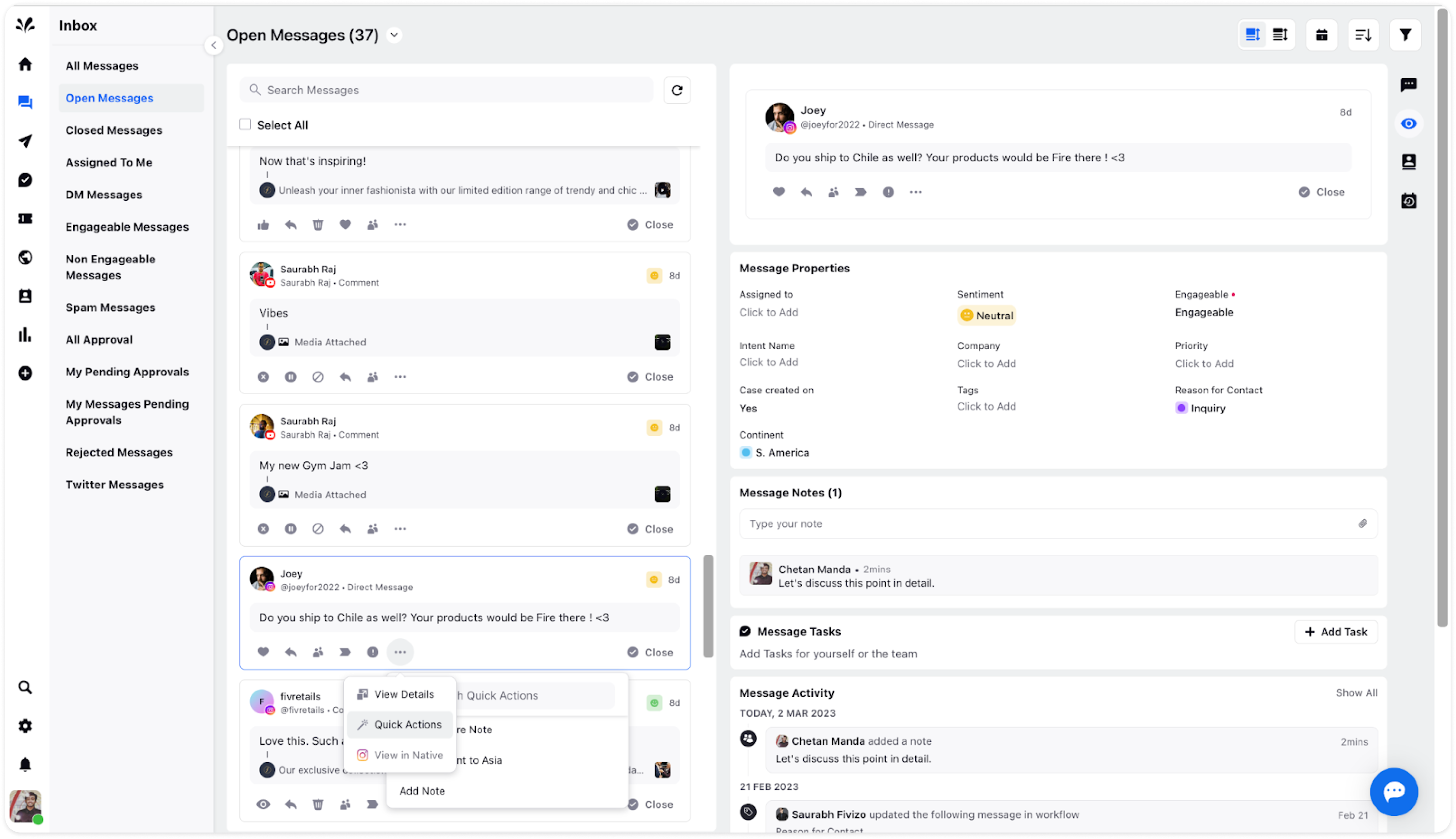
Move to the Overview tab and check the Add Note section. The note is added instantly by just clicking Quick Action. You don't have to add notes separately. With Quick actions, you can execute multiple actions at once.