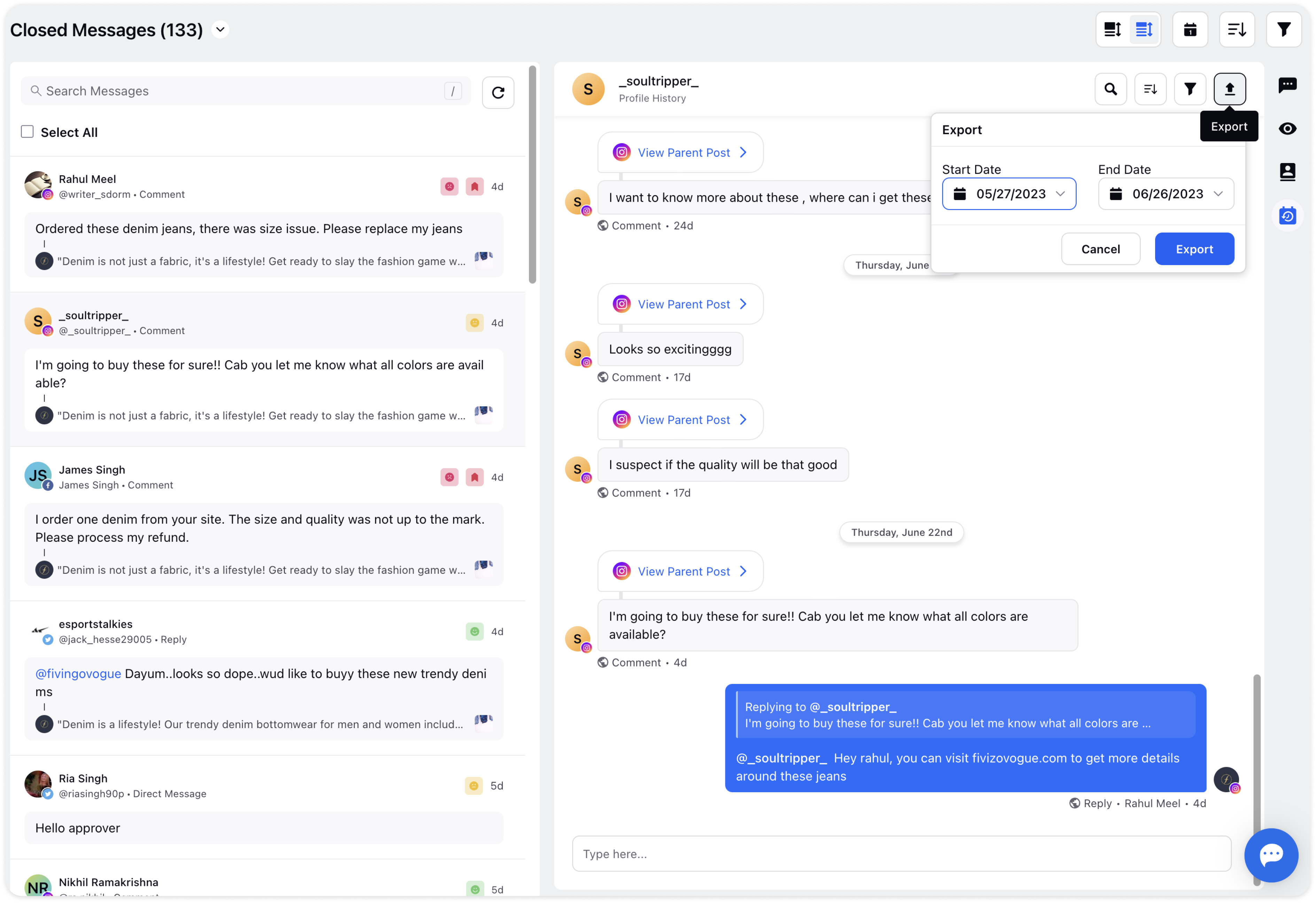Message History of a Contact
Updated
Revisit the conversation by the contact with other team members in the recent past to get the context of conversation across platforms.
Select the message from the left message stream and the message details will pop up on the right. Move to the Profile History tab in the third pane and you will see the entire message history of the contact.
There are several profile history actions that you can use to manage your Profile History:
Search: You can search for the desired keyword in the Profile history.
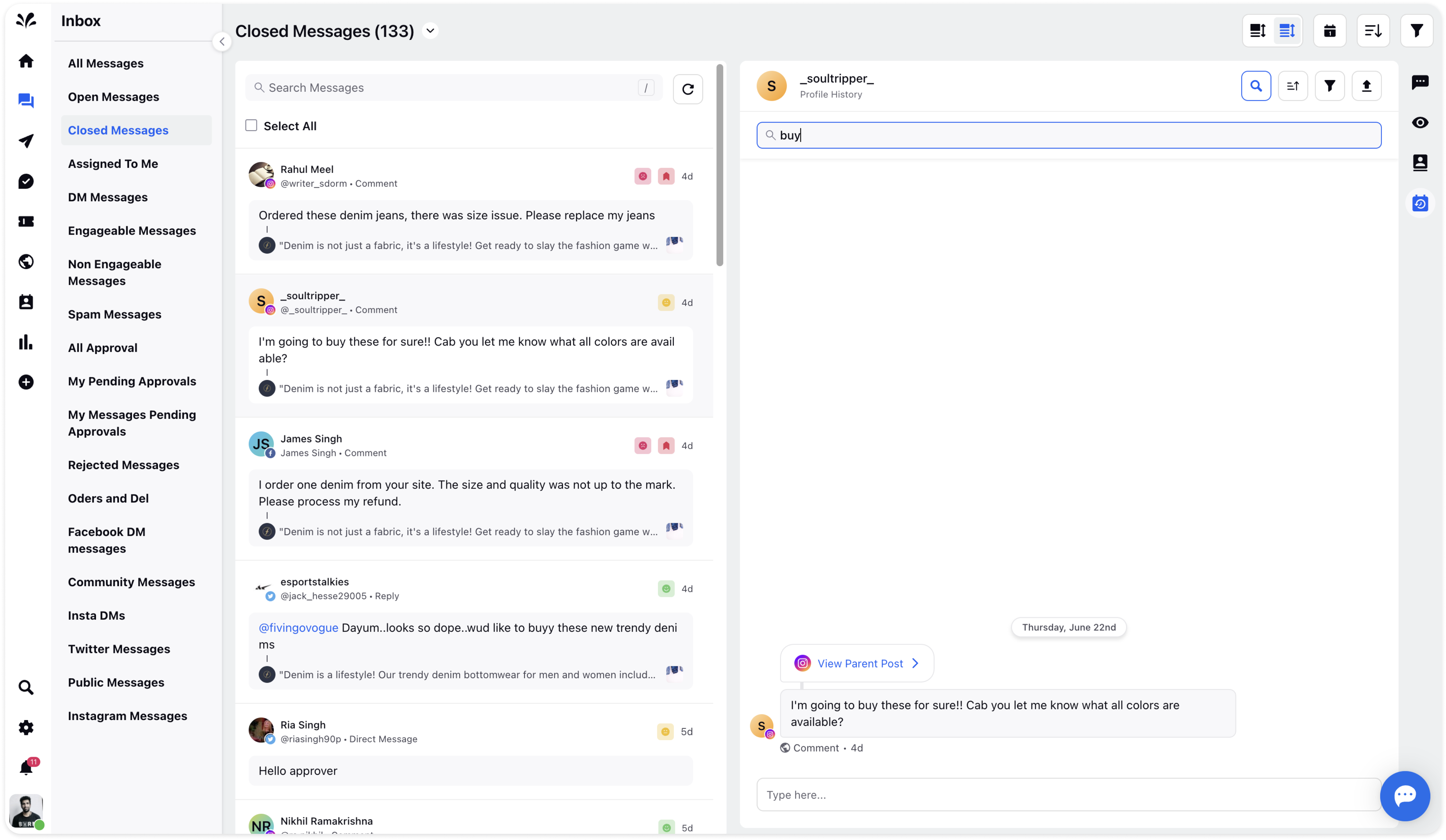
Sort: You can sort the order of profile history in ascending or descending order.
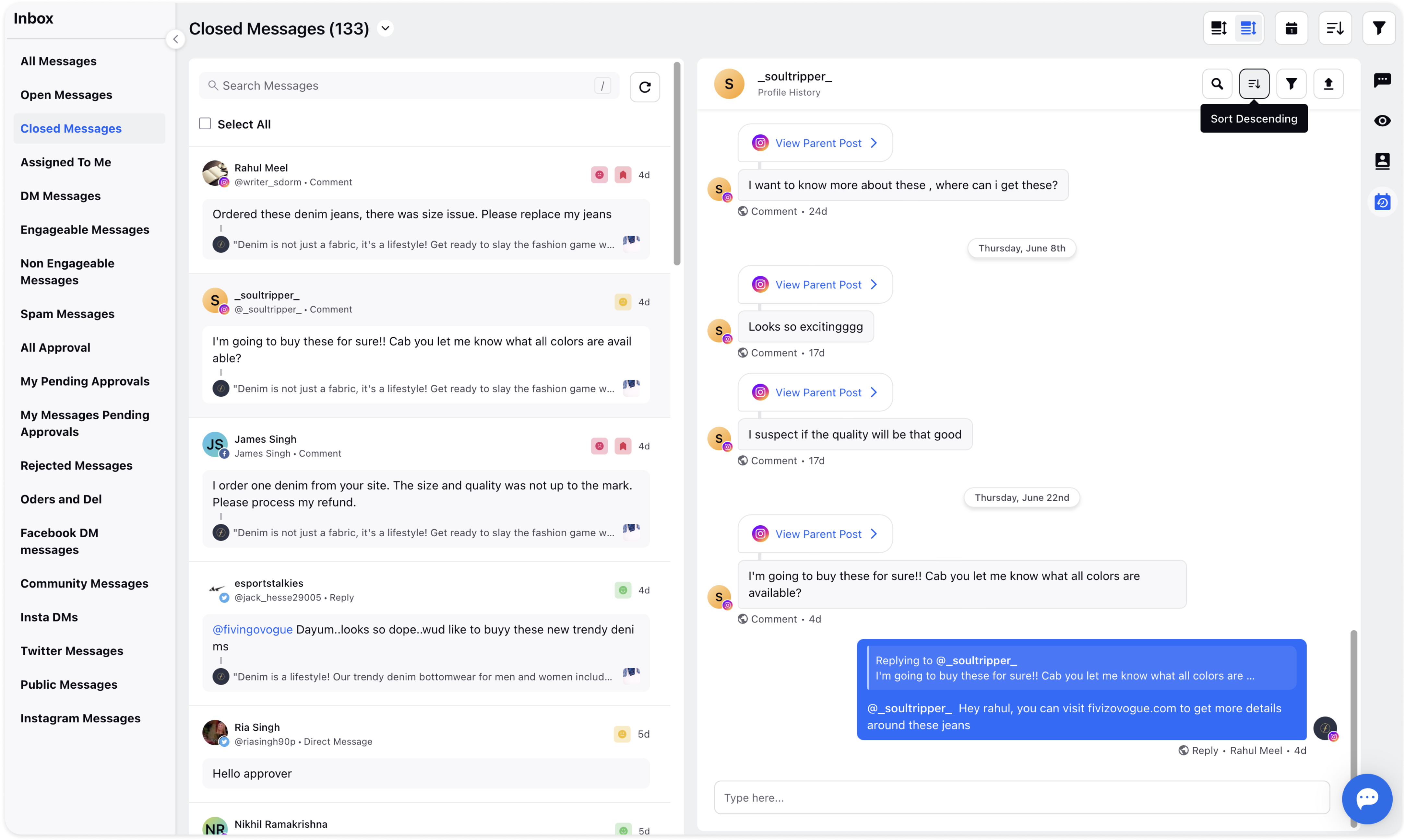
Filter: You can add filters to the profile history such as Platforms, Accounts, Message Type, Sentiment, Tags, etc. The data of the profile history will be populated as per the set filters.
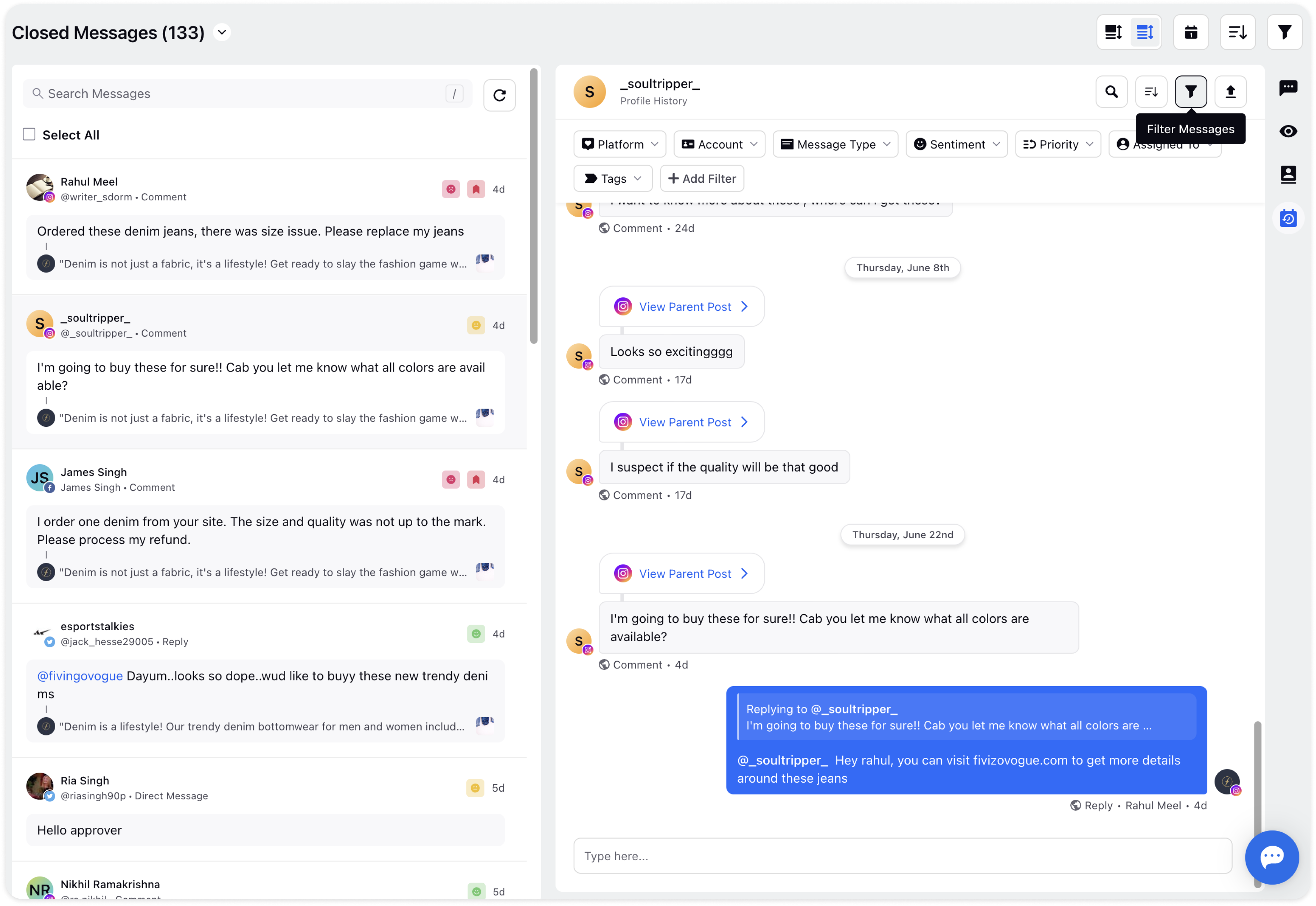
Export: You can export the chat history by clicking the Export icon and choosing the start and end date. The chat history will be downloaded accordingly. You will get a notification as and when the export is ready.