Respond to messages in Inbox
Updated
Let's see how you can reply to messages in your Inbox :
Select any message type from the left message stream you want to reply to. The reply box will appear on the right. Type in your reply to the message in the reply box and click Send and the message will be sent across.
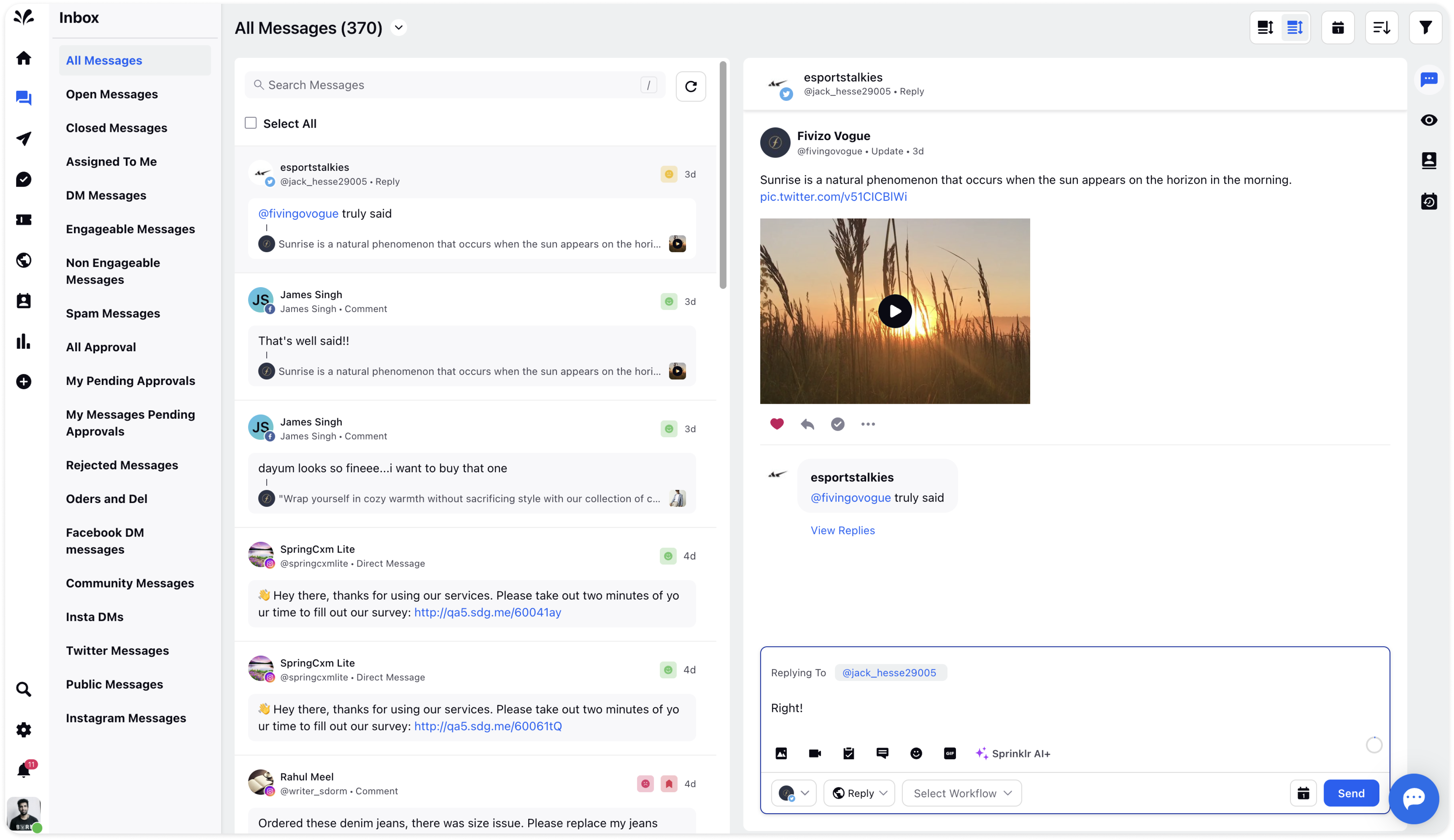
You can reply to the message directly or can schedule the messages as well by clicking the Schedule icon at the bottom right of the Reply box. Select the specific date from the Calendar on which you want to send the message.
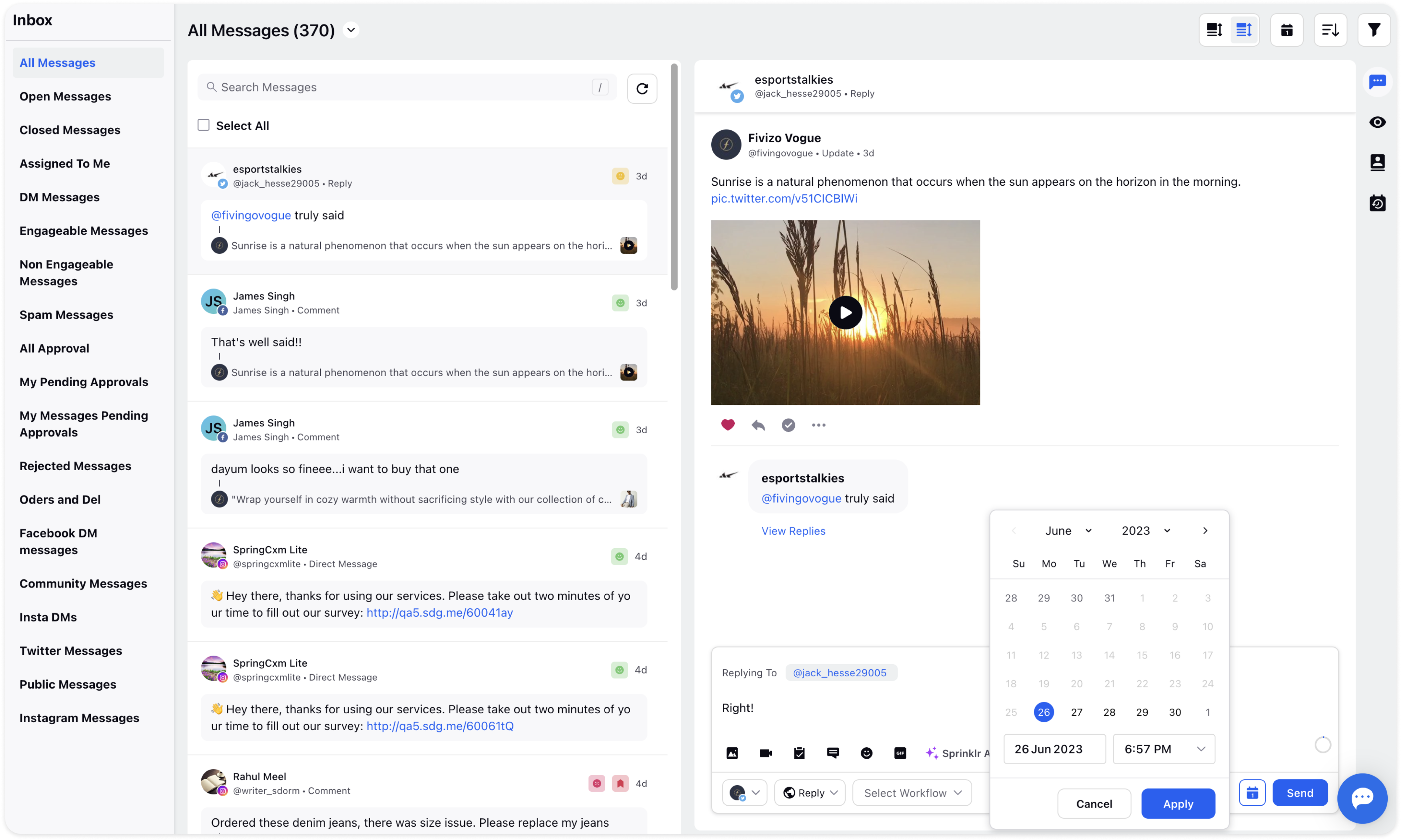
Besides that, you can attach an image to the message in the reply box, add videos, or surveys, use canned responses in your message, add emojis, gifs, etc.
