Linkedin Platform Performance Report
Updated
This report delivers detailed statistics on engagement, publishing, and activities on your LinkedIn accounts. It includes insights into post performance, professional interactions, and audience engagement, assisting you in maximizing your professional presence and network growth on LinkedIn.
Use the LinkedIn Platform Performance Report to review performance of the LinkedIn posts which have been published during the publishing period.
Navigate to LinkedIn Platform Performance Report
On the Sprinklr platform, click Reports icon on the left pane.
The LinkedIn Platform Performance Report can be found in the Platform Performance section of Sprinklr.
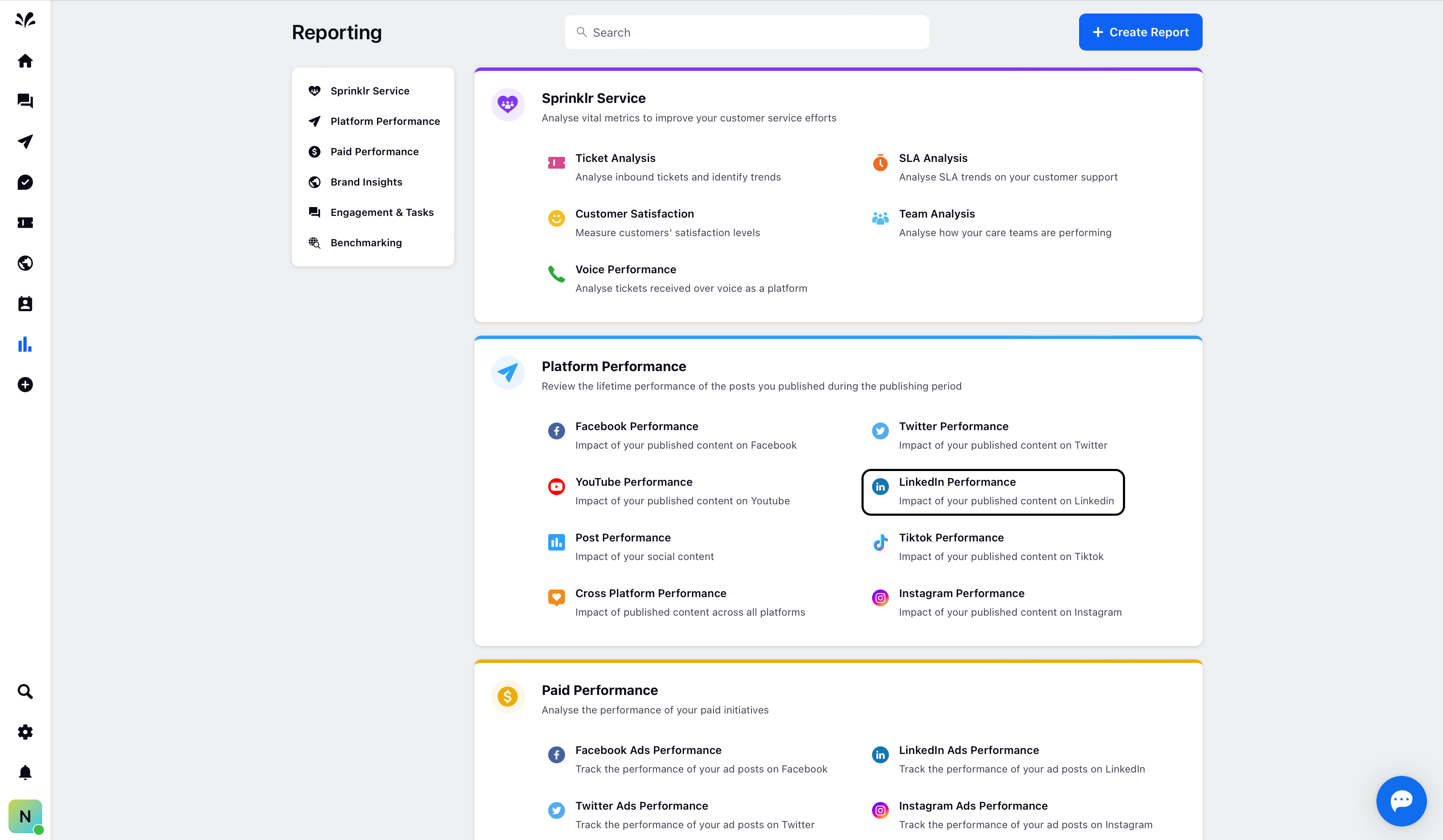
LinkedIn Performance Report
LinkedIn Performance report have 4 tabs respectively:
Overview
Engagement
Content
Audience
Here are the detailed description of the above mentioned Tabs:
Overview tab
This tab consists of following Widgets
Performance Summary: This widget consists of metrics such as post impressions, published messages, average of engagements, followers, clicks, etc.
Trend of Total Followers: This widget exhibits the trend of total employees and non-employees followers - organic and paid over a period of time.
Trend of Profile Growth: This widget displays the trend of profile growth - organic follower gain and paid follower gain.
Trend of Impressions: This widget displays the trend of post impressions over a period of time.
Account Overview: This widget displays an account overview exhibiting details such as organic likes, total likes, organic comments, total comments, total shares, and clicks.
Engagement
This tab consists of the following Widgets
Engagement Summary: This widget displays metrics such as organic engagements, post likes and reactions, post comments, and shares.
Average Engagement per Post Trend: This widget displays the average engagement per post trend over a period of time.
Post Engagement Breakdown: This widget explains the post likes and reactions, post comments, and post shares over a period of time.
Engagement by Day of the Week: This widget explains the post engagement over a week’s time.
Engagement by Time of the Day: This widget explains the post engagement in a day segregated by different timings throughout the day.
Most Engaging Post Types: This widget displays the most engaging post types divided by photo, video, text, link, and document.
Content
This tab consists of following Widgets
Total Posts by Media Type: This widget displays the total number of posts by media type - photo, video, text, link, and document.
Distribution by Post Types: This widget distributes the post in different types such as text, photo, video, link, and document.
Post Published: This widget displays the volume of posts published over a period of time.
Top Engaged Posts: This widget displays the top engaged posts.
Video Views Trend: This widget displays the trend of video views over a period of time.
All Posts: This widget displays the lists of all posts.
Audience
This tab consists of following Widgets
Audience Top Countries: This widget displays the top countries from where the people followed the post.
Top Countries by Page Views: This widget displays the page views based on top countries.
Audience Top Cities: This widget displays the top cities from where the people followed the post.
Top Cities by Page Views: This widget displays the page views from the top cities.
Audience by Company Size: This widget displays the number of followers for a particular company size.
Company Size by Page Views: This widget displays the page views for a particular company size.
Audience by Top Industry: This widget displays the top industries from where the people followed the post.
Page Views by Top Industry: This widget displays the page views basis the top industry.
Audience by Seniority: This widget displays the follower count basis the seniority.
Page Views by Seniority: This widget displays the page views basis the seniority.
Audience by Job Function: This widget displays the follower count basis the job function.
Page Views by Job Function: This widget displays the page views basis the job function.
