How can I invite my team members ?
Updated
If you have created a new workspace on Sprinklr and you need team members to get the work done quickly. You need to onboard your team to Sprinklr.
If you are logged in as Admin, you need to go to Settings and search for Users in the search bar.
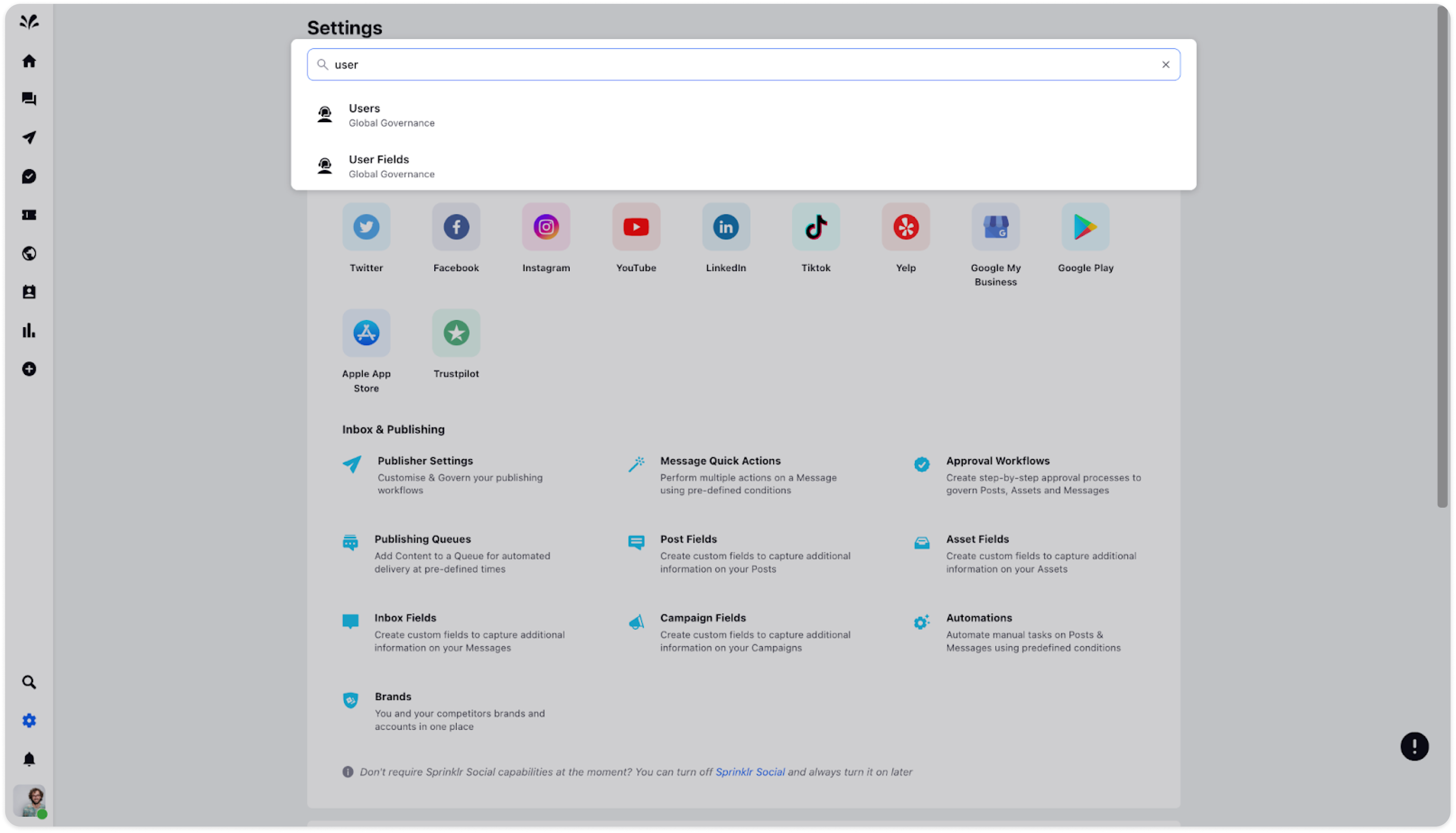
The Users page will appear. Click on Add Users in the top right corner.
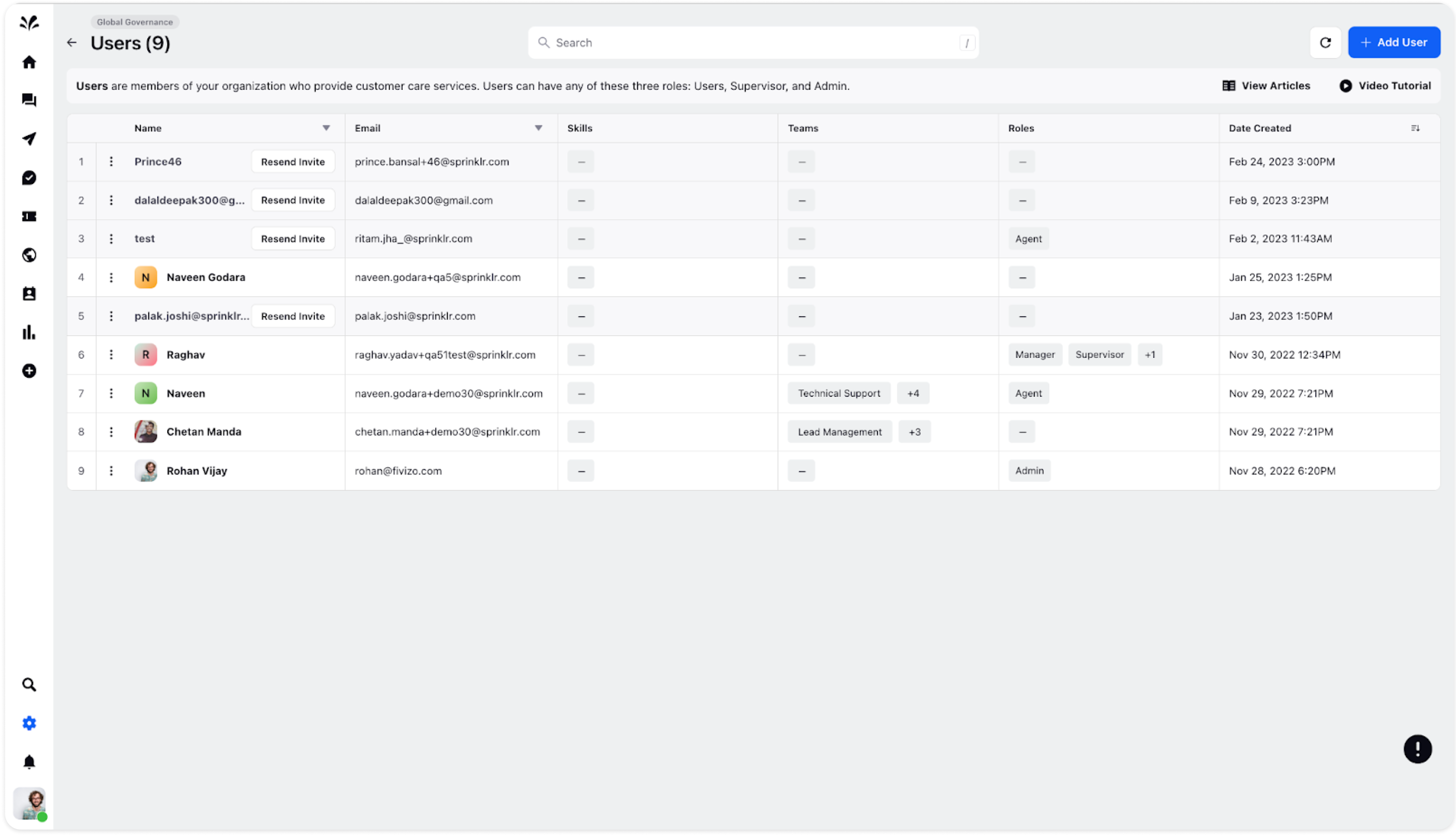
The Add Users window will appear where you need to provide the desired details such as Name, Email, Role, and Supervisor. Click Create at the bottom.
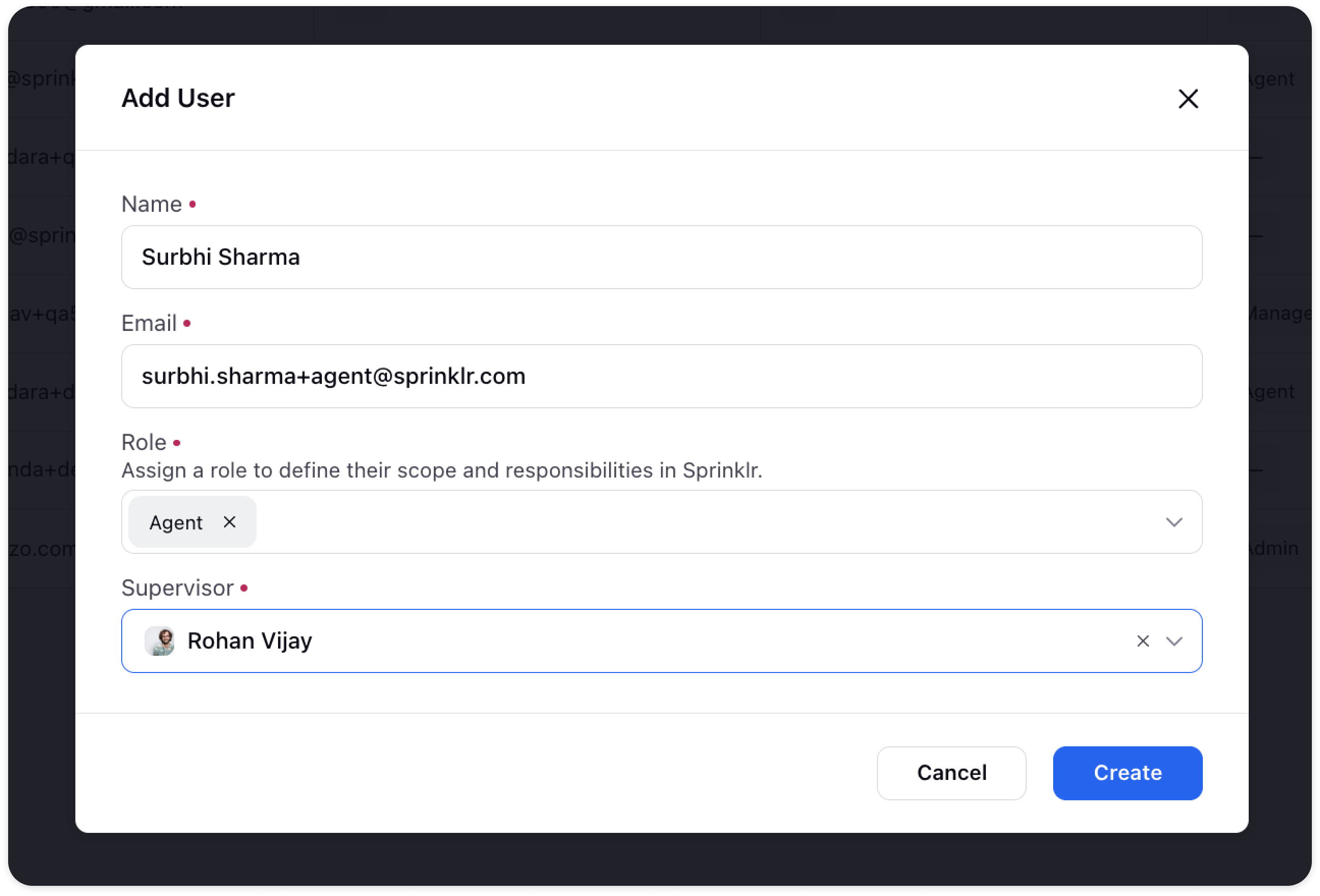
The invitee will receive an email notification from the Admin to onboard on Sprinklr. Click Join Sprinklr Care.
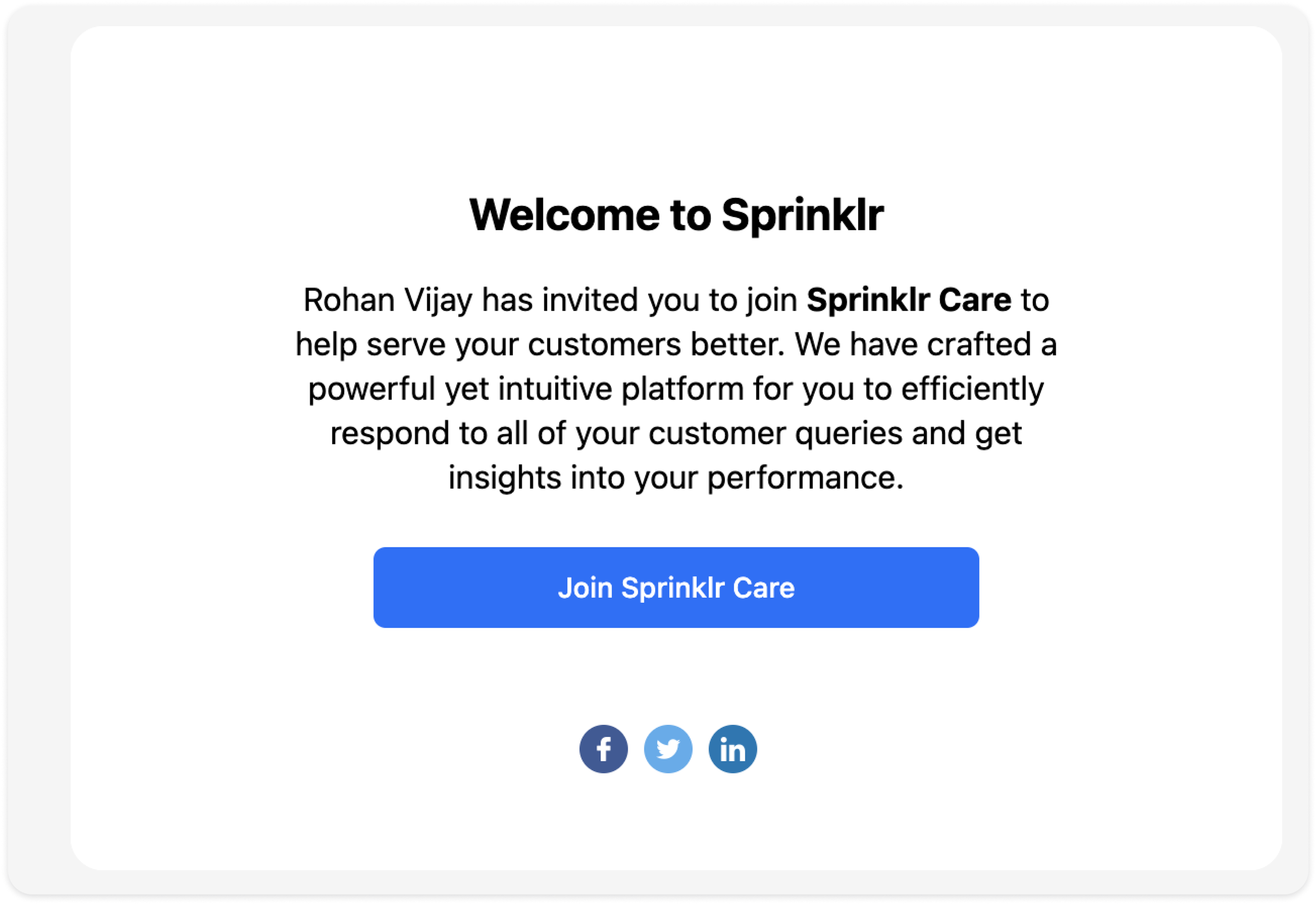
Once you click on the CTA, it will redirect you to the Sprinklr home page.
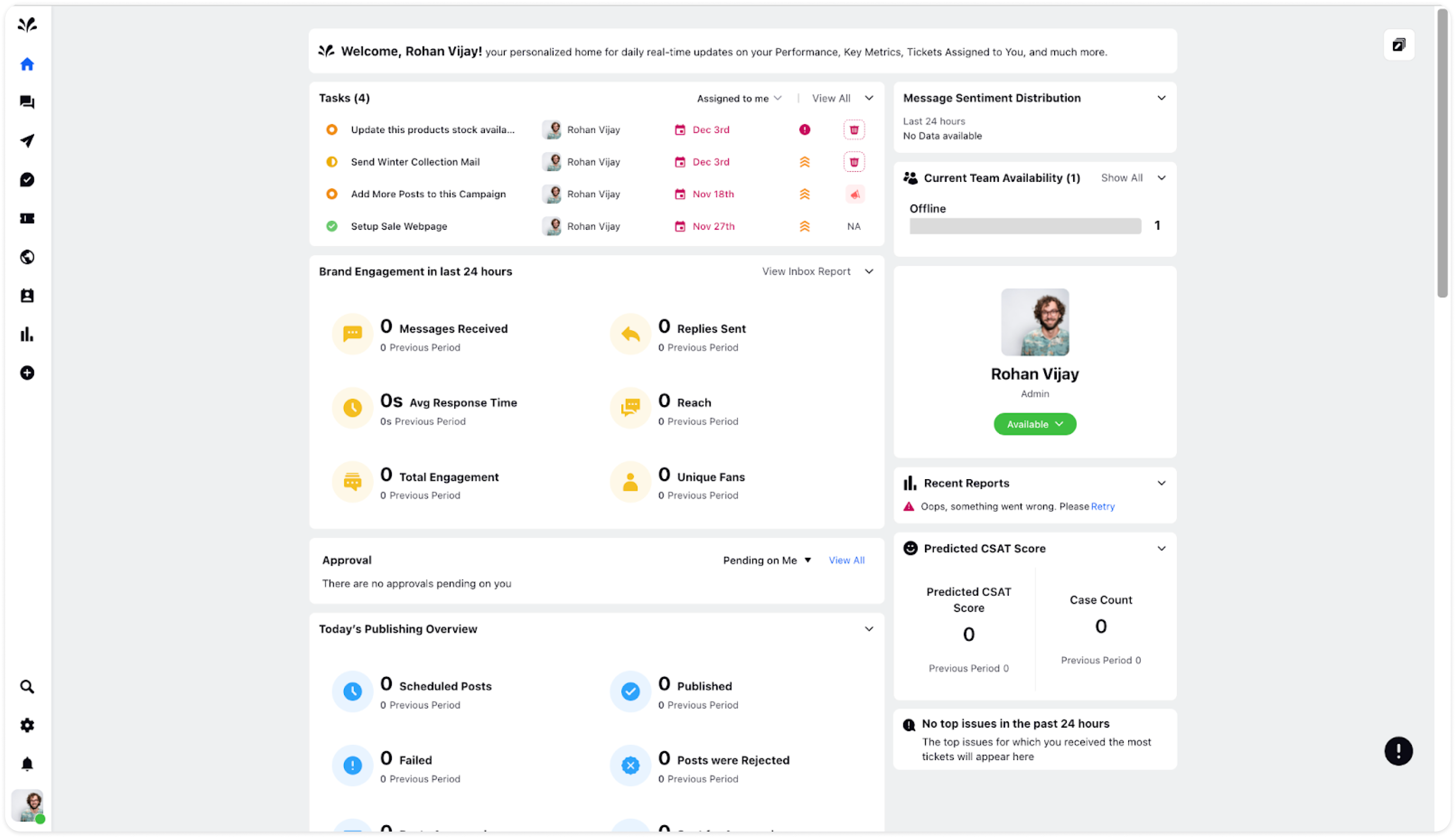
Similarly, you can onboard multiple team members to Sprinklr.
