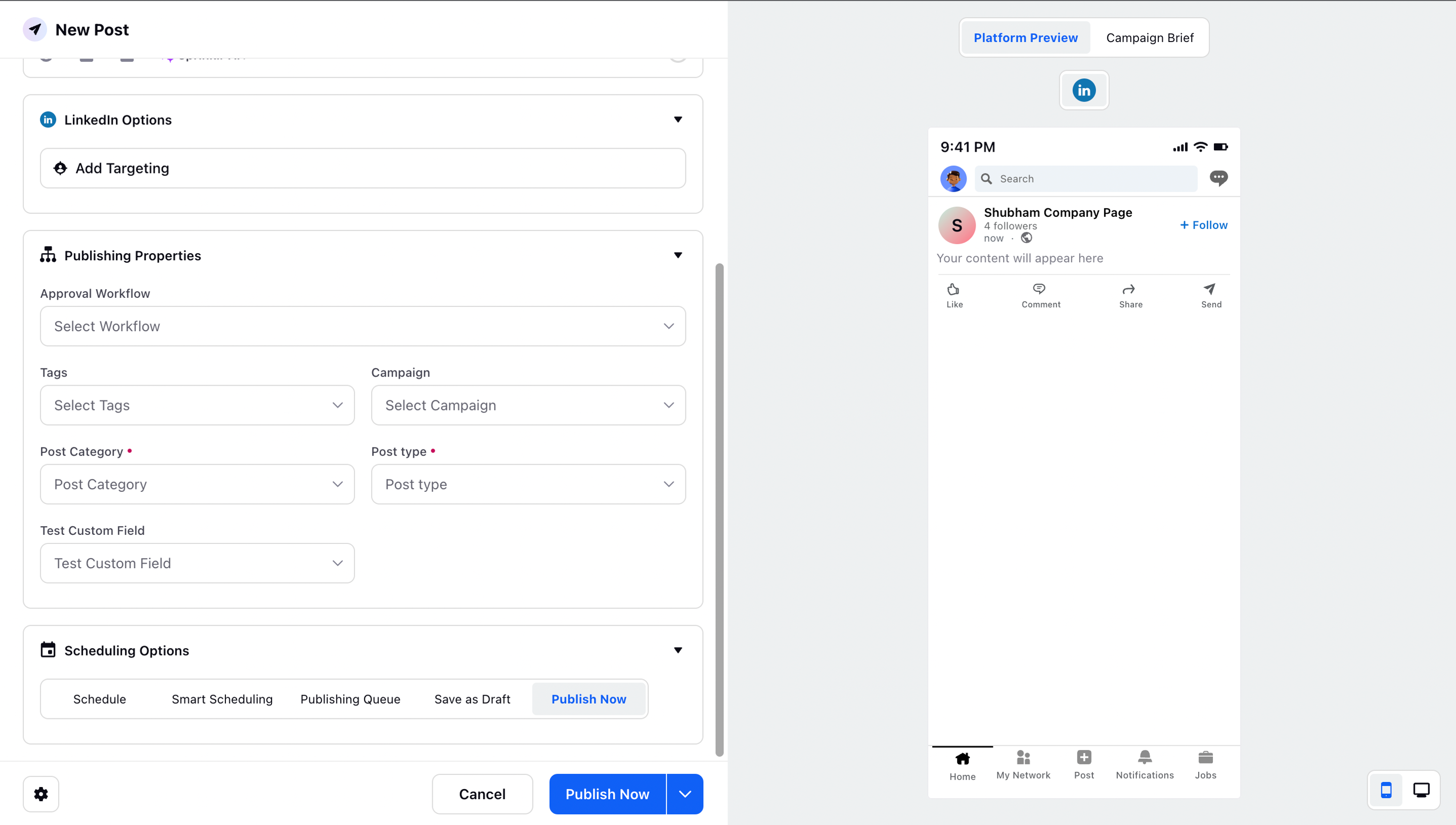Add targeting to LinkedIn Posts
Updated
Sprinklr enables you to add targeting to narrow down the target audience of the brand and engage with potential users effectively. The brand can target intended users by fetching details such as function, seniority, industry, geography, language, etc.
To Add Targeting to LinkedIn Post
Go to the homepage of CXM lite and click the + icon on the left pane. Click the New Post option from the dropdown.
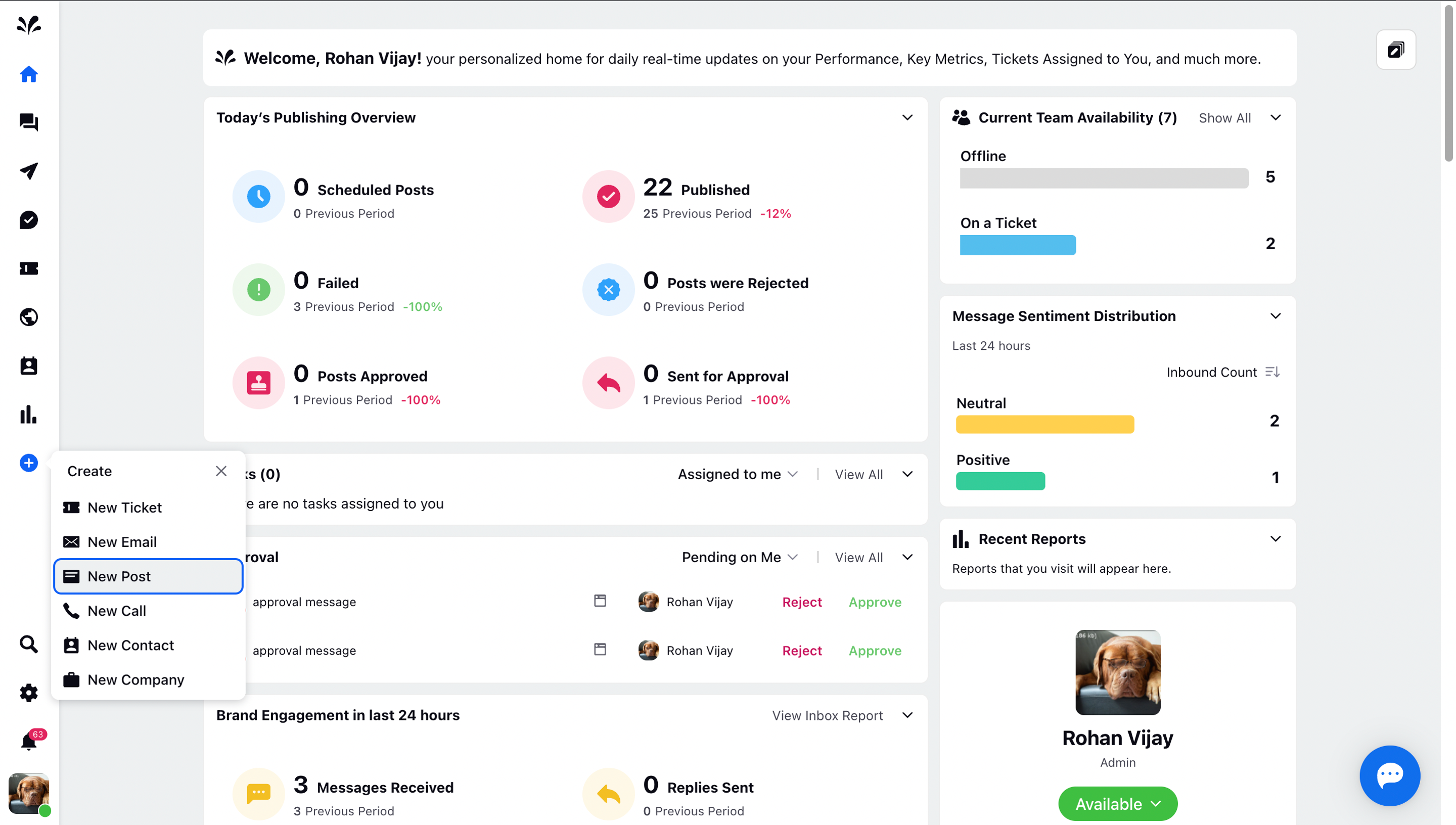
Select one or multiple LinkedIn accounts to publish a LinkedIn message.
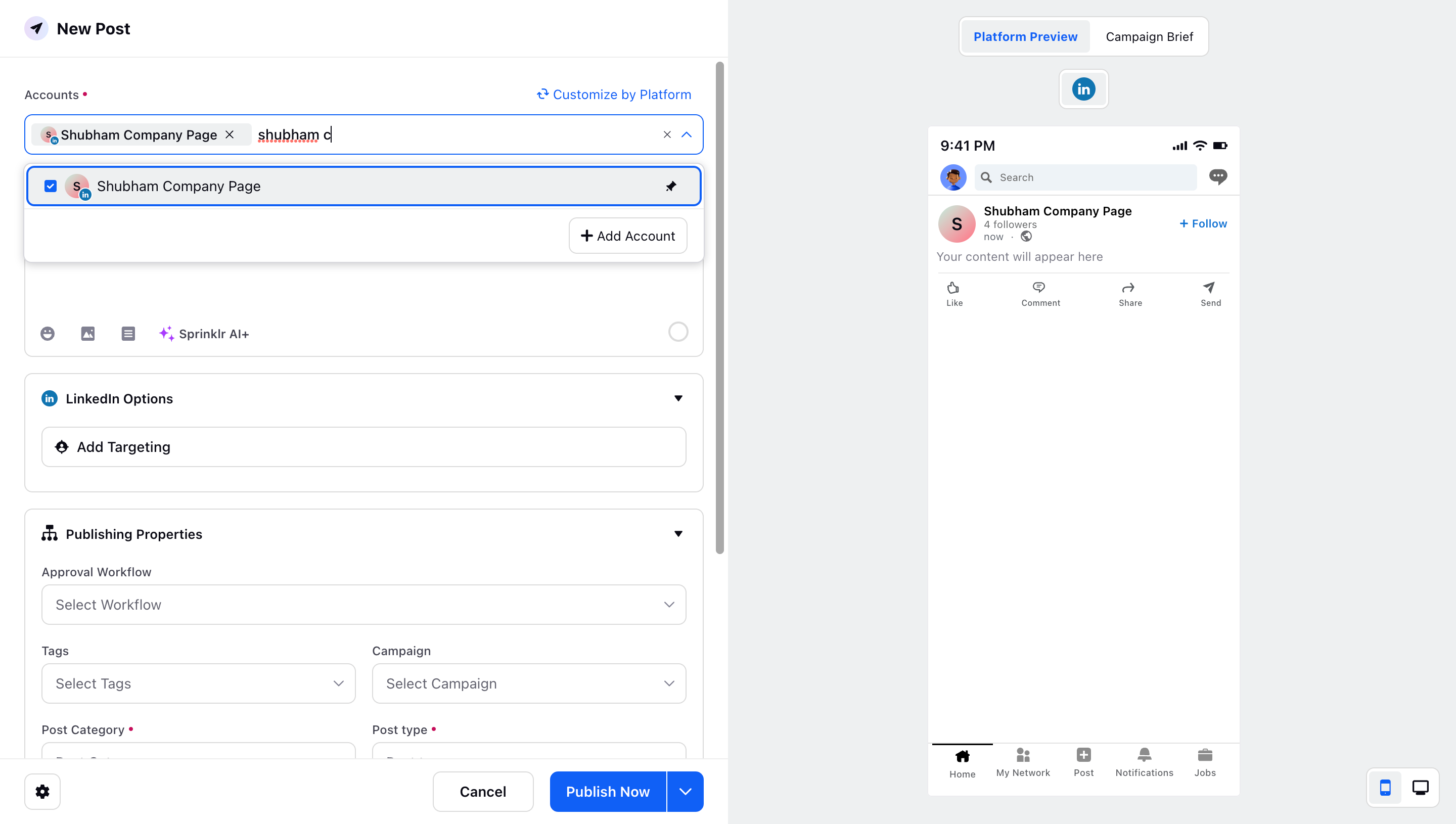
Now, provide the desired details under the Content section such as Emoji, Media, or uploading an image, video, or text asset.
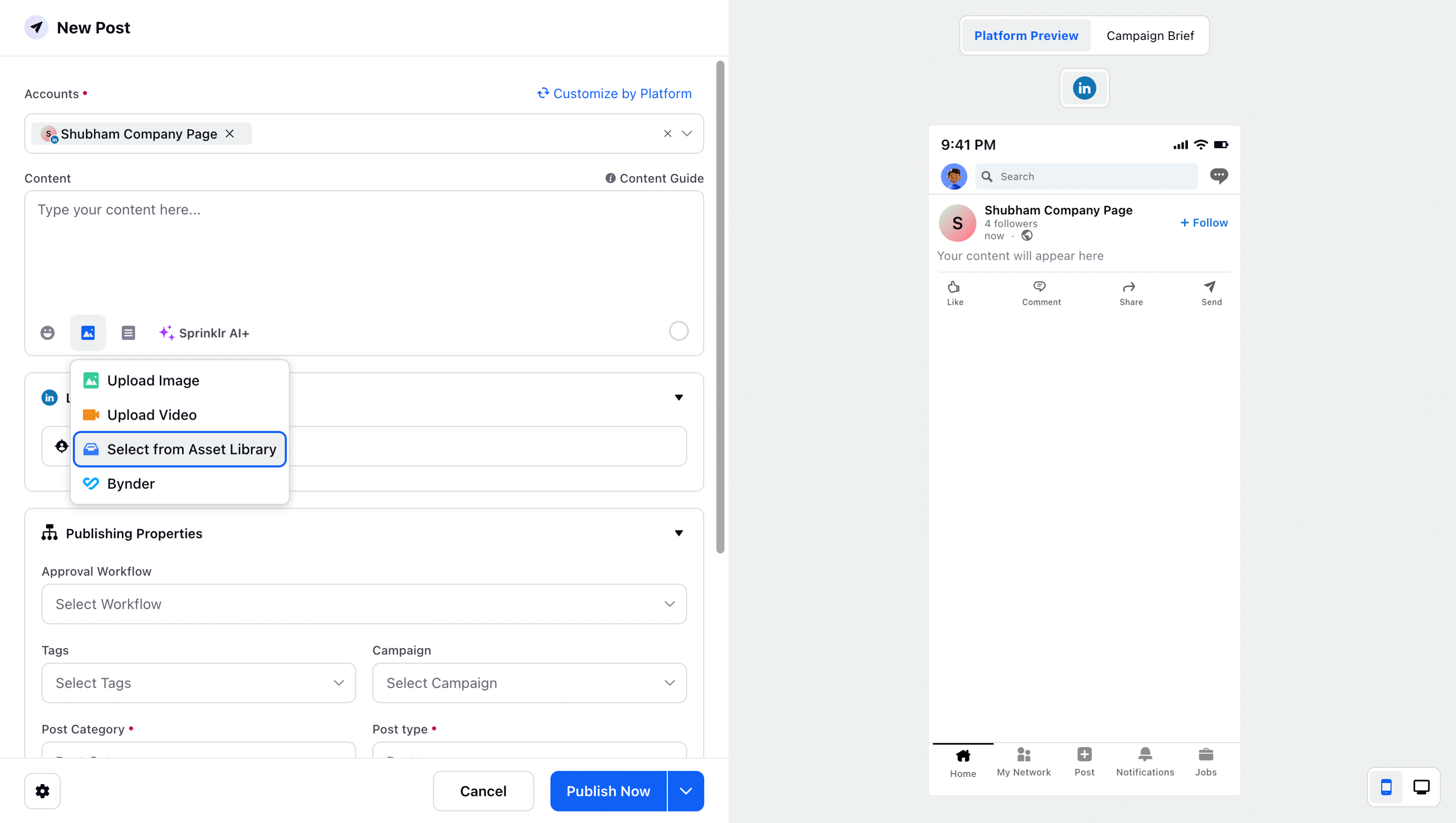
Under the LinkedIn options, you can choose the existing saved Targeting or create a new one.
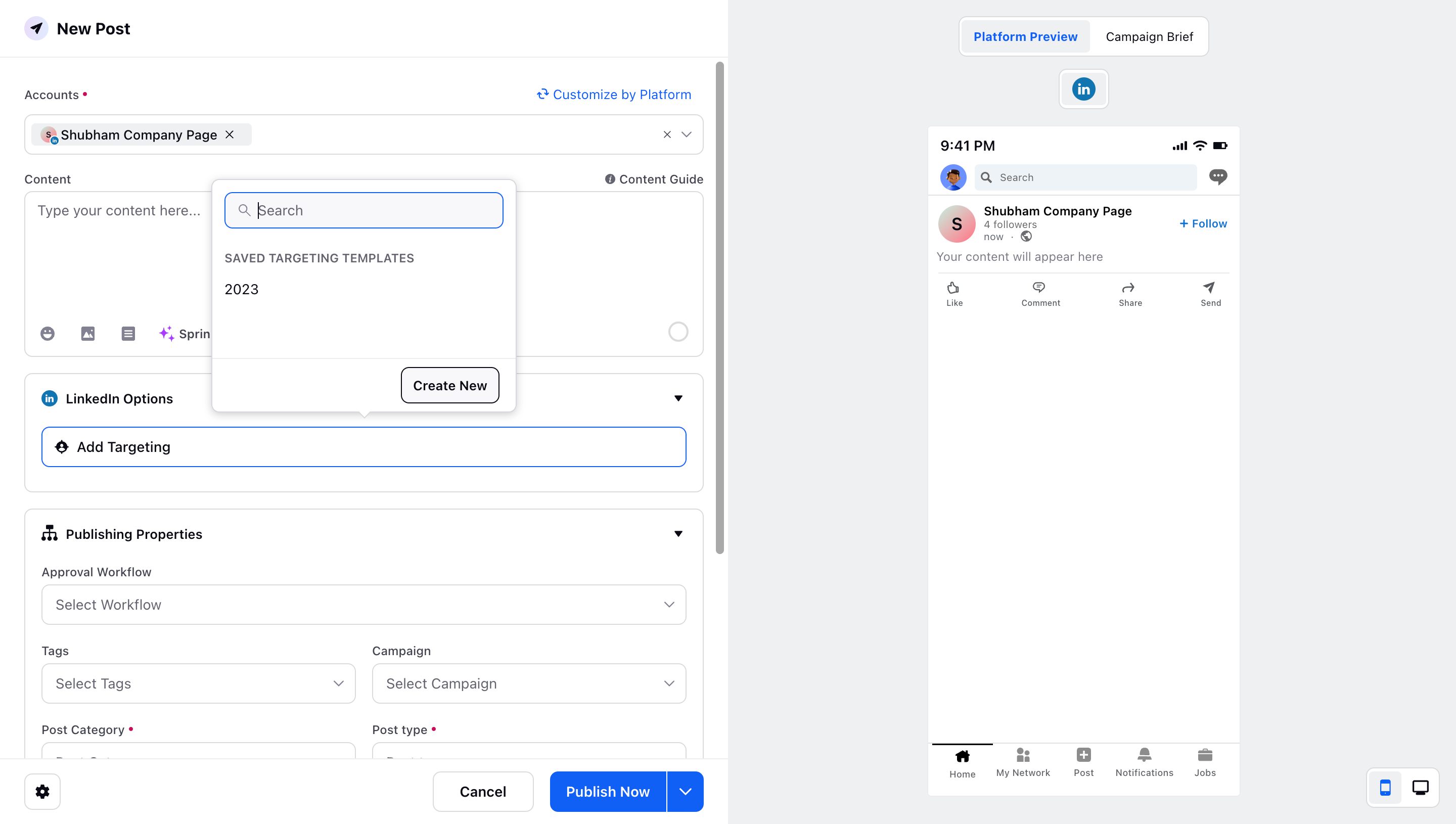
Click Create New to add details to the targeting. You can Toggle on if you want to save the targeting as a template.
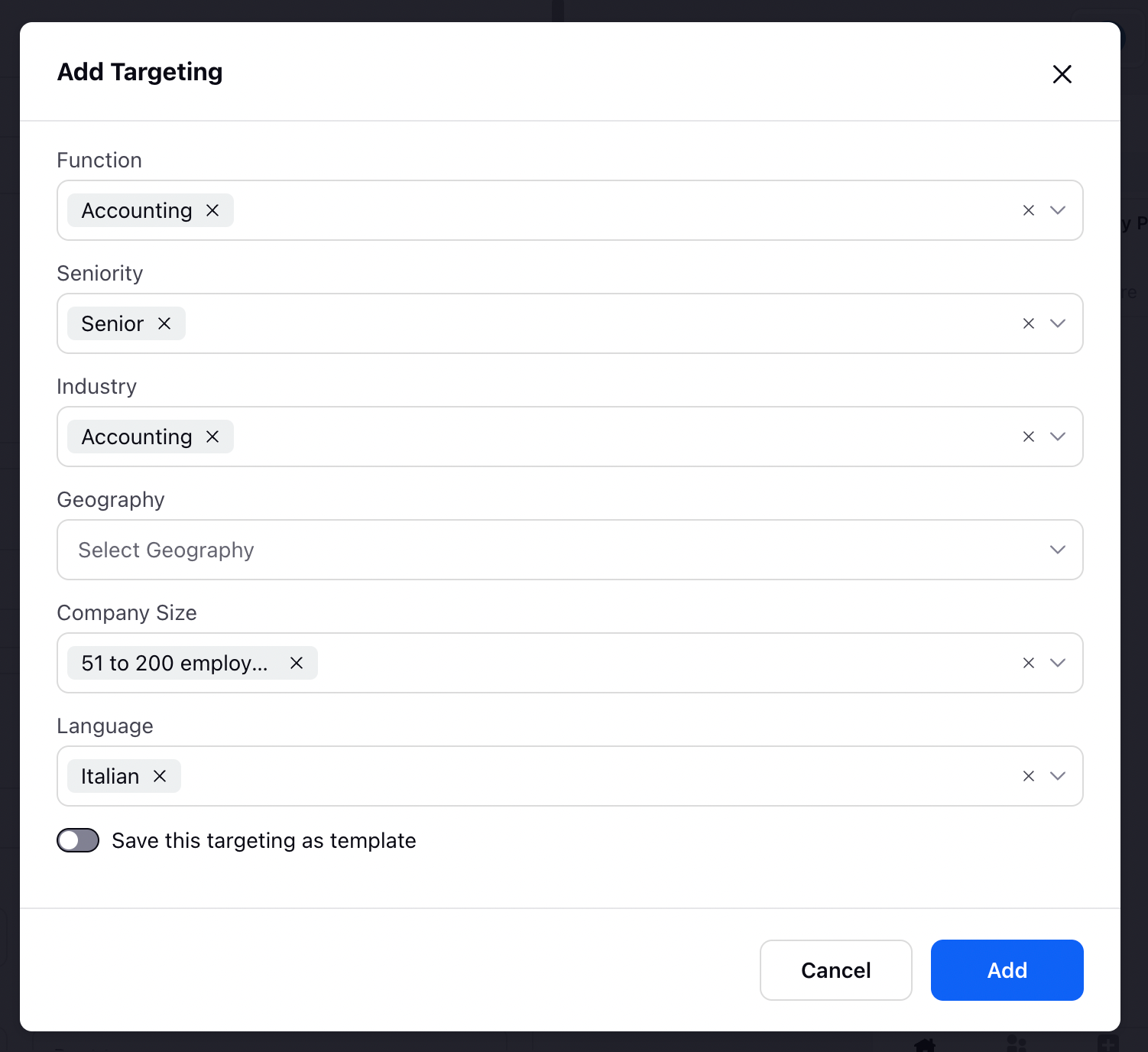
Add the desired details under Publishing Properties.
Choose the desired Publishing Options such as Schedule, Smart Scheduling, Publishing Queue, Save as Draft, and Publish Now as per the need of the LinkedIn post.