LinkedIn Profile accounts
Updated
Sprinklr gives you a smarter way to manage your presence on the world’s largest professional social networking site, LinkedIn. You can leverage your LinkedIn Profile accounts in Sprinklr in the best possible way using Sprinklr's social publishing tool. It allows you to easily schedule and publish content, and engage with your followers on LinkedIn.
Benefits of Adding LinkedIn Profile Account to Sprinklr
Omni channel Publisher: Integrating LinkedIn profiles into Sprinklr provides a centralized platform for managing and publishing across all social media accounts, including LinkedIn profiles as well as LinkedIn company accounts, alongside other platforms like Facebook, Twitter, Instagram, etc. This streamlines workflow and saves time by eliminating the need to switch between multiple tools.
Enhanced Engagement: Sprinklr's robust features empower users to engage with LinkedIn audiences more effectively. This includes responding to comments and messages, monitoring brand mentions, and analyzing performance metrics—all from within the Sprinklr dashboard.
Consistent Branding: With Sprinklr, businesses can maintain consistent branding across all social media channels, including LinkedIn. They can ensure that their LinkedIn profiles align with their overall brand image and messaging strategy, enhancing brand visibility and recognition.
Steps To Add LinkedIn Profile Account
Go to Settings from bottom left corner and then select the platform as LinkedIn.
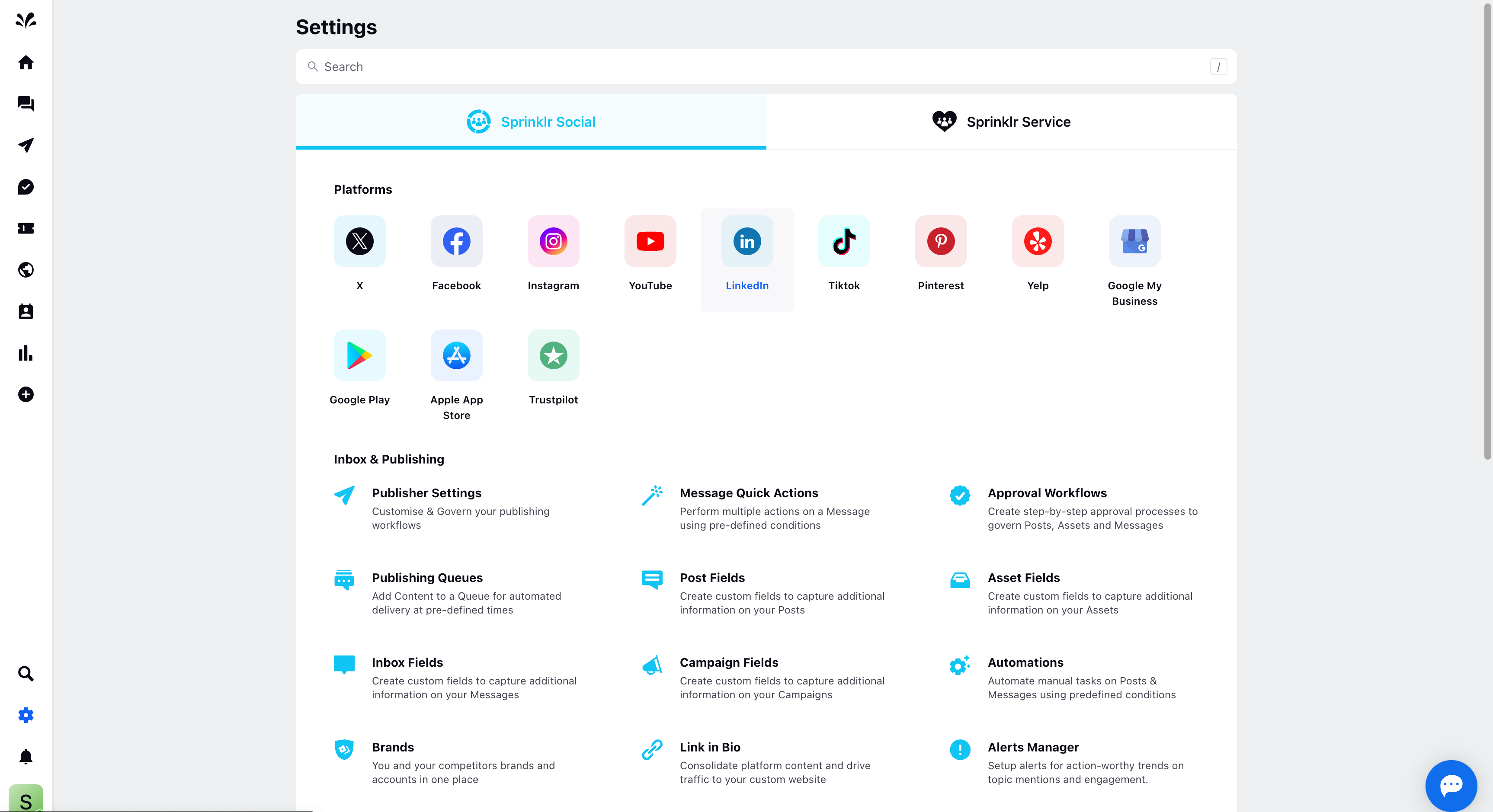
Click Add LinkedIn Account in the top right corner and choose Add LinkedIn Profile from the dropdown.
It will ask you to provide your LinkedIn credentials such as the username and the password. And your account will be added.
Publishing on LinkedIn Profile Accounts
Once the LinkedIn profile account is created, go to the Publisher icon from the left pane.
The Omni channel Publisher will open where you need to select the LinkedIn profile account you have recently created, provide the required content, add the desired media or emoji.
Enter the content for the post in the content box.For LinkedIn profile account, you can @mention LinkedIn accounts in your posts. Type "@" and then begin typing a LinkedIn profile account name in the box. You’ll then see a drop-down list of potential profile accounts you can mention. Select the desired LinkedIn profile account you want from the list and continue typing your message.
Once you have added the details, you can select Share with from the drop-drop menu for Post message type and select whom you want to share the LinkedIn post with.
The following options are available:Public
Connections
Once all the details are filled in, click Publish Now at the bottom end.
Note:
The Targeting feature is not available in LinkedIn profile Accounts. It is only available in LinkedIn company accounts.
Actions on the messages in Inbox and Tickets
You can take actions such as like, hide, delete, collaborate, Mark as Spam, reply, and so on and so forth on the comments made by the customer in the Inbox messages.
You can take action on a similar ticket as well. Go to the Ticket section from the left pane and click on a similar ticket. The list of actions you can take on a similar ticket are listed below:
Like from multiple accounts
Tag
Mark as spam
Delete
Collaborate
Comment
Like
