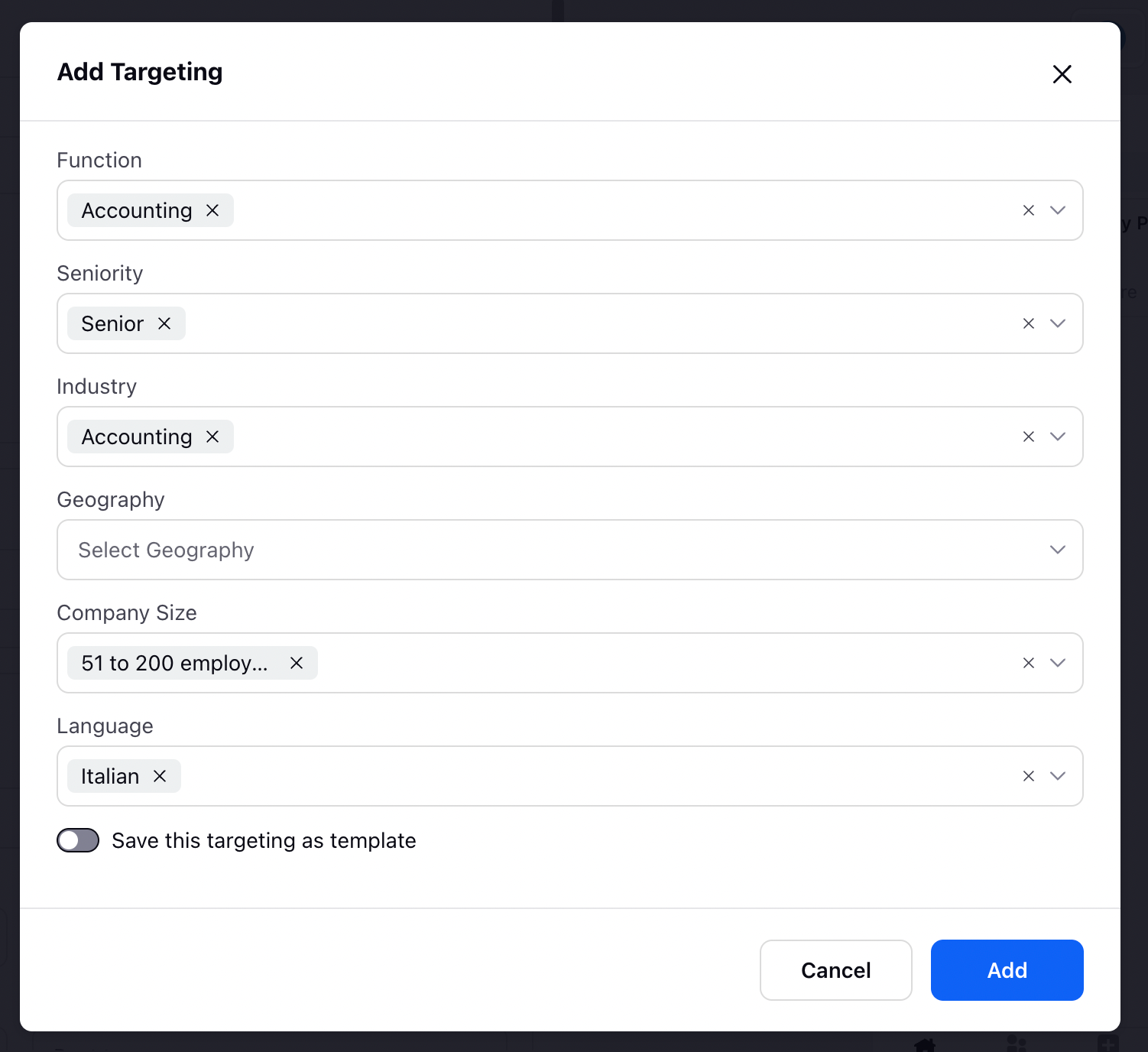LinkedIn Targeting
Updated
LinkedIn Share Targeting enables you to specify an audience to broadcast your post. You can segment your target audience by location, industry, etc. For each target, you may specify values to limit the distribution of the share to members matching that target within the category.
Note
LinkedIn Add Targeting is available only for LinkedIn Company Accounts.
Each targeting segment requires a minimum of 300 connections that fall into that segment in order for your post to be successful. For example, if you want your share to reach connections who have a VP title, there needs to be a minimum of 300 connections falling into this segment.
Steps to Add Targeting
After clicking Add Targeting, either click Select from Saved Target Audiences to select a pre-existing Audience Targeting asset. Or else, click Create New Audience to create a new preferred audience.
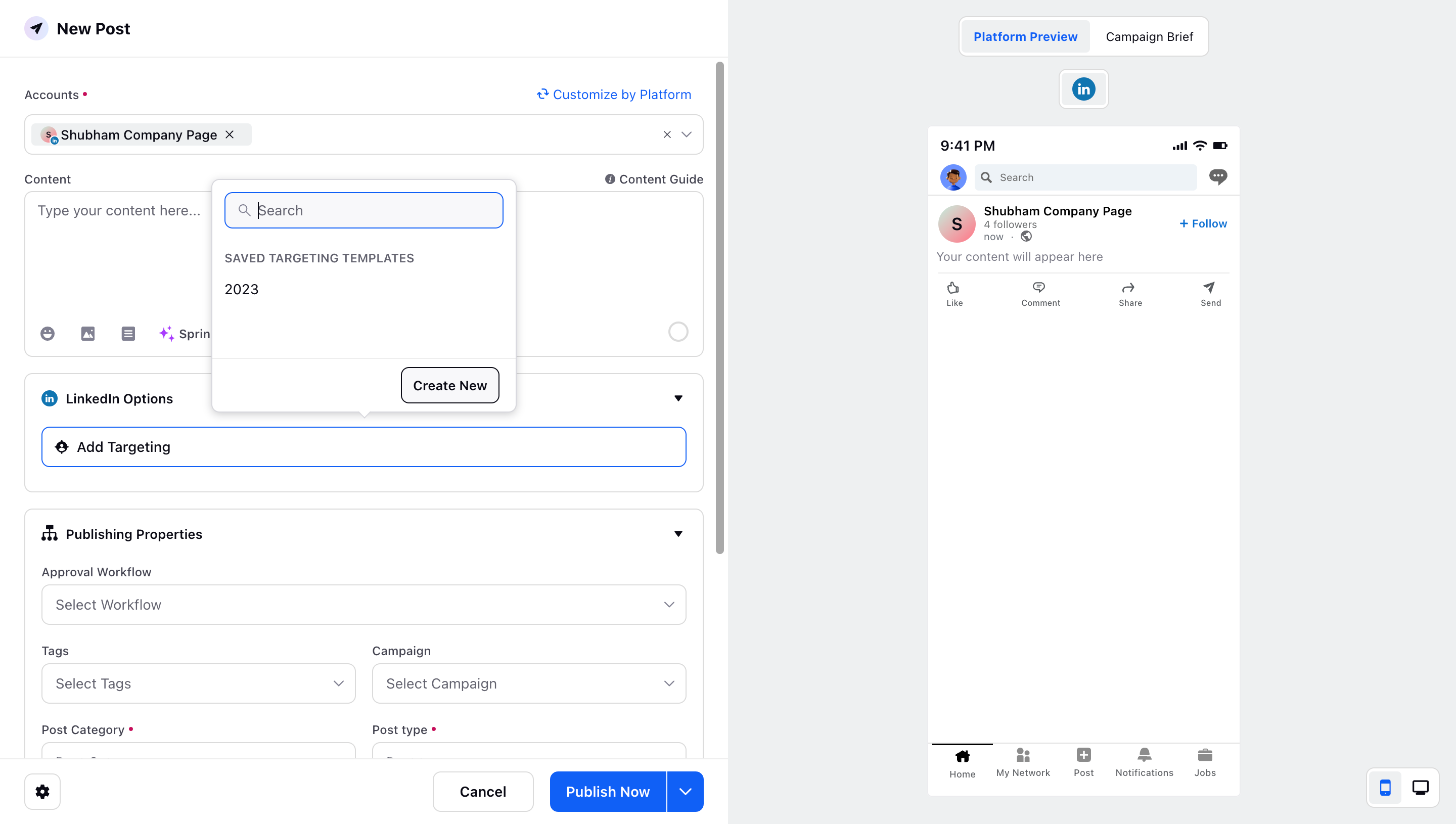
Select from Saved Target Audiences in the top left corner of the Target Audience window, to choose a saved target audience. From the list of the saved audience in the Target Audience window, check the audience you want to target and click Add Selected in the bottom right corner of the Target Audience window to add the target audience for your post.
To create a new audience select Create new Audience in the top right corner of the Target Audience window. You are required to fill the following fields:
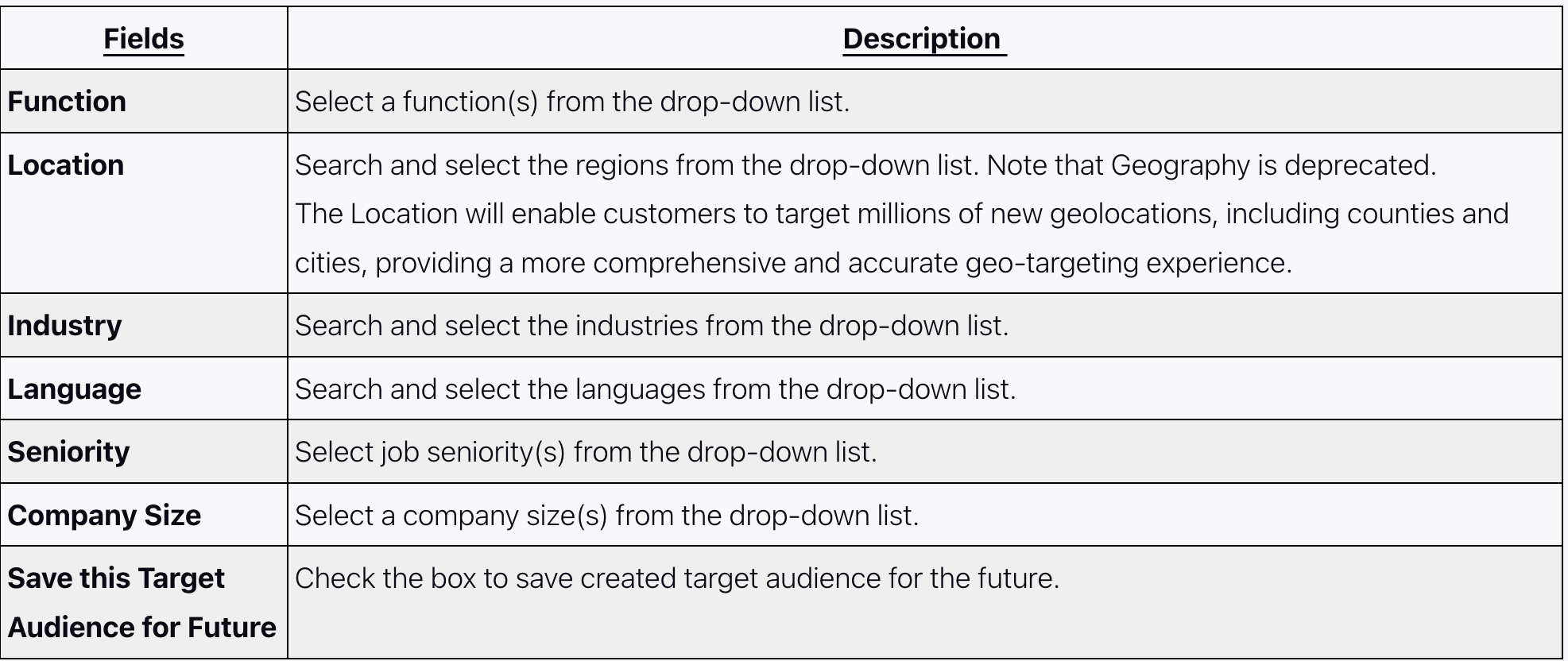
Once you have entered all the required fields, click Set Target Audience in the bottom right corner to confirm your audience