Publish a LinkedIn Poll
Updated
LinkedIn polls are a great way to get feedback from your network. They can be used to ask questions about anything from your products or services to your company culture.
To create LinkedIn Poll in Sprinklr follow these steps-
Click on + icon and select 'New post' option to create a new post.
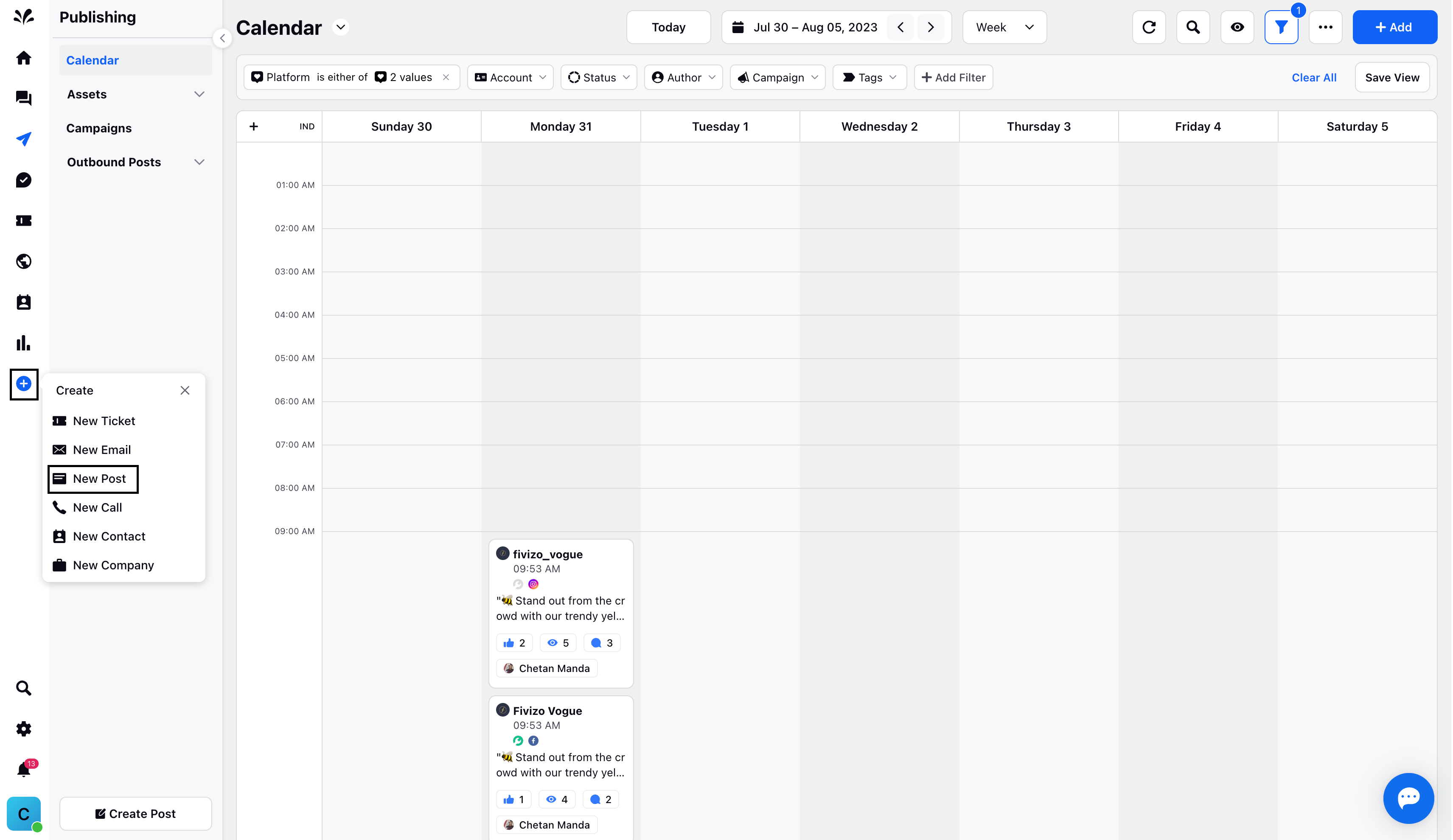
After clicking on New Post, you will be redirected to the Omni Channel publisher, there you can select your LinkedIn profile/s. After that click on 'Customize by platform'.
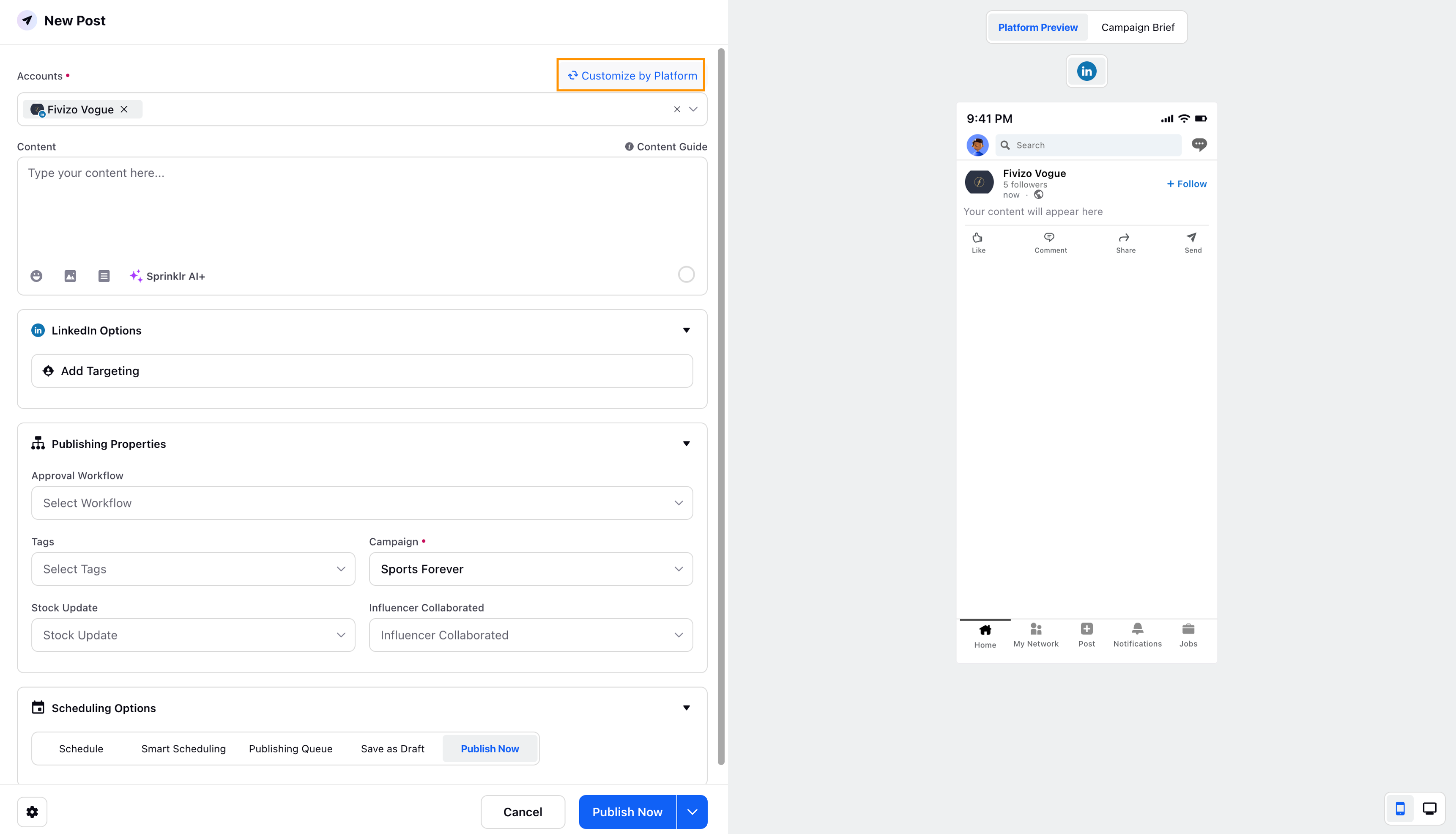
Now select 'Poll' from the dropdown.
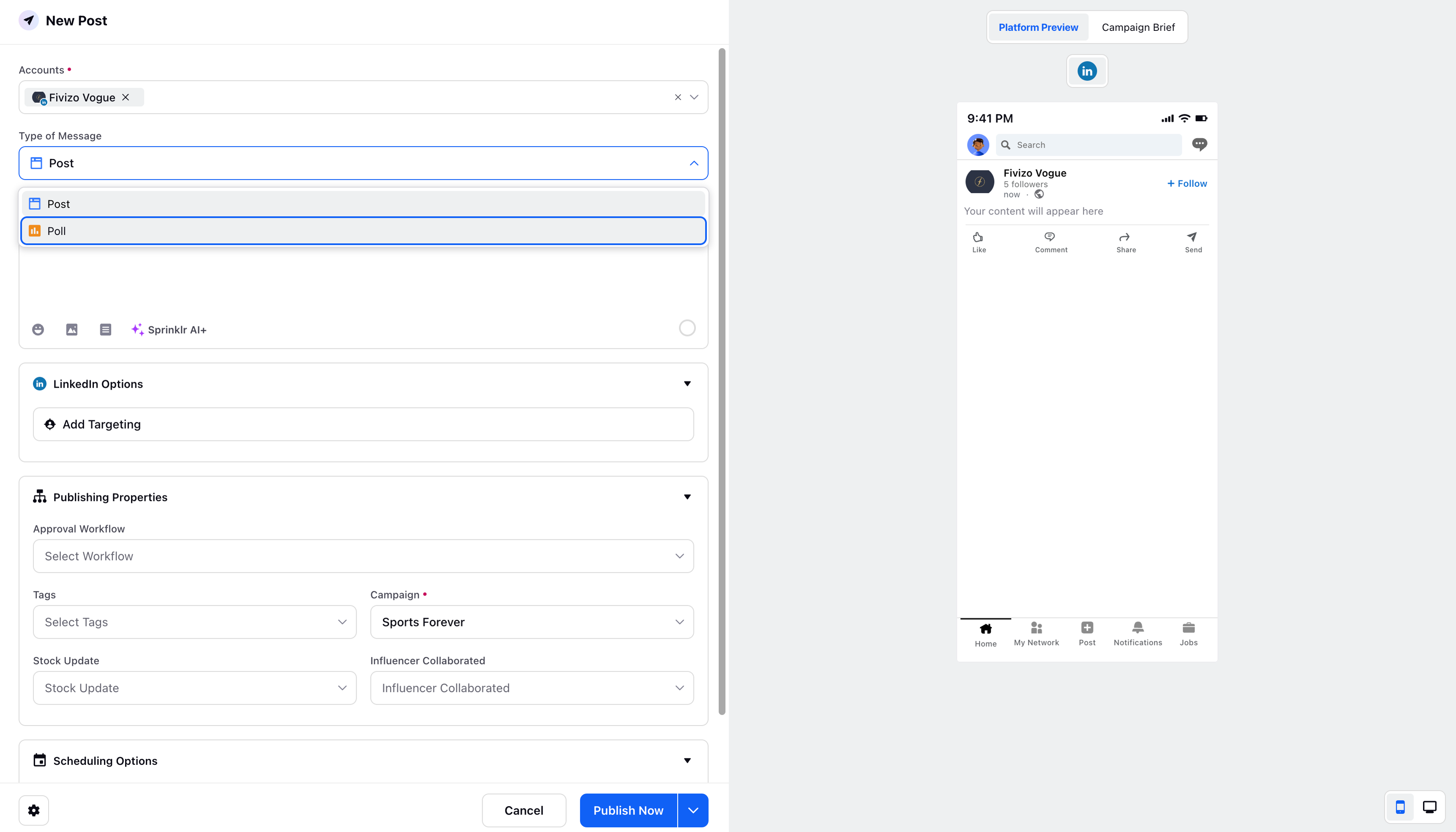
Here you can draft your poll, you can also add more options to your poll.
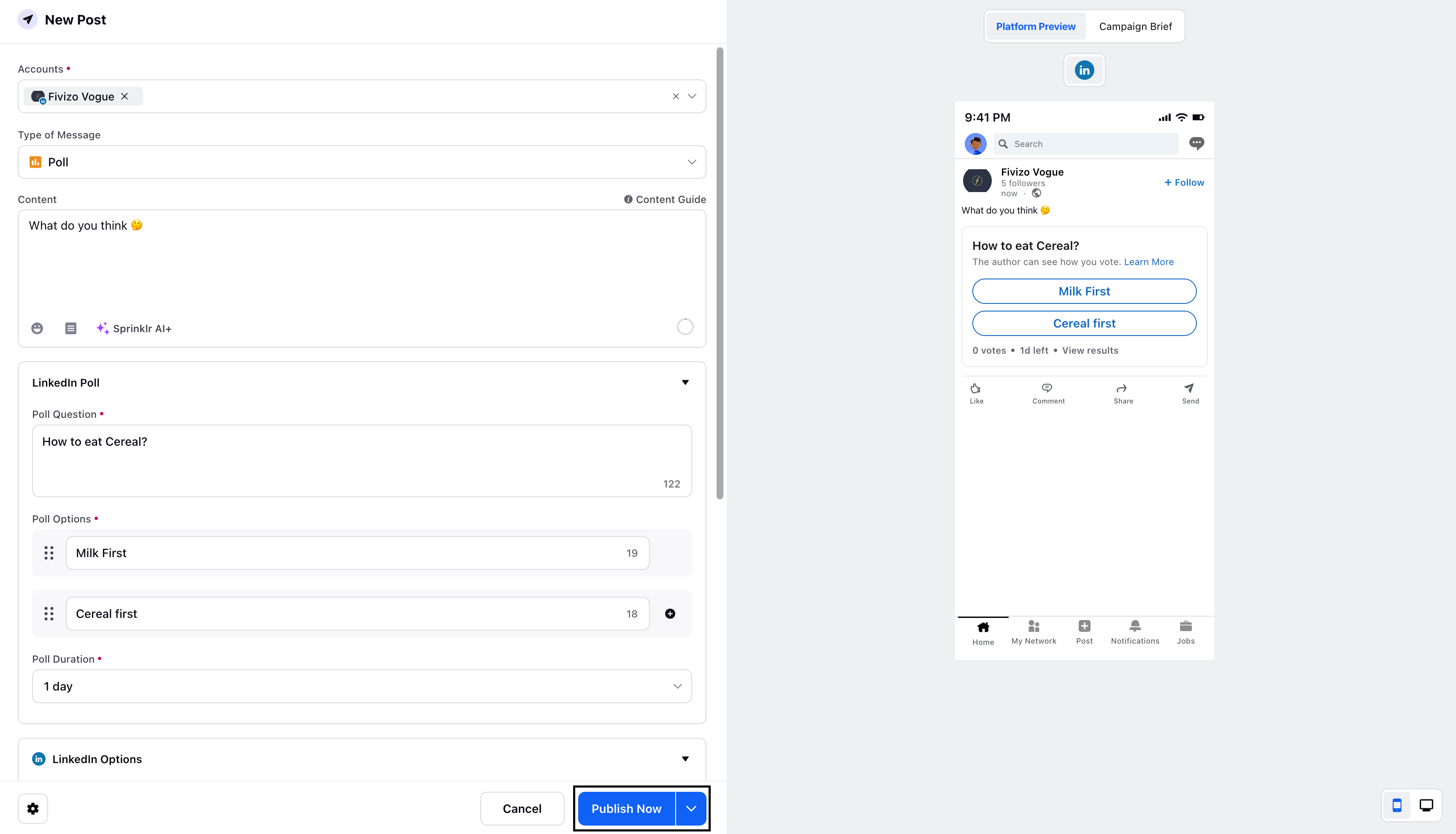
This is how easy it is to create LinkedIn Polls in Sprinklr.
