Publish Reels on Instagram
Updated
Steps to Publish Instagram Reels
Publishing Reels on Instagram is an effective way to build interest in your work, connect with other photographers, find potential clients, get published, and give and receive feedback to improve your practice.
Go to the home page and click the + icon on the left pane. Click the New Post option from the dropdown.
Now, choose a single or multiple Instagram account for creating an Instagram post. After selecting the accounts, Click on 'Customise by Platform' option.
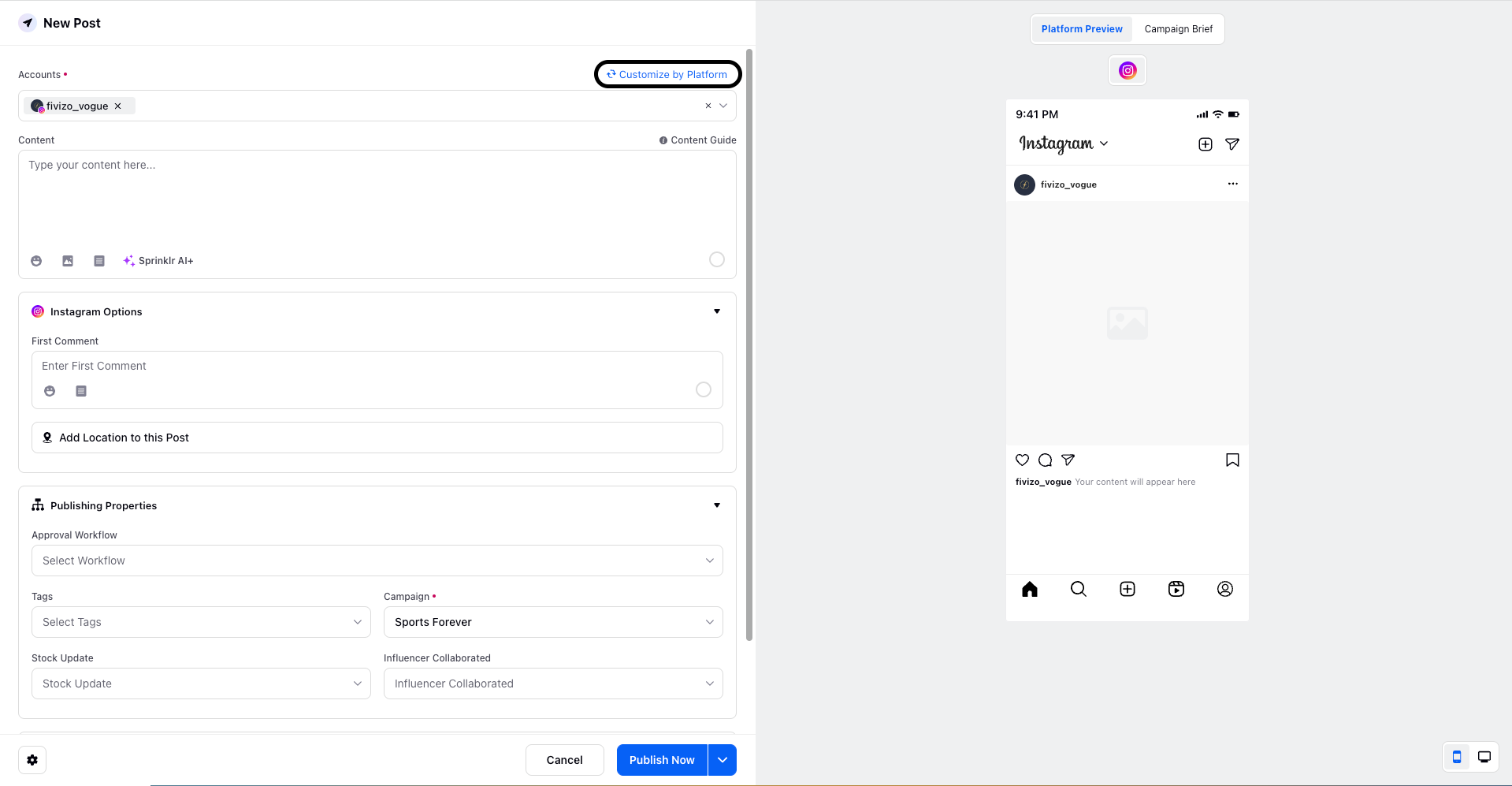
Select 'Reels' from 'Type of Message' Dropdown.
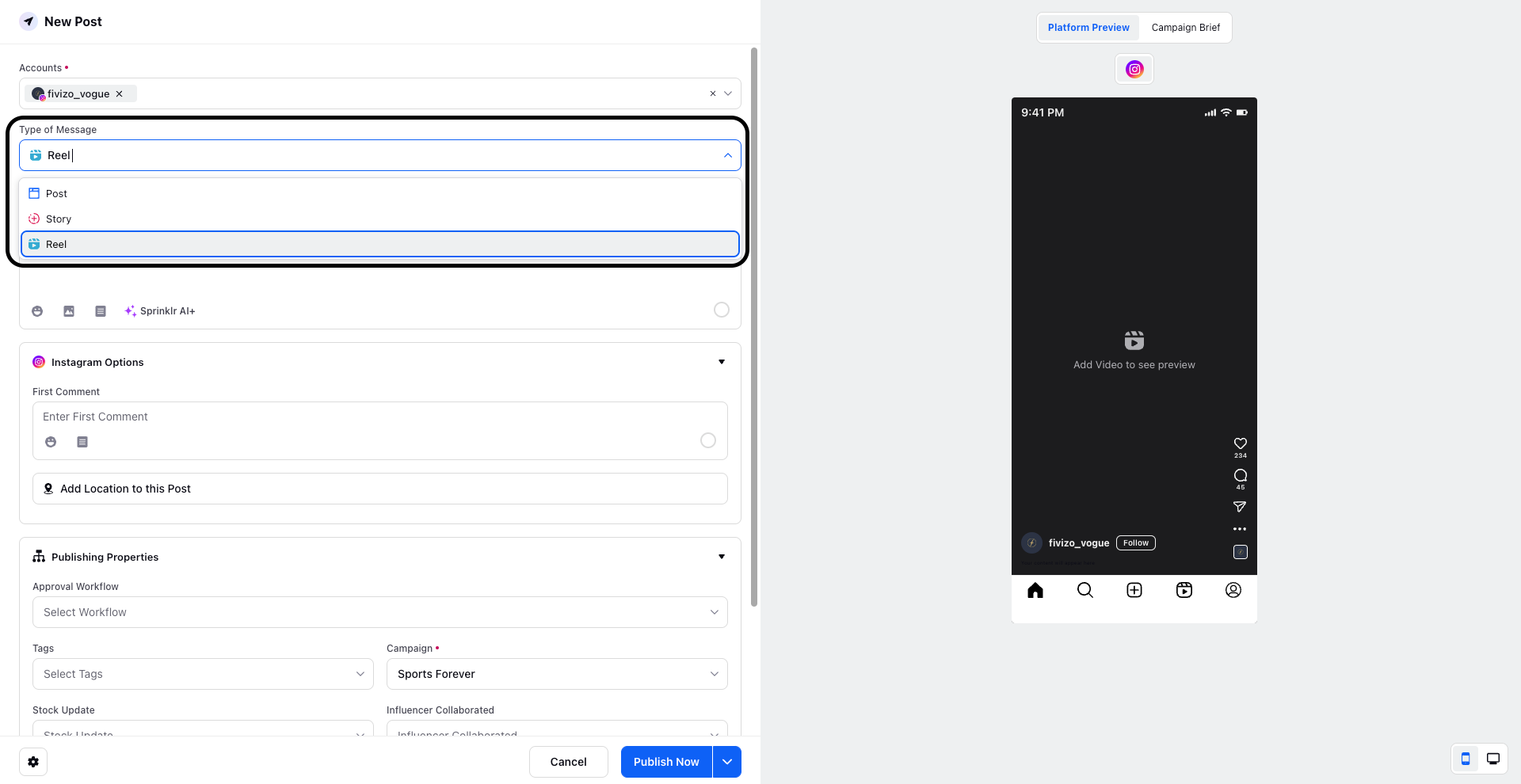
Click the Media option and upload a desired Video under the Content section. In the right side you can preview the reel, This is in mobile view you can also
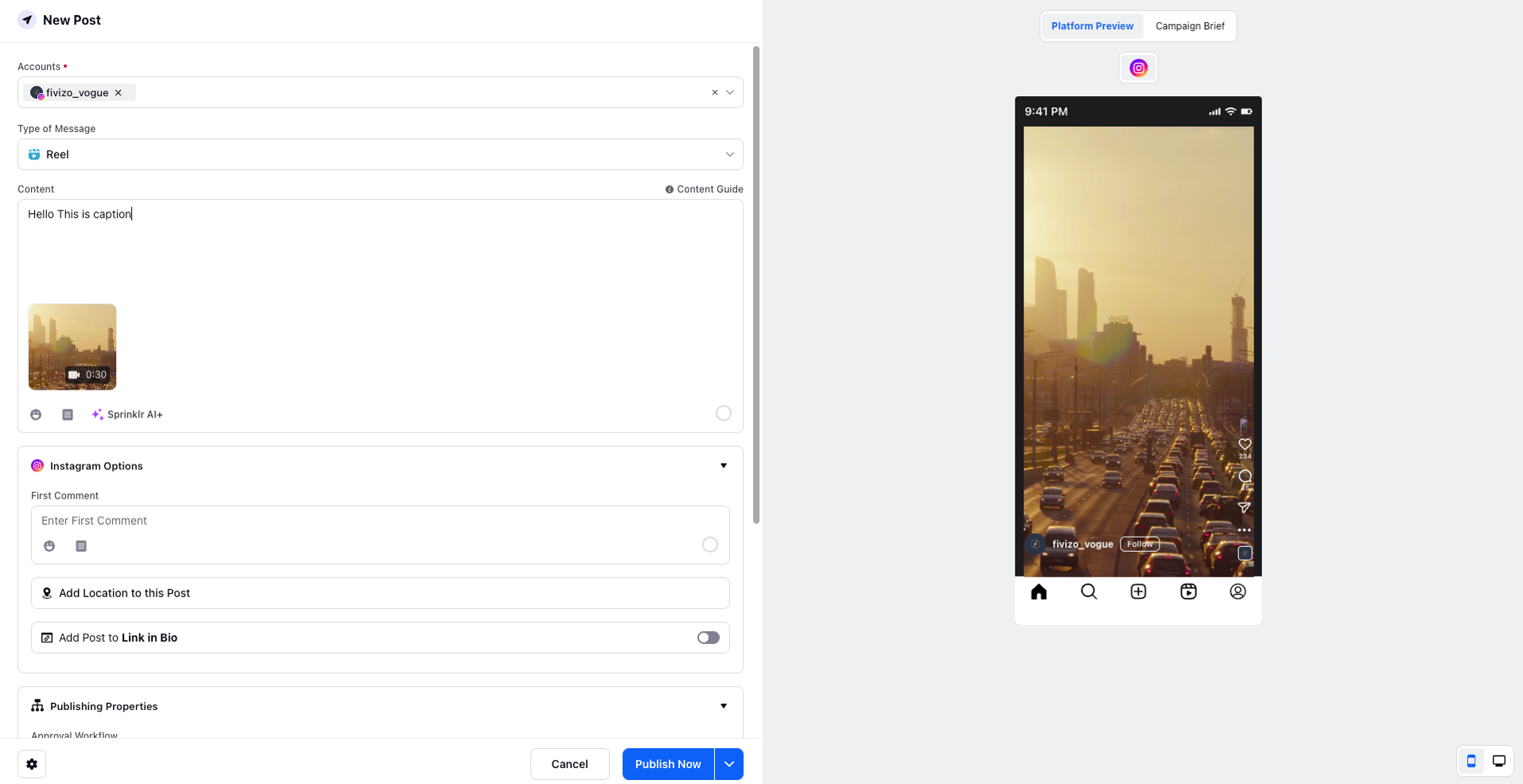
Make use of various 'Instagram Options', 'Publishing Properties' and 'Scheduling Options' available in the Omni channel publisher.
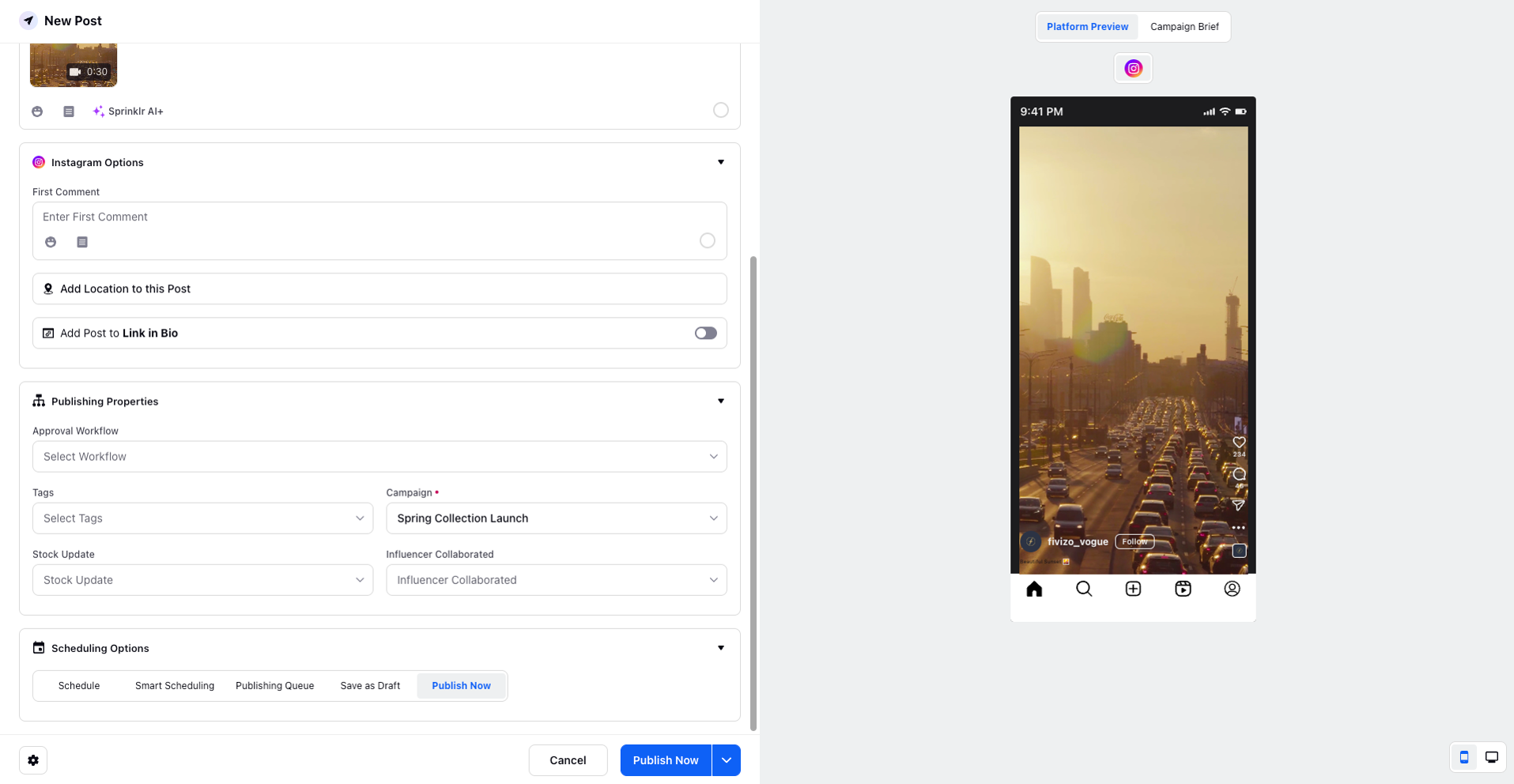
After selecting all the desired available option you can Publish/ Schedule the Reel.
Video formatting guidelines
Here is the recommended Video formatting guidelines for Instagram Reels:
Container: MOV or MP4 (MPEG-4 Part 14), no edit lists, moov atom at the front of the file.
Audio codec: AAC, 48khz sample rate maximum, 1 or 2 channels (mono or stereo).
Video codec: HEVC or H264, progressive scan, closed GOP, 4:2:0 chroma subsampling.
Frame rate: 23-60 FPS.
Picture size:
Maximum columns (horizontal pixels): 1920
Minimum aspect ratio[cols / rows]: 4 / 5
Maximum aspect ratio[cols / rows]: 16 / 9
Video bitrate: VBR, 5Mbps maximum
Audio bitrate: 128kbps
Duration:
15 mins via direct publishing
File size: 1 GB maximum
Limitations
Tagging Account, Product Stickers, Using Music from Instagram are an API Limitation currently. However you can Explore Link in Bio for tagging products on Reel Posts.
