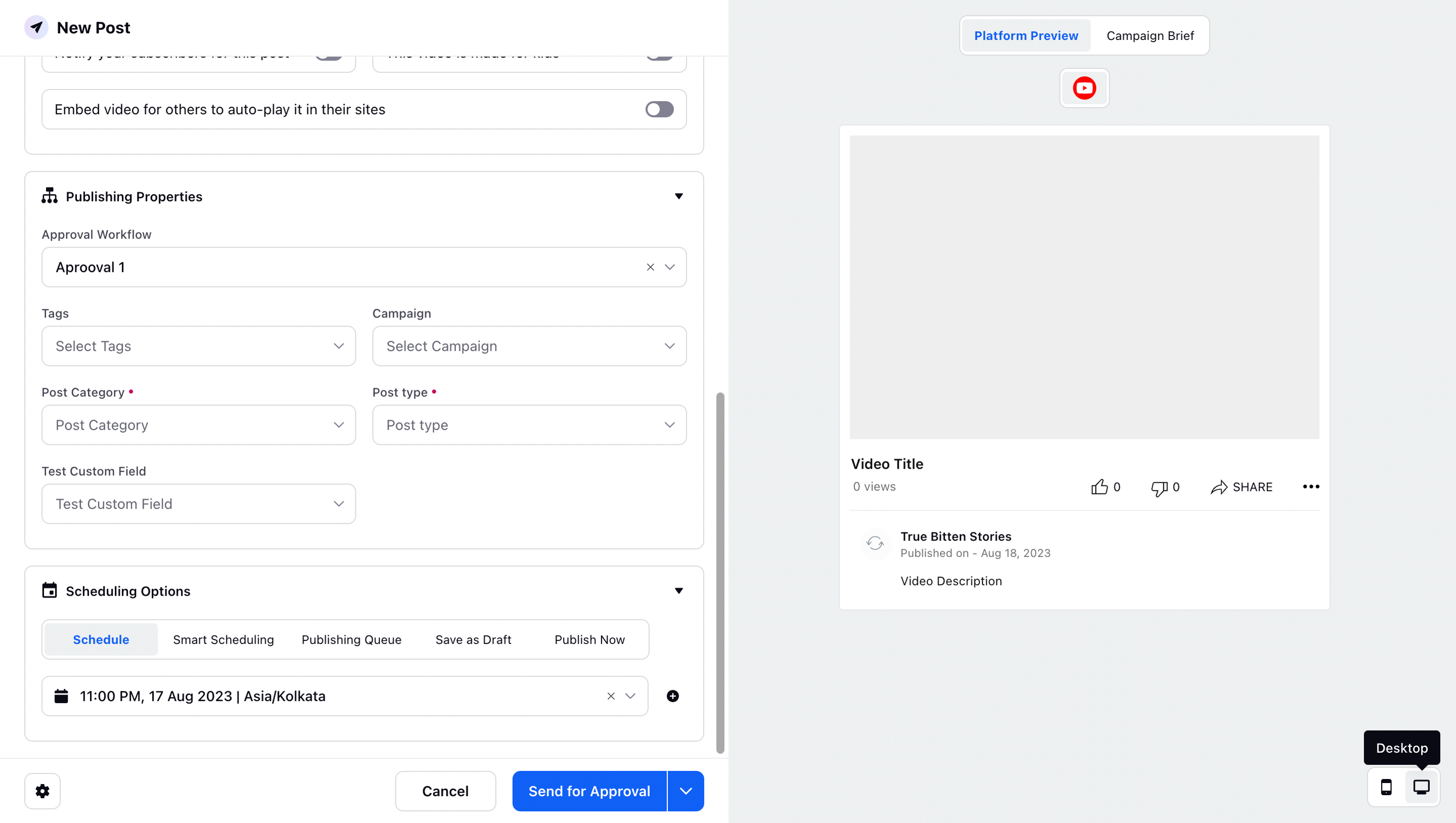Schedule Youtube videos to be made Private
Updated
You can select the privacy of the Youtube videos and make them private so that it is not visible to other users and are limited to you only.
To Schedule Youtube videos to be made Private
Go to the home page of CXM lite and click the + icon on the left pane. Click the New Post option from the dropdown.
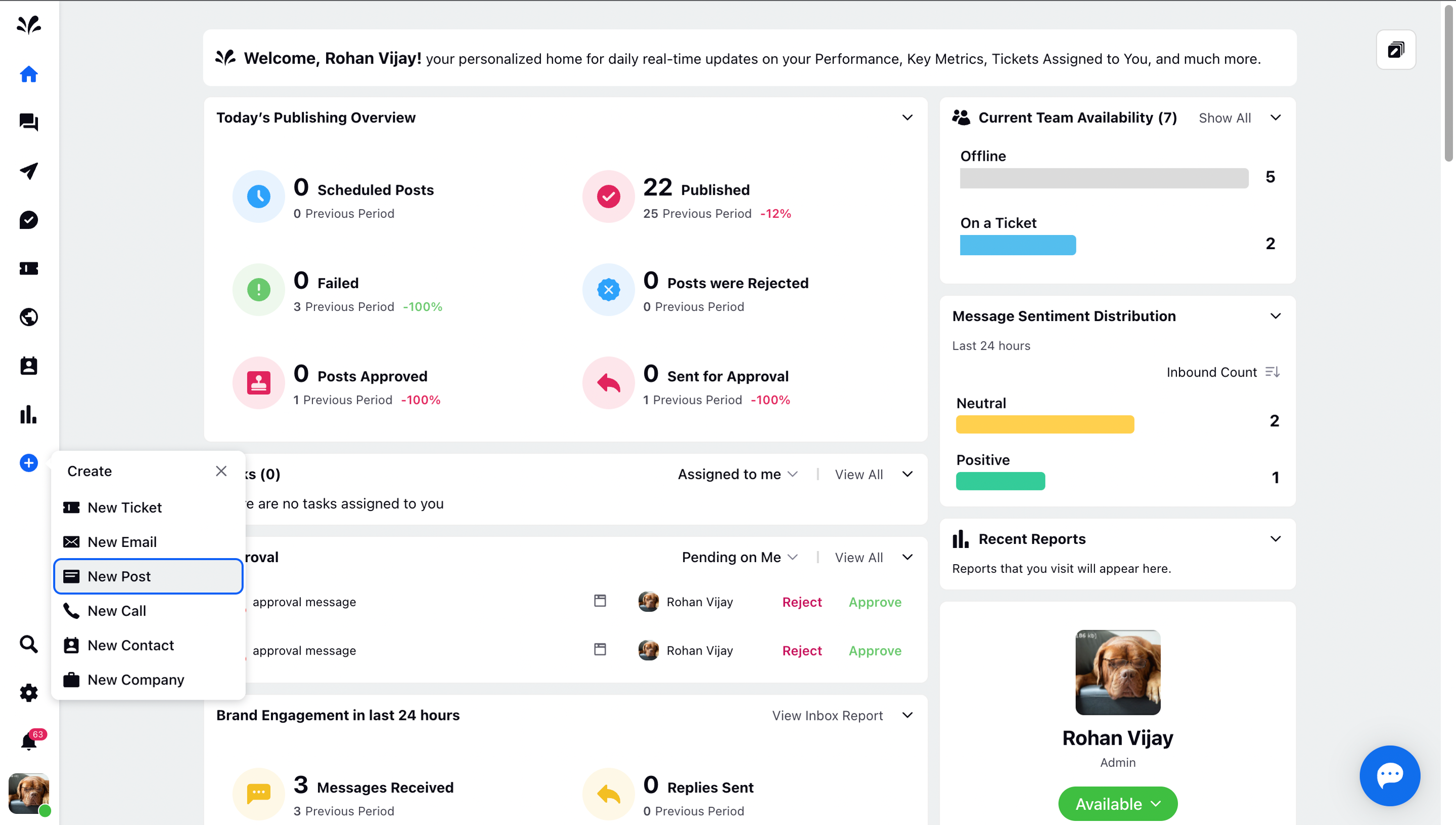
Now, choose single or multiple Youtube accounts for creating a Youtube post.
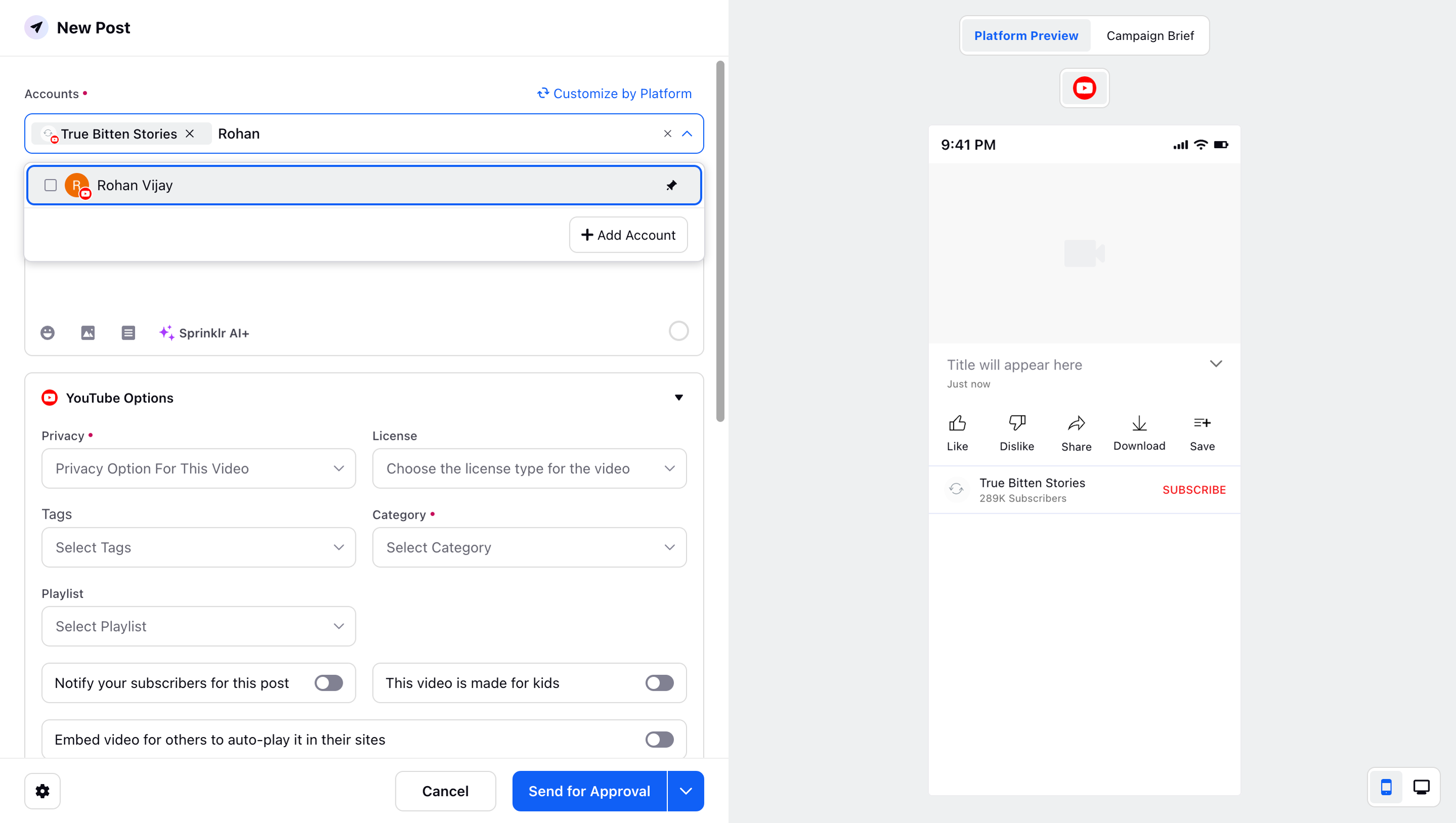
Now, provide suitable content to market your Youtube video. You can add an Emoji, upload a video, or select the desired asset from the Asset Library section under the Media feature. You cannot upload an image to the content.
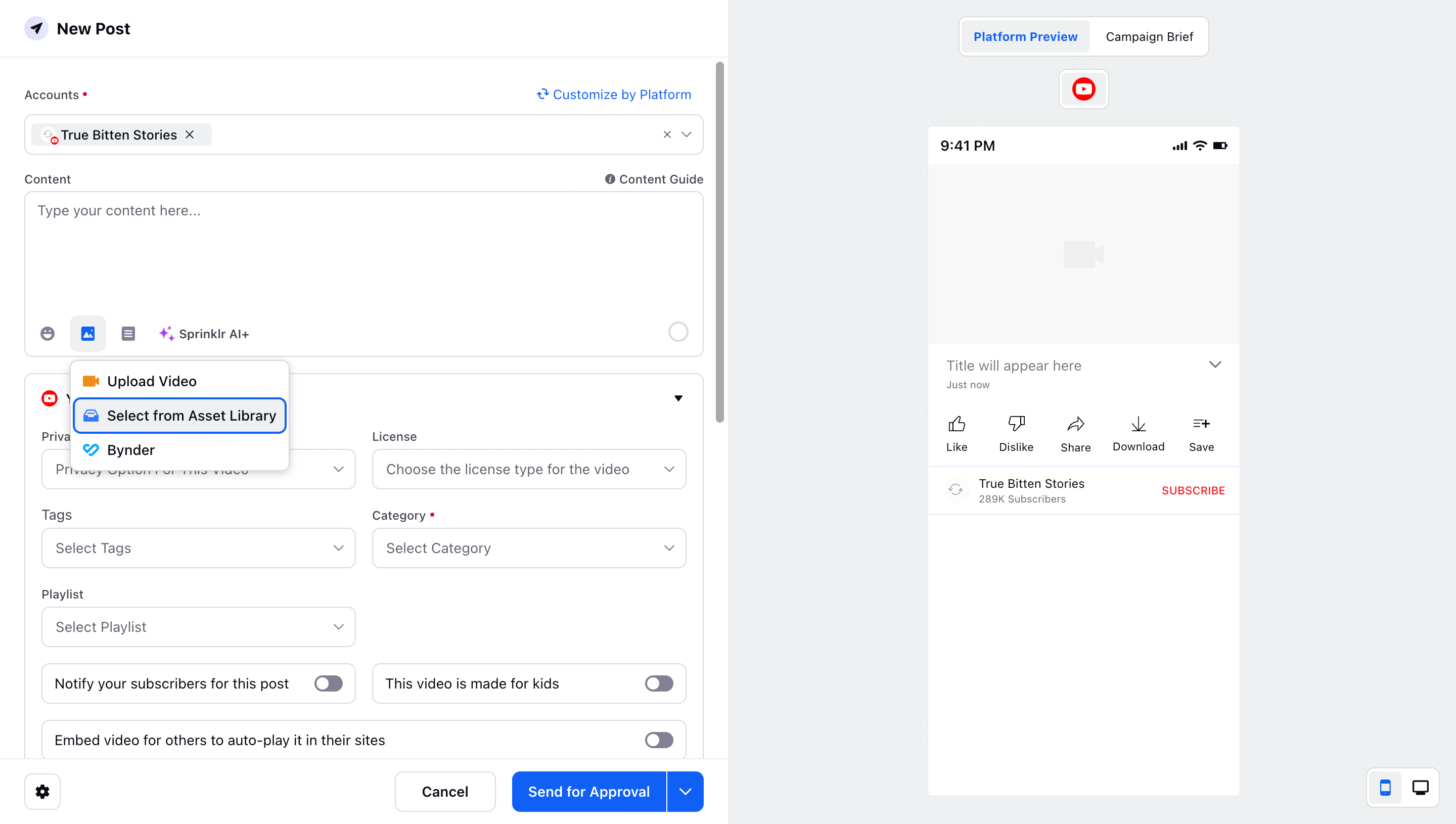
Under the Youtube Options, choose Privacy as Private.
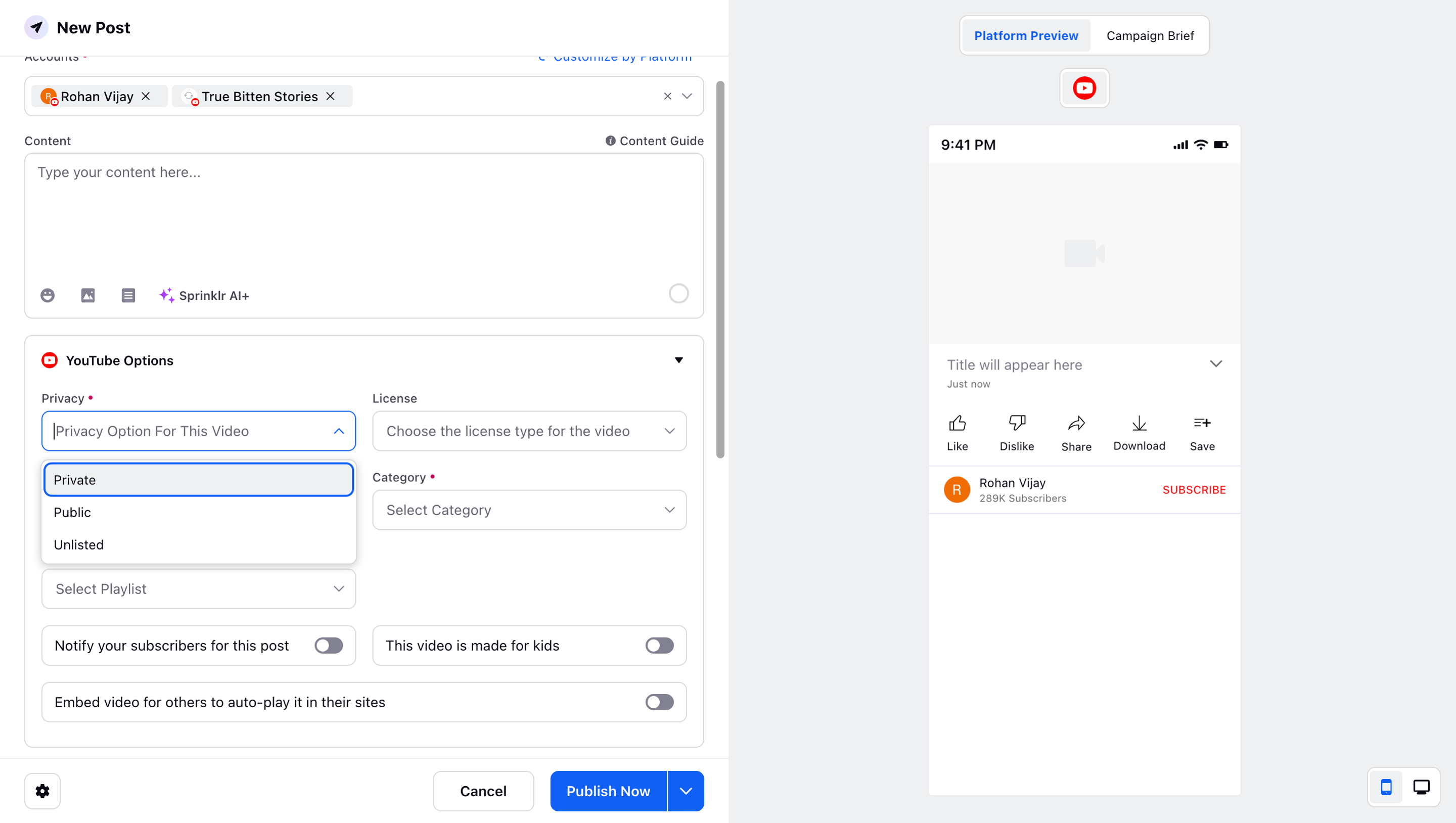
Provide the remaining details as per your requirement.
Choose the desired Publishing Options as per your requirement.
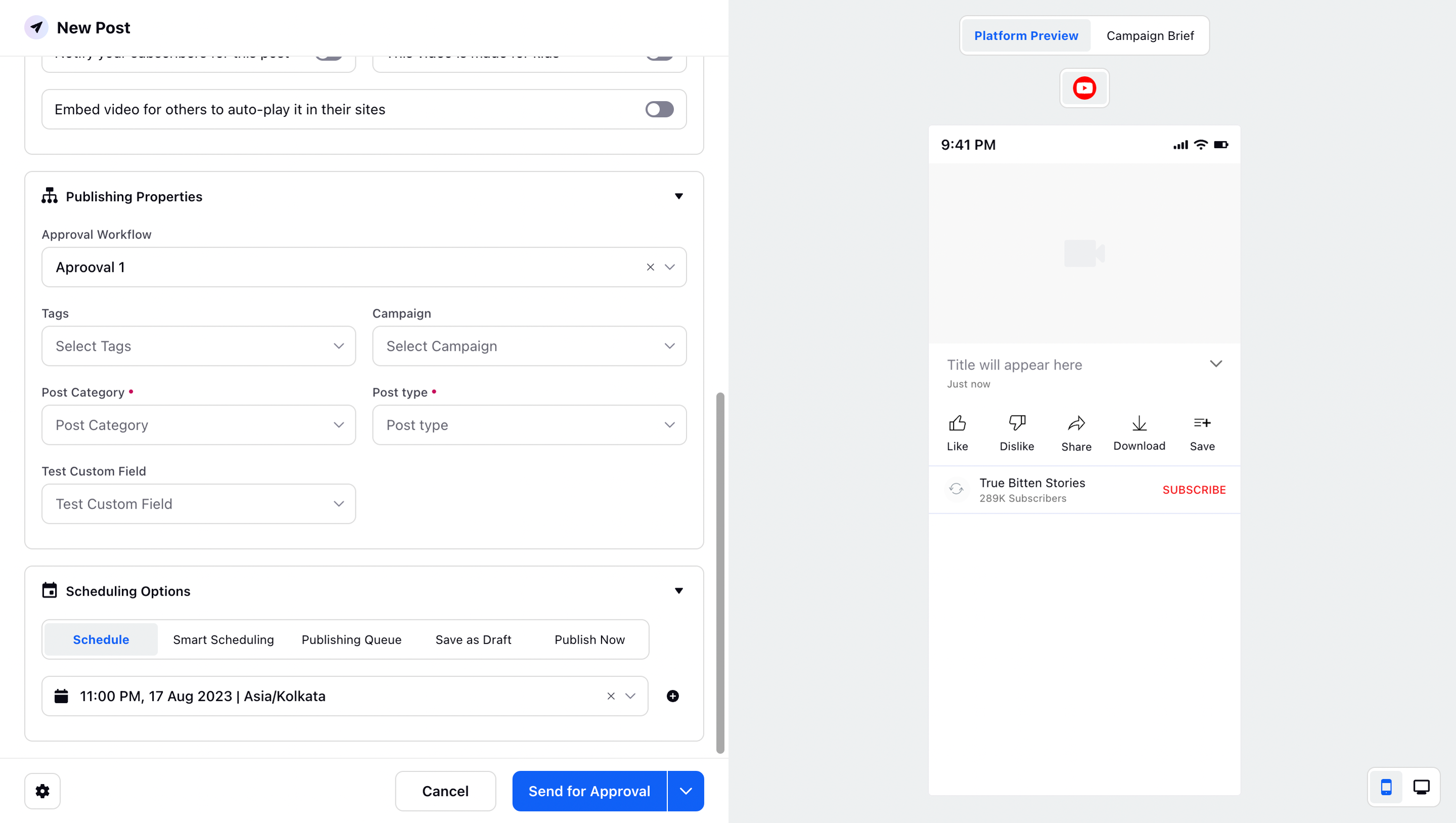
You can have a Platform Preview on the right side of the New Post.
The New Post is in the Mobile view. You can view the post in the desktop view at the bottom.