TikTok Publishing options
Updated
There are several TikTok Publishing options that a brand can utilize by disabling comments, stitching, and duets features on the TikTok Videos.
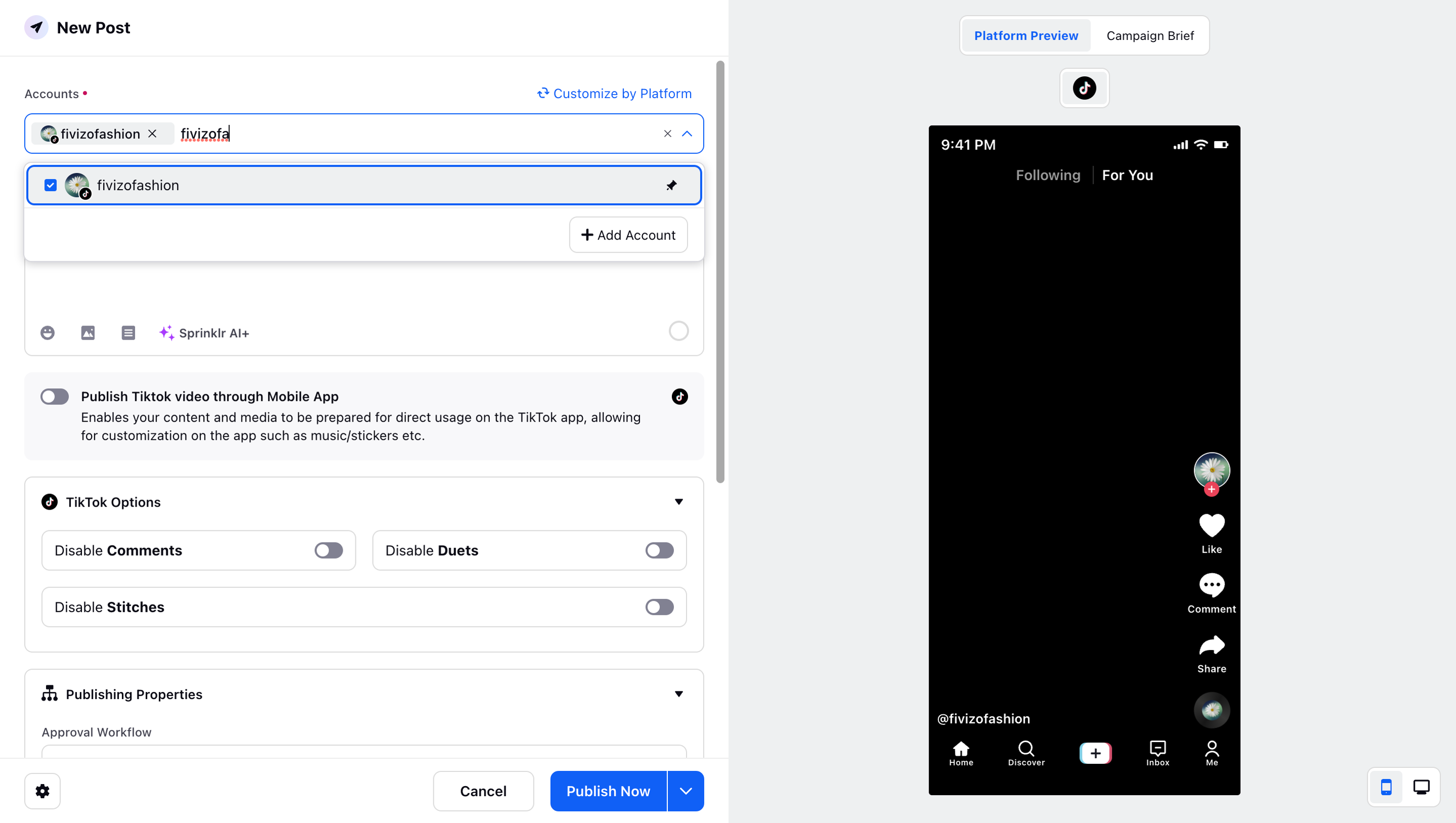
Disable Comments: You can Toggle On if you want to disable the comments feature on the TikTok video. It will not allow any user to comment on the TikTok video.
Disable Duets: You can Toggle On if you want to disable the Duets feature on the Tiktok video. It will not allow any user to add duets to your TikTok account. Duet allows you to post your video side-by-side with a video from another creator on TikTok. A Duet contains two videos on a split screen that play at the same time. Keep in mind, you must have a public account to allow others to Duet with your videos.
Disable Stitches: You can Toggle On if you want to disable the Stitches feature to your TikTok account. It will not allow any user to add stitches to your TikTok account. Stitch is a creation tool that allows you to combine another video on TikTok with the one you're creating.
If you allow another person to Stitch with your video, they can use a part of your video as a part of their own video. Keep in mind, you must have a public account to allow others to Stitch with your videos
Best practices
What are the best practices to set up and use this feature?
For making the publishing process better you can use the following feature:
Pin your TikTok Business channel in the Select Account section for easy access.
Select campaigns & sub-campaign for easier performance analysis in the future.
Schedule the content on TikTok using Sprinklr. It helps in planning future content better.
Recommended Video formatting for TikTok:
Format: .mp4, .mov, and .webm
Maximum video size: 1GB
Minimum video duration: 3 seconds
Maximum video duration: 60 seconds
Minimum height & width: 360 pixels
Minimum frame rate: 23 FPS
Maximum frame rate: 60 FPS
Do not disable the comments unless necessary. If you disable the comments by checking the box, then fans will not be able to comment. Having said that, if you comment through the engagement dashboard(as a brand) that comment will be counted as comments(number of comments) natively but no comments(the text of the comment) will be shown. Note that this is an error on the TikTok side, but it is a known behavior.
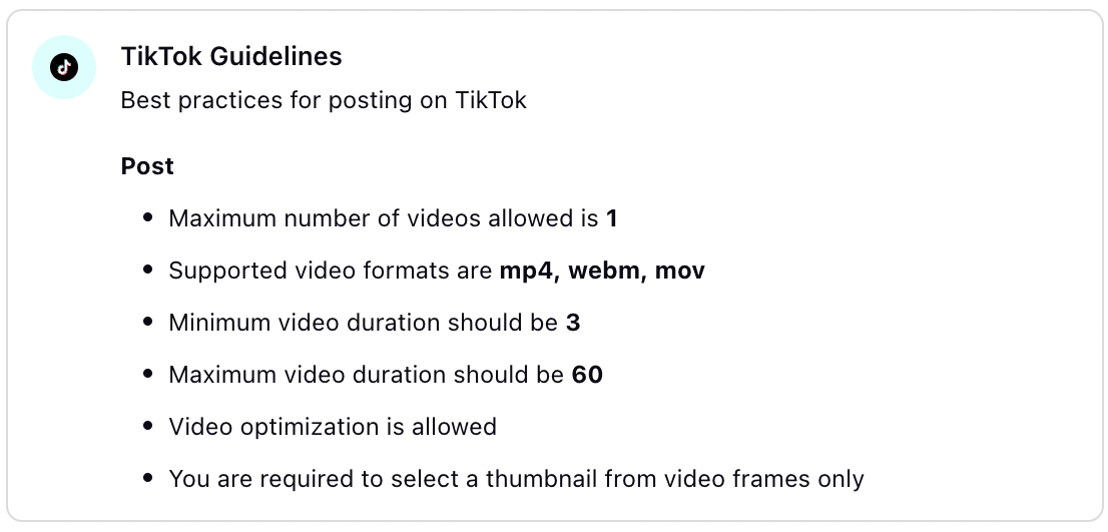
Limitations
Brands can only publish original videos to TikTok in Sprinklr (creatives finalized prior to publishing).
The ability to choose sounds/effects/etc., is a TikTok API limitation currently.
You cannot add a TikTok Personal account.
You cannot send messages to TikTok Users/Fans.
You cannot add Thumbnails to Video Posts.
The maximum video duration is 60 secs for publishing on TikTok.
Brands cannot edit a Published Post through Sprinklr.
The character limit for a caption in a post is 150 characters.
Only videos can be added as a media attachment in a post.
Tagging another TikTok Business user is not possible via Sprinklr due to API Limitations currently, but one can @mention the user in the caption by mentioning their exact username as @username. It will appear as the text on the preview but post publishing it will link to their account.
