Update published Youtube Video
Updated
You can update the published Youtube videos as well. You can go to the published youtube post in the calendar and edit the already published post. Sprinklr allows you to edit Subtitles, Text Content & Description, Thumbnail, and All youtube options(except notify subscribers option).
To update published Youtube Video
Go to the Home page of CXM lite and click the Publishing option on the left pane.
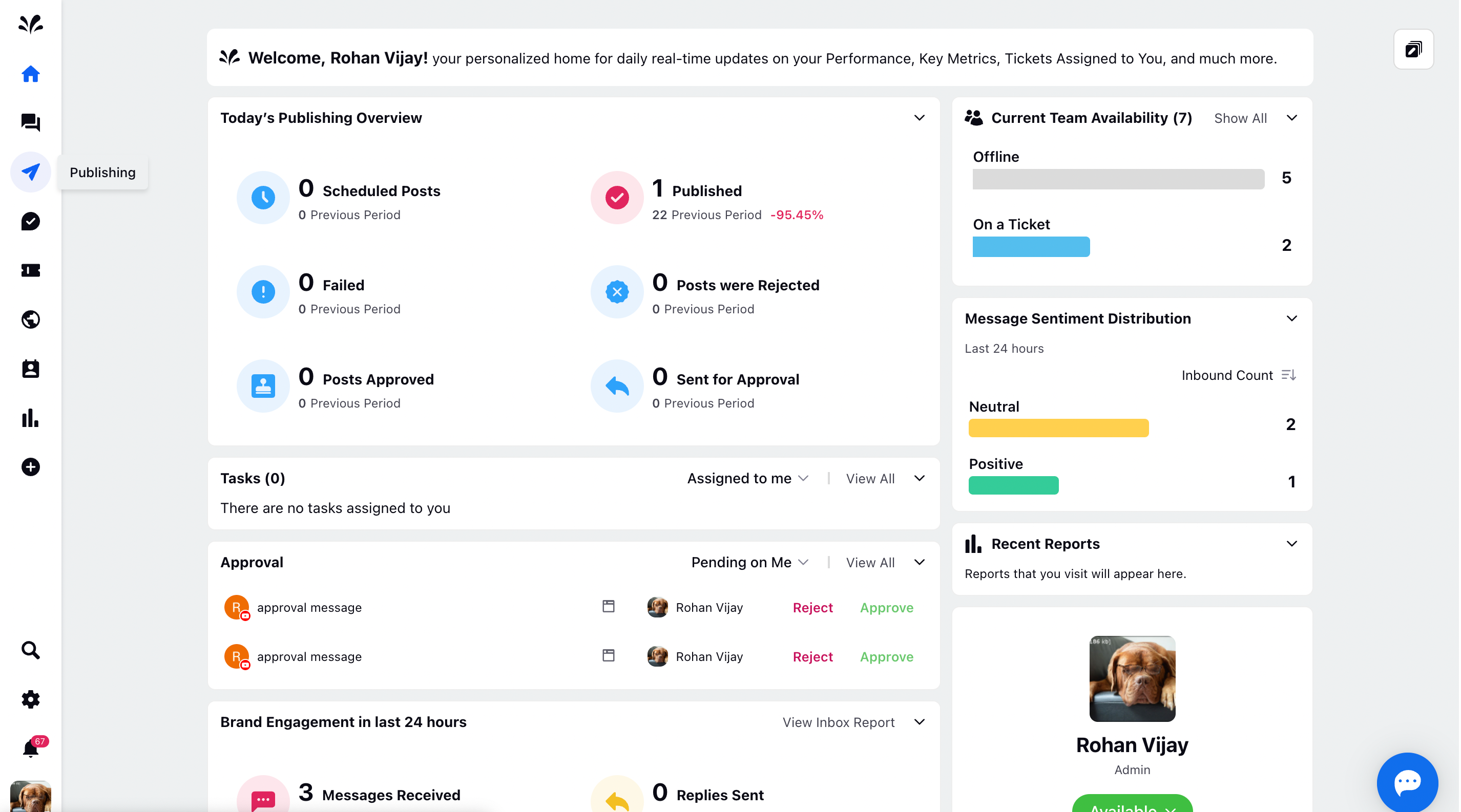
Click Published Posts under Campaigns.
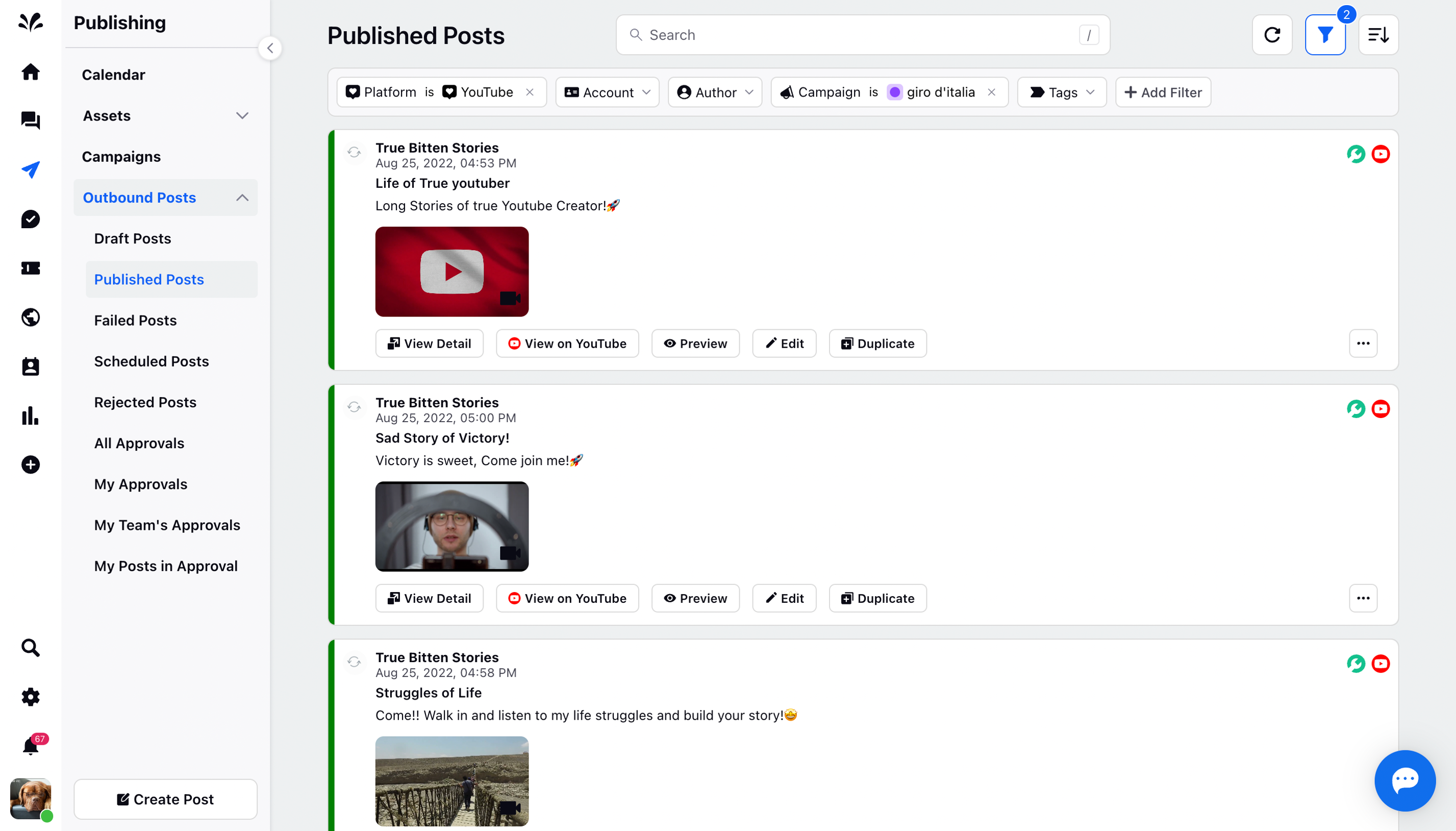
Choose any of the Published Posts and click the Edit option under the video.
You can edit the Text content, Youtube options such as Privacy, License, Category, Playlist, Add or replace media, Subtitles, Thumbnail, etc., and all Youtube functions except Notify Subscribers option.
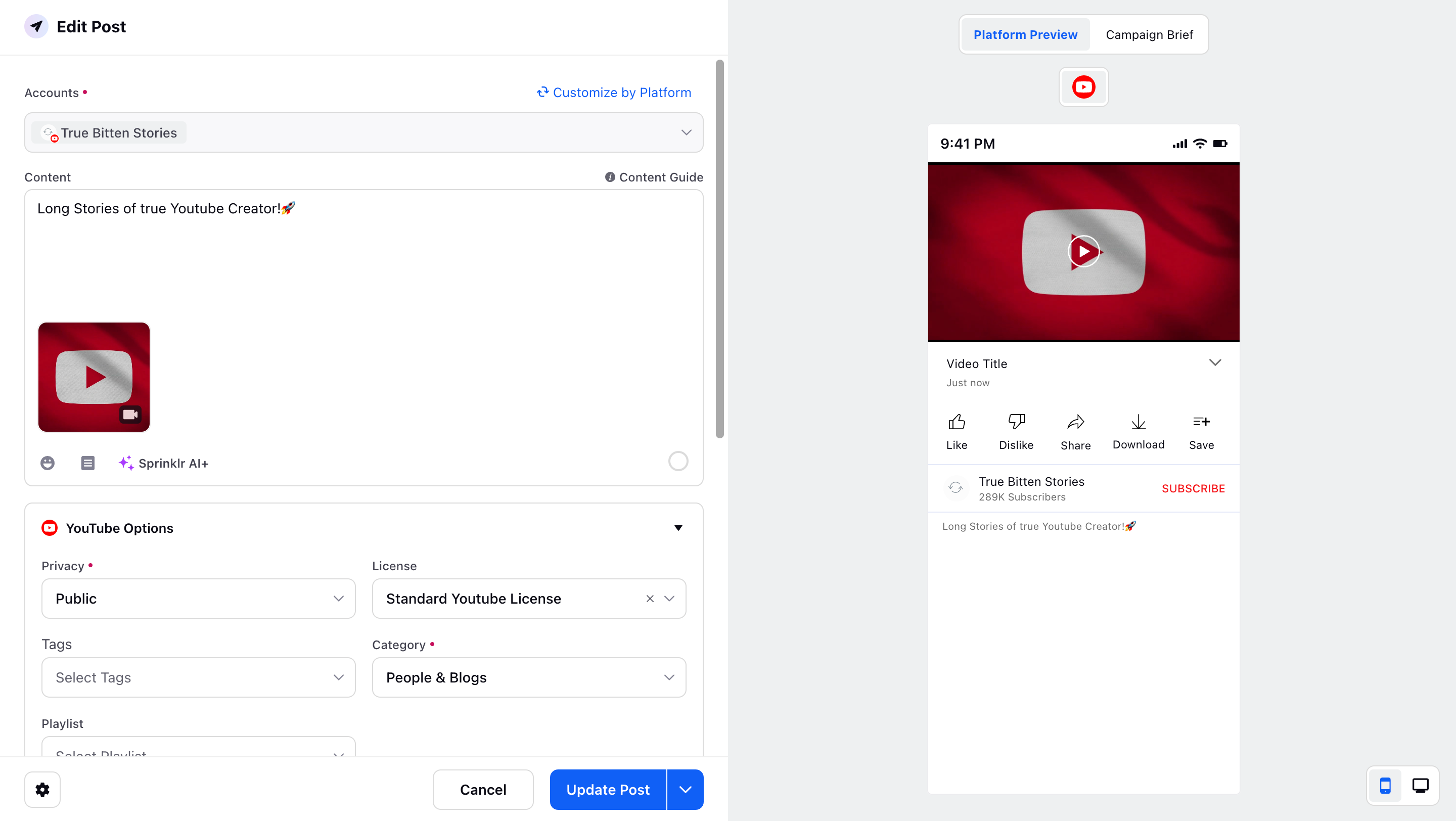
Important Tip:
You can’t replace a video because any new video you upload to YouTube will get a new URL.
