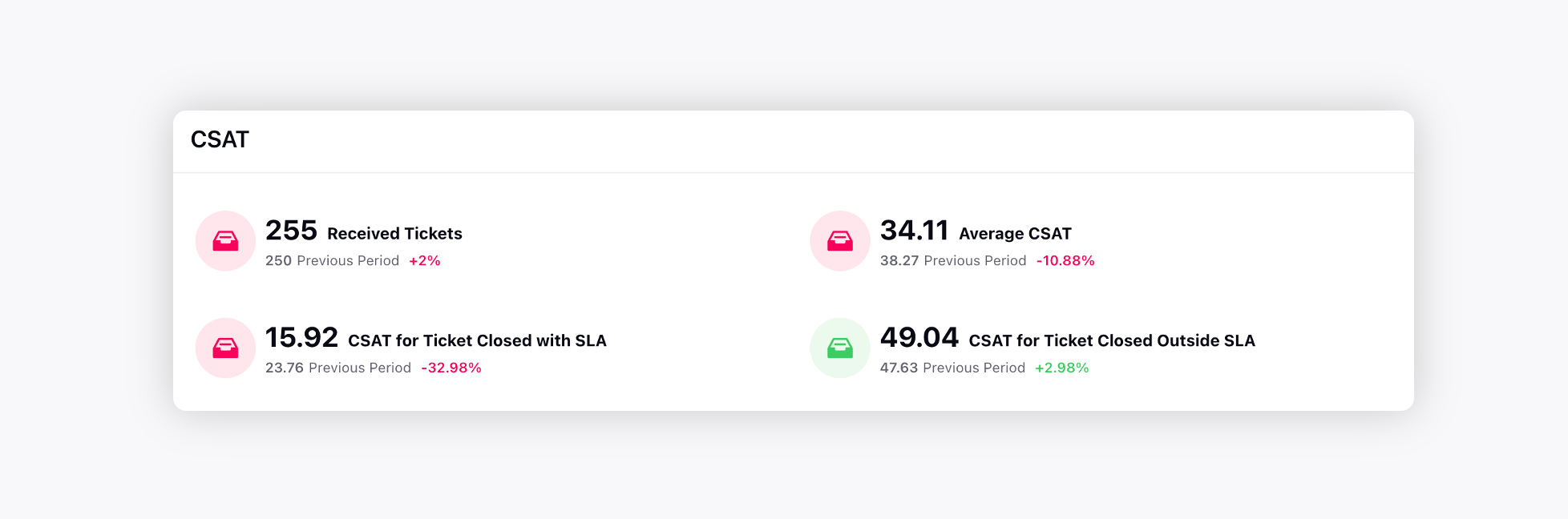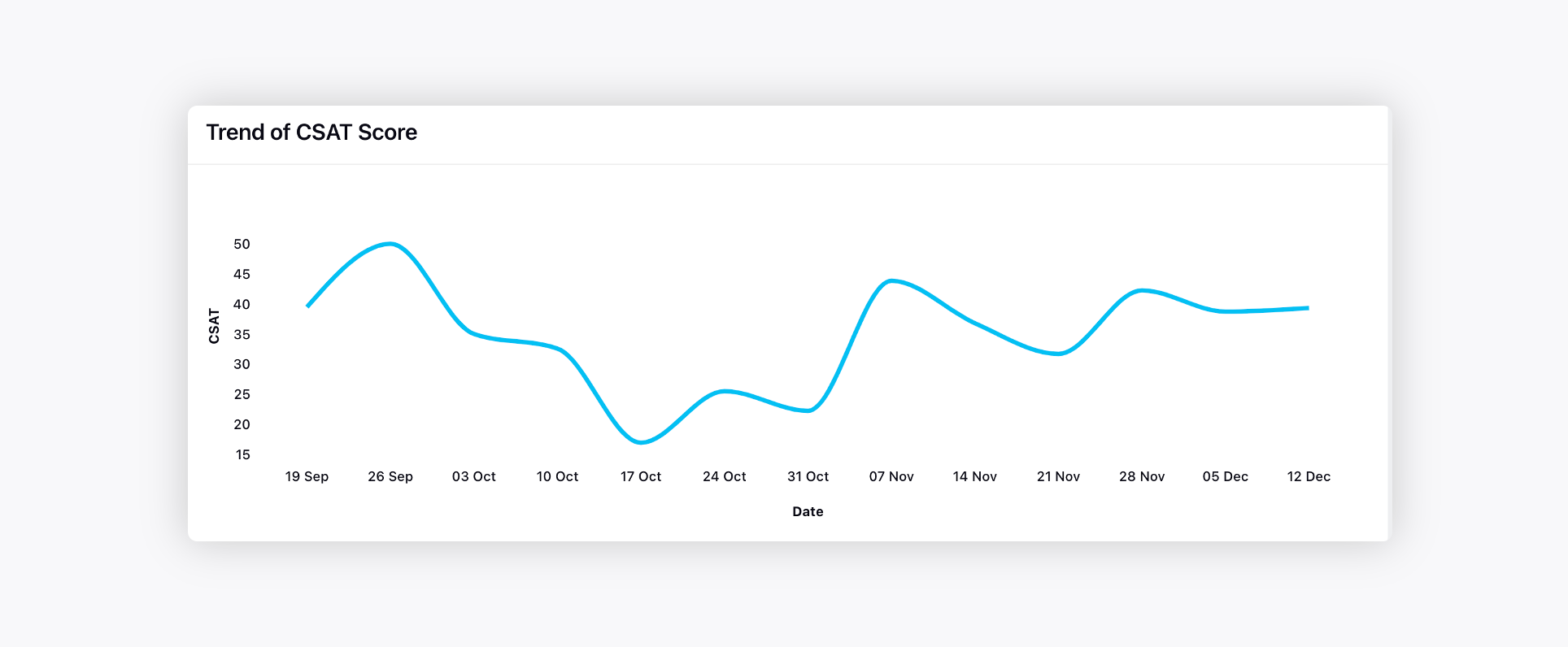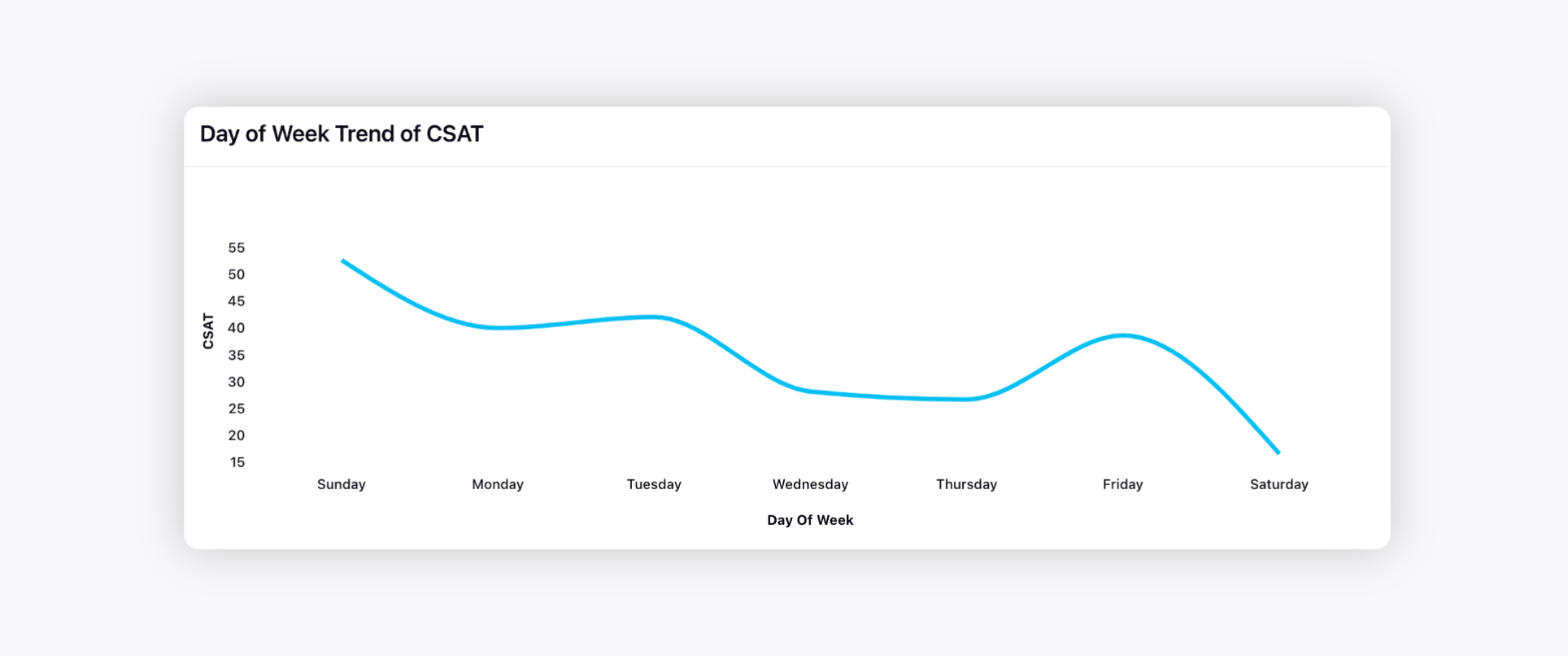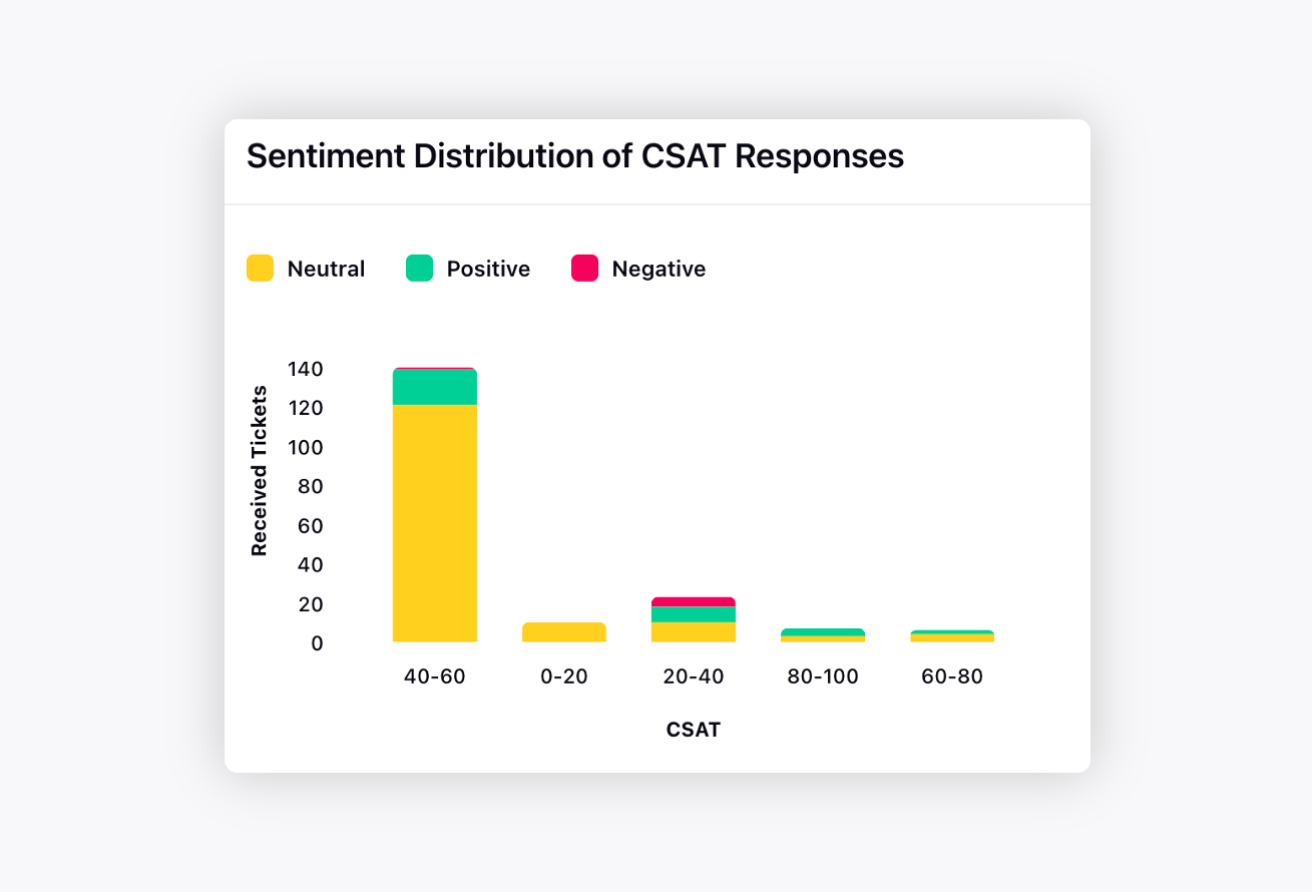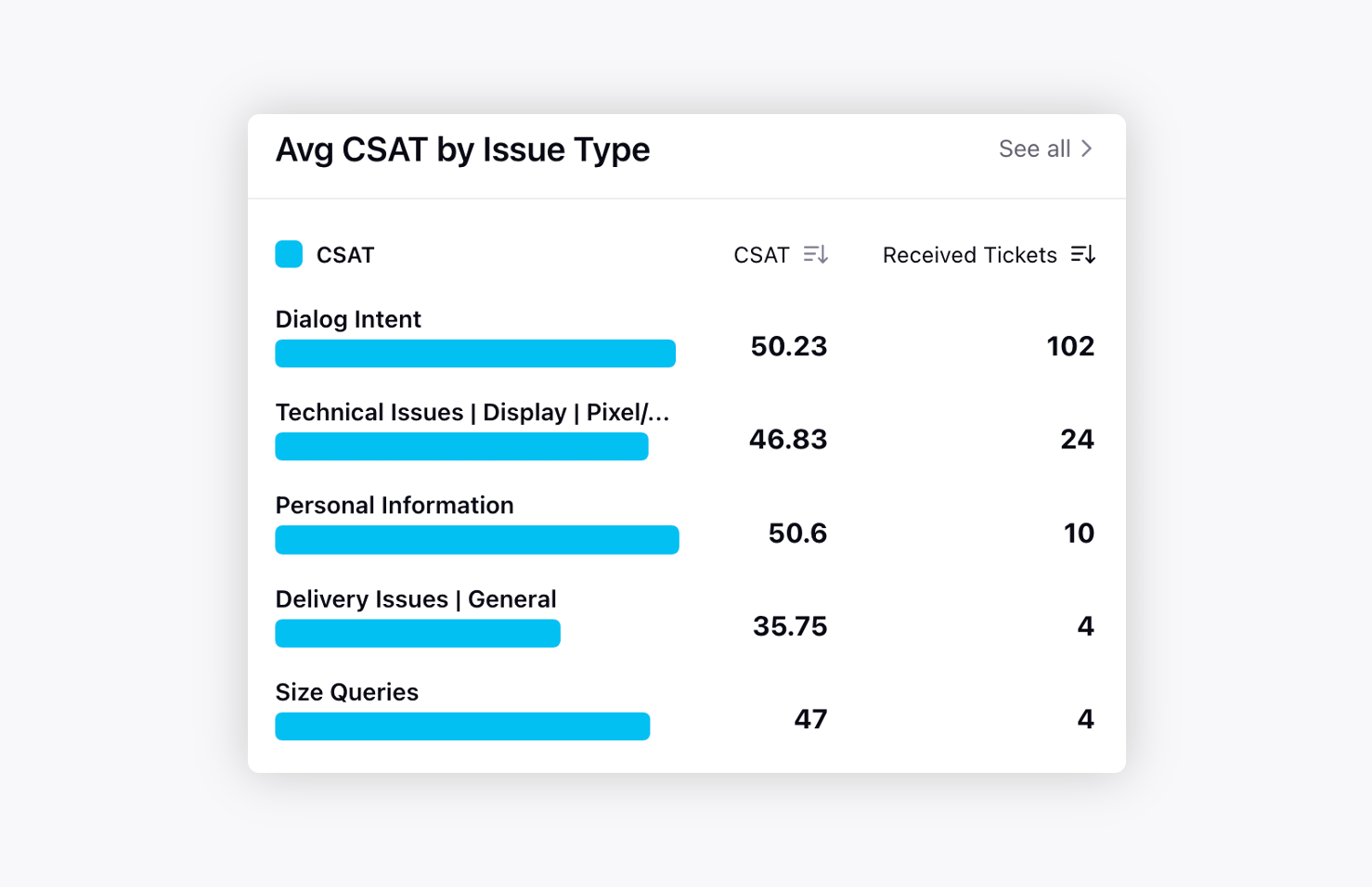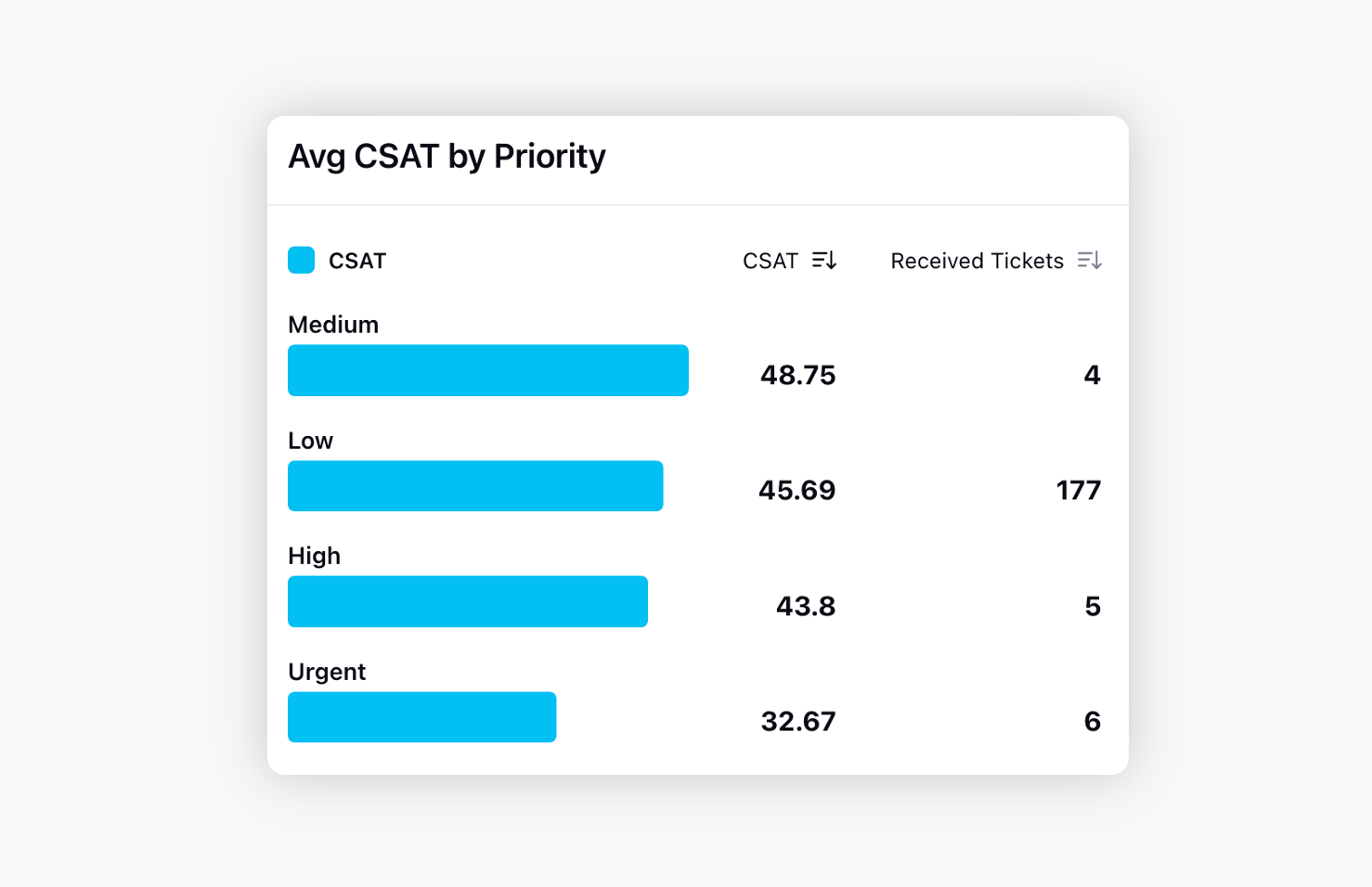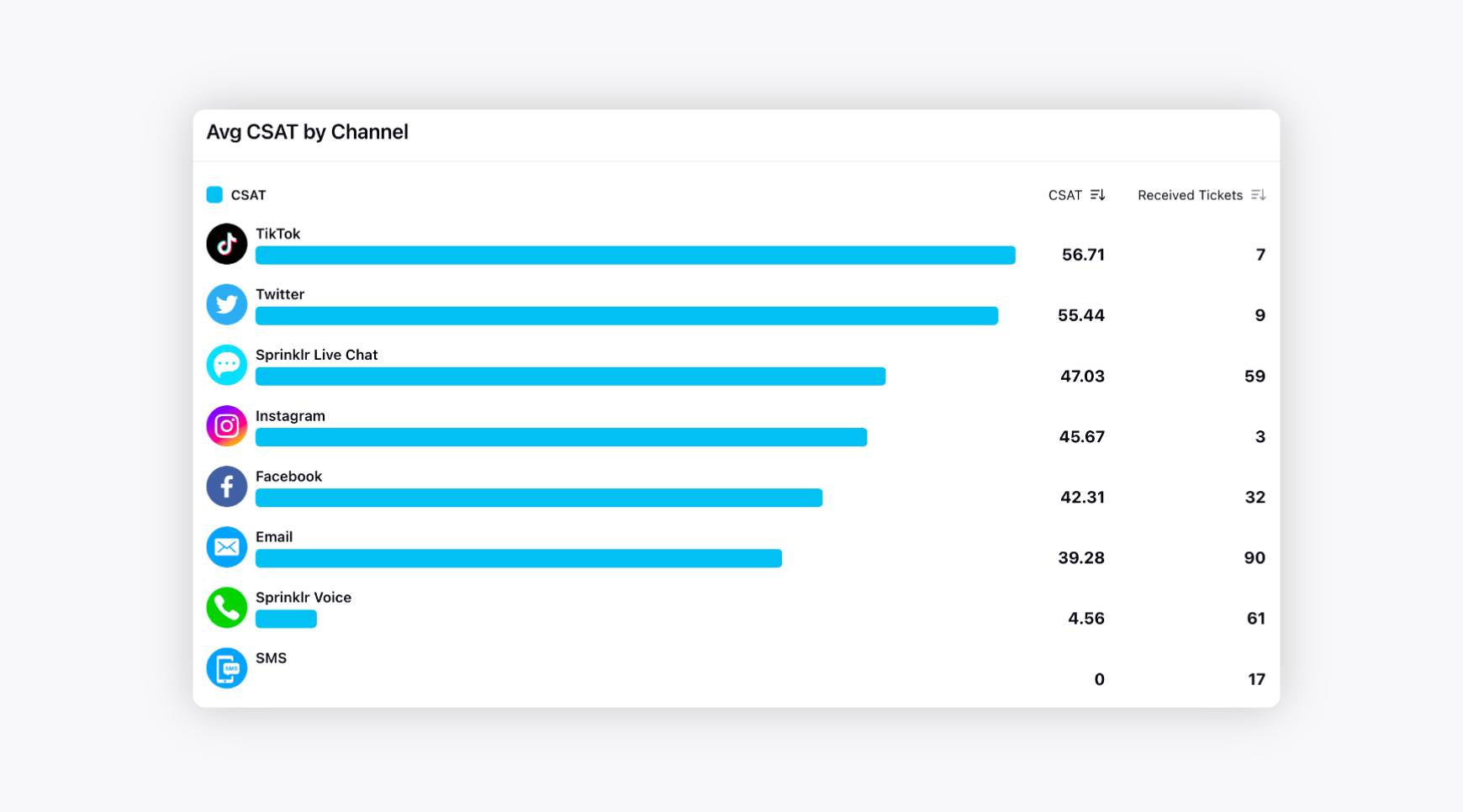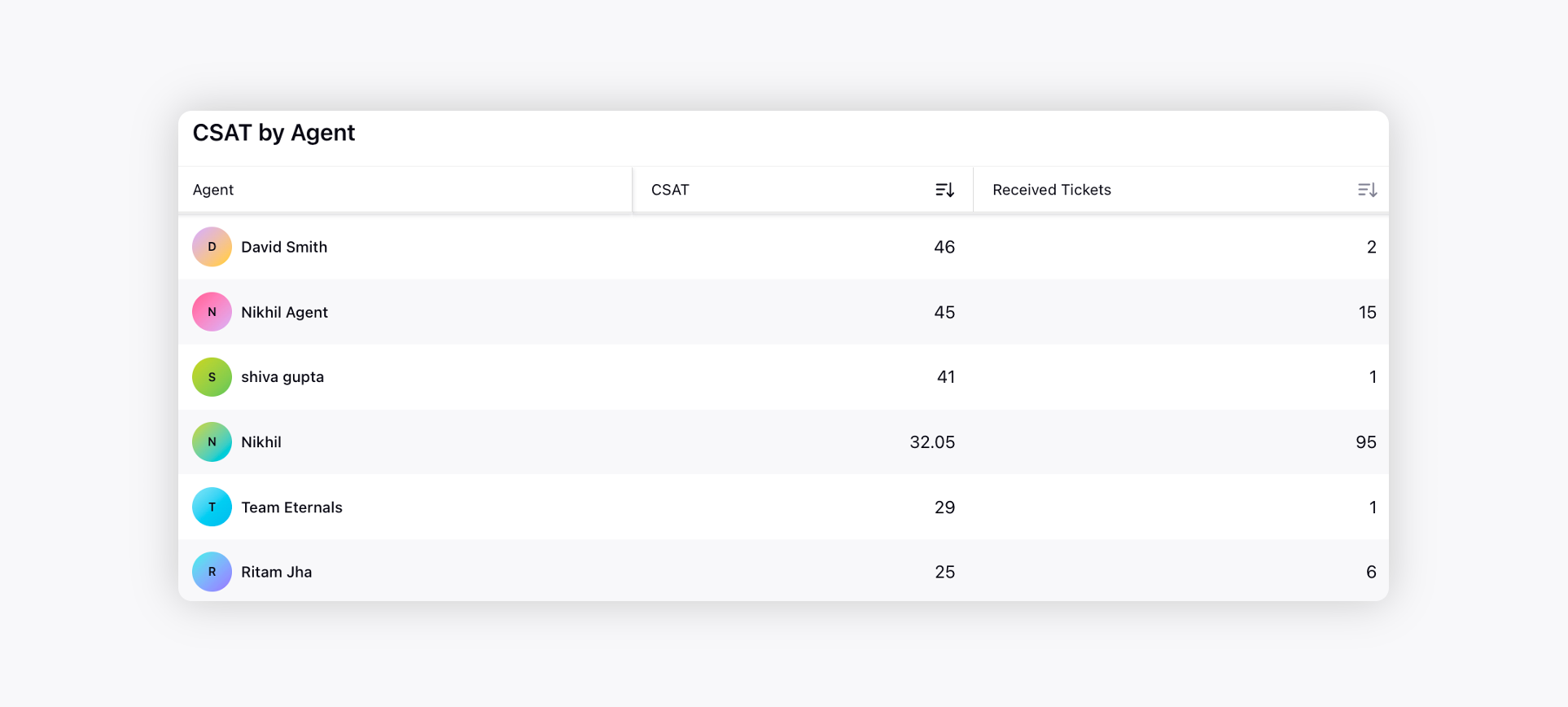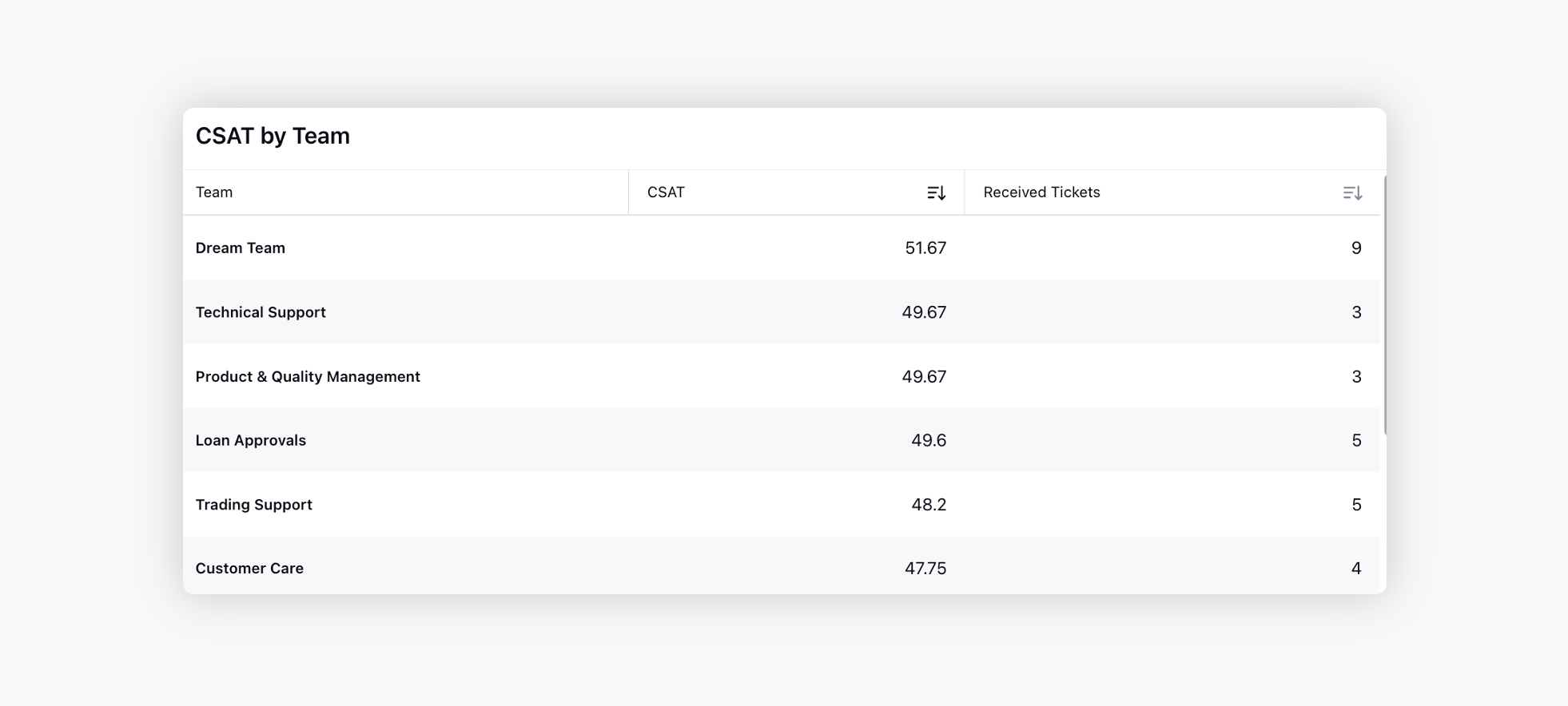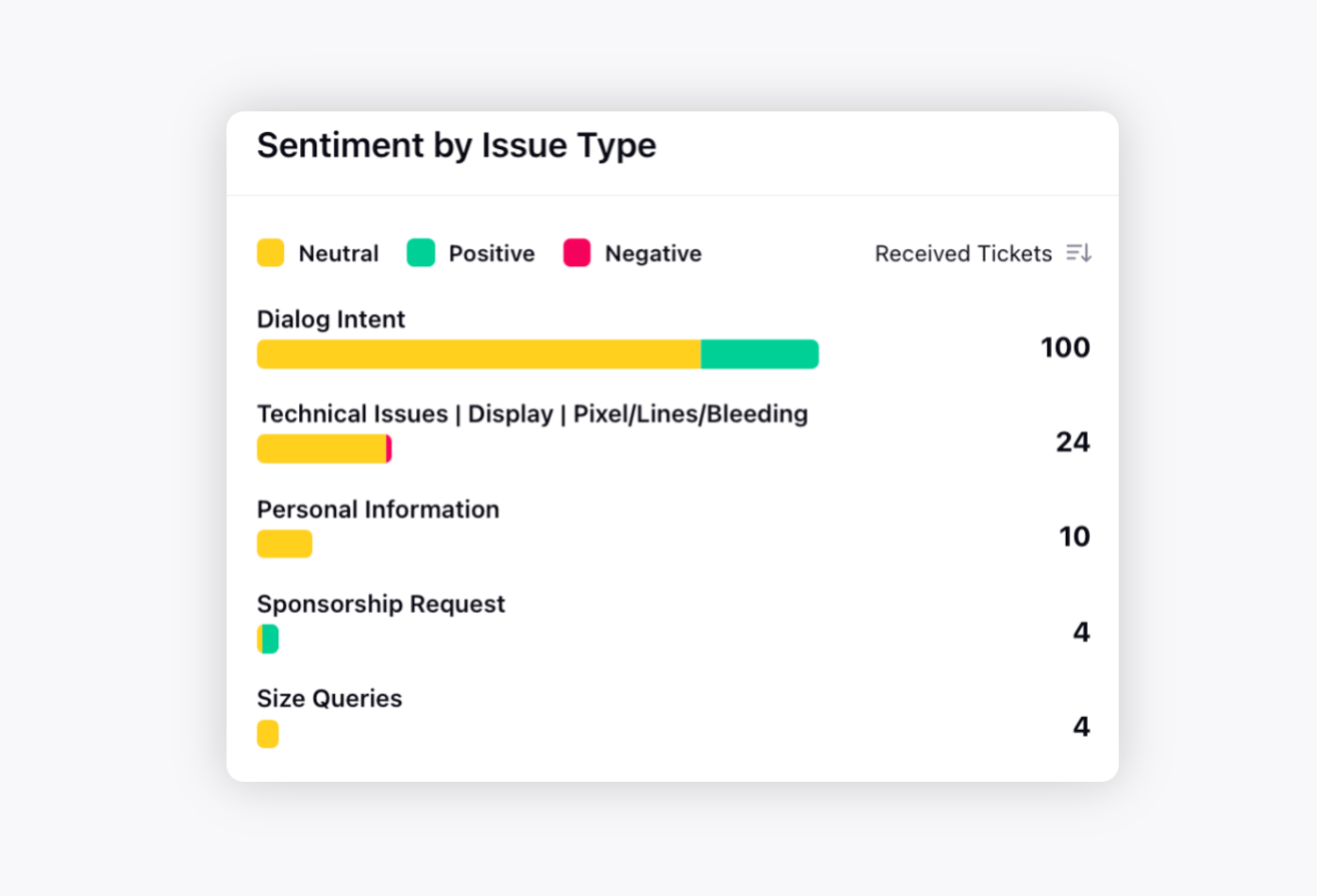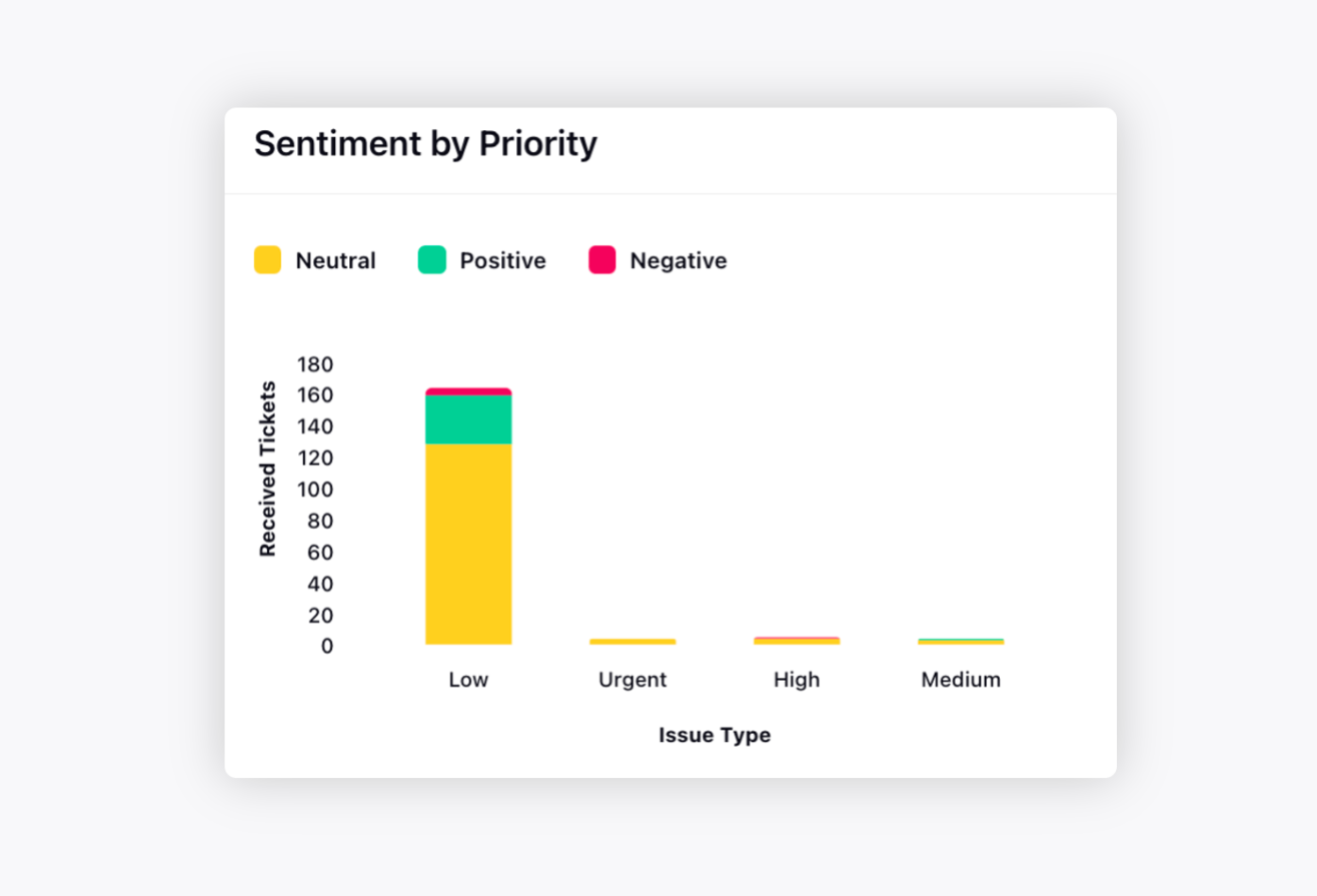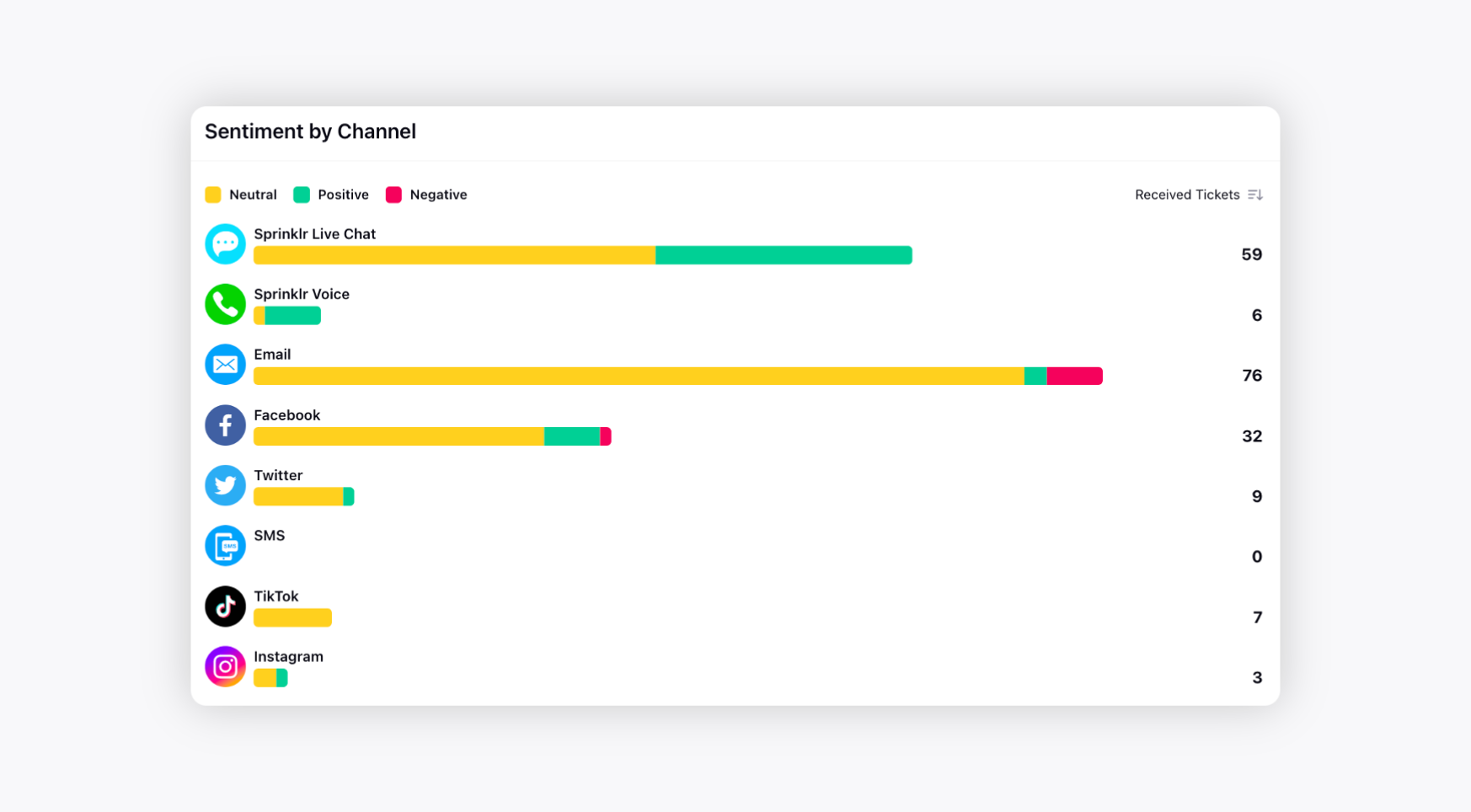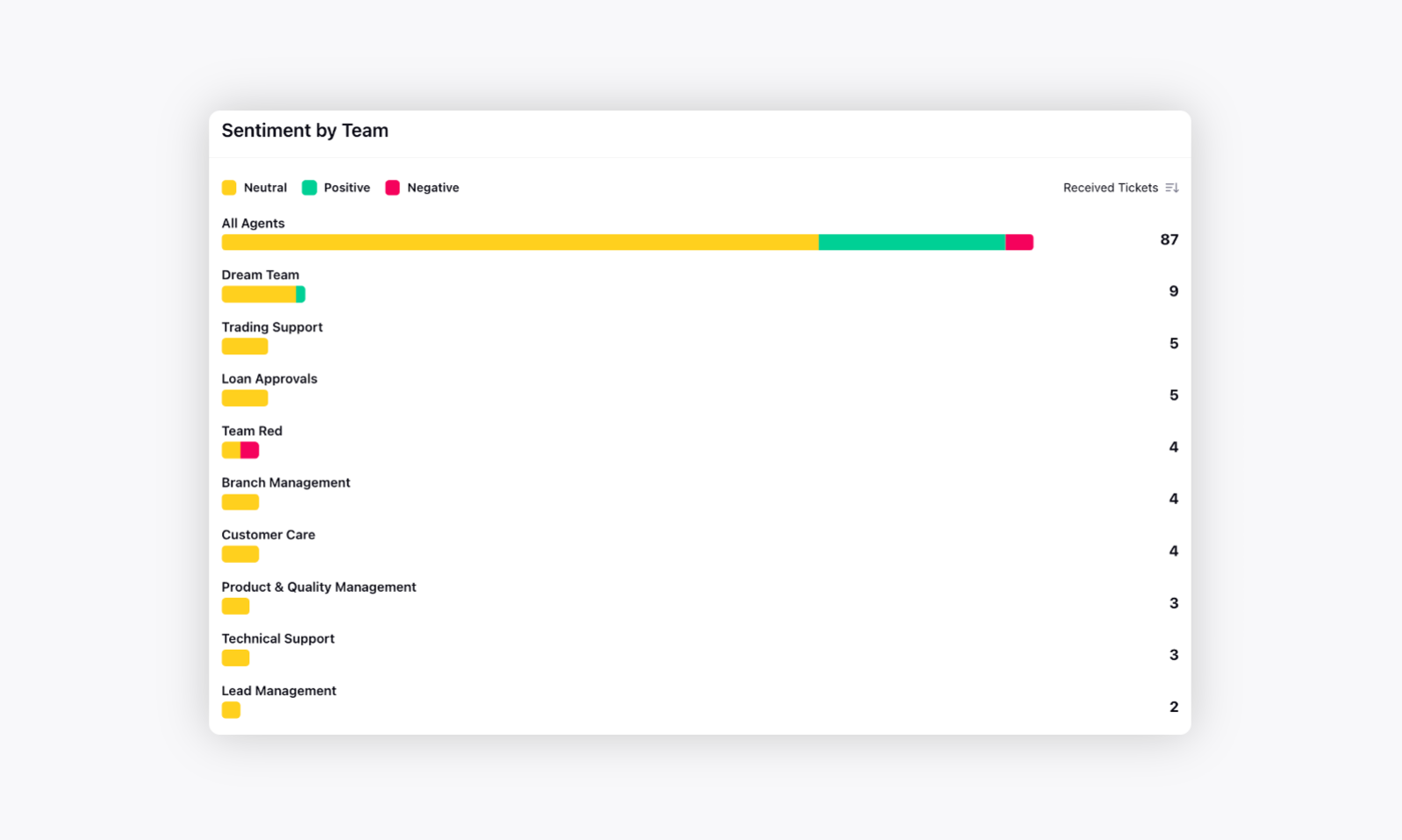Increase your ROAS with Customer Satisfaction Report dashboard
Updated
Use the standard Customer Satisfaction Reporting dashboard in Sprinklr Advanced to understand the effectiveness of your customer support with the help of various parameters.
Customer Satisfaction Report is a dashboard for reporting as it helps you understand how effective your customer support is. Analysing CSAT data gives you a sense of customer loyalty, which is crucial for any business in the long run. The report consists of widgets to view Average CSAT Score by Issue Type, Priority, Channel, Agents, Teams, etc. Tracking and implementing these data points ensures the sustainability and growth of your brands and ultimately increases ROAS. You need to take multiple factors into account while measuring customer satisfaction.
Navigate to Customer Satisfaction Report dashboard
Log into Sprinklr Advanced. Click the Reports icon on the left pane and search for Customer Satisfaction Report in the search bar and the desired report will be generated.
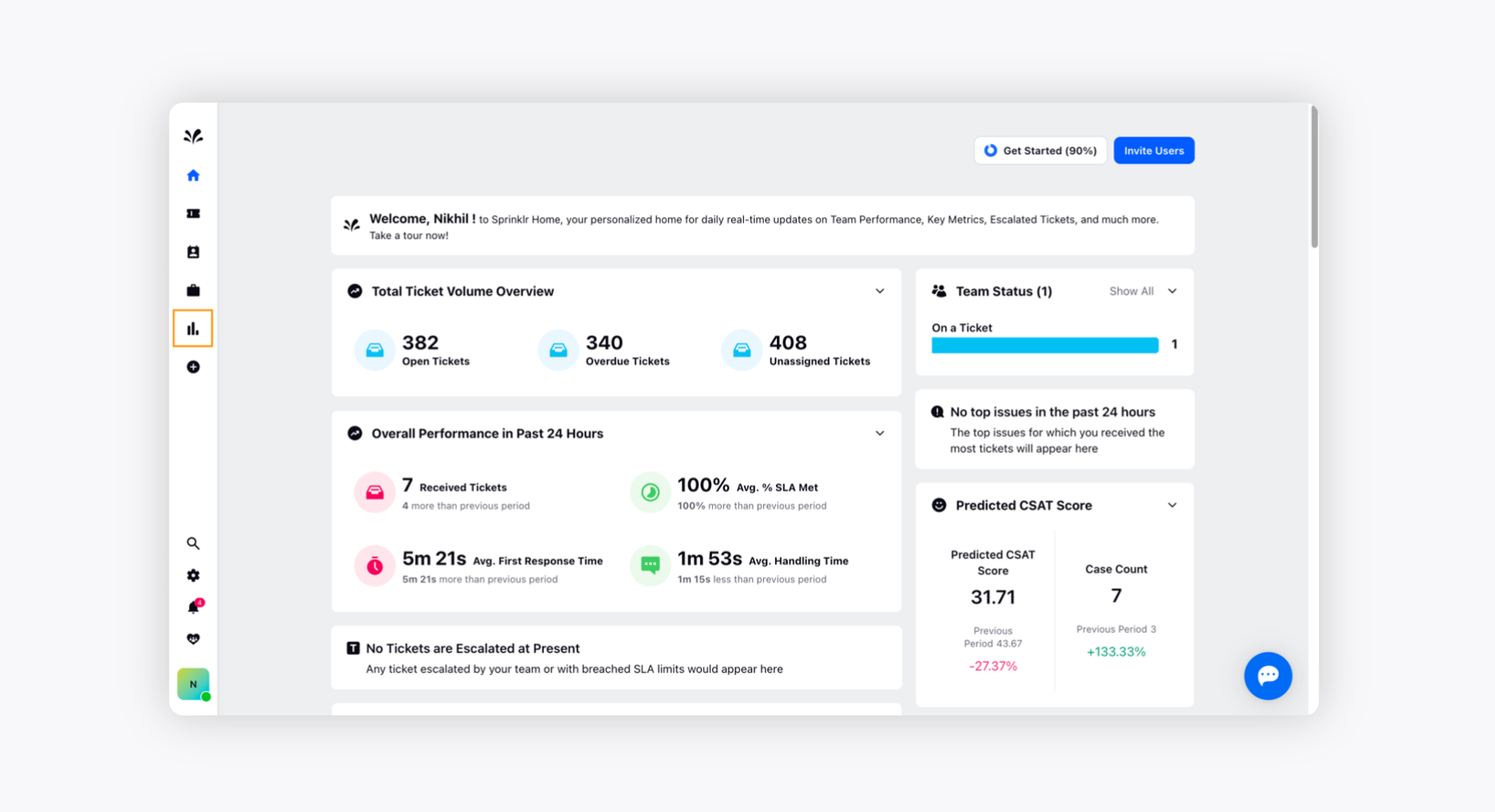
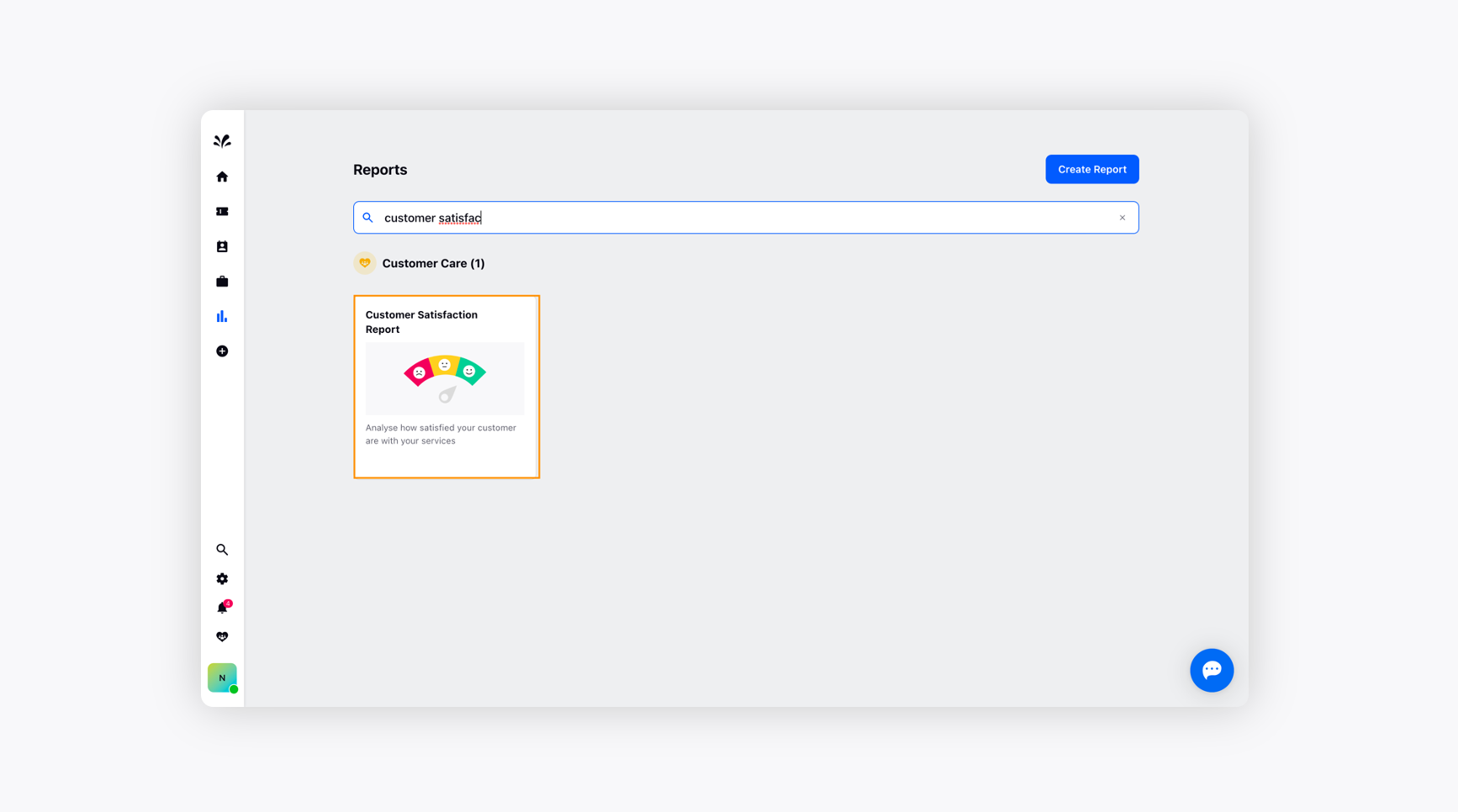
Customer Satisfaction Report Dashboard consists of 3 tabs, i.e., Overview, CSAT Insights, and Sentiment Insights. Below, you can find an elaborated description for each of the widgets.
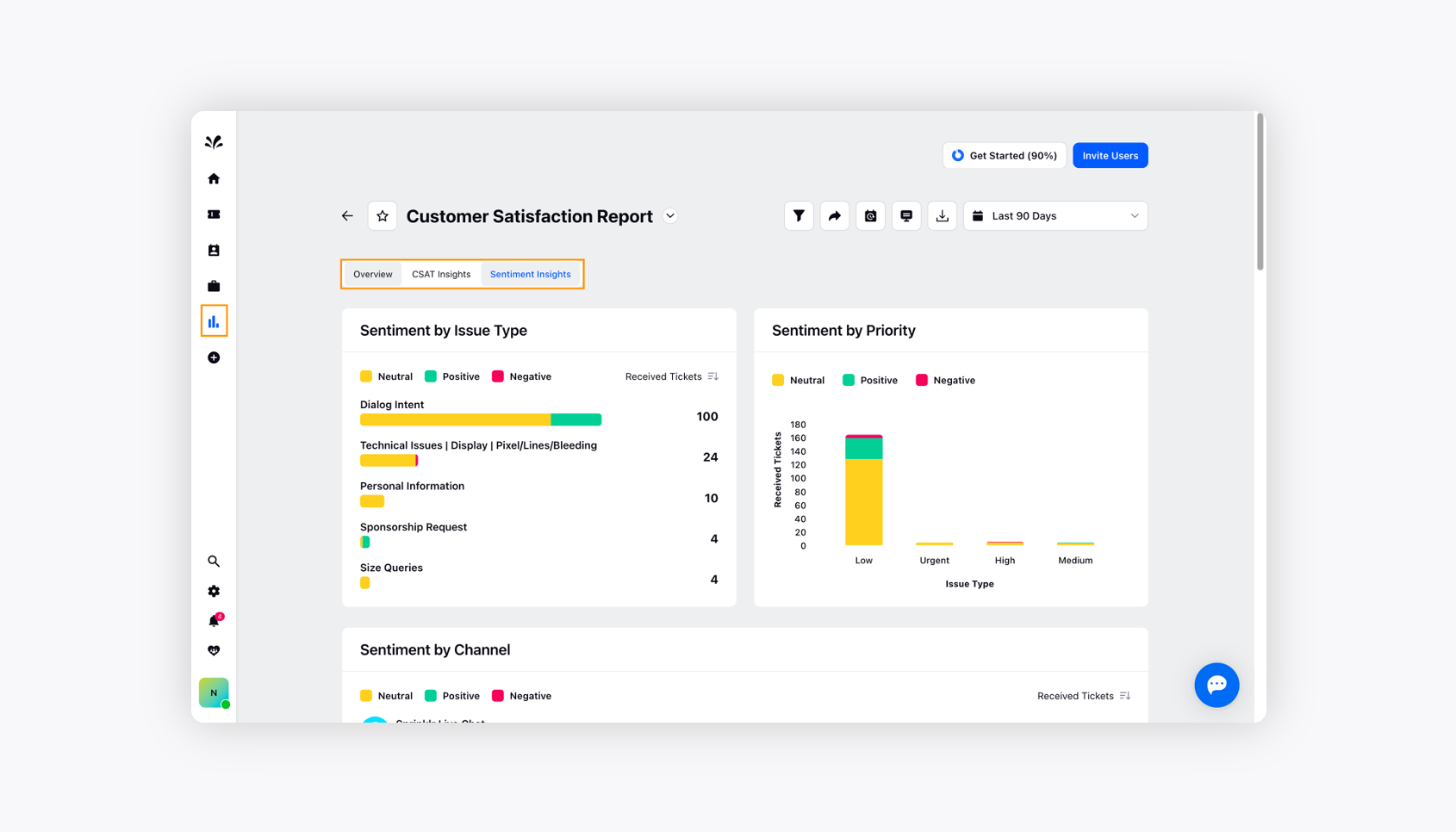
Overview
The Overview tab gives you an insight into the CSAT scores of the all the tickets received, its trend over a period of time, CSAT trend week days-wise, customer sentiment, sentiment distribution of CSAT responses. The tab consists of the following widgets:
CSAT Insights
The CSAT insights tab gives a sneak peak into the CSAT score issue, priority, channel, agent, and team wise for the total tickets received. The tab consists of the following widgets:
Sentiment Insights
The Sentiment insights gives you an insight into the customer sentiment issue, priority, channel, agent, and team wise. The tab consists of the following widgets: