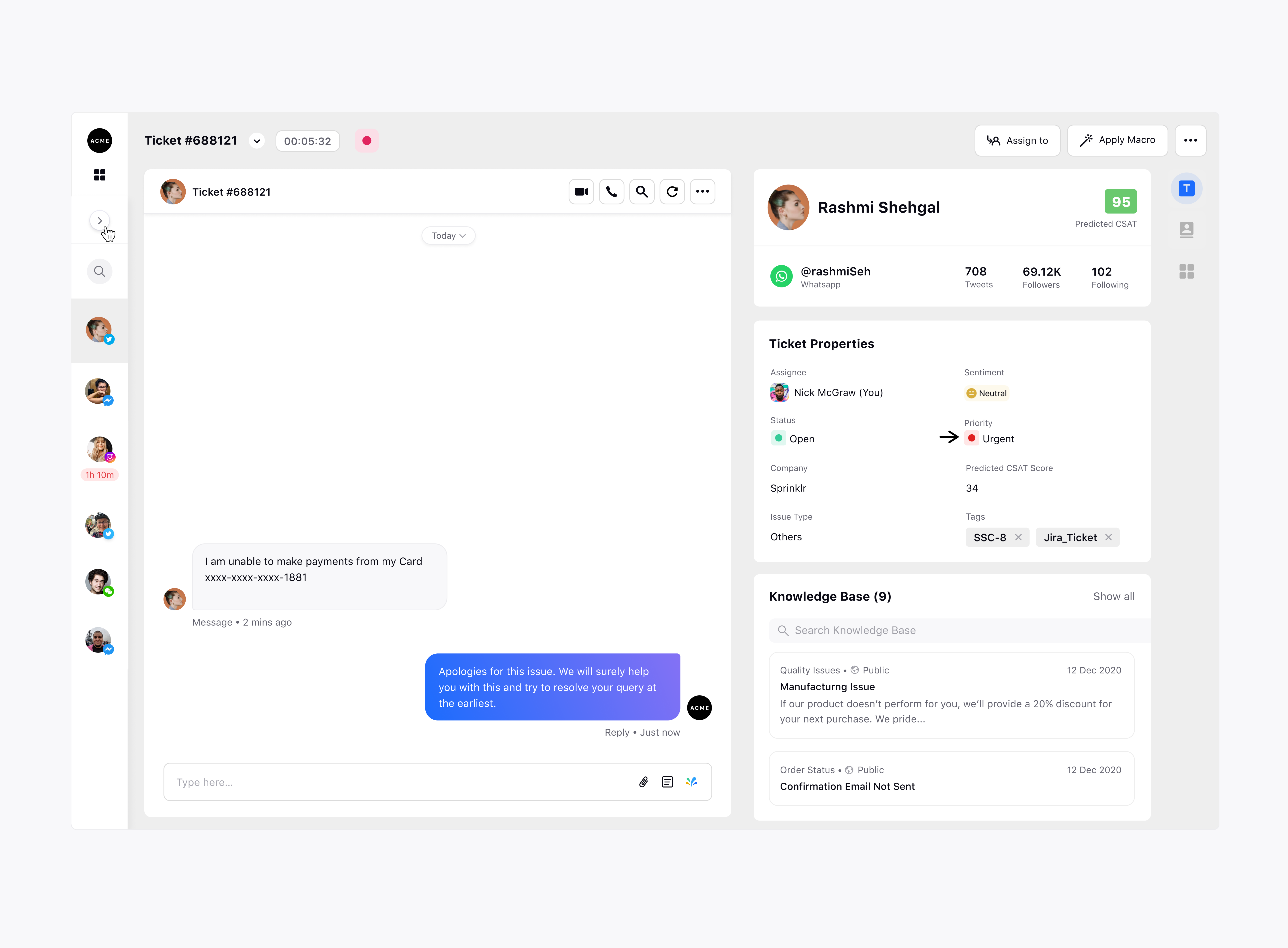Credit Card Redaction
Updated
When you contact customer support to update your credit card number, the card number is visible to everyone who has access to the ticket. The card number automatically gets stored in the support database with the rest of the tickets and that data can also be accessed by APIs or marketplace apps.
Since a credit card number is sensitive information, it needs to be hidden from the source itself to ensure any kind of misuse. To avoid misusing your sensitive data, Redaction comes into play. It is the process of removing sensitive information from the ticket.
Sprinklr Advanced keeps this private information safe by automatically redacting the credit card numbers. The agents won't be able to see these numbers and it will be crossed out for them.
Credit card numbers are redacted by replacing some digits with some characters.The credit card number not only gets masked in the interface but also gets completely redacted from the database.
The system will redact the information only if it matches the credit card number pattern and will skip redacting any other information on the ticket. This redaction process takes place on all customer responses in the ticket.
The redaction works on:
Major Credit Card brand patterns: Visa, MasterCard, Amex, Discover, JCB, Diners Club, Maestro, Visa Electron
Special Symbols: & (without space), & (with space) Braces (),[],{},<> quotes '',"",:
Text patterns: space between two patterns, two patterns separated by a comma, two patterns separated by a full stop, card number in the middle of a sentence, card number at the end or beginning of a sentence
Here's a table with sample patterns where card numbers are picked up and redacted:
Redaction Sample Patterns
Below is a screenshot of how this is visible in Sprinklr Care Lite Care Console-