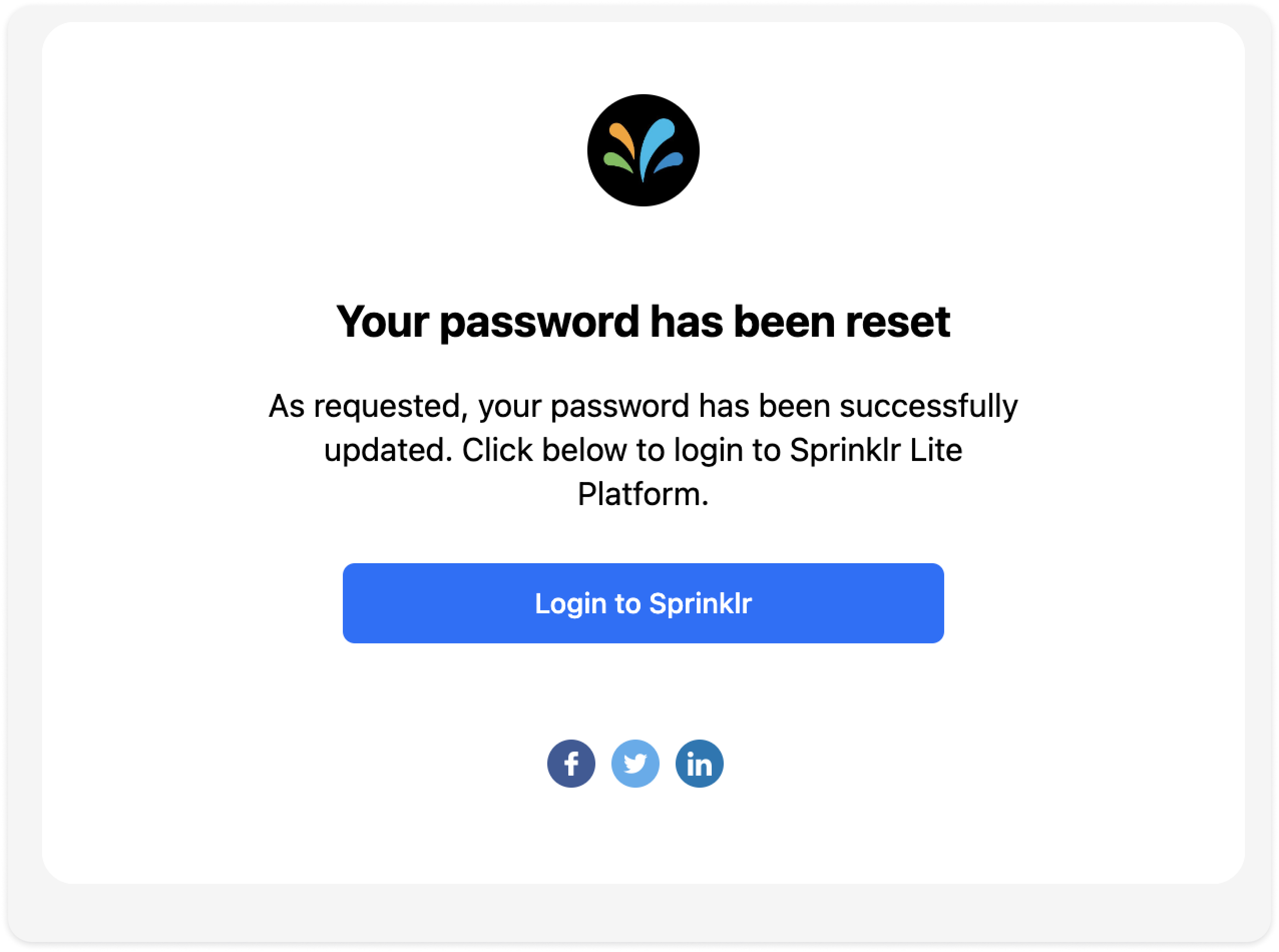How can I reset my password ?
Updated
If you feel your Sprinklr password is not secure and you wish to change the Sprinklr password, please follow the following steps to change your password :
You need to first log in with your Email.
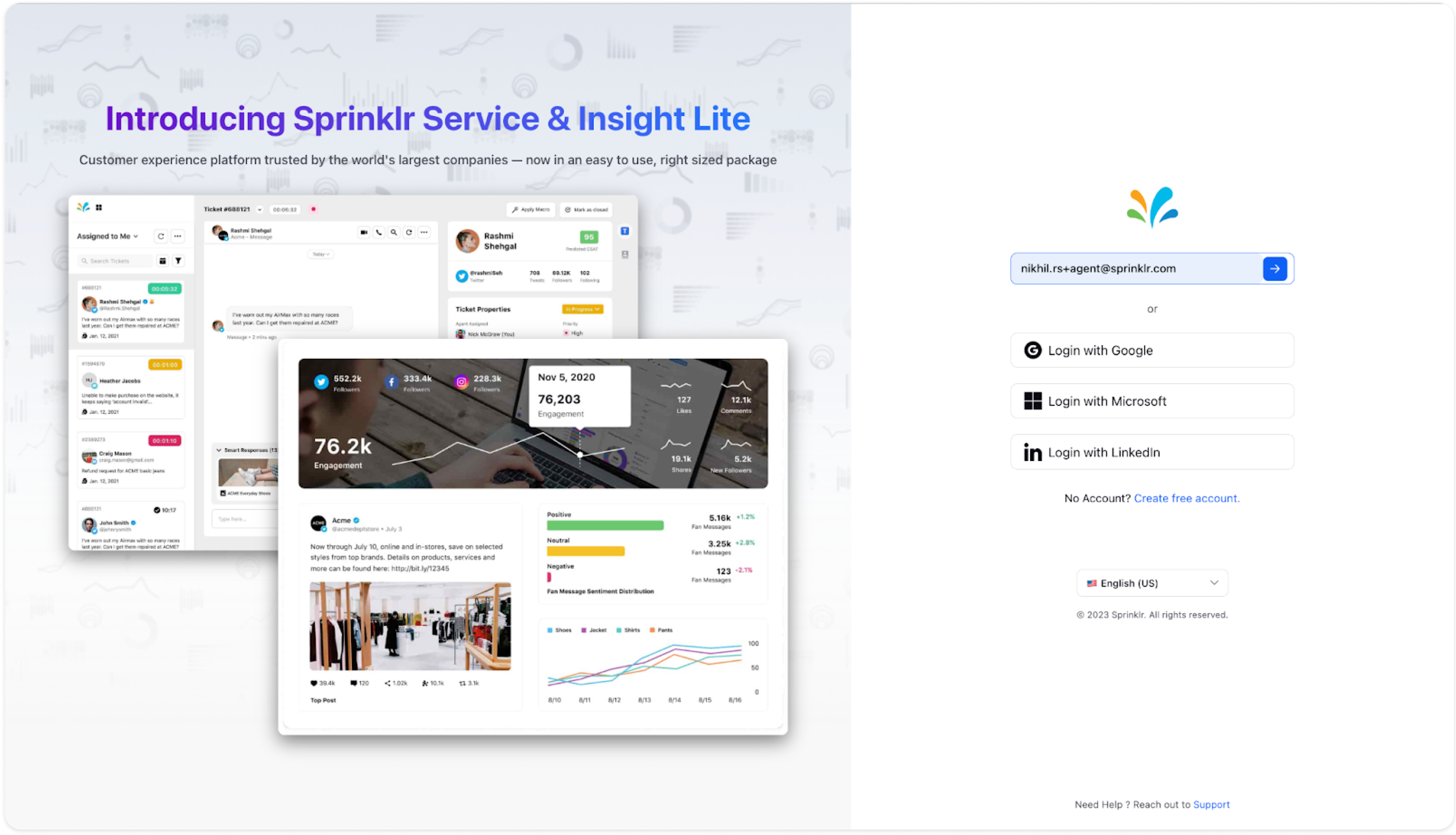
Click on Forgot Password at the end.
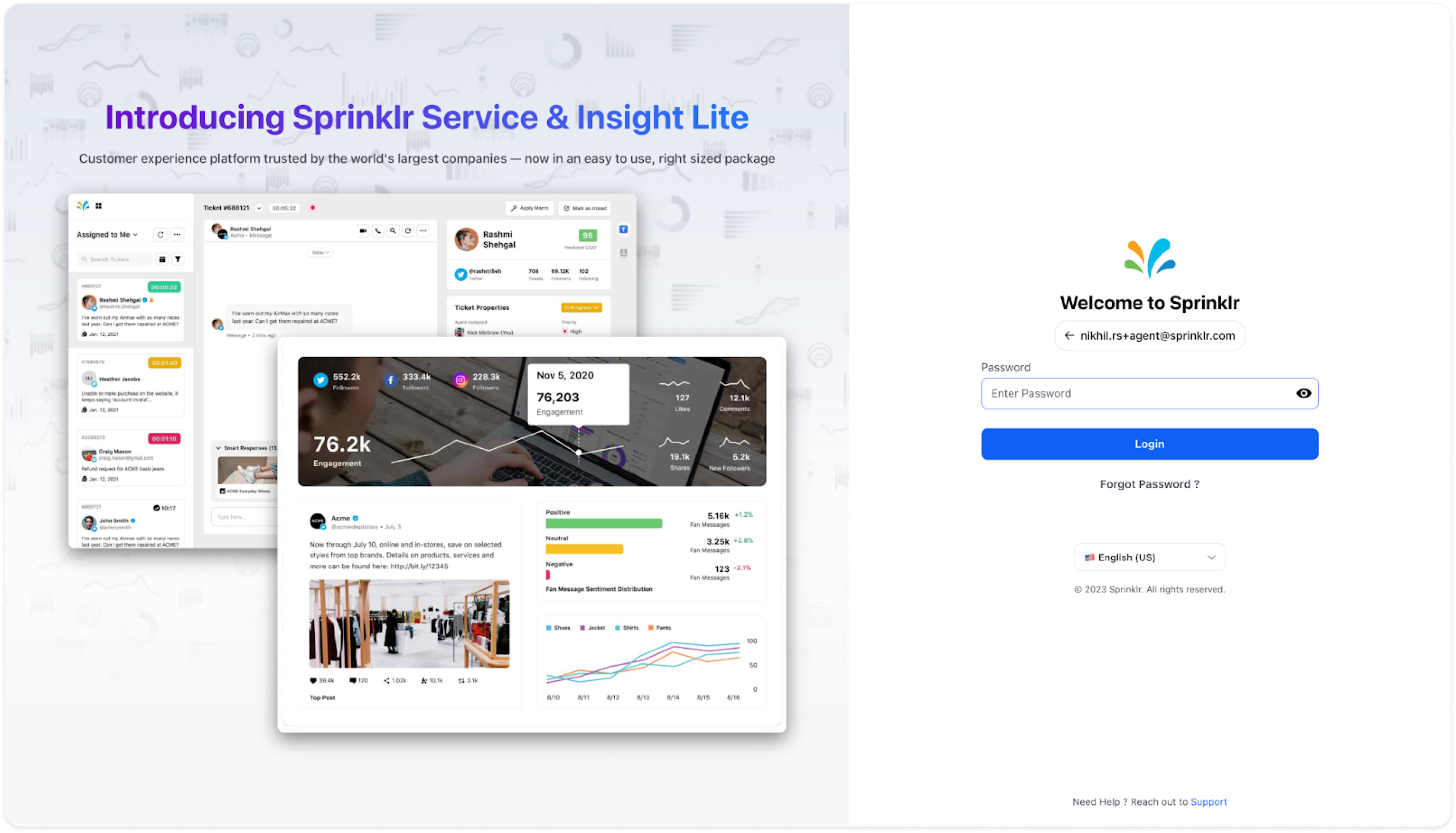
Now, enter the Email address you used when you joined and the Sprinklr will send you instructions to reset your password.
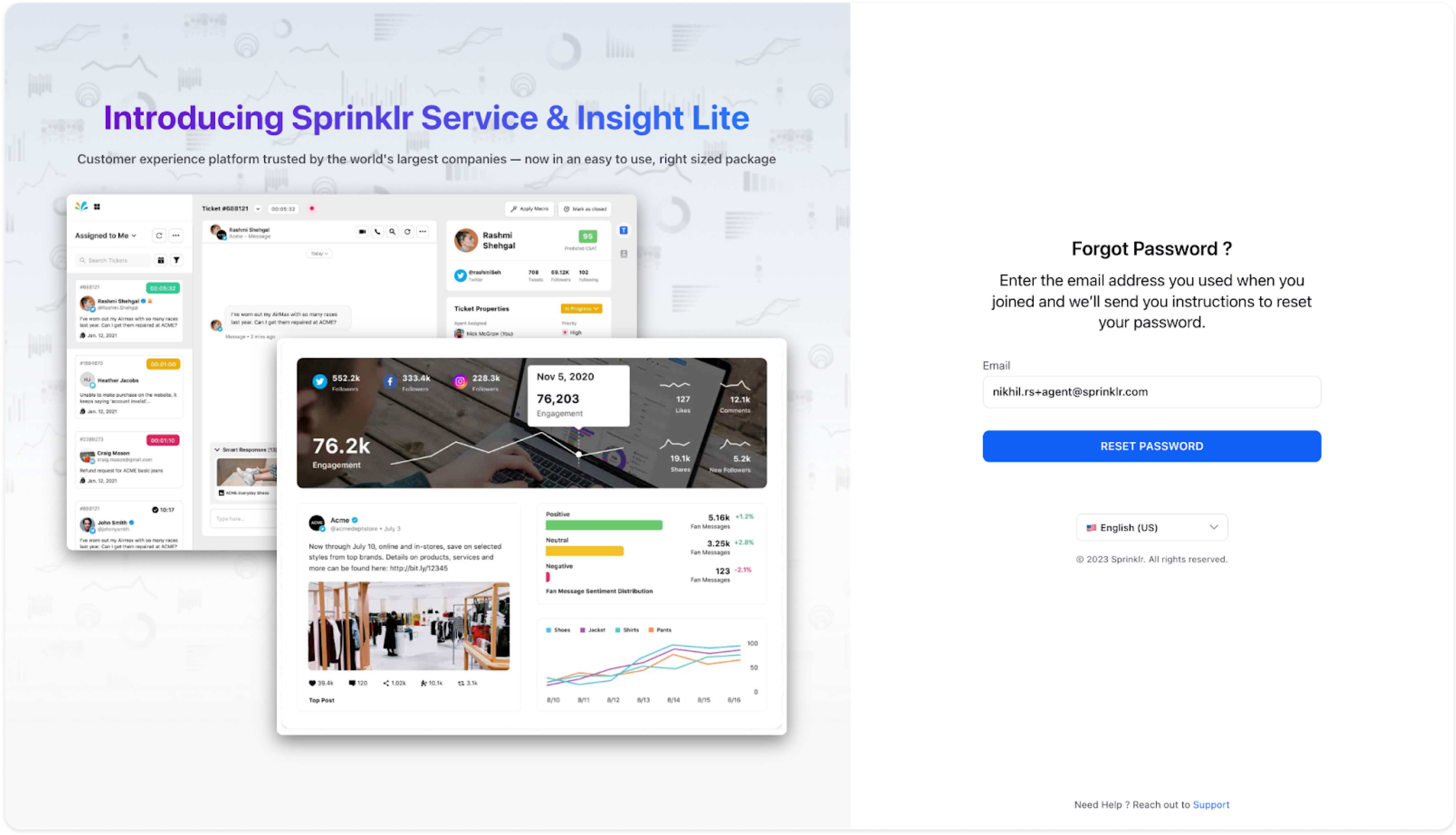
Click Reset Password and then you will get an email to click on the link to create a new password. Again, click Reset Password CTA.
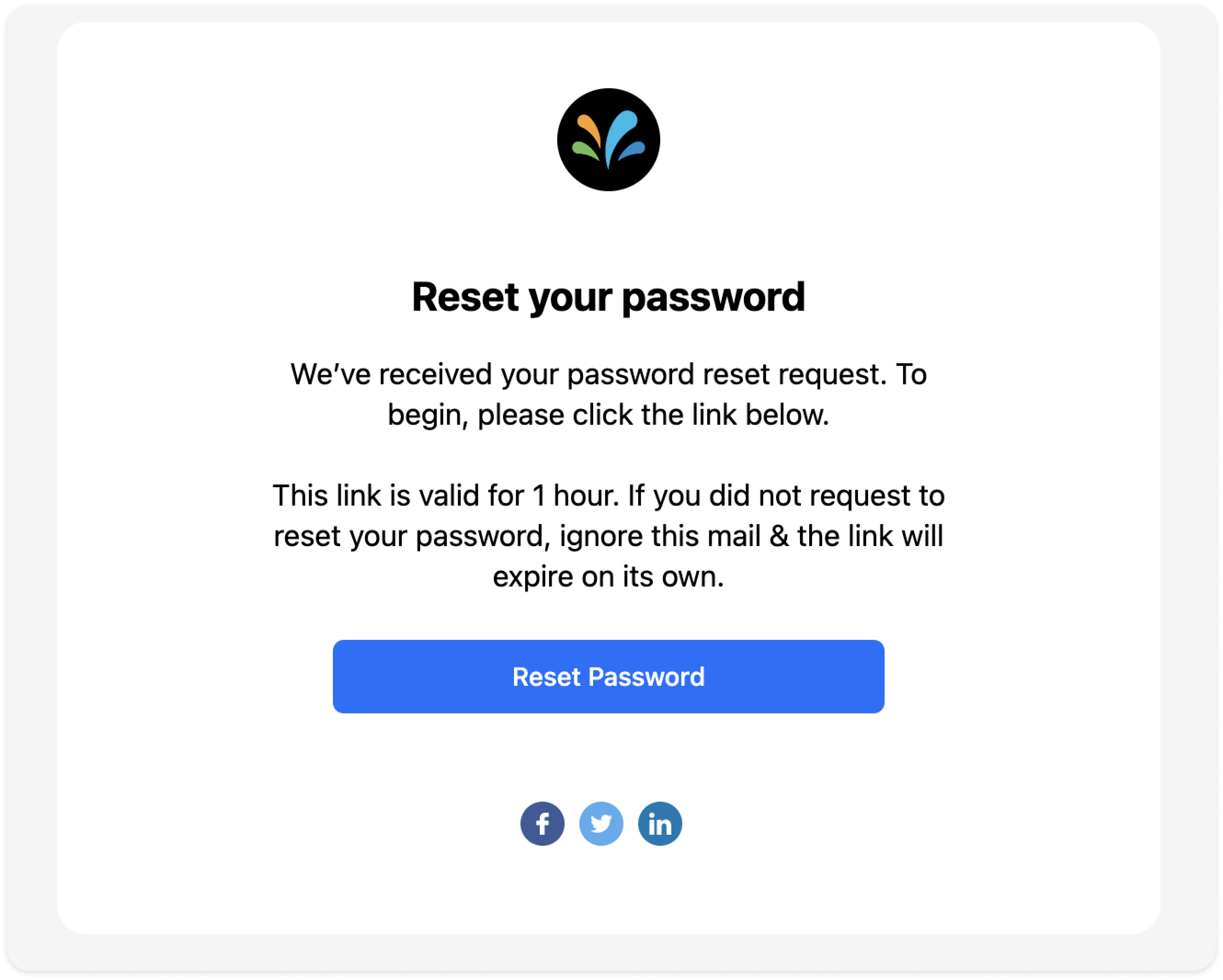
The Create New Password window will appear where you need to input a new password. Click Save and Proceed after that.
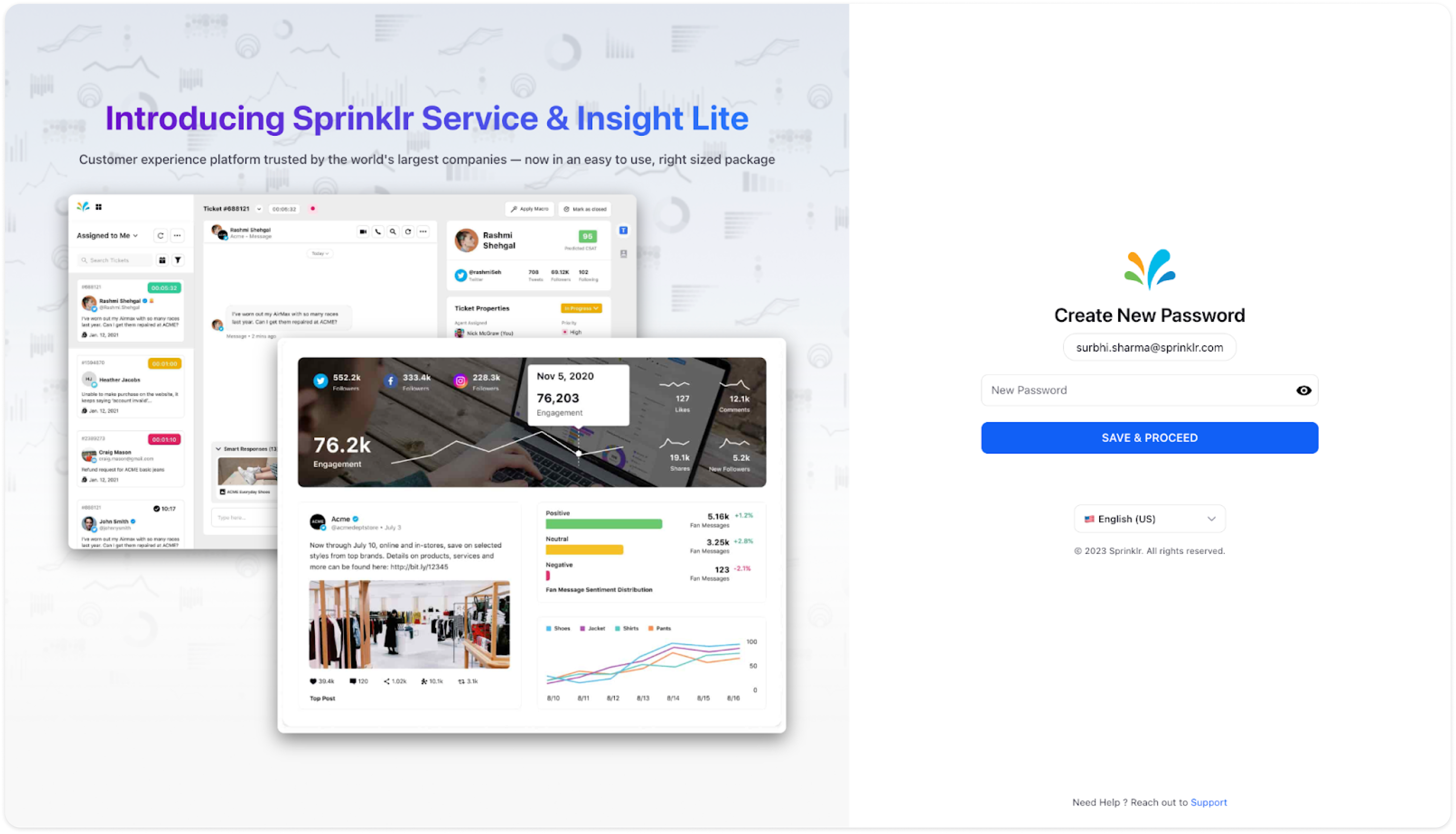
Once you are done with it, your new password is saved and you will get an email notification that your password has been reset.