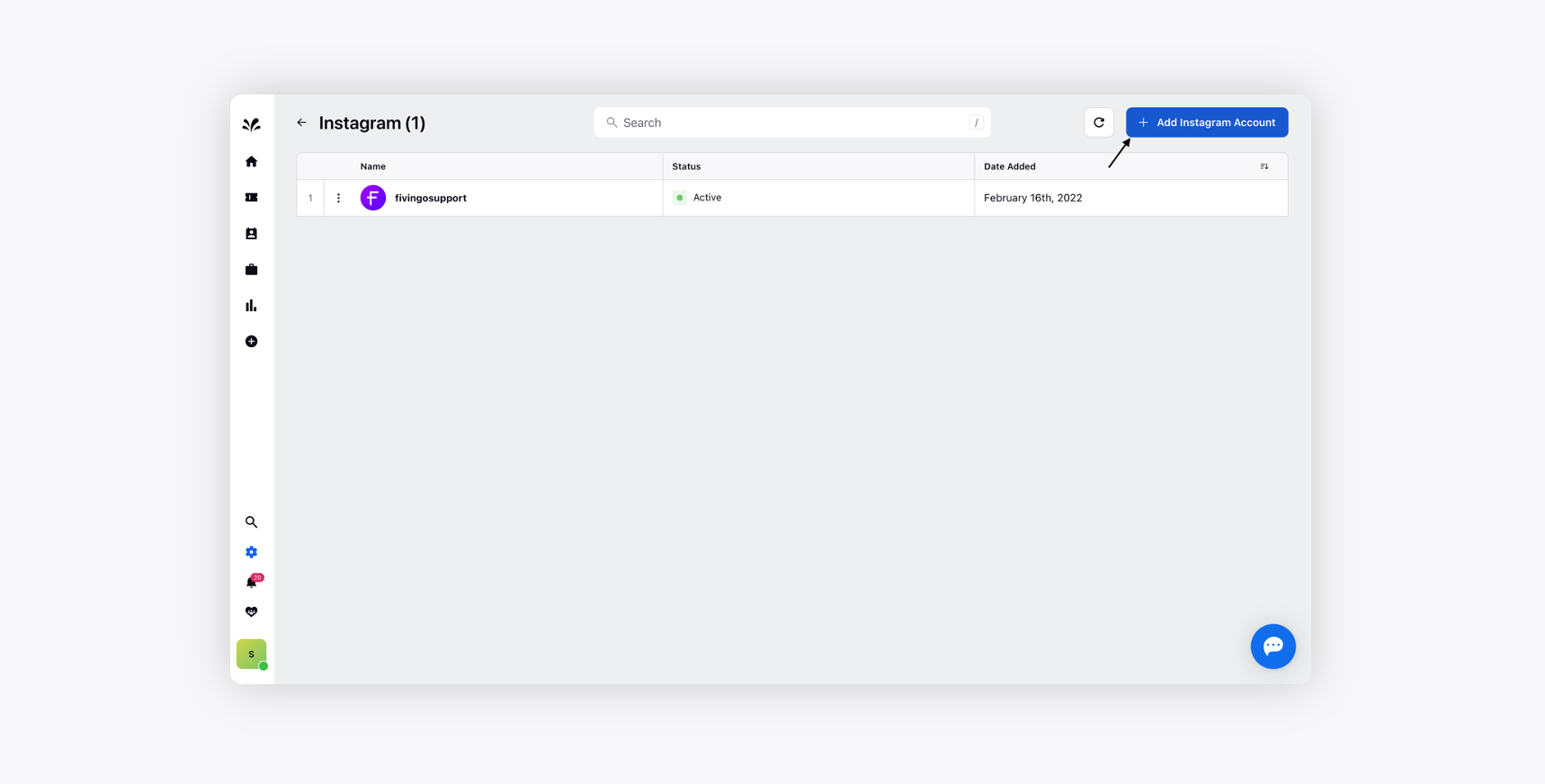Add Facebook and Instagram account to Sprinklr
Updated
Learn how to link Facebook page to a particular Instagram account making it easier for you respond to Facebook and Instagram customer queries on your brand’s page and provide on-point solutions via a single, easy-to-use platform.
Its a two-step process - the first step is to link your Instagram account to an associated Facebook page and second step is to add Facebook and Instagram account to Sprinklr.
Link Instagram account to an associated Facebook page
Log in to the Facebook account where you own the Facebook page and which also needs to be added onto Sprinklr.
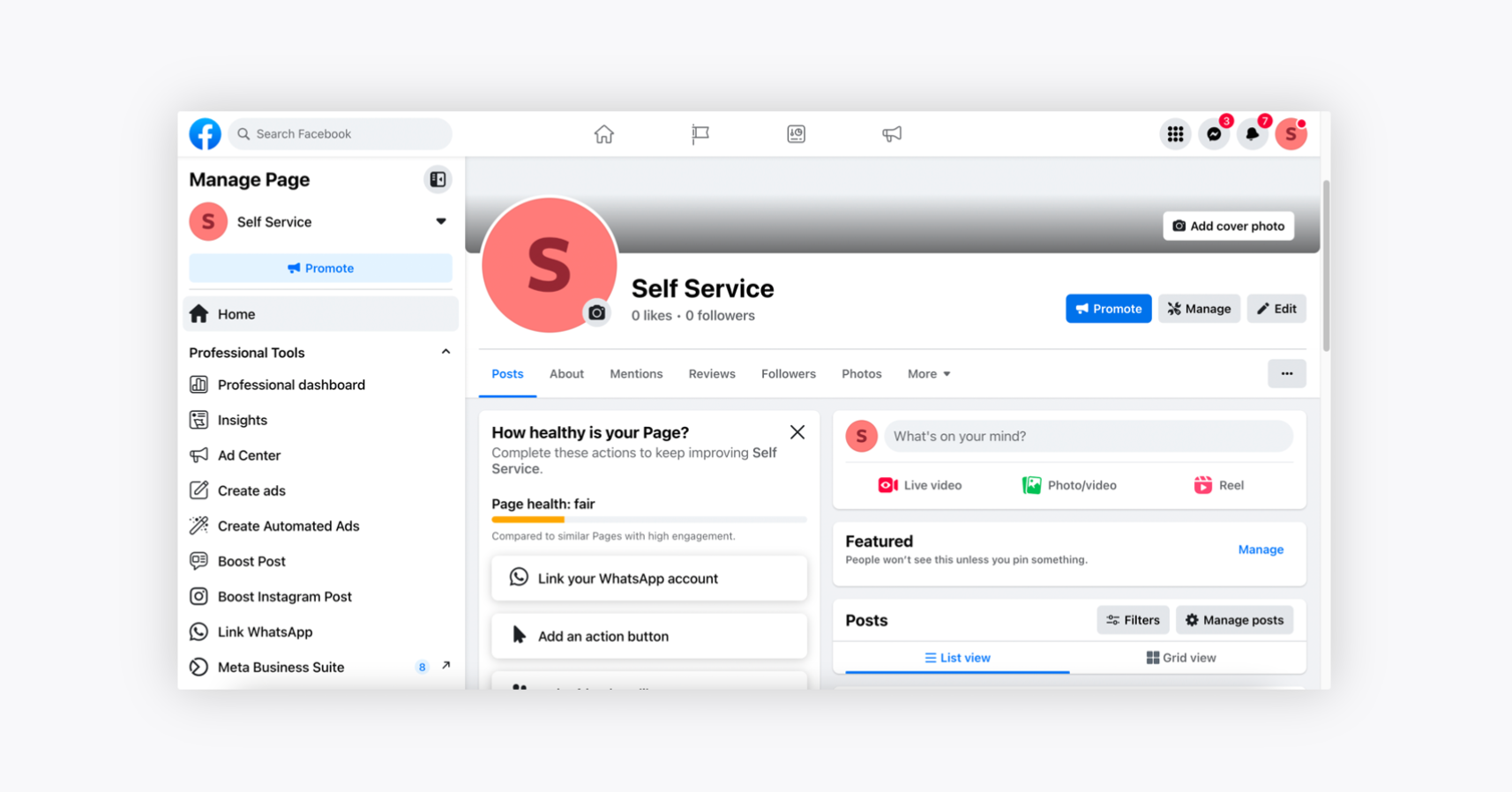
Now, you need to link the particular Instagram account that you want to add onto Sprinklr. Click Account of the Facebook page in the top right corner, search for Settings and Privacy, and then click Settings.
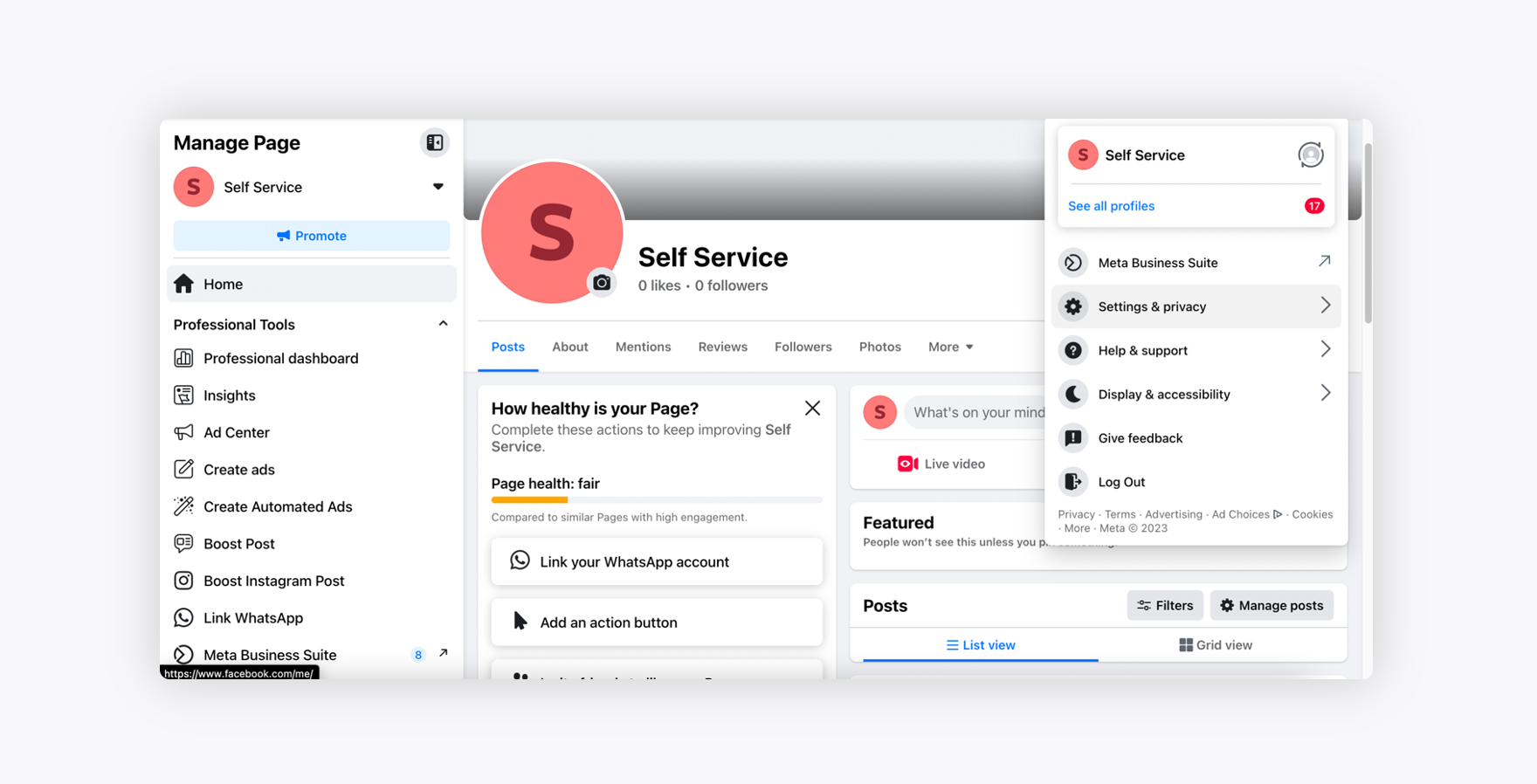
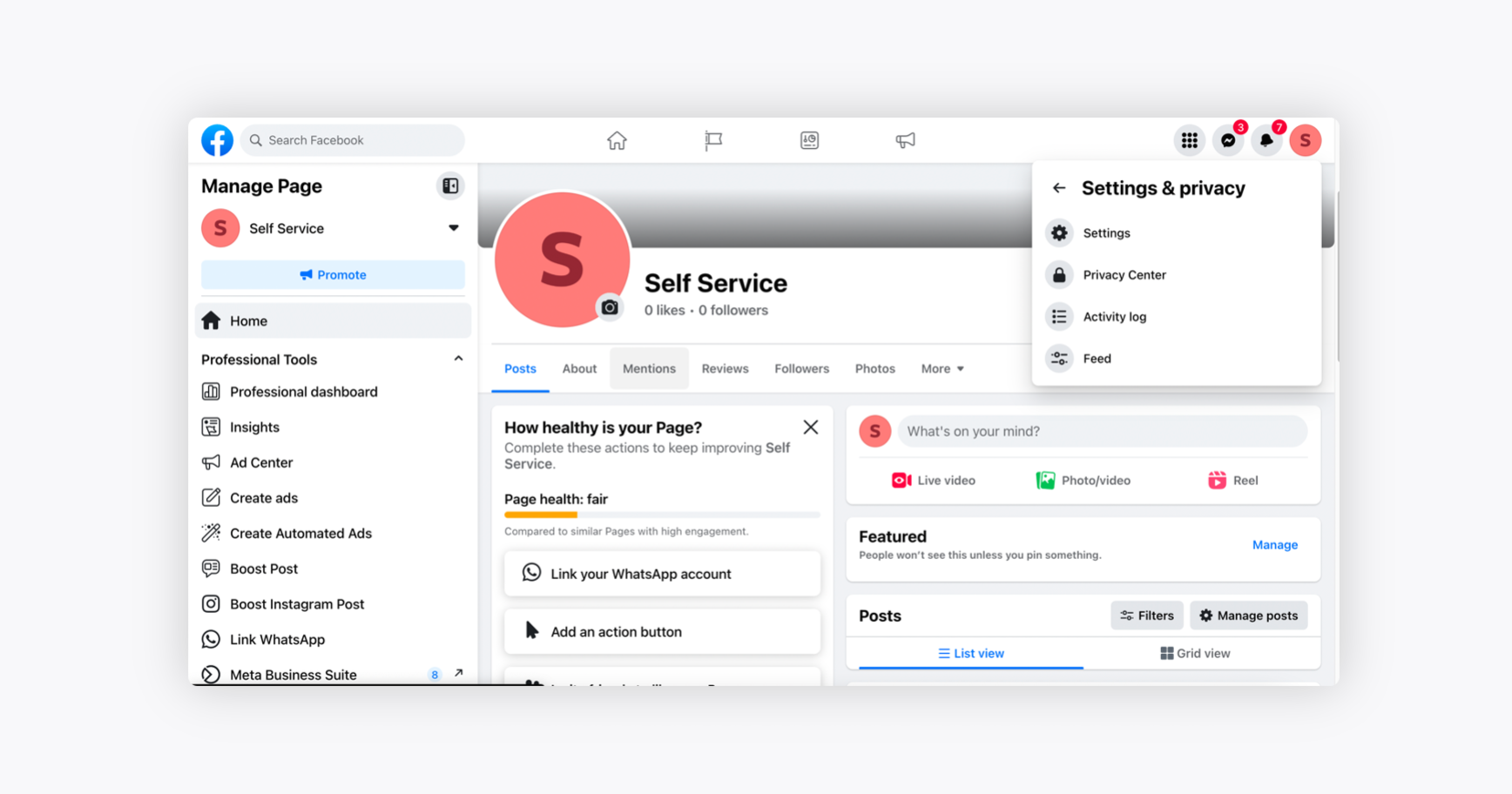
You will be redirected to General Page settings page. Click Linked Accounts on the left navigation where the two Linked Accounts - Instagram and WhatsApp will be visible.
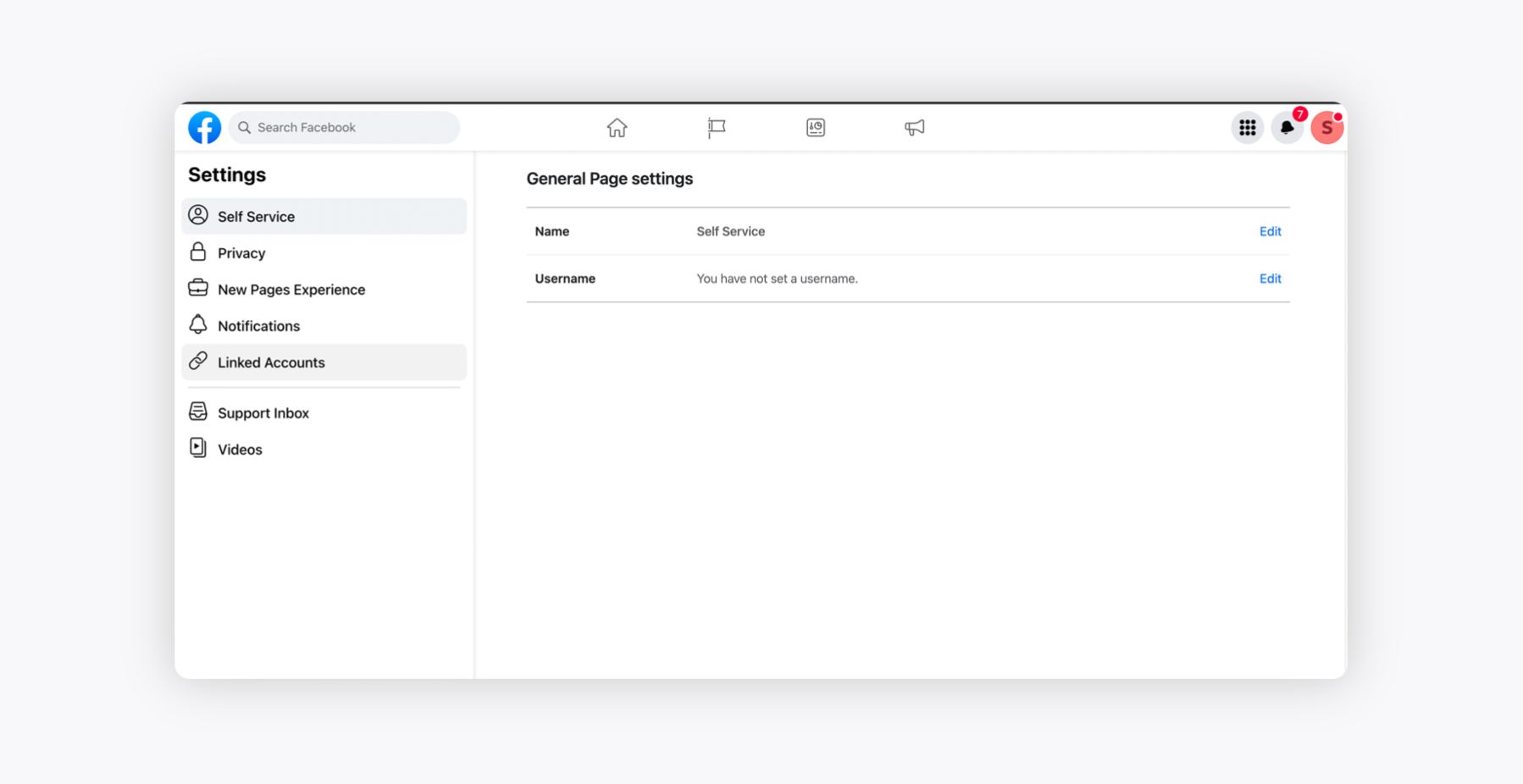
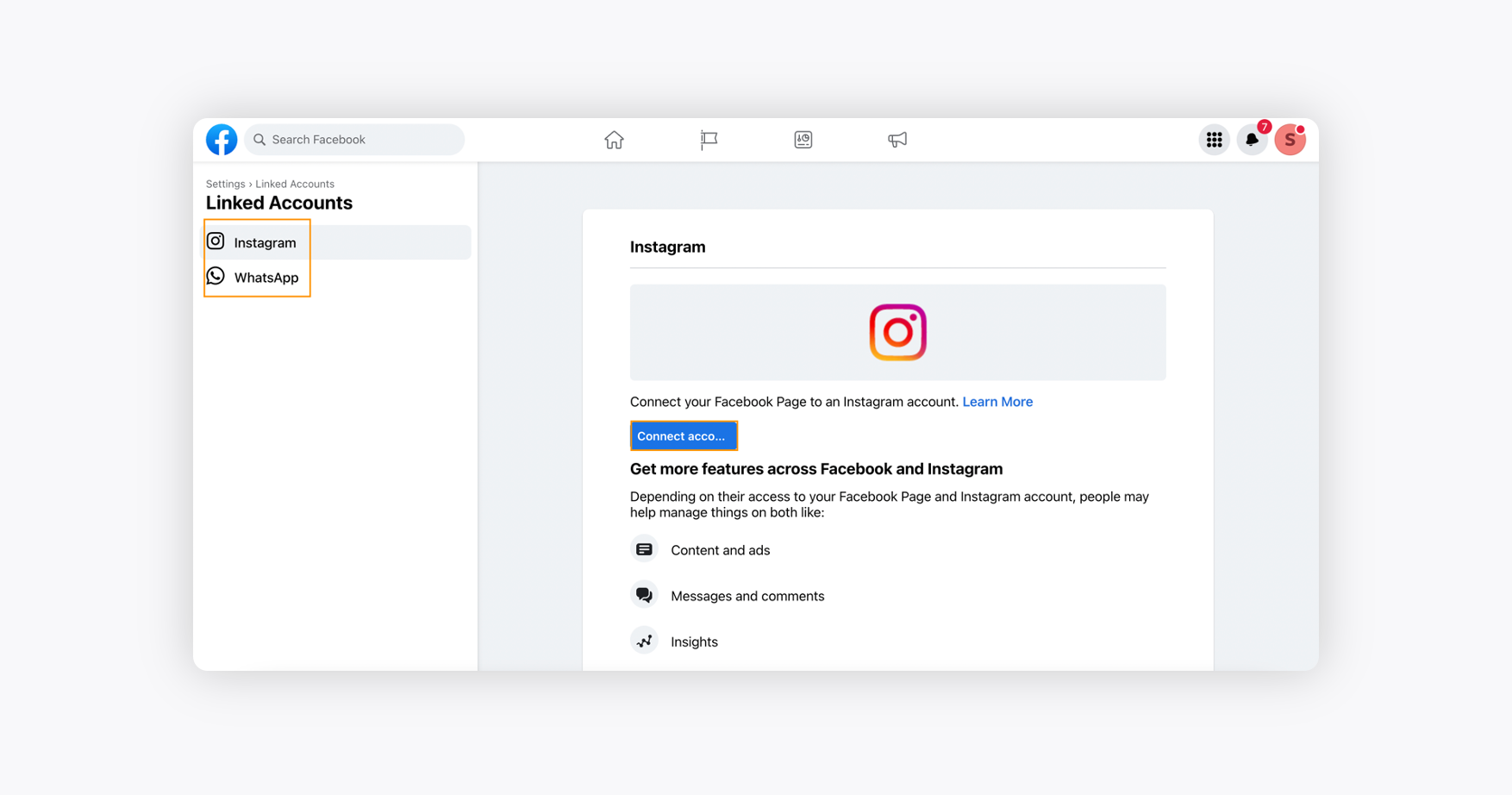
To connect your Instagram account, click Connect account and you will be able to connect your associated Facebook page to the Instagram account. Now, you'll be able to link your Facebook and Instagram account.
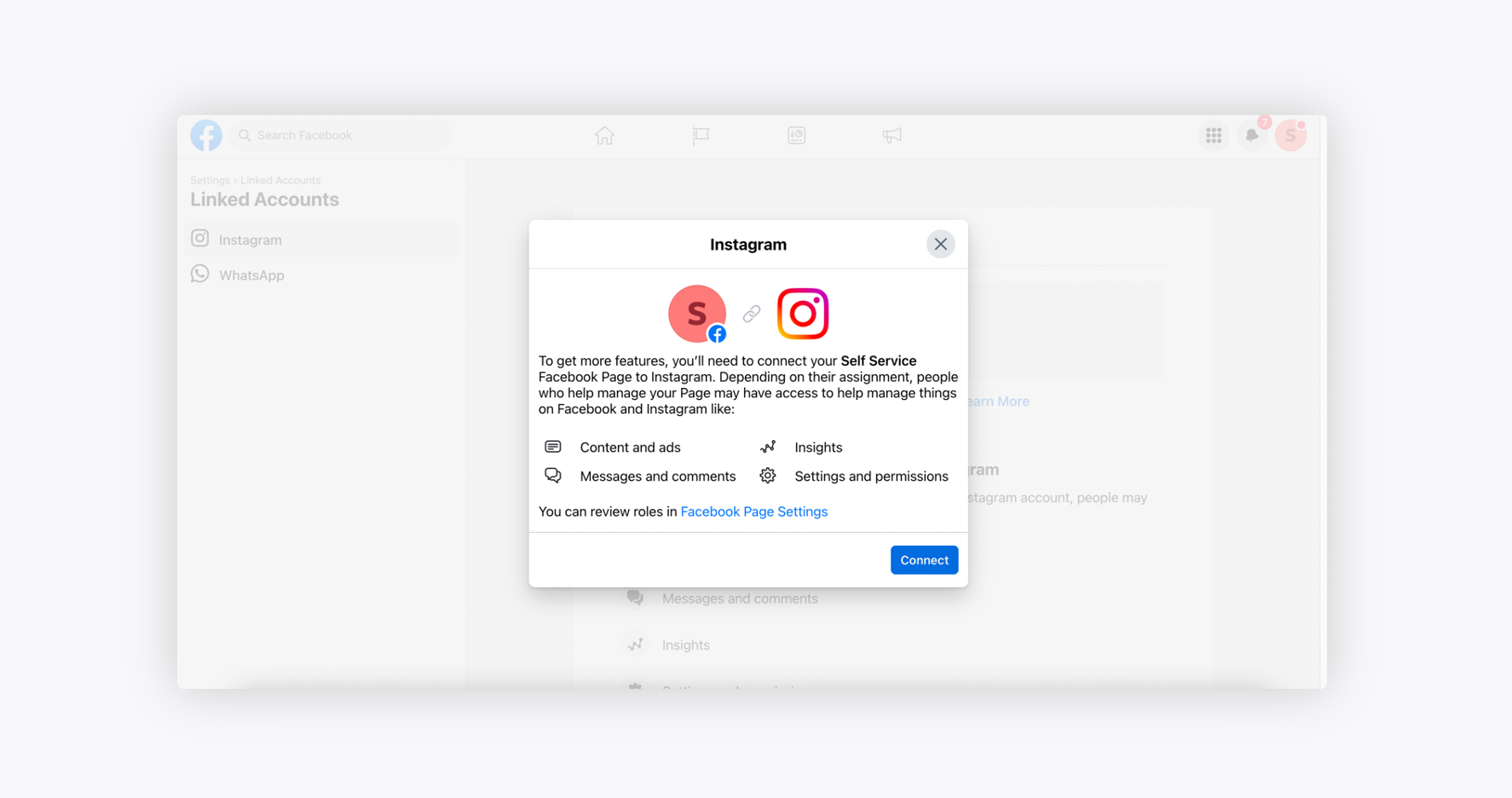
Add Facebook and Instagram account to Sprinklr
Now, you need to add the Facebook page and Instagram account to Sprinklr.
Log into Sprinklr On the Sprinklr Home window, click the Settings icon on the left navigation pane.
Click Facebook within Social & Reviews and you will view the list of Facebook accounts.
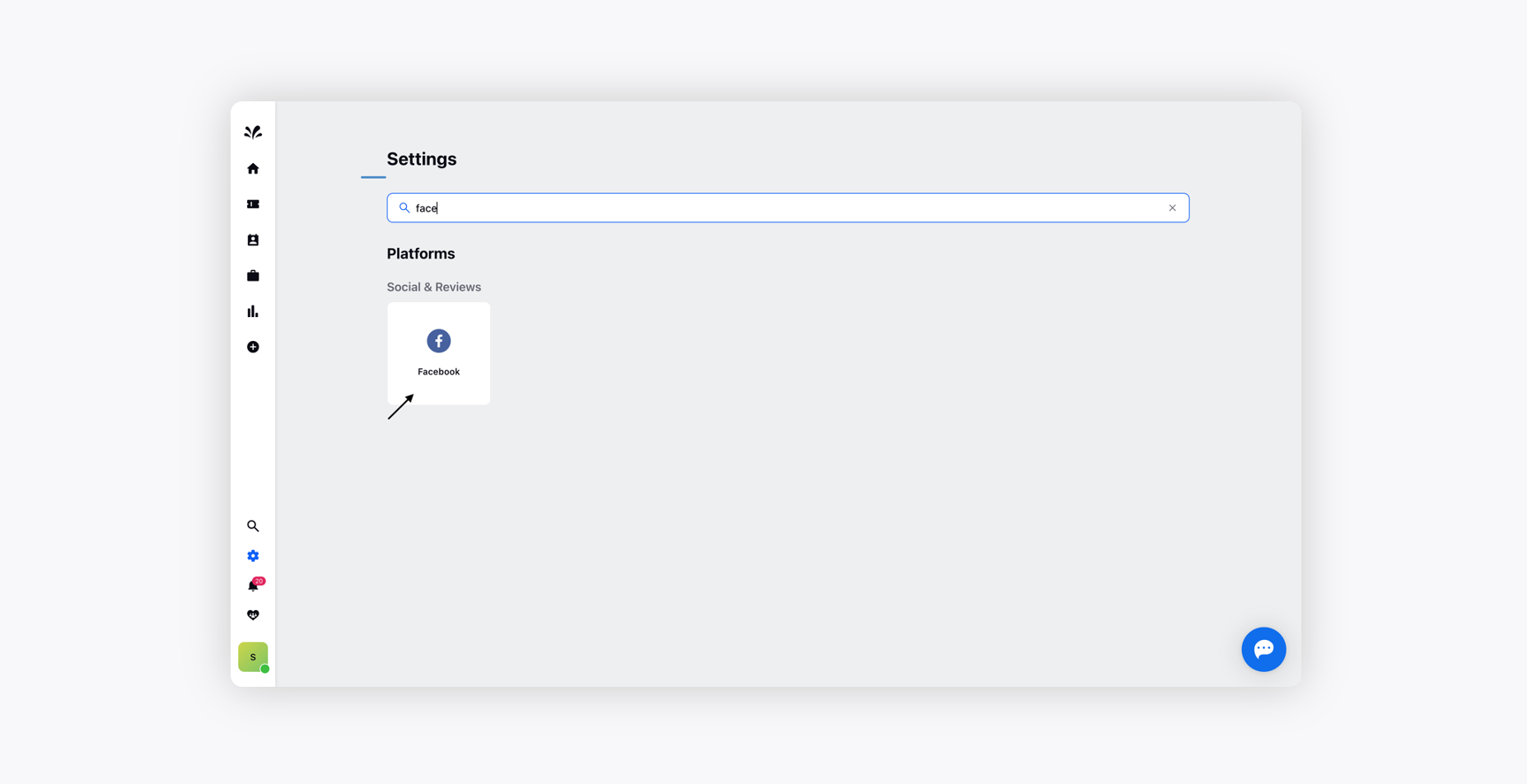
Click Add Facebook Account in the top right corner and the click Add Facebook Page from the dropdown.
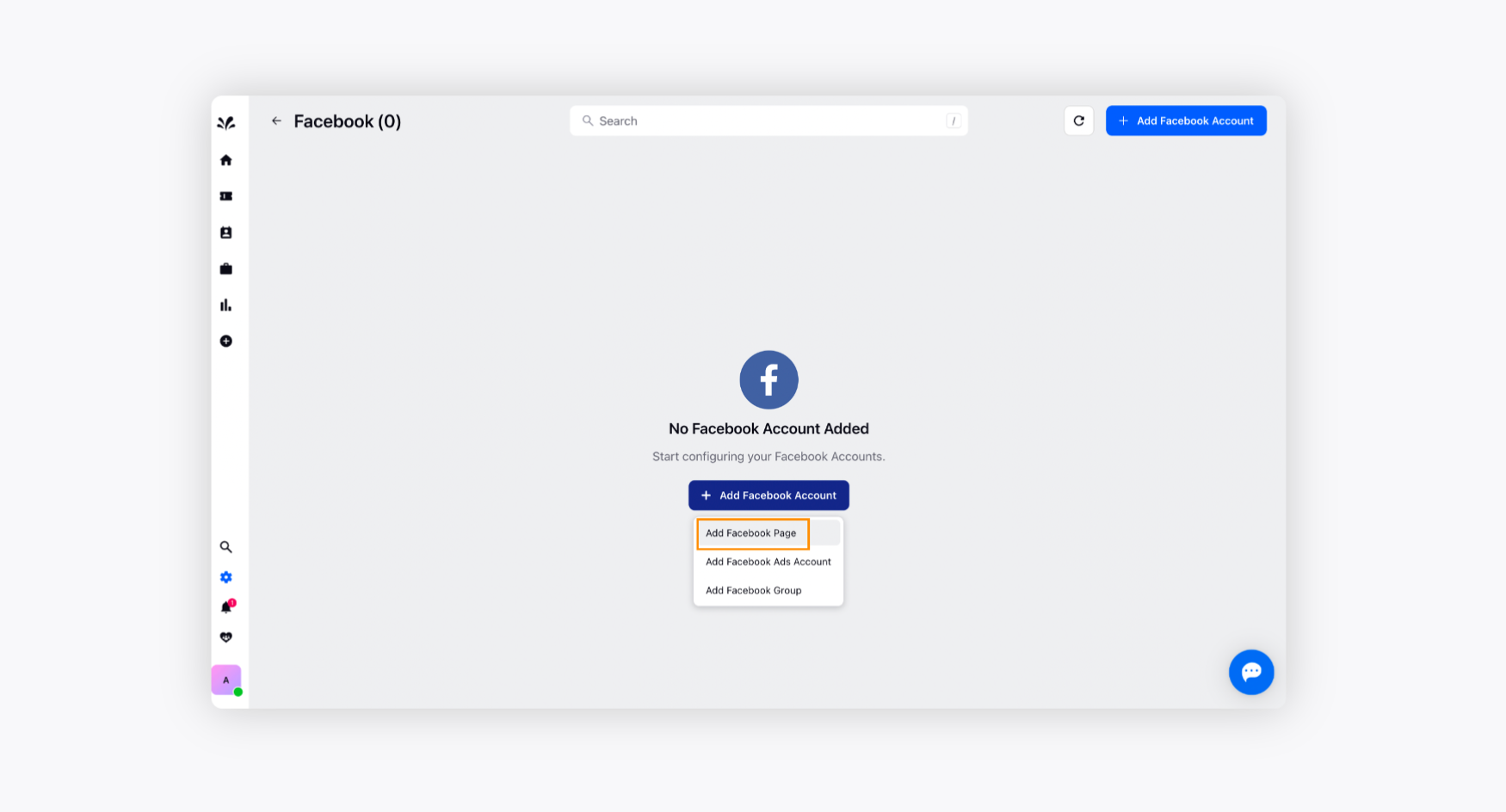
Select the desired Facebook page from the list that you'd like to add.
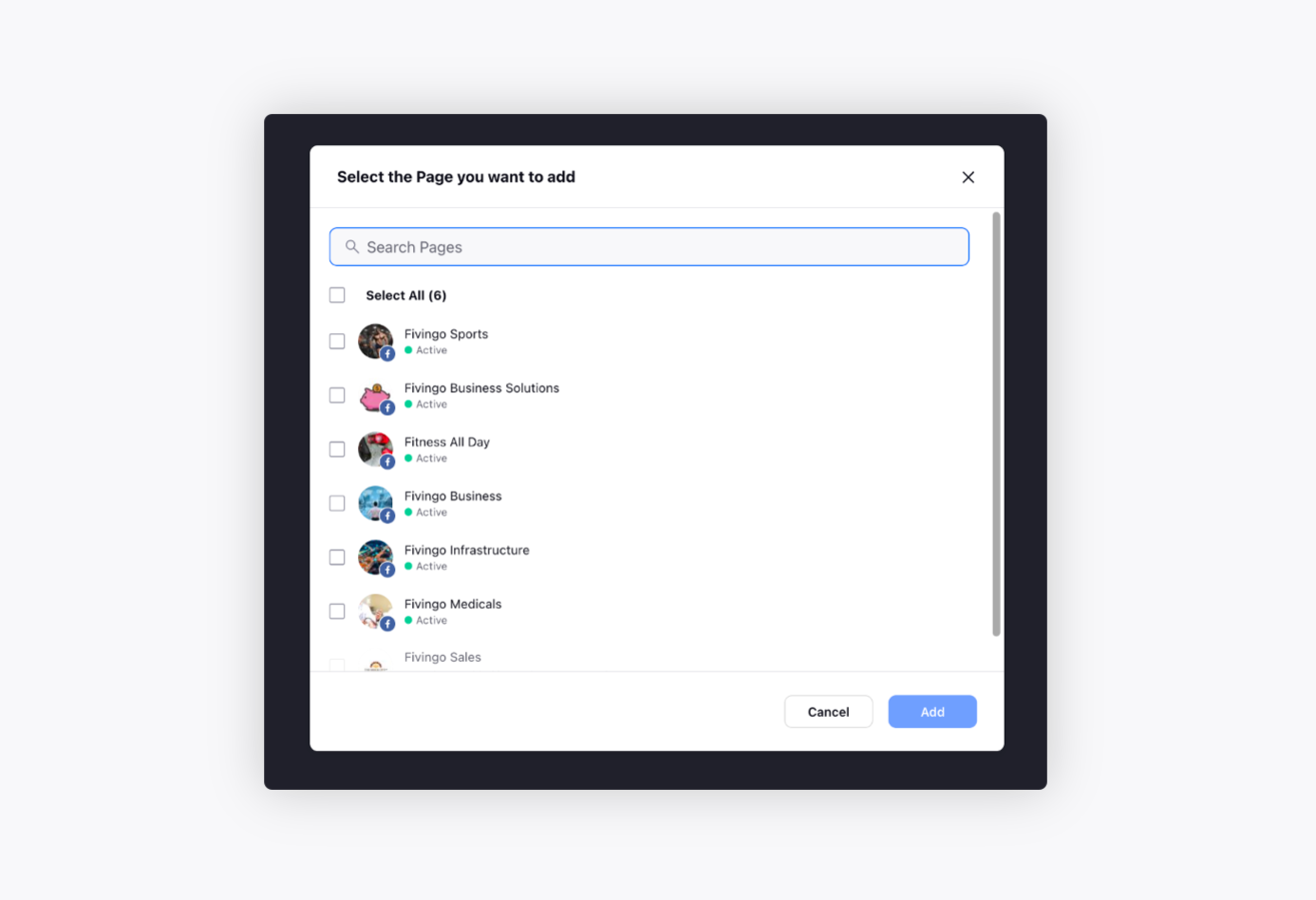
Once the desired Facebook page is added, go back to Settings and click Instagram account.
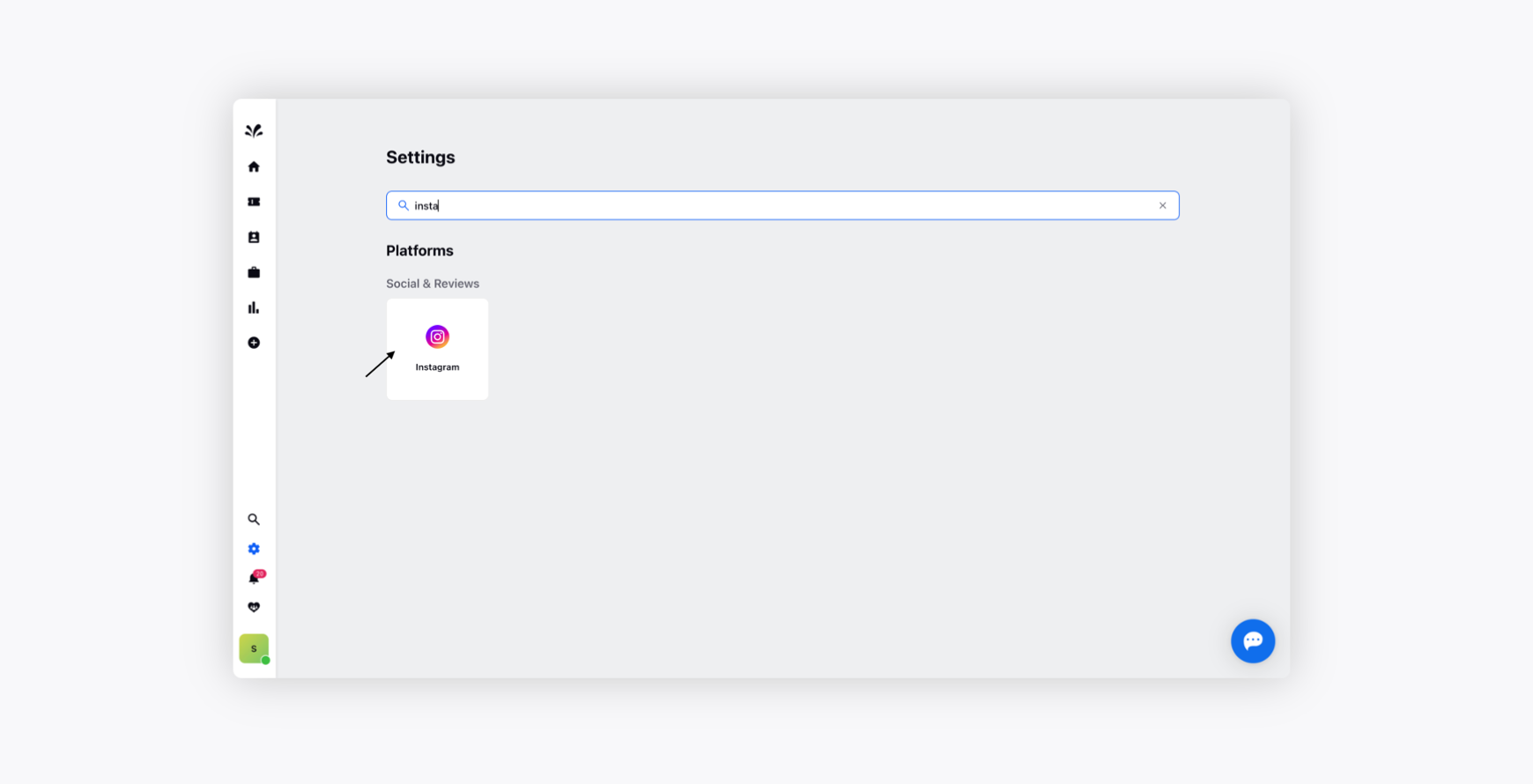
So the system will automatically detect any of the linked account with respect to that particular Facebook page and add the Instagram account.
Now, click Add Instagram Account in the top right corner and all of the linked pages with respect to the Instagram page will be automatically added to Sprinklr.