X(Twitter) Platform Performance Dashboard
Updated
Use the Twitter Platform Performance Report to review performance of the X(Twitter) posts which have published during the publishing period.
Navigate to X(Twitter) Platform Performance Report
On the Sprinklr Social window, click Reports icon on the left pane.
The X(Twitter) Platform Performance Report can be found in the Platform Performance section of Sprinklr Social.
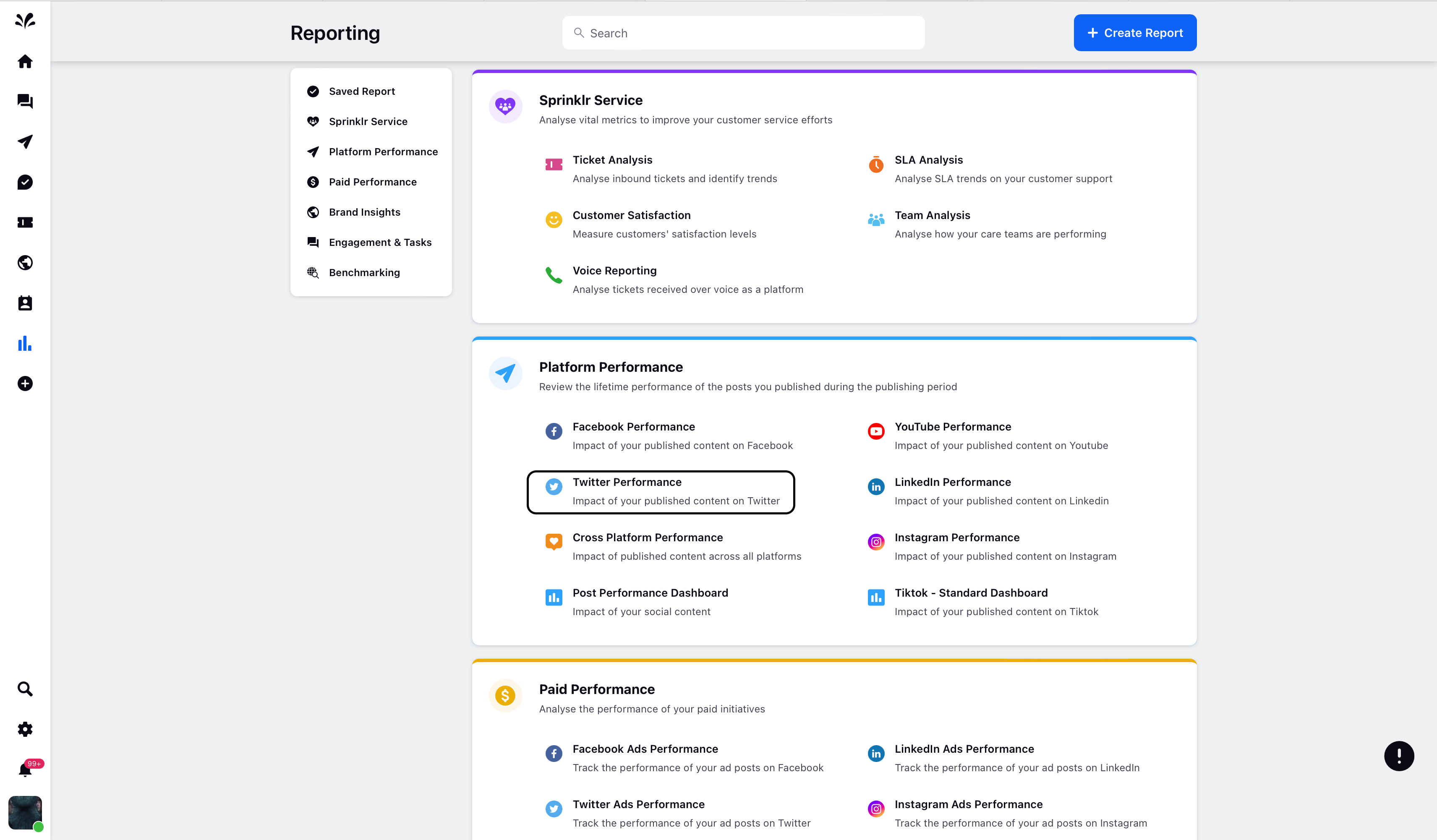
X(Twitter) Performance Report
X(Twitter) Performance Report consists of 3 tabs respectively:
Overview
Engagement
Content
Here are the detailed description of the above mentioned Tabs:
Overview tab
This tab consists of following Widgets -
Performance Summary: This widget consists of metrics such as impressions, reach, new followers, engagements, total engagements, tweets, and inbound count.
Trend of Followers: The trend of Twitter followers over a period of time.
Growth of Total Followers: The growth of total followers - new followers and unfollowers for the Twitter handle.
Trend of Impressions: A count of how many times the Tweet has been viewed. This trend metric presents a value by the Date of engagement.
Tweets Scorecard: It is an overall summary of organic unique impressions, organic impressions, total engagements, total likes, total replies, etc.
Engagement tab
This tab consists of following Widgets -
Engagement Summary: The overall summary of X(Twitter) engagement such as mentions, retweets, likes, and replies.
Average Engagement per Post: The average engagement such as post likes, replies, and retweets done on the X(Twitter) post.
Engagement per 1000 Followers: The engagement on a X(Twitter) post for every 1000 followers.
Brand Post-Engagement Breakdown: The breakdown of brand post engagement such as likes, retweets, replies, and mentions over a period of time.
Engagement by Day of the Week: The engagement on the X(Twitter) post such as post likes, post replies, and post retweets by the day of the week.
Engagement by Time of the Day: The engagement on the X(Twitter) post such as post likes, post replies, and post retweets by time of the day.
Engagement by Post Type: The engagement on the X(Twitter) posts by post types such as post photo, link, and text post replies, and post retweets by time of the day.
Content tab
This tab consists of following Widgets -
Total Tweets by Media type: The total number of tweets on the X(Twitter) post by the media type such as link, text, photo, and video.
Distribution of Tweet Type: The distribution of the X(Twitter) posts by tweet types such as text, photo, video, and link.
Page Video Views Trend: The trend of X(Twitter) page video views over a period of time.
All Tweets: The list of all tweets in a X(Twitter) post is segregated by metrics such as post likes, replies, and retweets.
