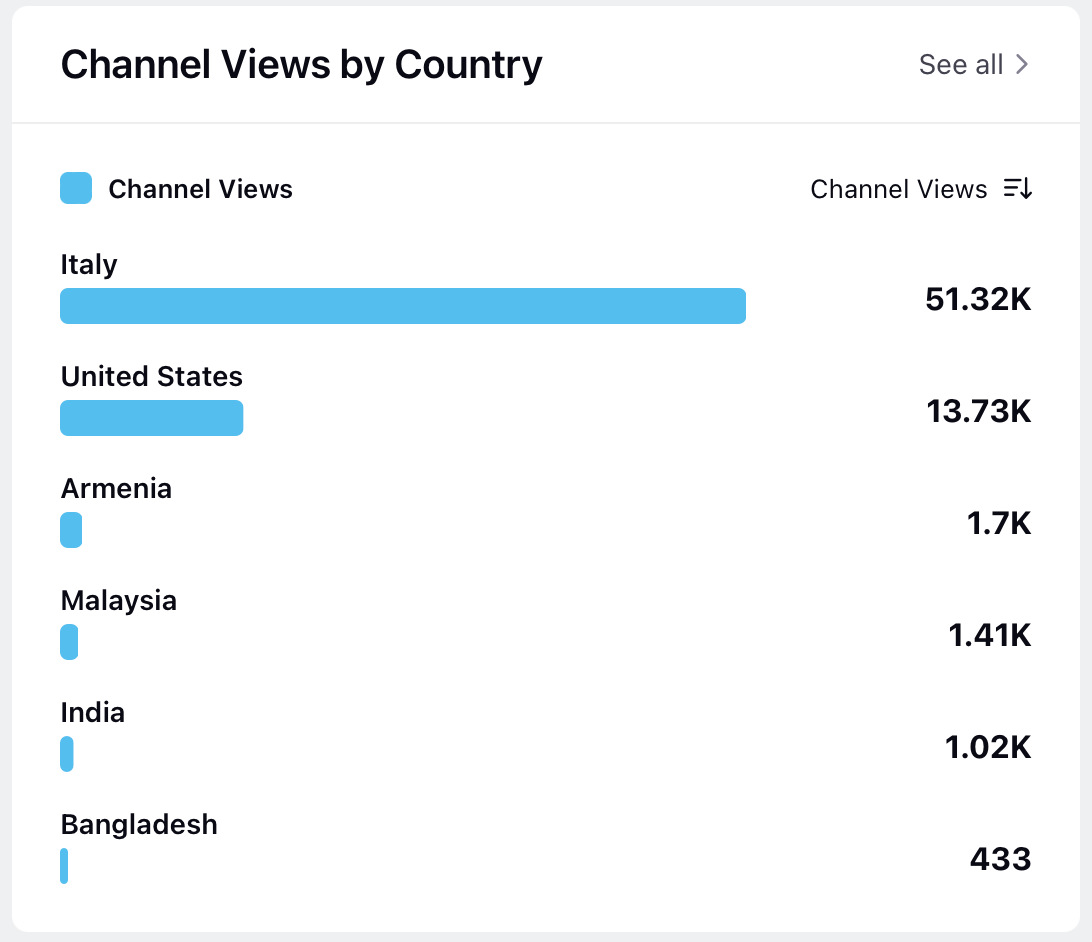Youtube Platform Performance Report
Updated
This report presents extensive statistics on engagement, publishing, and activities on your YouTube channel. It offers insights into video performance, viewer interactions, and subscriber behavior, helping you understand and improve your content strategy and audience engagement on the YouTube platform.
Use the Youtube Platform Performance Report to review performance of the Youtube posts which have published during the publishing period.
Navigate to Youtube Platform Performance Report
On the Sprinklr Self-serve window, click Reports icon on the left pane.
The Youtube Platform Performance Report can be found in the Platform Performance section of Sprinklr Self-serve.
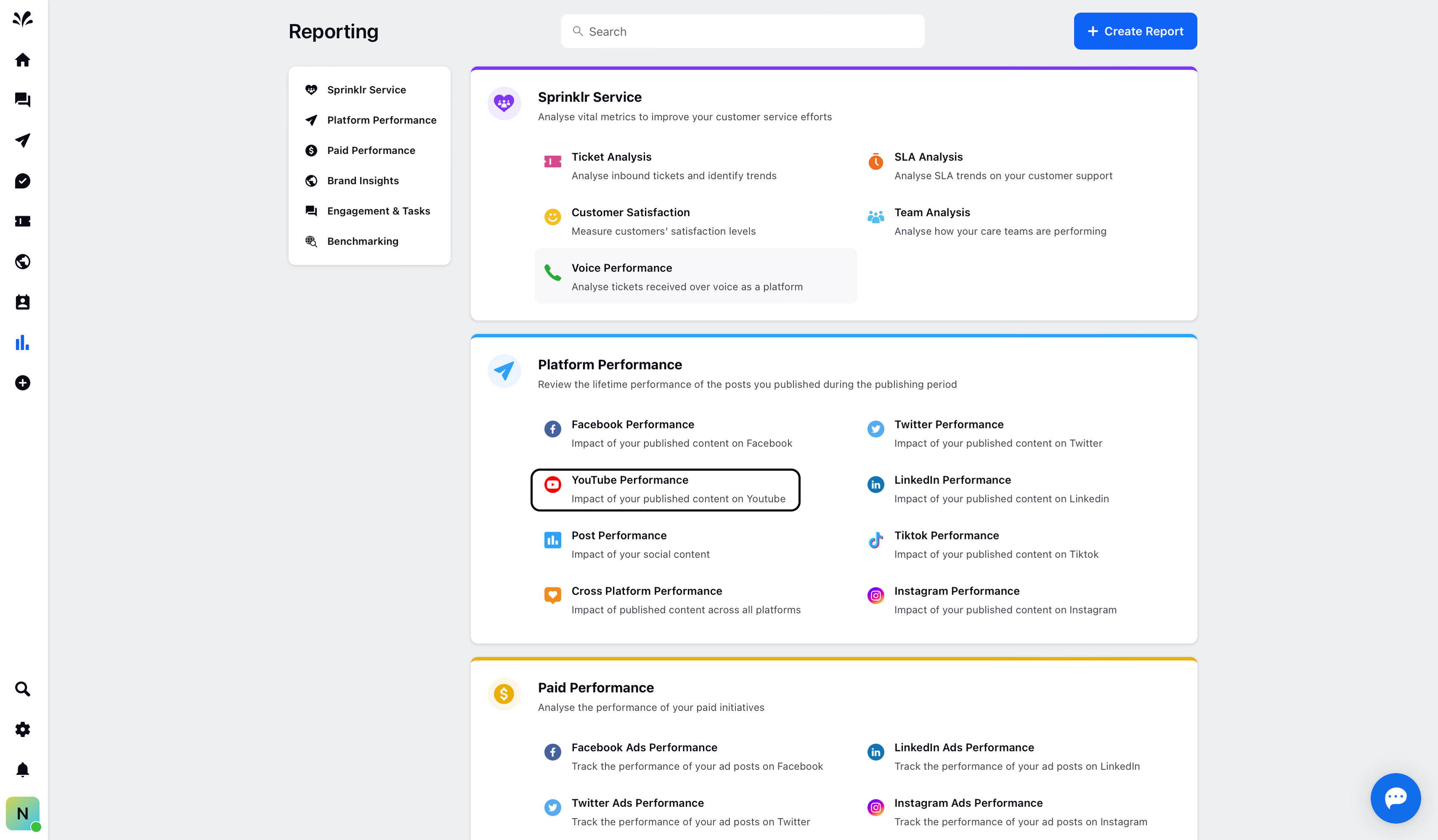
Youtube Performance
Youtube Performance report have 4 tabs respectively:
Overview
Engagement
Content
Audience
Here are the detailed description of the above mentioned Tabs:
Overview tab
This tab consists of following Widgets
Performance Summary: This widget consists of metrics such as subscribers, average view duration, channel views, posts, etc. You can click on any metric to view details in the third pane for the current as well as the previous period.
Trend of Total Subscribers: The total number of subscribers for a Youtube video over a period of time.
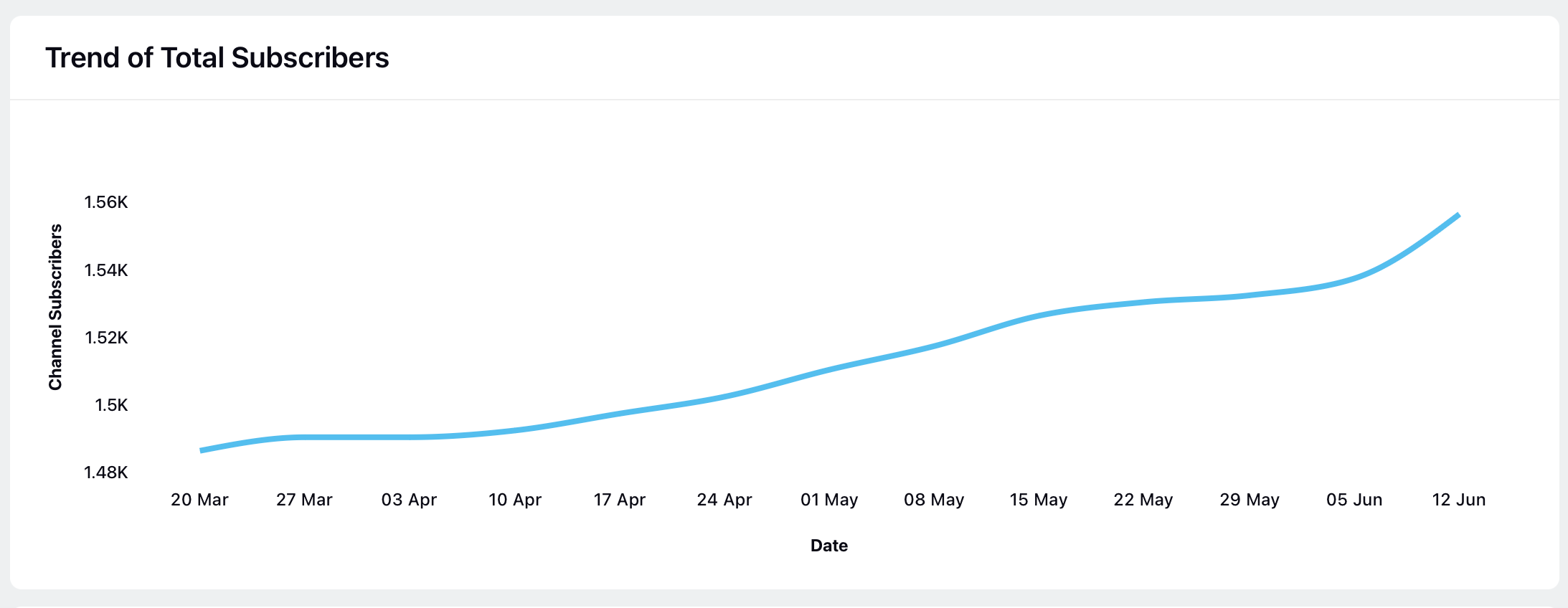
Trend of Profile Growth: The trend of profile growth - subscribers gained and lost for a youtube video
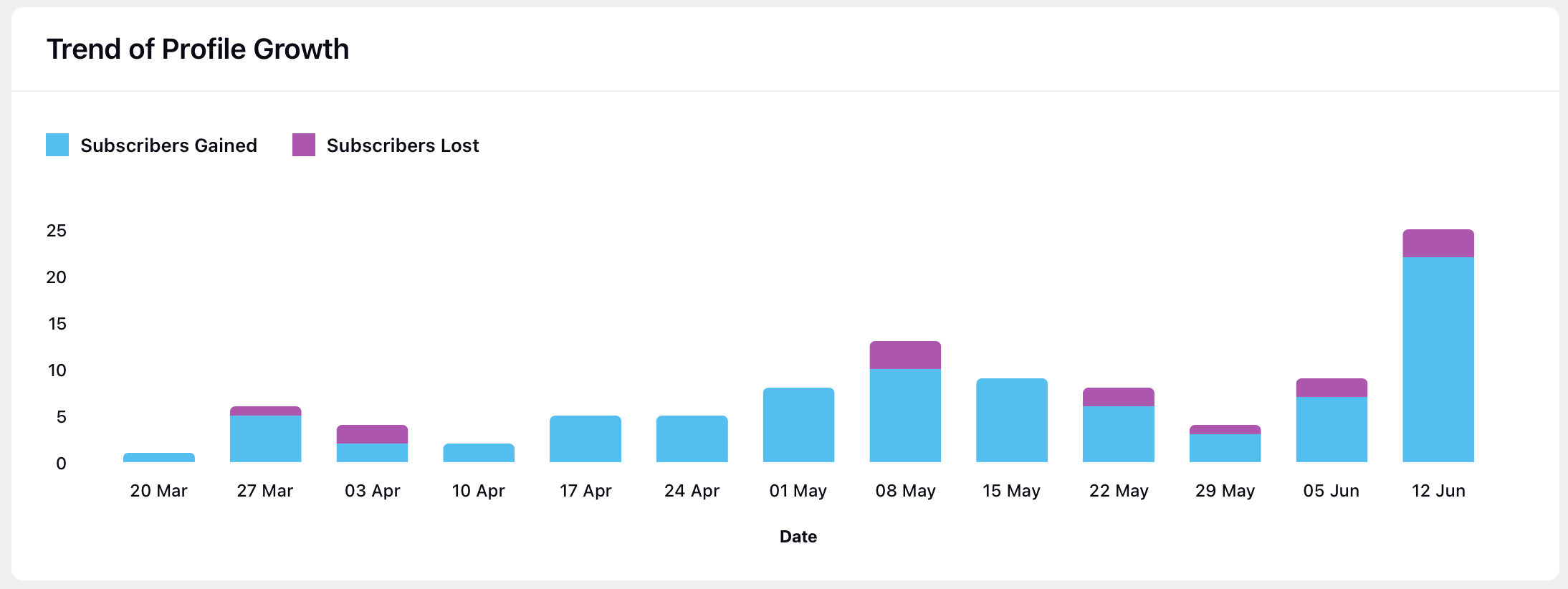
Social Engagement by Account: The social engagement on a Youtube video such as video likes, shared, comments, and views segregated by account.
Engagement tab
This tab consists of following Widgets
Engagement Summary: This widget displays metrics such as video views, likes, dislikes, comments, and shares.
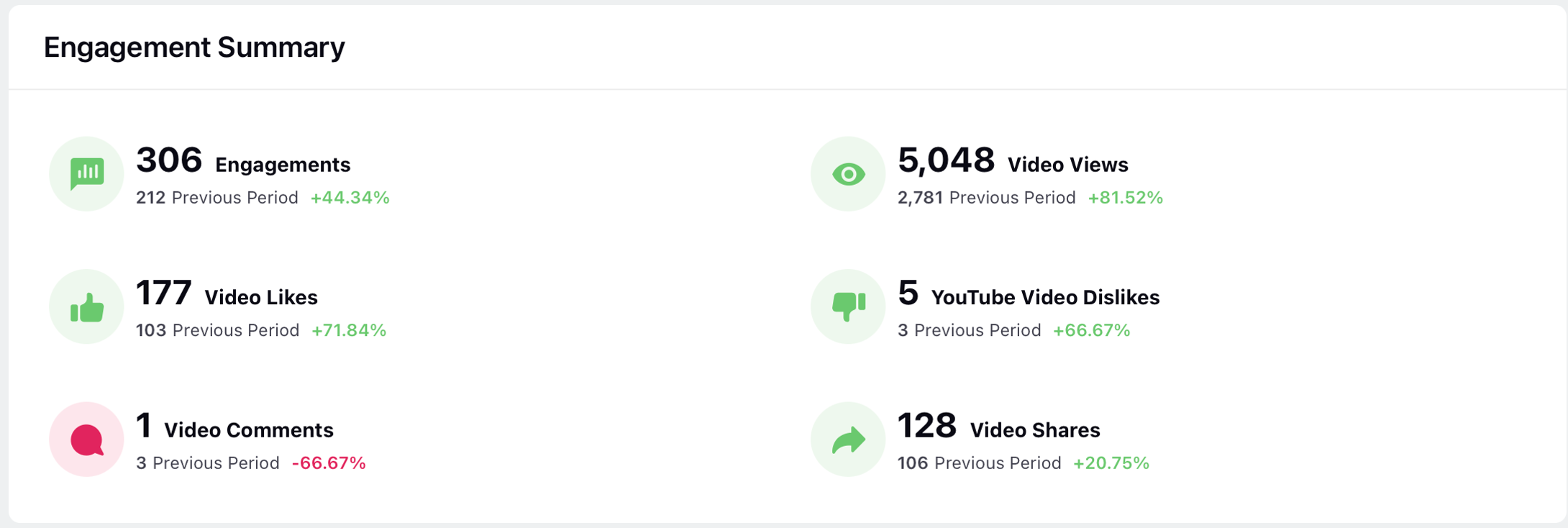
Average Views per Video: This widget explains the average video views over a period of time.
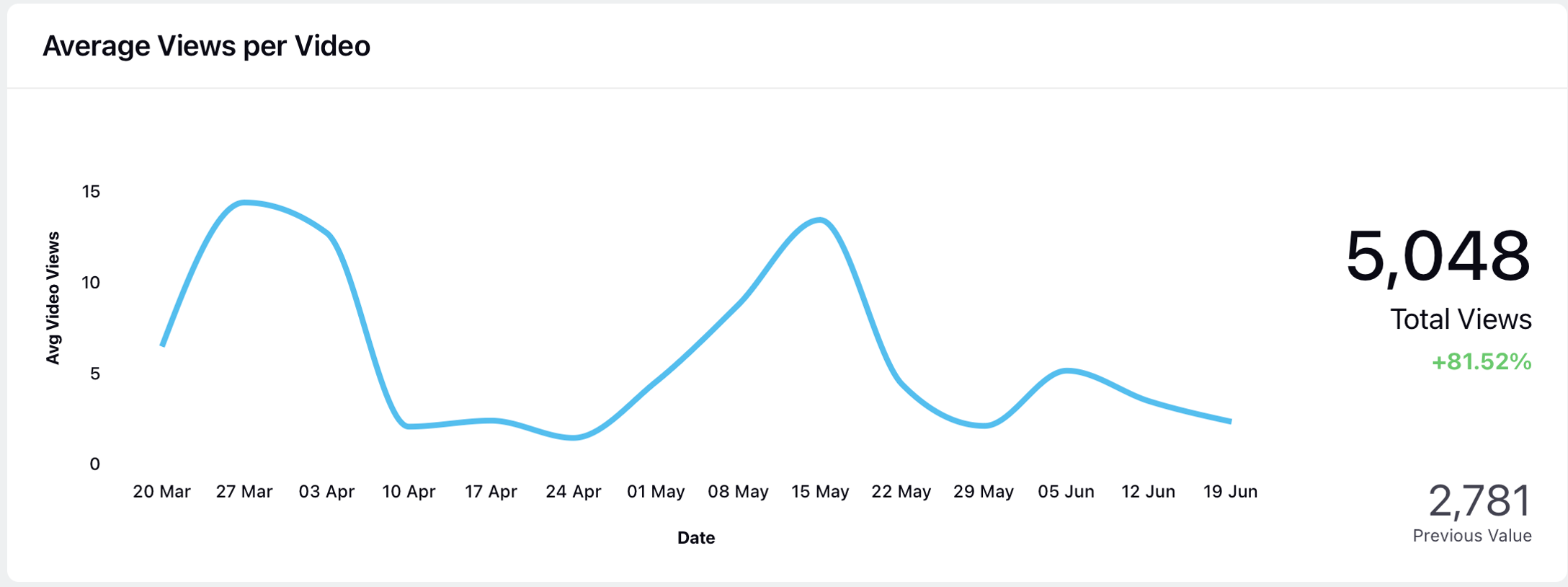
Video Engagement Breakdown: The breakdown of video engagement such as views, likes, comments, and shares over a period of time.
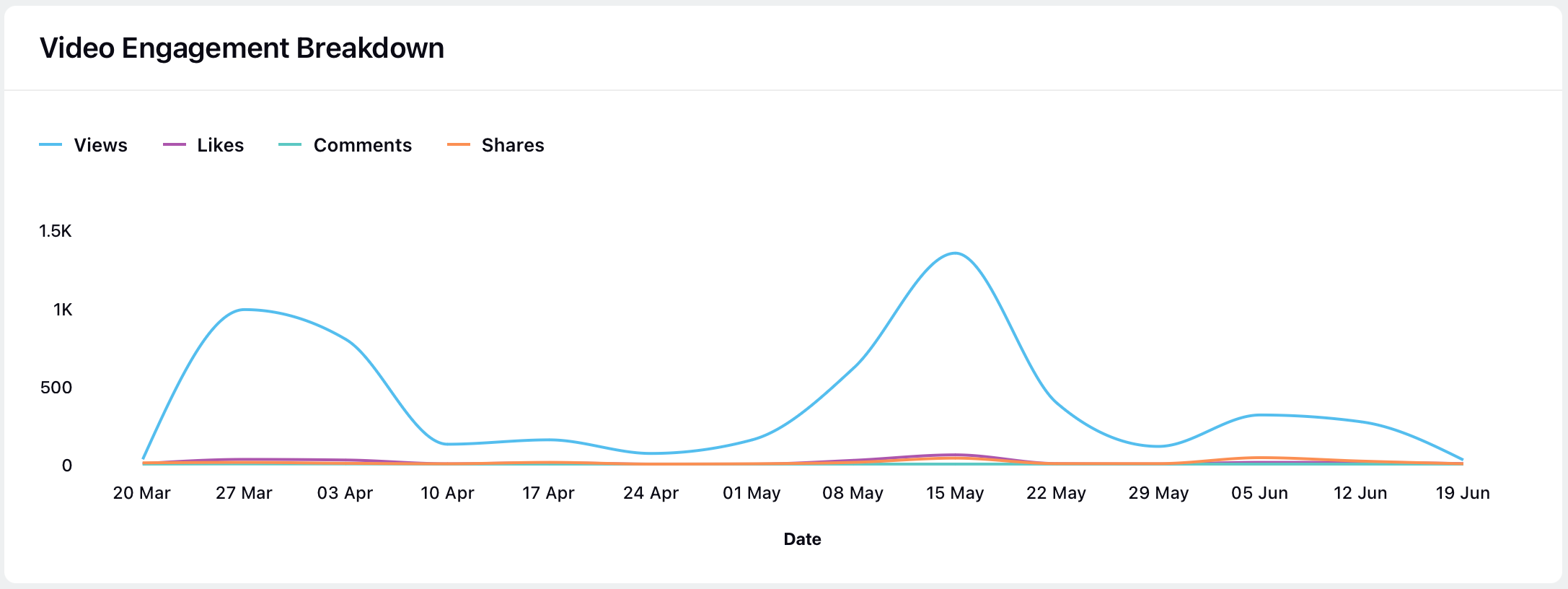
Social Engagement by Month: The social engagement on a youtube video such as video likes, shares, comments, and views on a monthly basis.
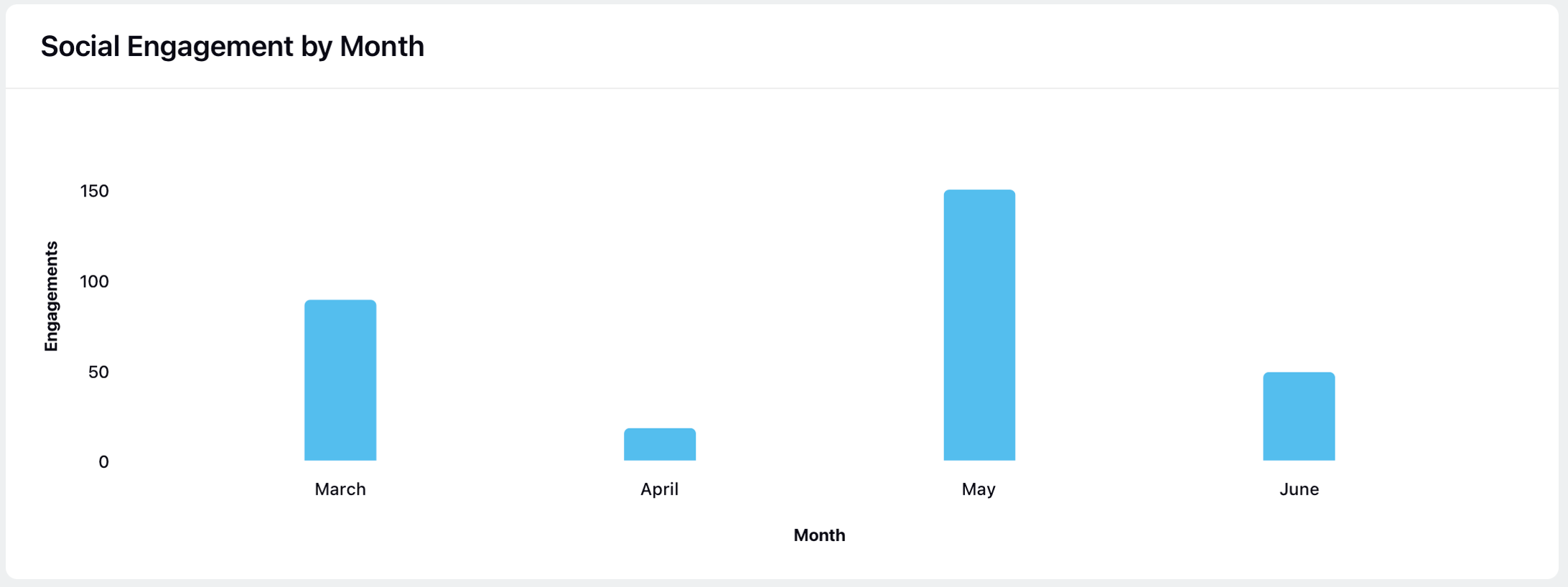
Video Scorecard: The scorecard of a Youtube video stating details such as video likes, dislikes, comments, shares, views, etc. over a period of time.
View by Players:
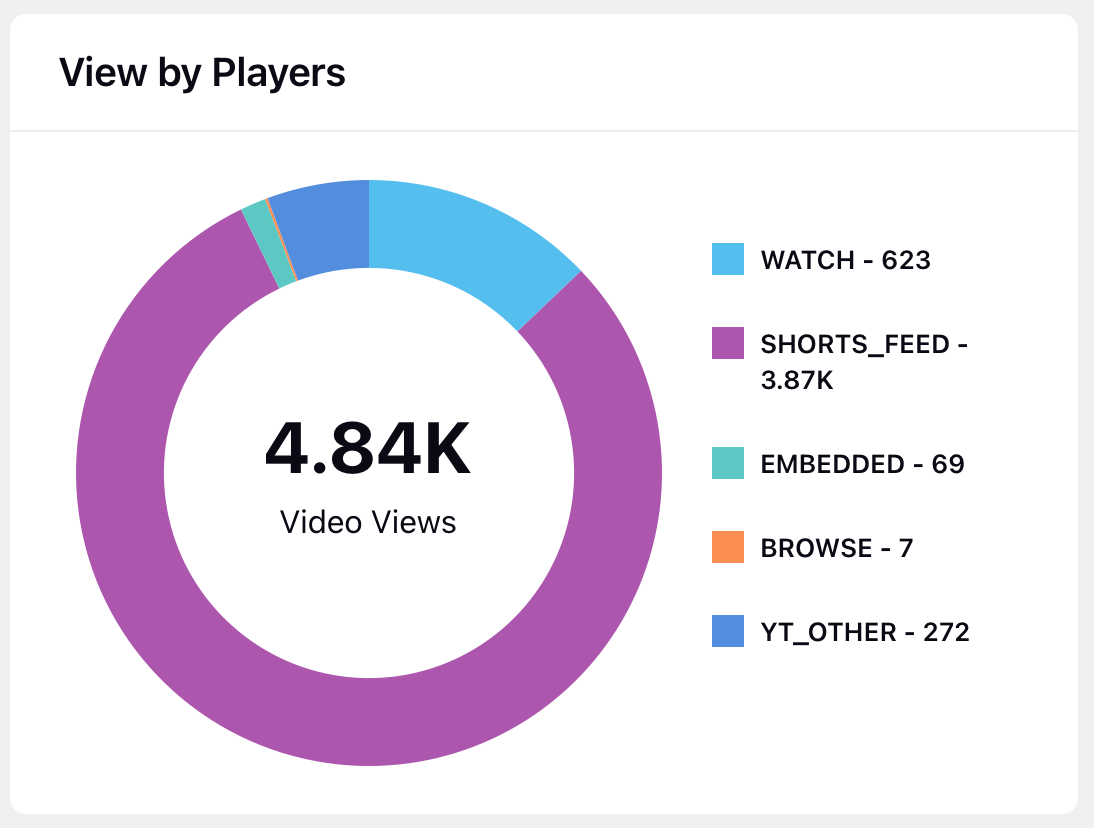
Top Referrers: As defined by YouTube, these metric aggregates View data based on the referrer type, which describes the manner in which users reached the video. This metric must be used in conjunction with the dimension YouTube Video Referrer.
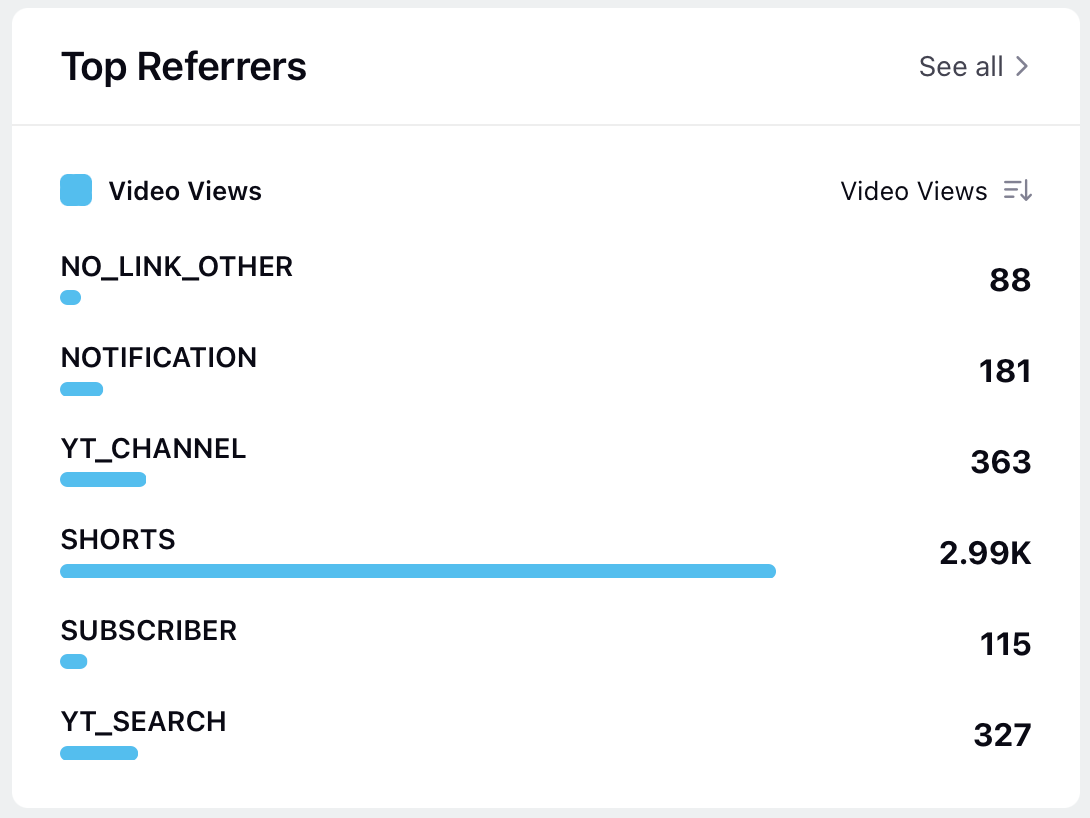
Content tab
This tab consists of All Videos.
All Videos : All Videos widget consists of metrics such as video views, likes, comments, and shares.
Audience tab
This tab consists of following Widgets -
Audience by Demographics: The youtube followers segregated by demographics such as gender, age, income, etc.
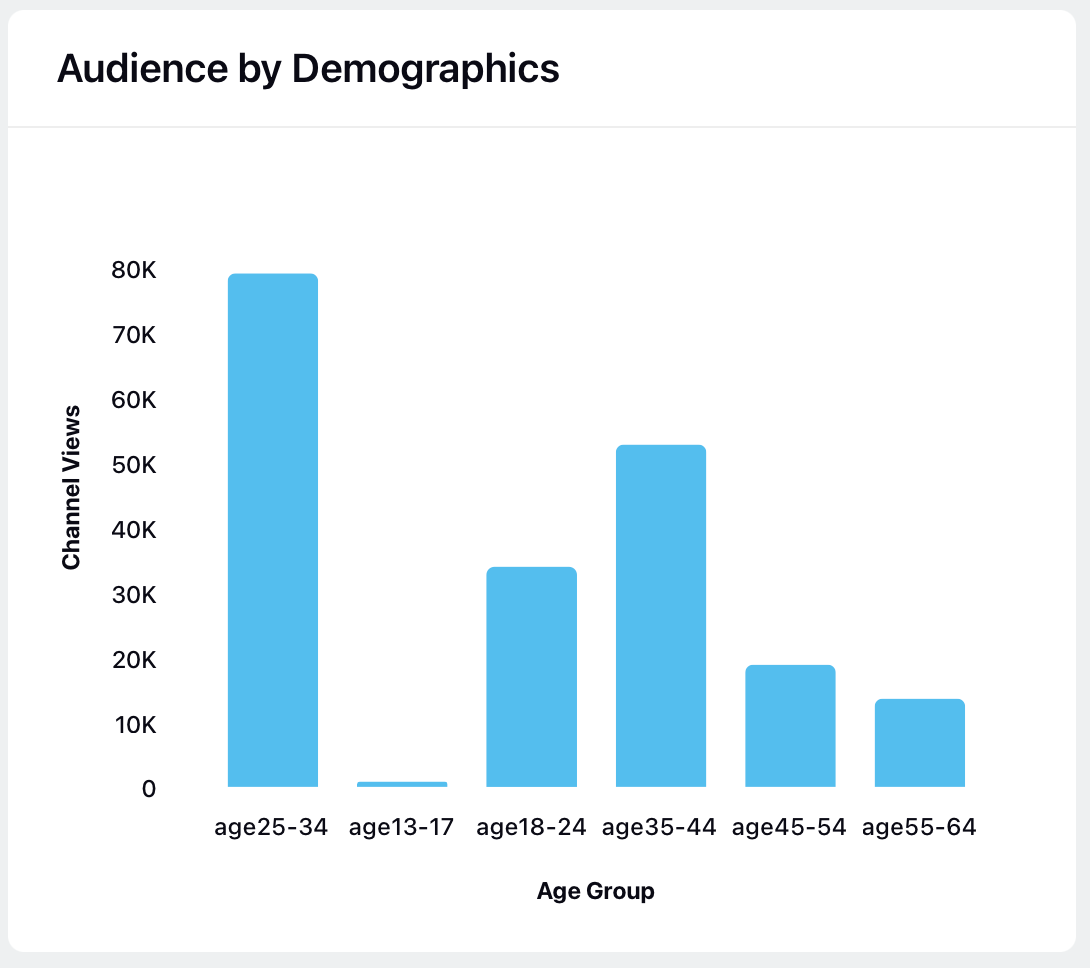
Video Views by Demographics: This metric is provided via the YouTube API and includes the number of views of the YouTube Channel.
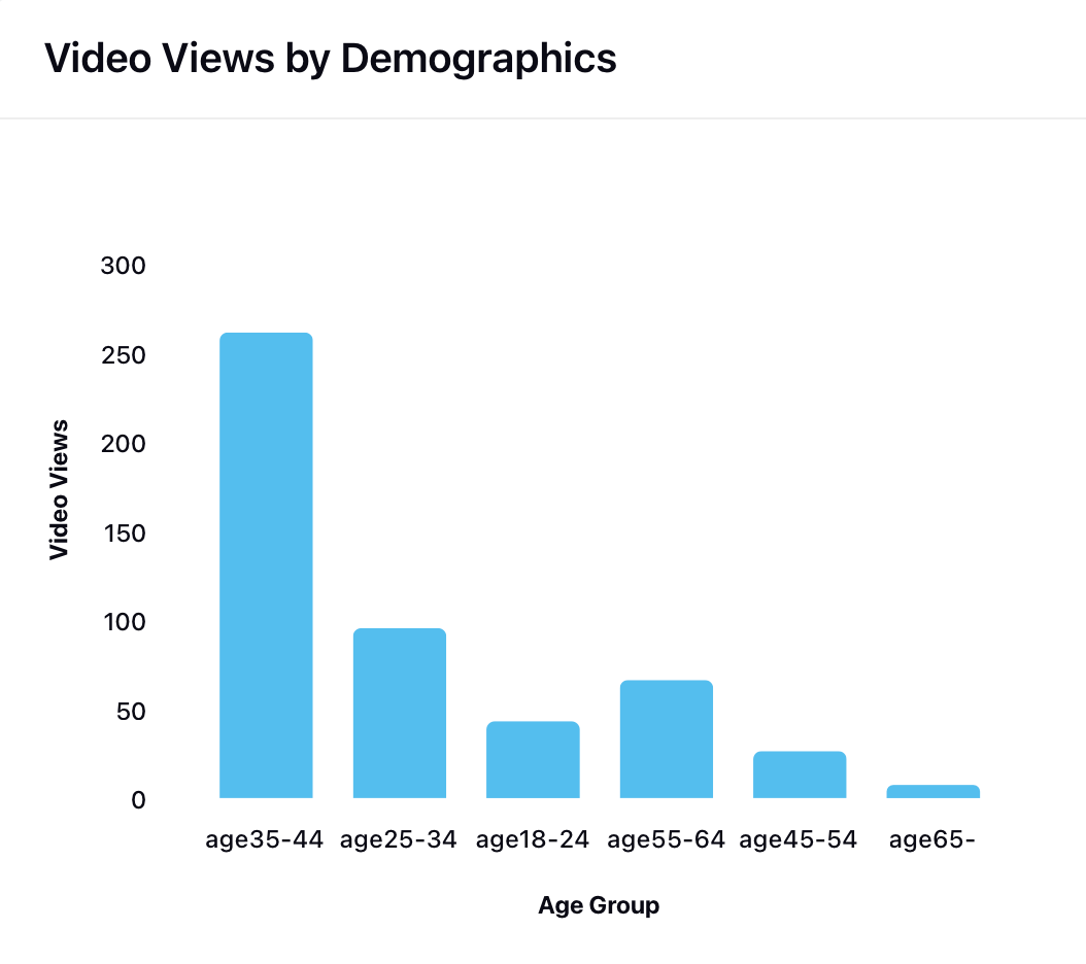
Audience by Gender: The youtube followers segregated by demographics such as gender.
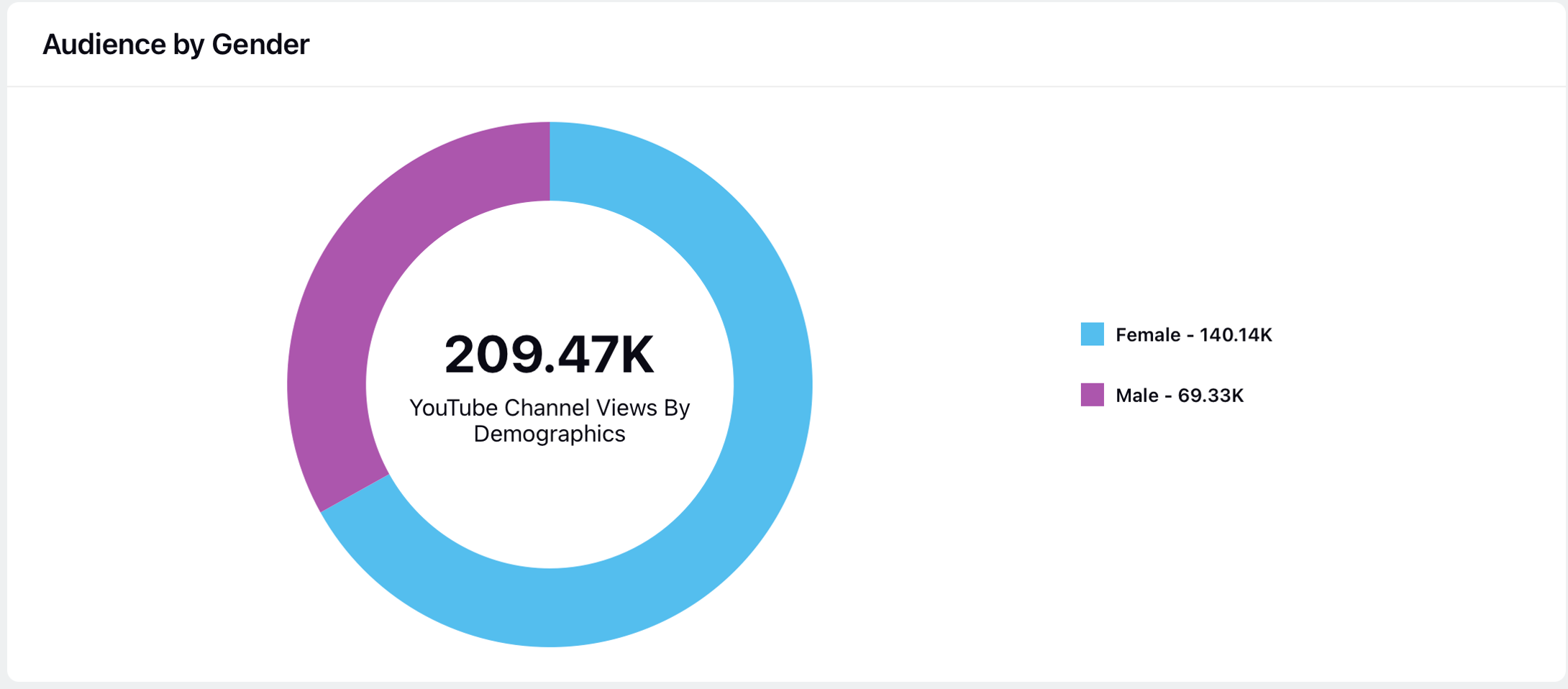
Audience by Device Type: The youtube followers segregated by device type such as mobile, desktop, etc.
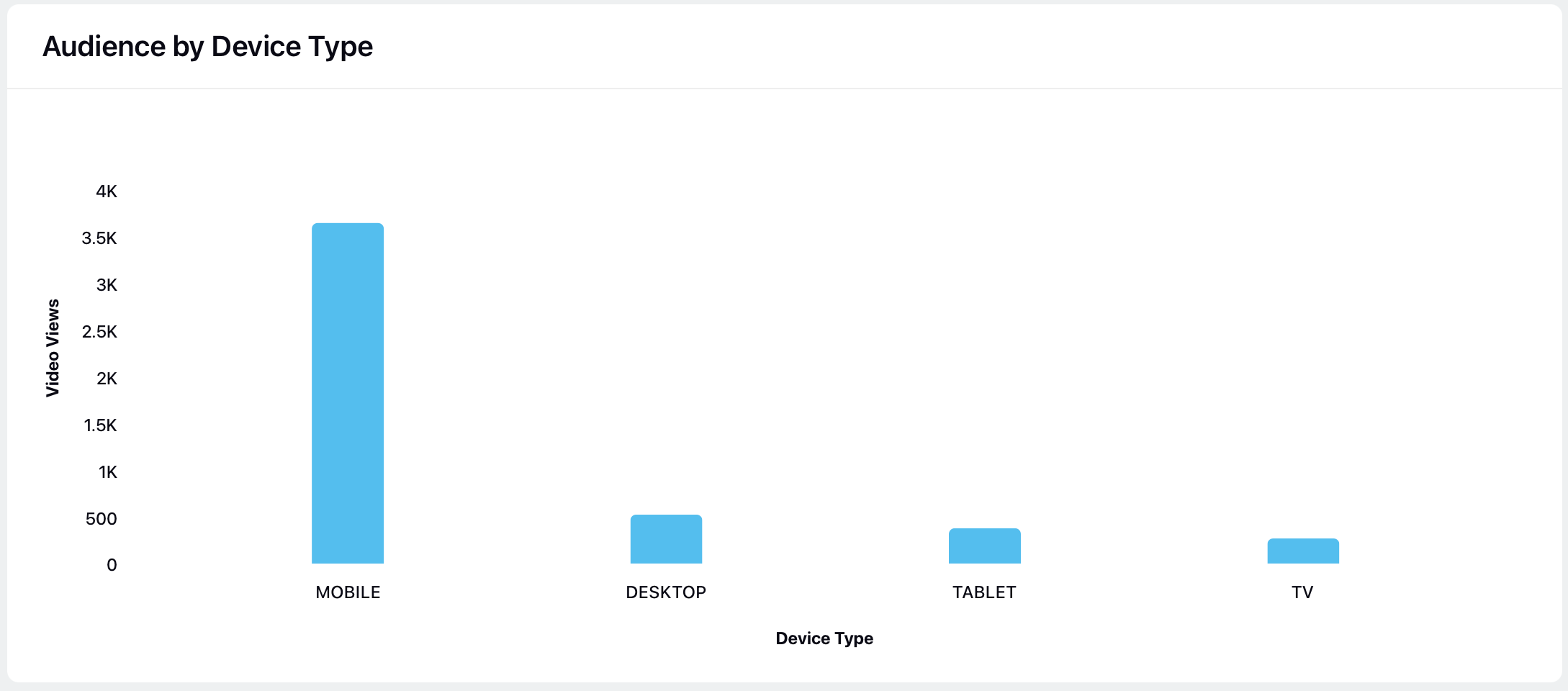
Subscribers Insight: The analysis of video subscribers in terms of channel and the change in subscribers over a period of time.
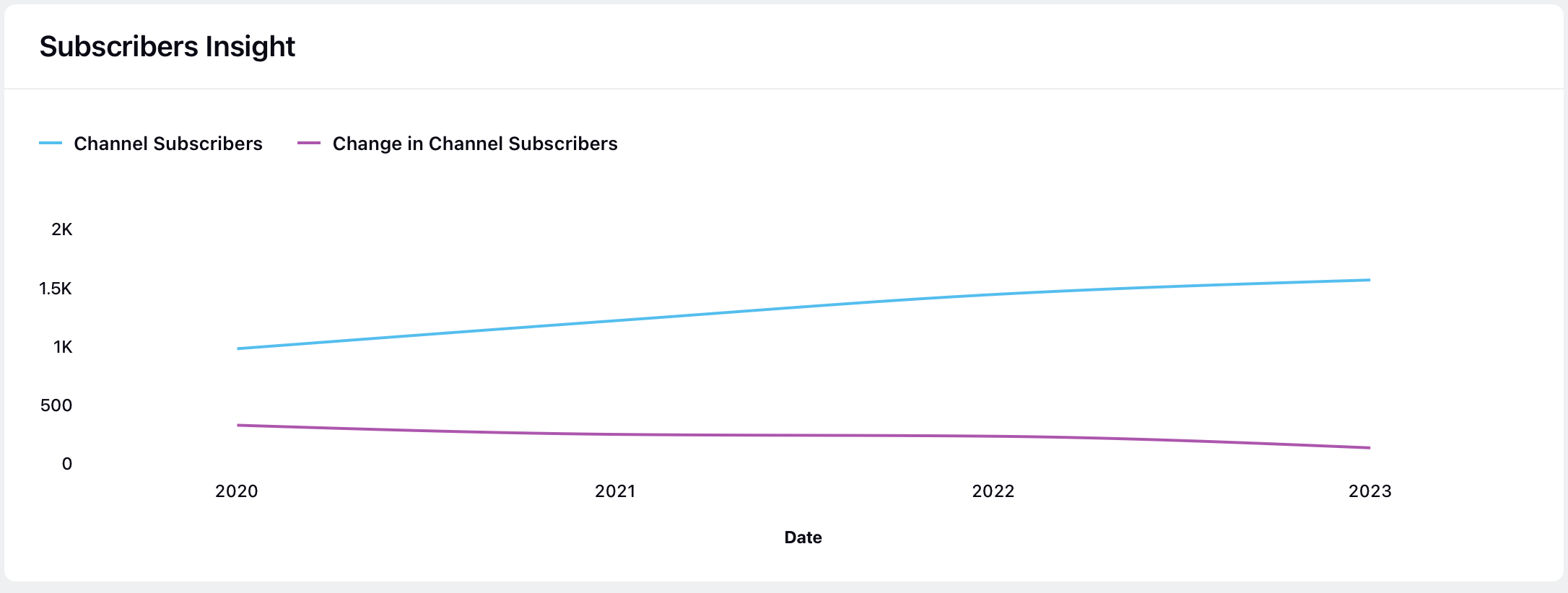
Video Likes by Country: As defined by YouTube, the metric Video Likes is the number of times that users indicated that they liked a video by giving it a positive rating. YouTube Video Likes by Country should be used in conjunction with the dimension Country.
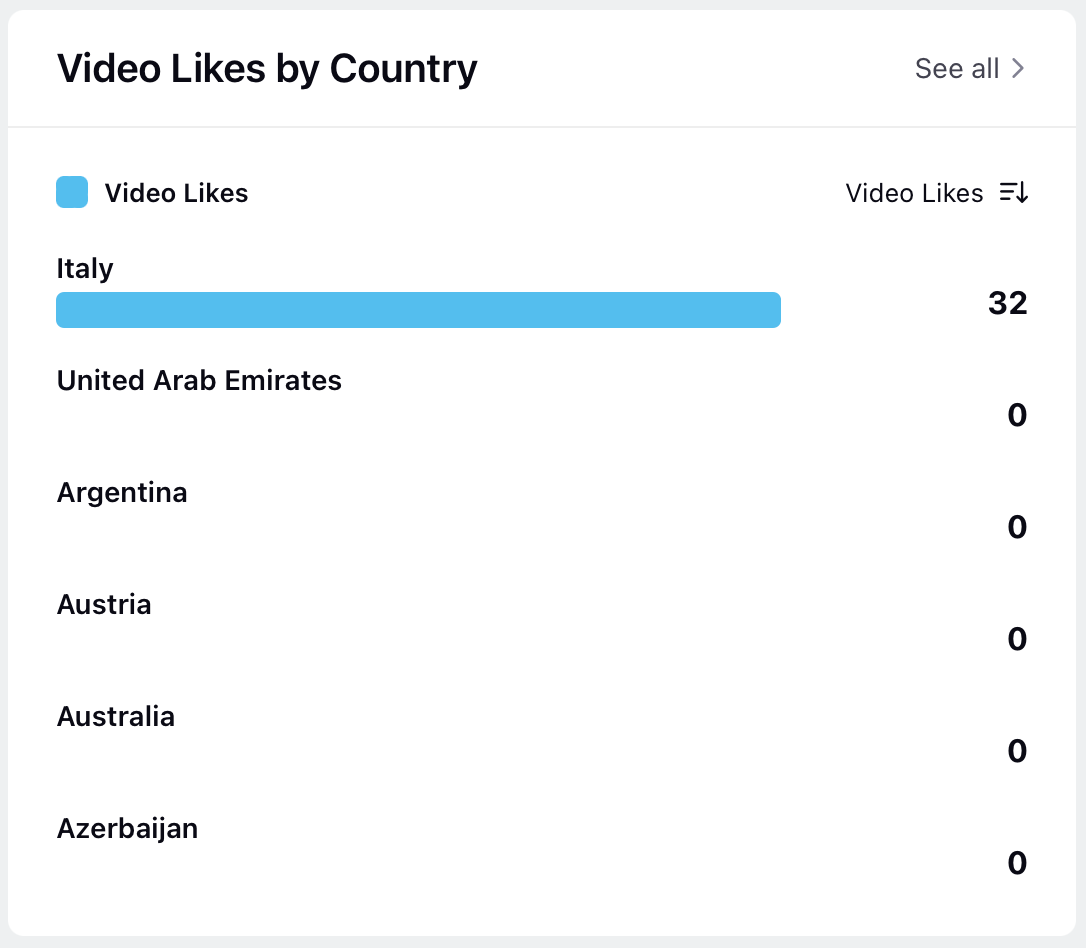
Video Views by Country: YouTube defines YouTube Video Views as the number of times that a video was viewed.
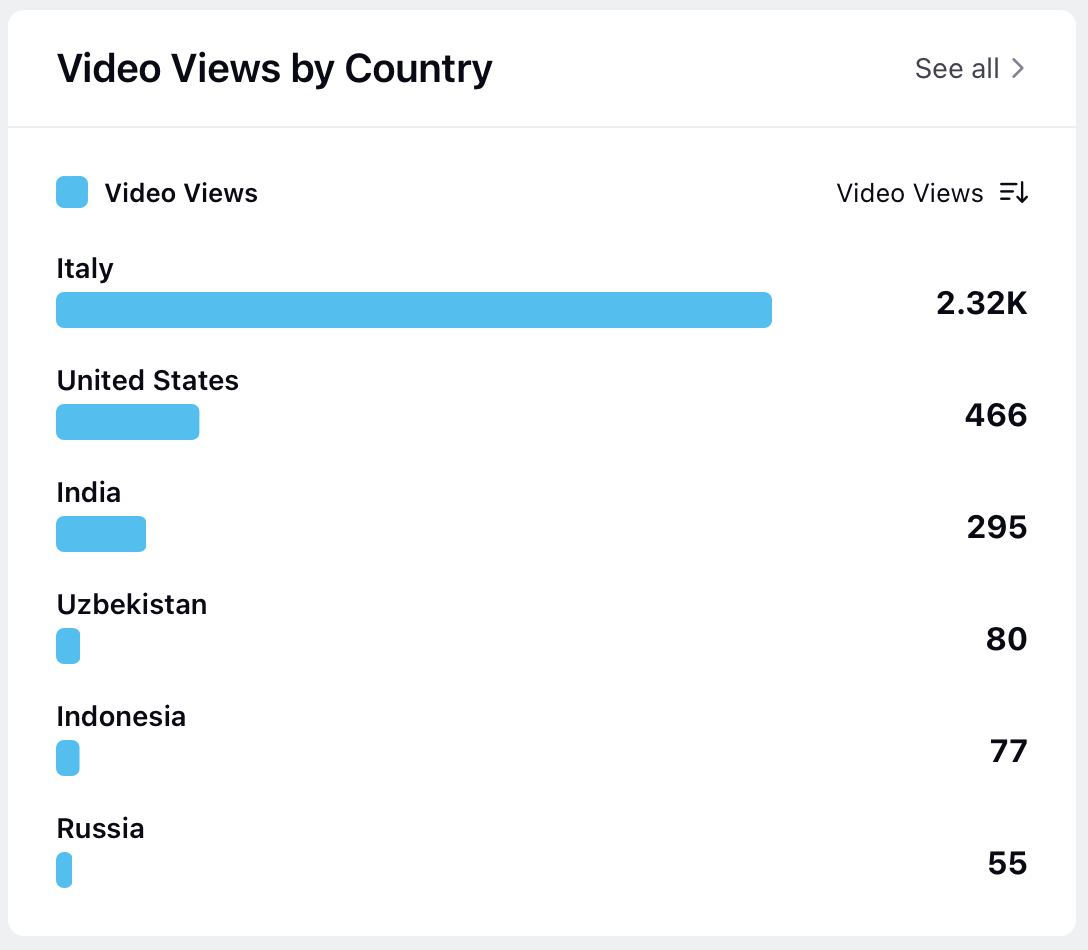
Channel Views by Country: This metric is provided via the YouTube API and includes the number of views of the YouTube Channel.