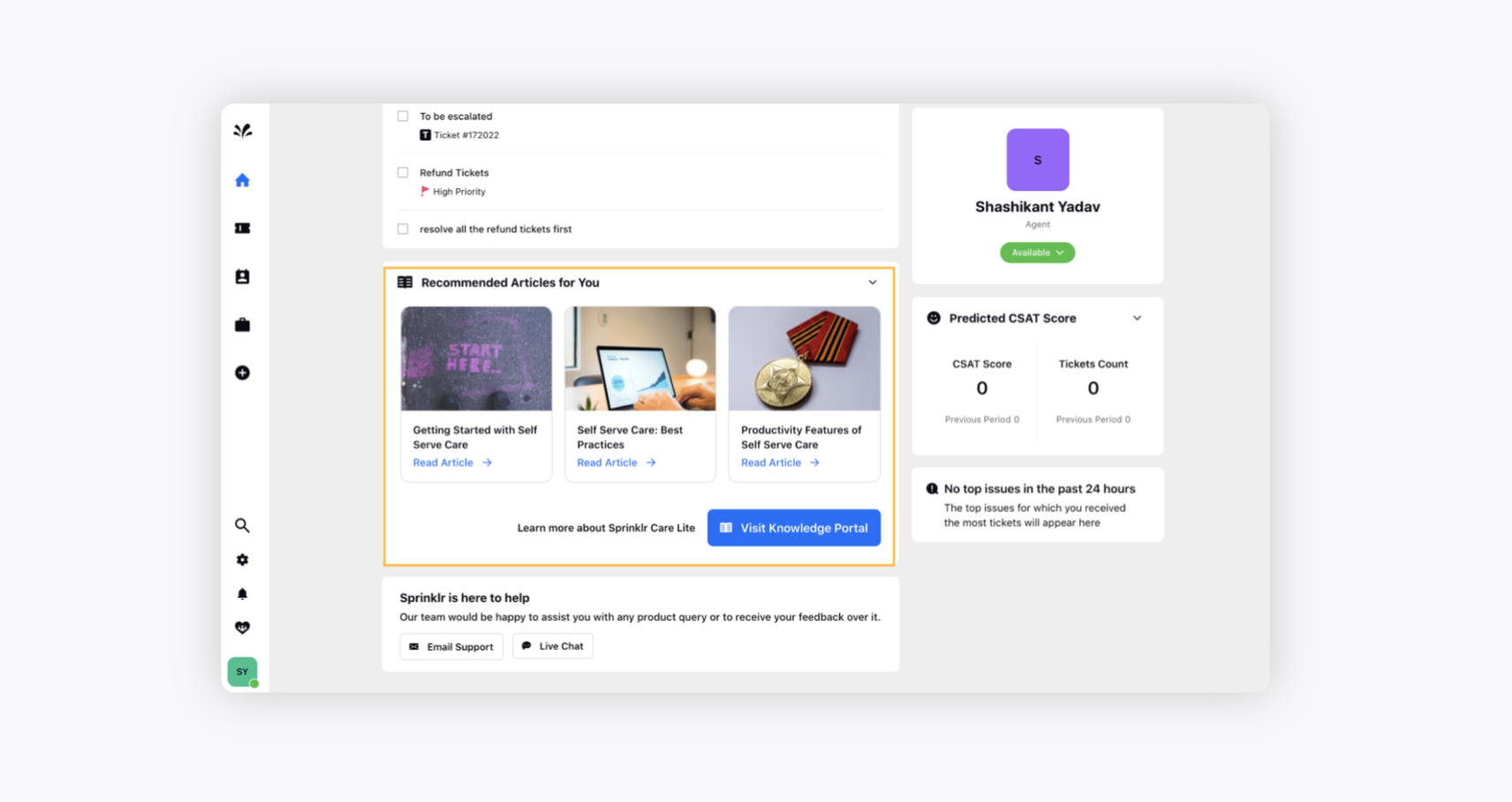Agent Home overview
Updated
How you can leverage the Agent Home page to have a consolidated view of the tickets assigned to the user, agent availability, to-do tasks, performance metrics, and more.
Sprinklr Advanced Home gives you a sneak peek at all of the latest updates to your tickets in real time. This page has been customized for your role as an agent.
Agent availability
This capability determines your availability to work as an agent. Based on these statuses, you will be allocated tickets. For example, if your availability status is Offline, it means you are unavailable to work on the tickets assigned to you. These are the following available options:
Available - This status means that you are available and working on a ticket or ready to work on a ticket assigned to you.
Short Break - If you need a short break from work, you can set this status. During this availability status, you will not be assigned tickets.
Lunch - You can use lunch status whenever you have your lunch. This status ensures that you don’t receive any tickets during your break.
Training - Sometimes, new agents join your team, and the first few days are crucial for them to learn the platform. This status is especially for those trainees. When you use this status, you will be considered a trainee and won’t be assigned complex tasks.
Offline - When you are out of your business hours, you can put this status. It will let your supervisor know that you won’t be able to work on tickets assigned to you.
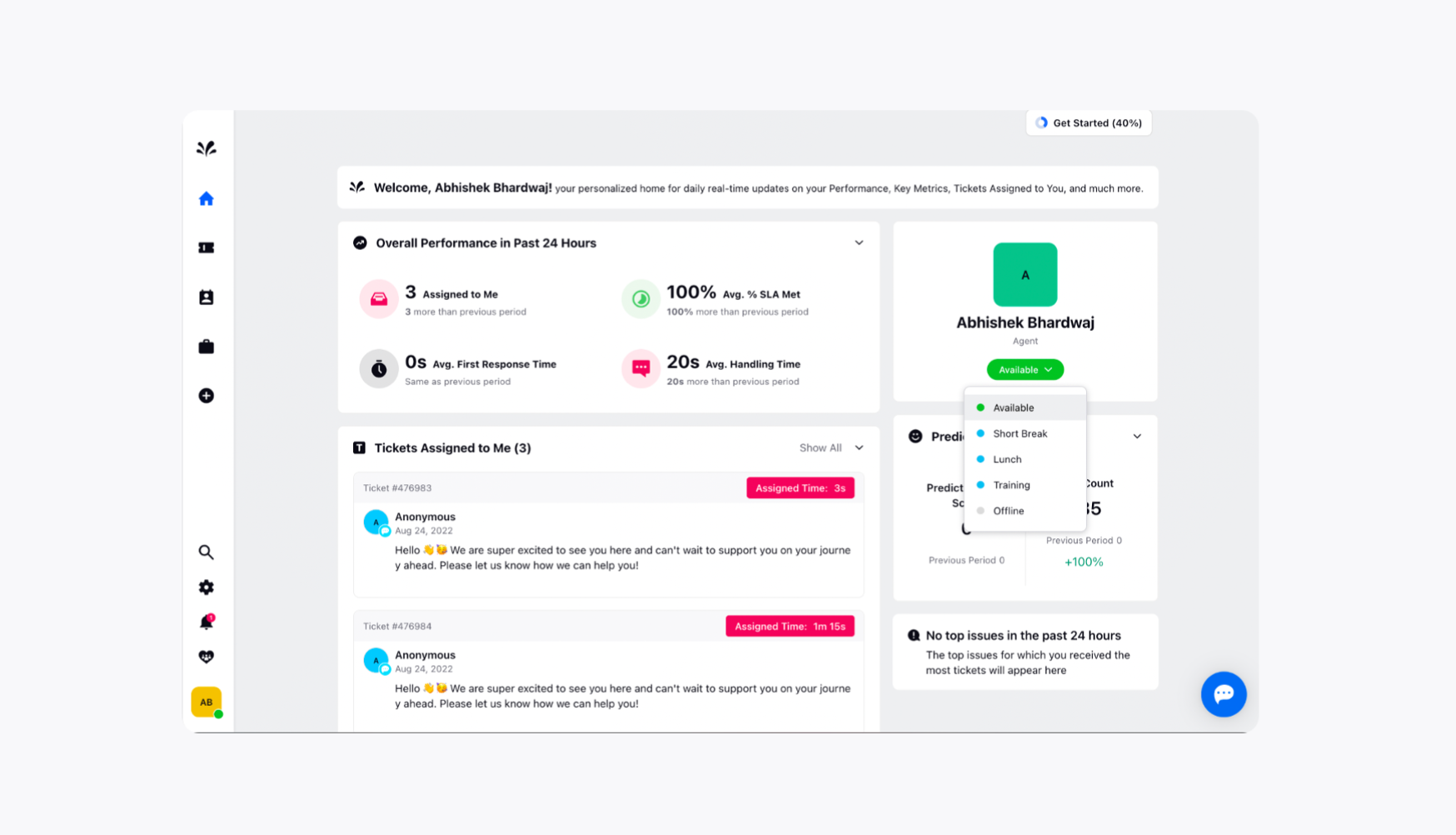
Overall Performance in Past 24 Hours
In this Overall Performance Metrics section, agents will be able to view their overall performance, including the number of open tickets, overdue tickets, SLA compliance details, etc.
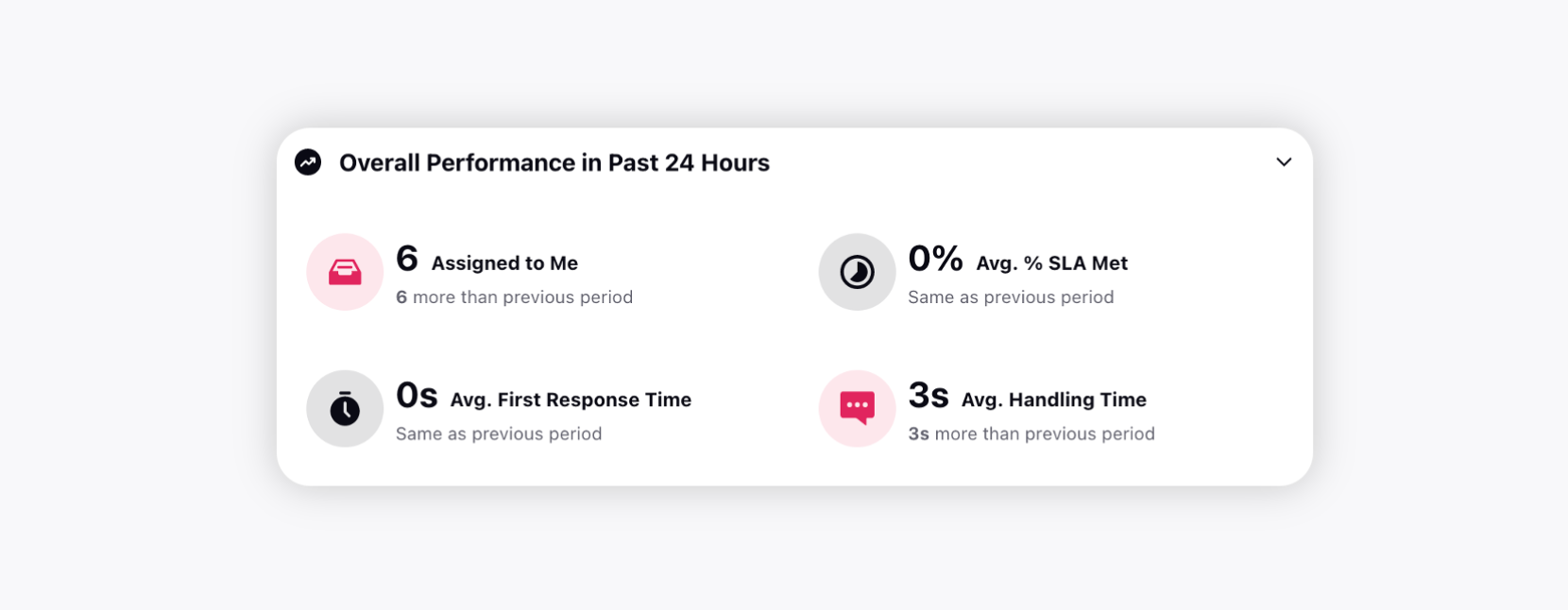
Tickets Assigned to Me
This particular section within the Agent Dashboard displays the number of tickets currently assigned to you. Clicking on the ticket will redirect you to the Care Console, where you can take the desired actions on the ticket.
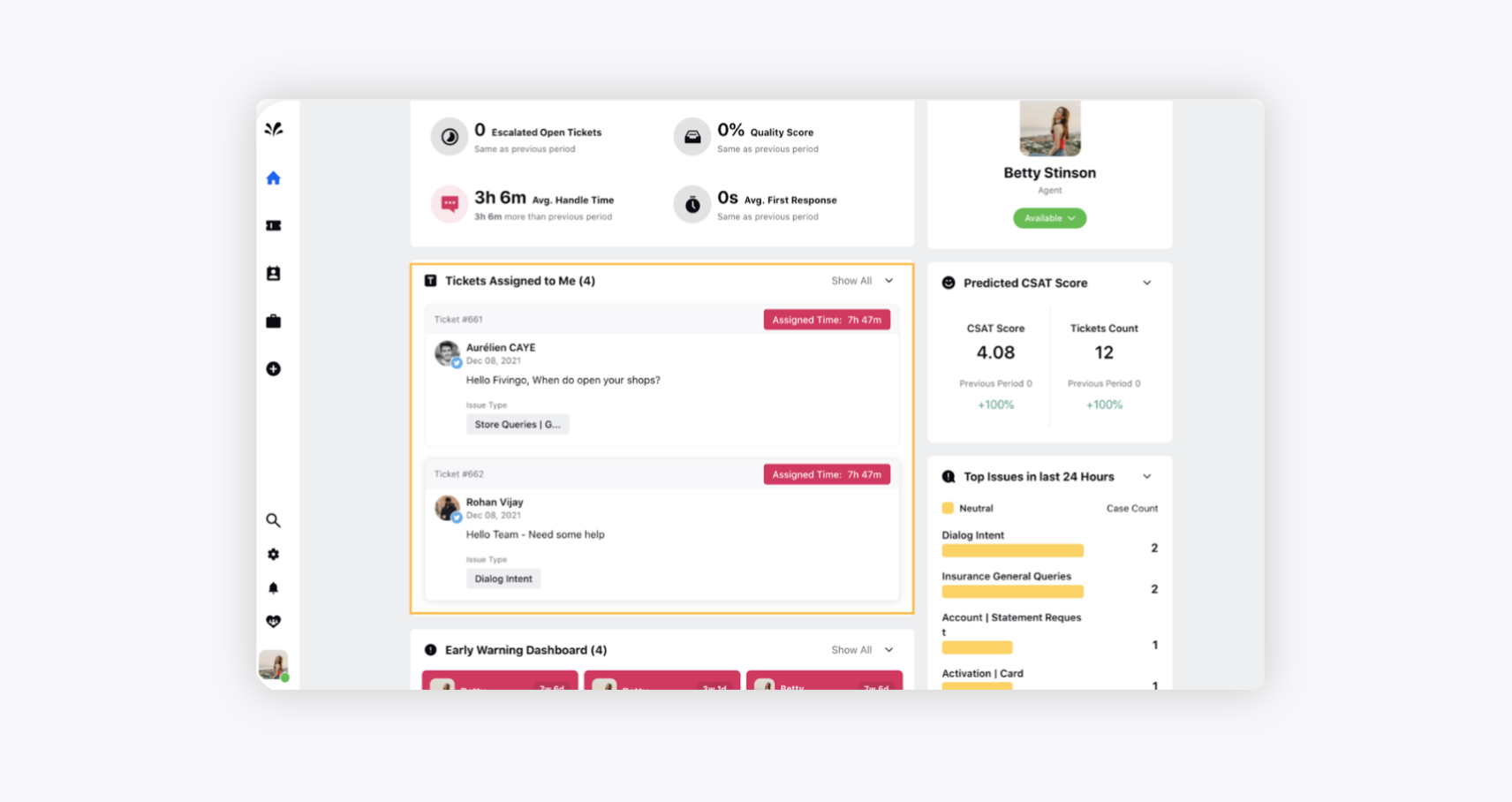
Early Warning System
This widget enables agents to prioritise tickets that requires utmost attention and which are likely to be escalated in the future. AI engines flags tickets by considering a bunch of parameters such as CSAT, First response, repeat case, detractor customer, foul language in the ticket, etc. They are scored and later rated in colors :
The ones in the Red are on top priority and need agents' immediate attention.
The ones in Yellow are about to be escalated and need to be attended to at the earliest.
The ones in Green are new tickets that have met some metrics and can potentially cause problems for agents.
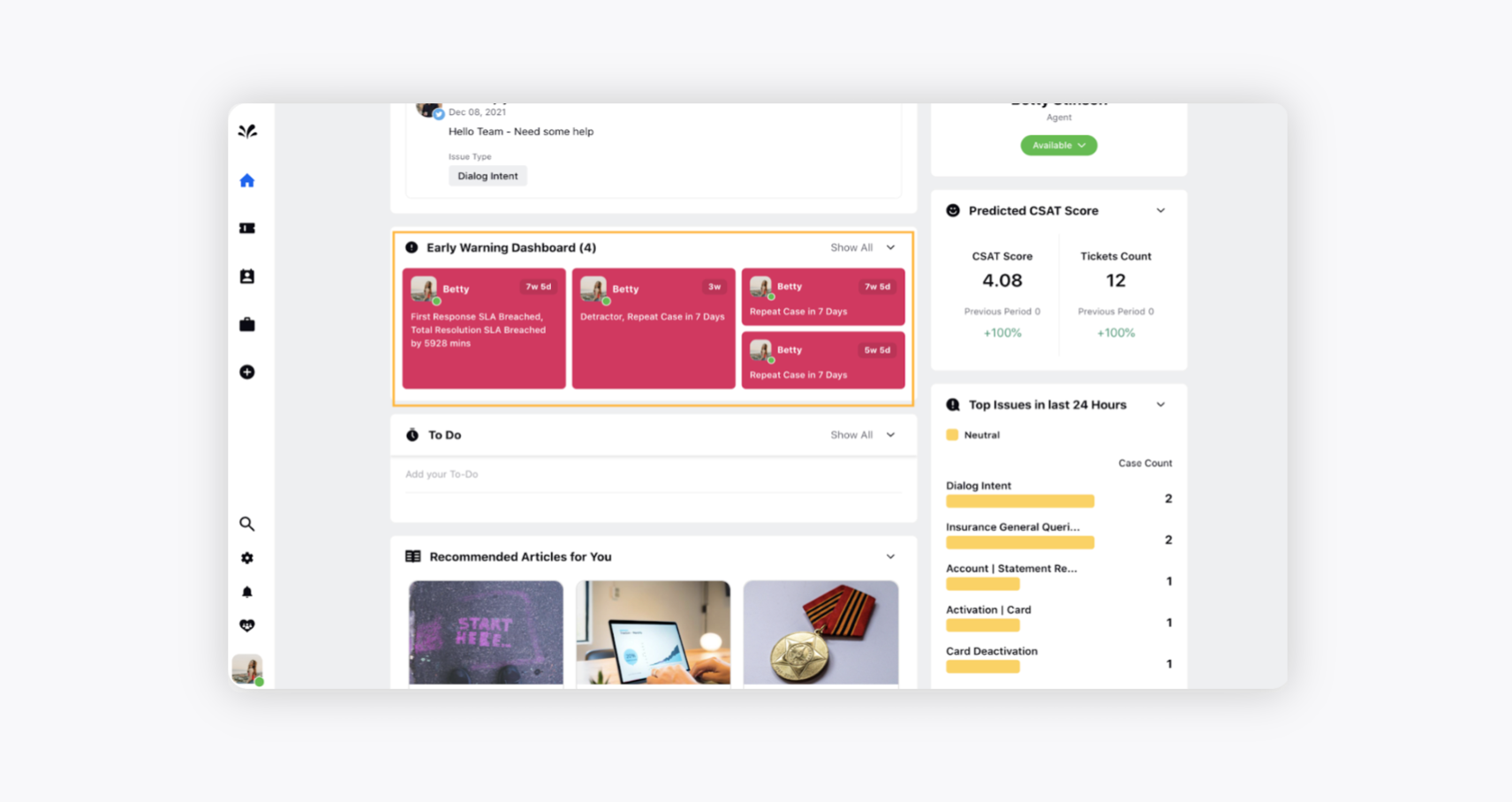
To-Do
With the help of the To-Do list, you can plan your day effectively with a list of priority tasks to ensure that you do not miss anything. You can assign the following to your tasks on the To-Do list:
Due Date
Ticket
Priority
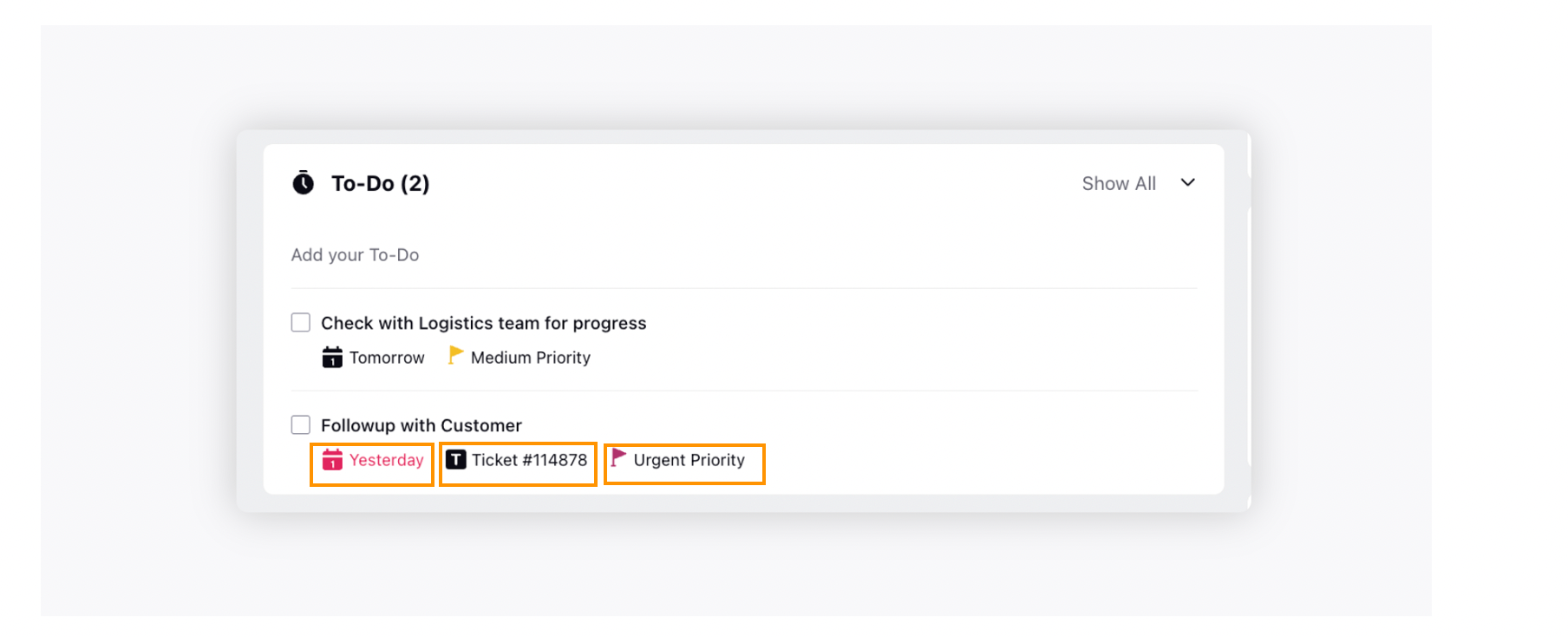
Click Show All in the top right and you will see 3 tabs in the right pane.
All: Displays a list of all to-do tasks
Pending: Displays a list of all the pending tasks.
Completed: Displays a list of all the completed tasks.
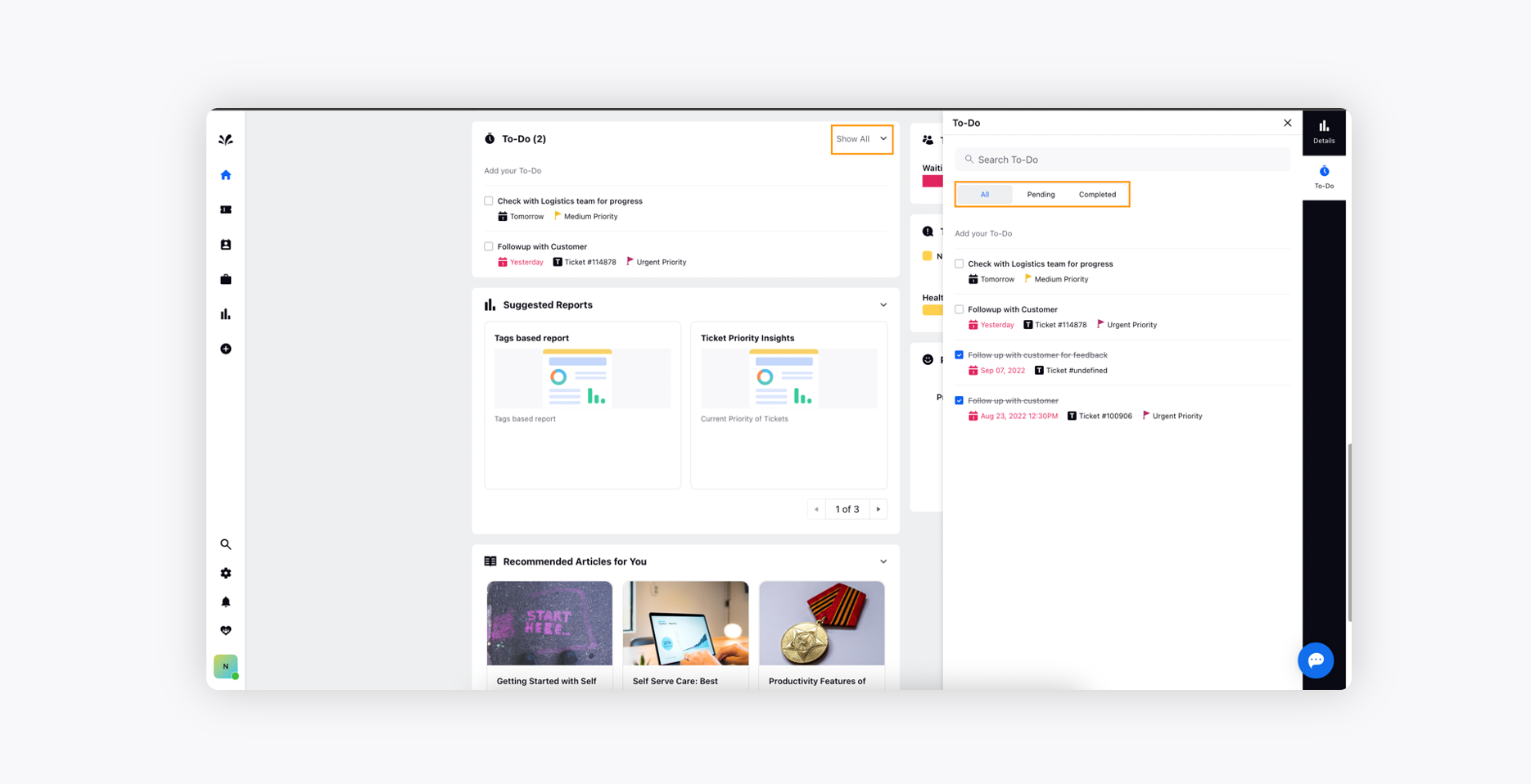
Predicted CSAT Score
A customer Satisfaction Score (CSAT) is a standard method to measure customer satisfaction with your services. In this widget, you can view the predicted CSAT score customers will give after getting a resolution with the help of AI. It helps you quickly identify and escalate tickets that need special attention.
Sprinklr Advanced considers the following metrics for a CSAT prediction:
Time: It entails the first response time, how long the customer waited for a response, and how long the overall resolution has taken.
Text: It entails the happy phrases the customer uses during the conversation.
Effort: It entails the time between replies, how much effort is being put into a ticket by the agent, the number of reassignments, etc.
This Predicted CSAT Score widget displays:
CSAT Score - You can view the overall Customer Satisfaction Score (CSAT) predicted based on the metrics discussed above. Click to further drill down the CSAT score within the Third Pane.
Tickets Count - This displays the total number of tickets on which the predicted CSAT score is based. Click to further drill down the Tickets count within the Third Pane.
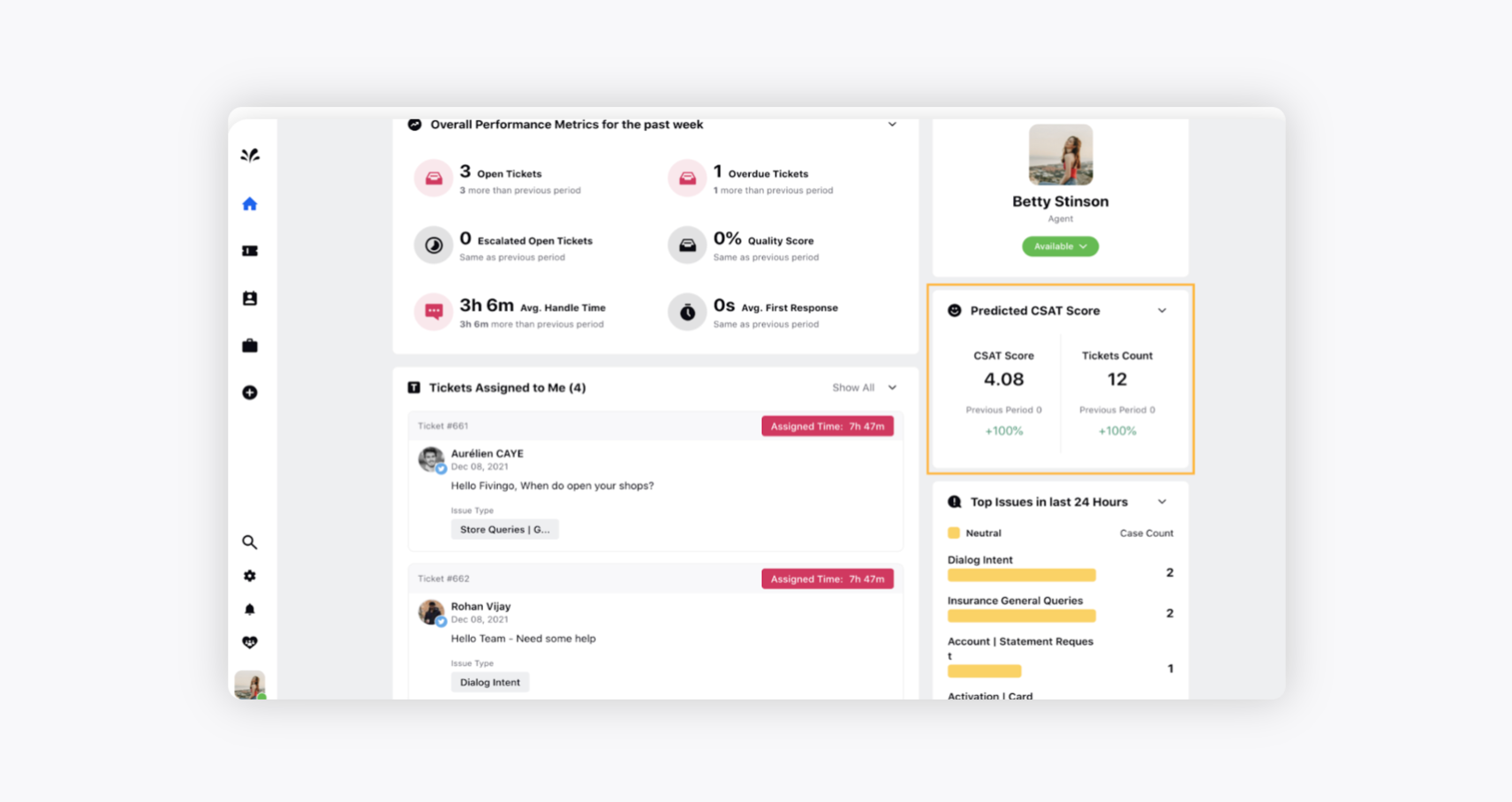
Top Issues in last 24 Hours
While resolving customer issues, you face many customer service challenges on a daily basis. Some of the issues are easy while others are pretty complex; this section displays the top issues received and resolved by you within the last 24 hours.
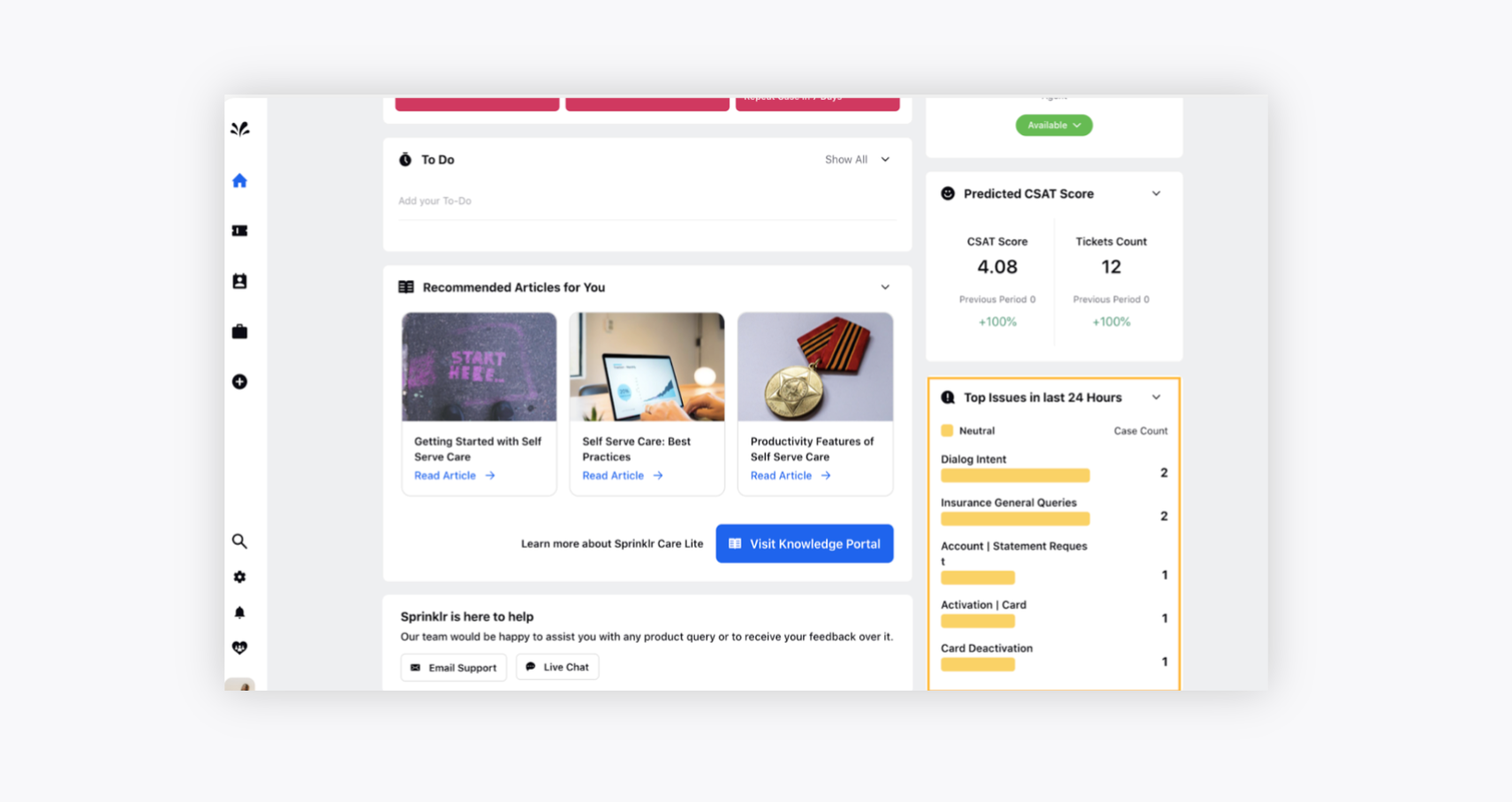
Recommended Articles
With the help of this section, you can view the list of recommended articles that can be helpful if you are struggling to understand any customer issue. You can also click Visit Knowledge Portal to navigate to your organization’s knowledge base, where you can find all the related articles to help yourself.