Manage Ticket Properties
Updated
Learn how to modify the values of ticket properties in the Care SConsole.
While working on a ticket, you may want to manage its properties such as status, sentiment, priority, and more. In the agent console, you will have options to manage and modify these properties on the go.
To update Ticket Properties
On the Sprinklr Service Home window, click on the Tickets icon in the left navigation pane.
On the Care Console window, select the ticket that you want to respond to from the Ticket Stream on the left.
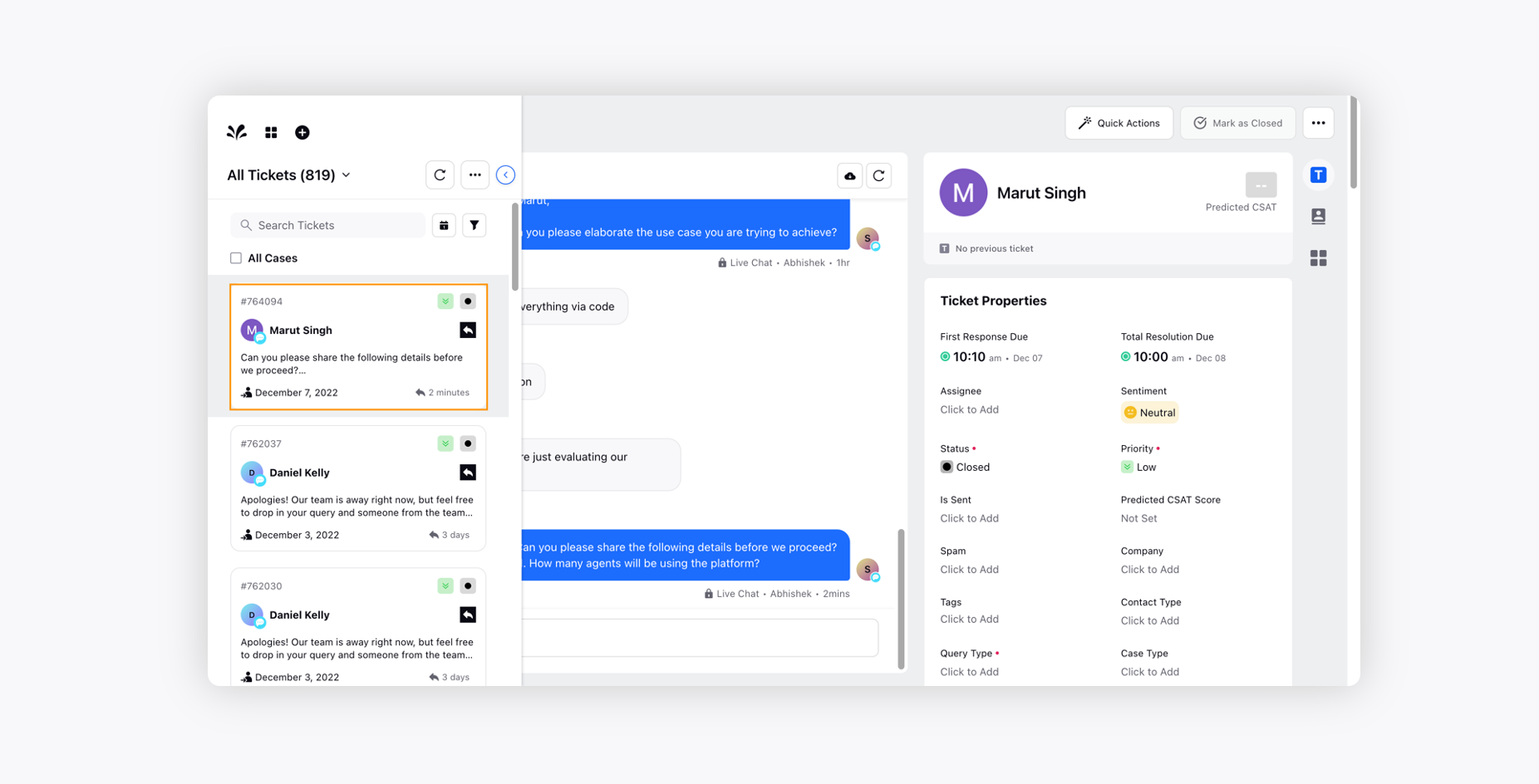
Go to the Ticket Properties section and update the values that you would like to change in the corresponding fields.
First Response Due - The First Response Due time is automatically calculated based on the SLA rules you have defined.
Total Resolution Breached - The Total Resolution Breached time is automatically calculated based on the SLA rules you have defined.
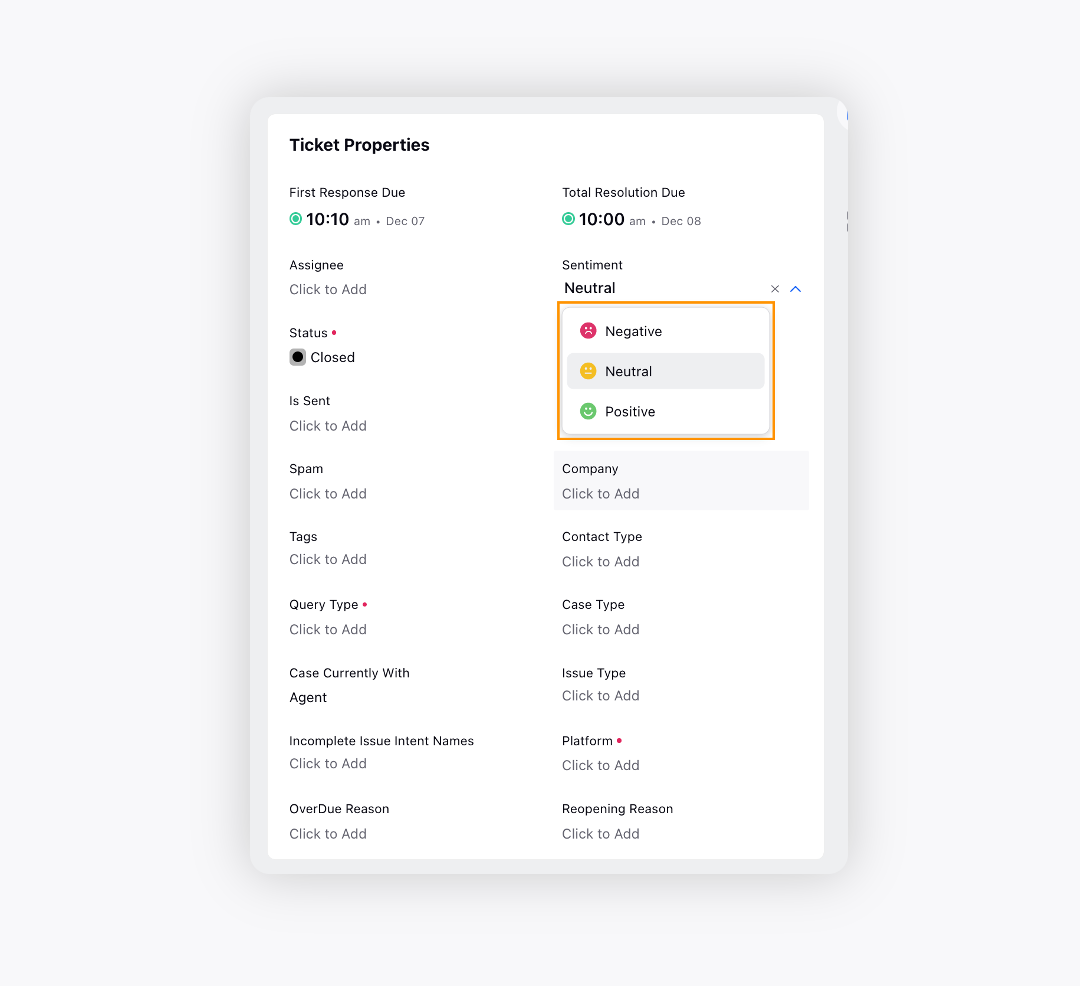
To know how to add Ticket Fields, refer to the link here. You need to Toggle On once the ticket filed is added. Also, once the ticket fields are configured, it will be visible in Ticket Properties as well.
