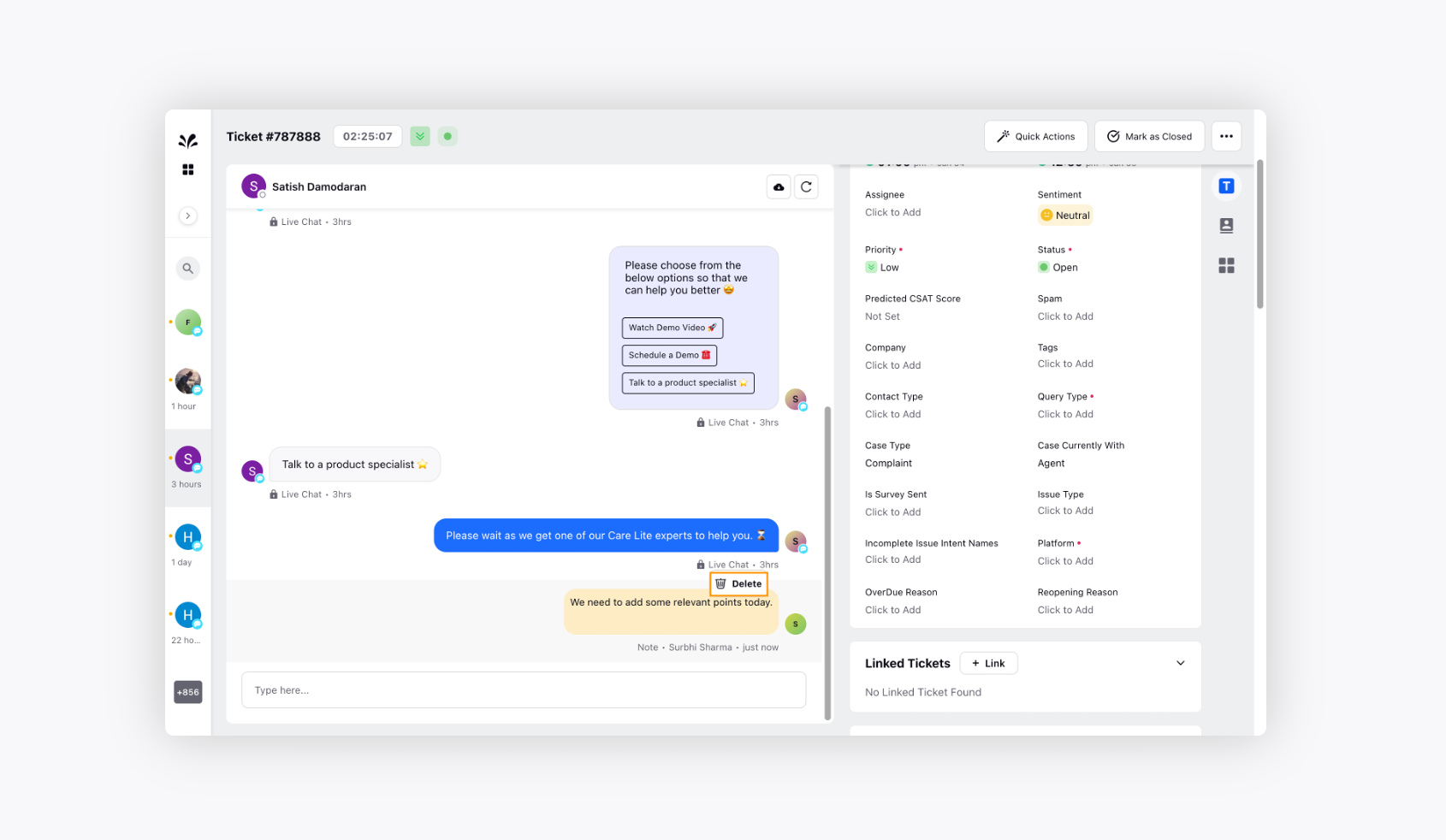Ticket notes for internal sharing
Updated
Learn how ticket notes help agents to share essential ticket-related information with other agents and supervisors, hence improving the team's efficiency.
While working on a ticket in the Care console, you'll frequently need to communicate with other agents about ticket-related issues, as well as share your progress with your supervisors or team members. In some cases, a log must be added to tickets for future reference. Sprinklr Advanced's Notes capability makes this possible by allowing you to add notes to your ticket that are only visible to agents who are logged in to the portal. You can also tag specific agents in your comments.
To add and delete Ticket Notes
Once you’re on a ticket, click Notes in the top right corner of the reply editor. If you have a large note to add, you can click on the Expand icon beside Notes.
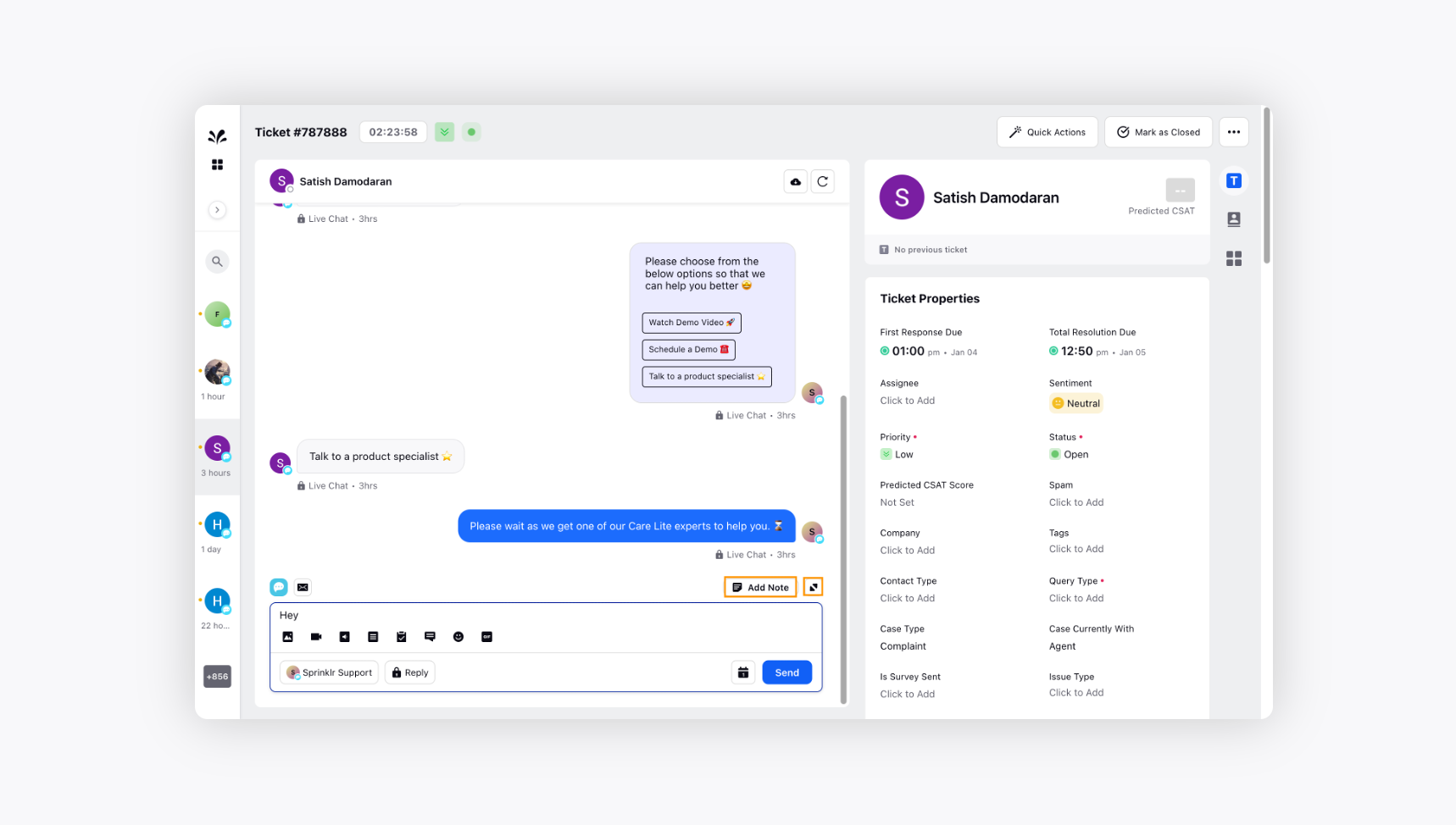
Enter the desired note in the field provided. You can @mention associated agents/teams in the note for reference. Click on the Attachment icon to insert a maximum of 10 attachments in your note.
Click Add Note in the bottom right corner to publish your note. The note will be saved in the ticket and will not be visible to customers.
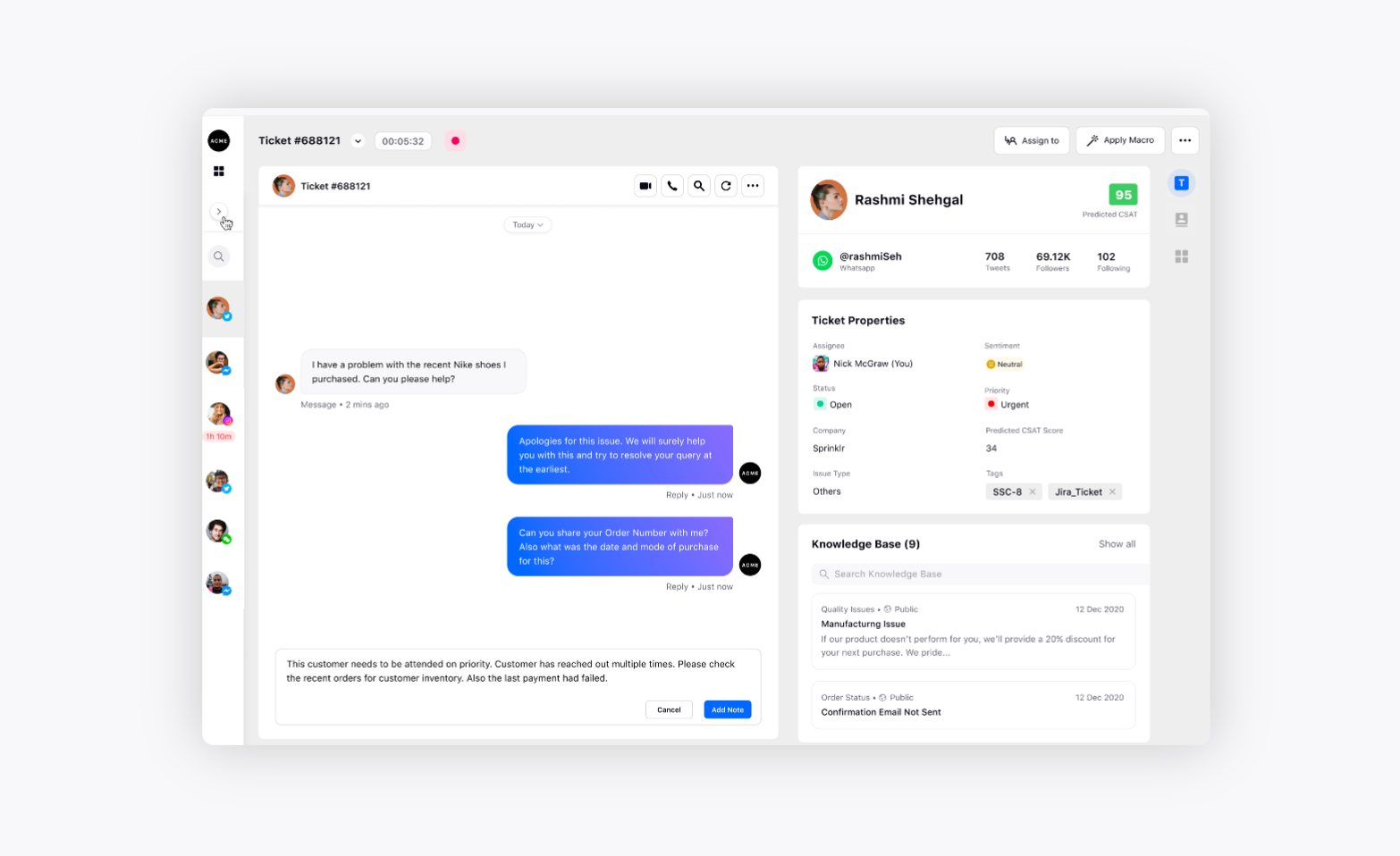
The added Notes will be visible in both the Case Stream and below Ticket Properties section.
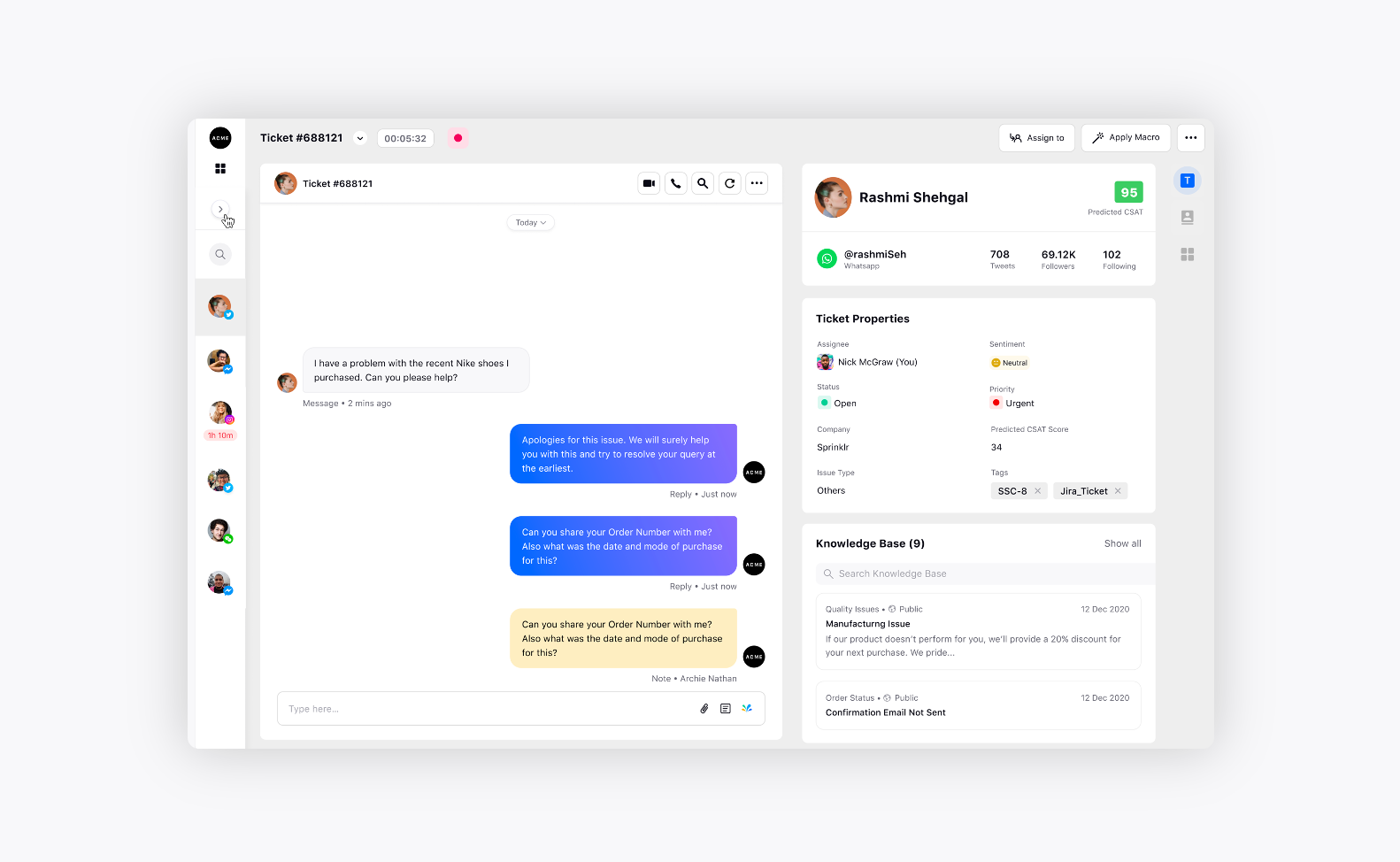
The published Notes are visible under Ticket Properties section.
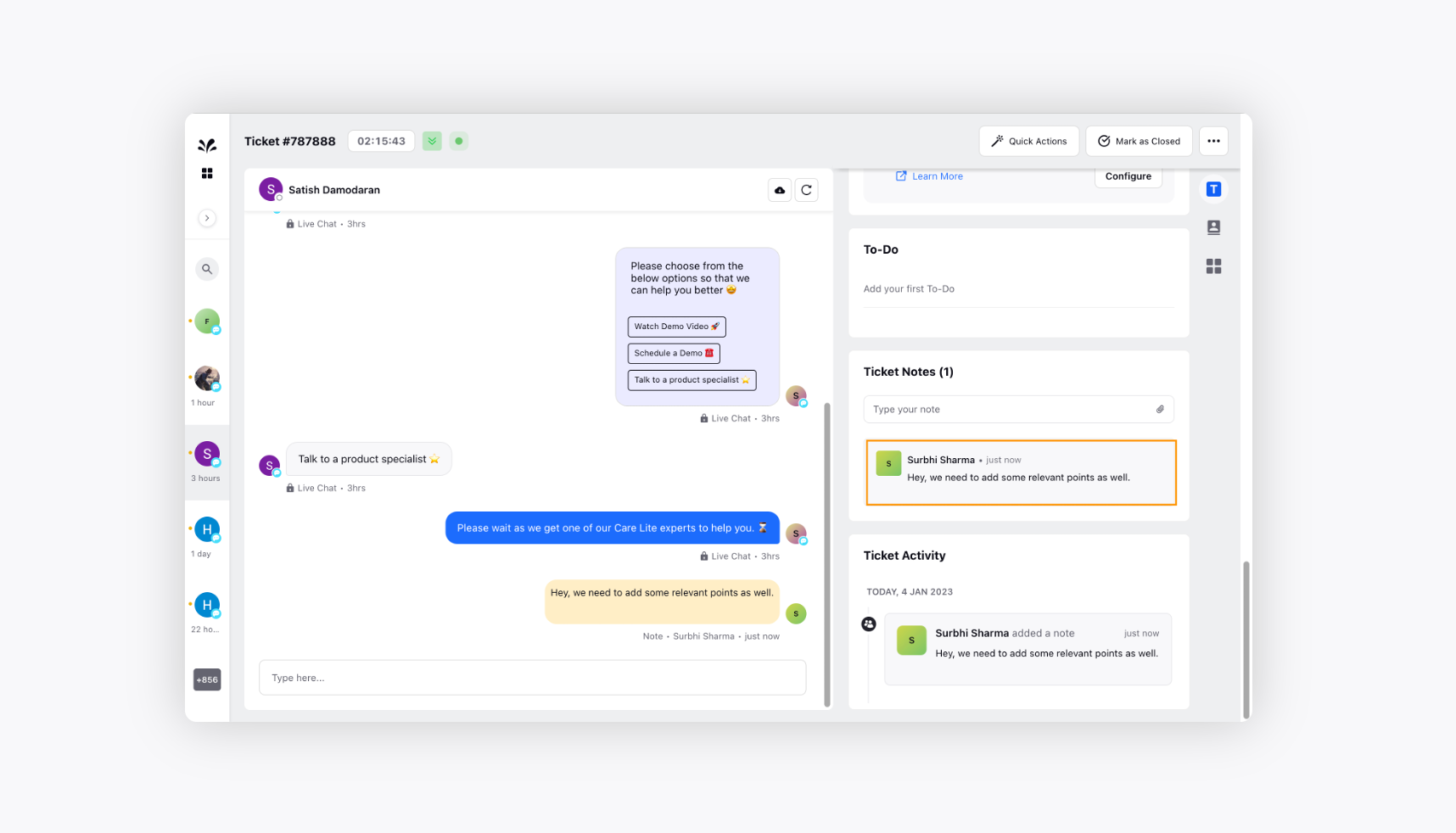
Delete a Note
Hover the published note and click Delete to delete the Note.