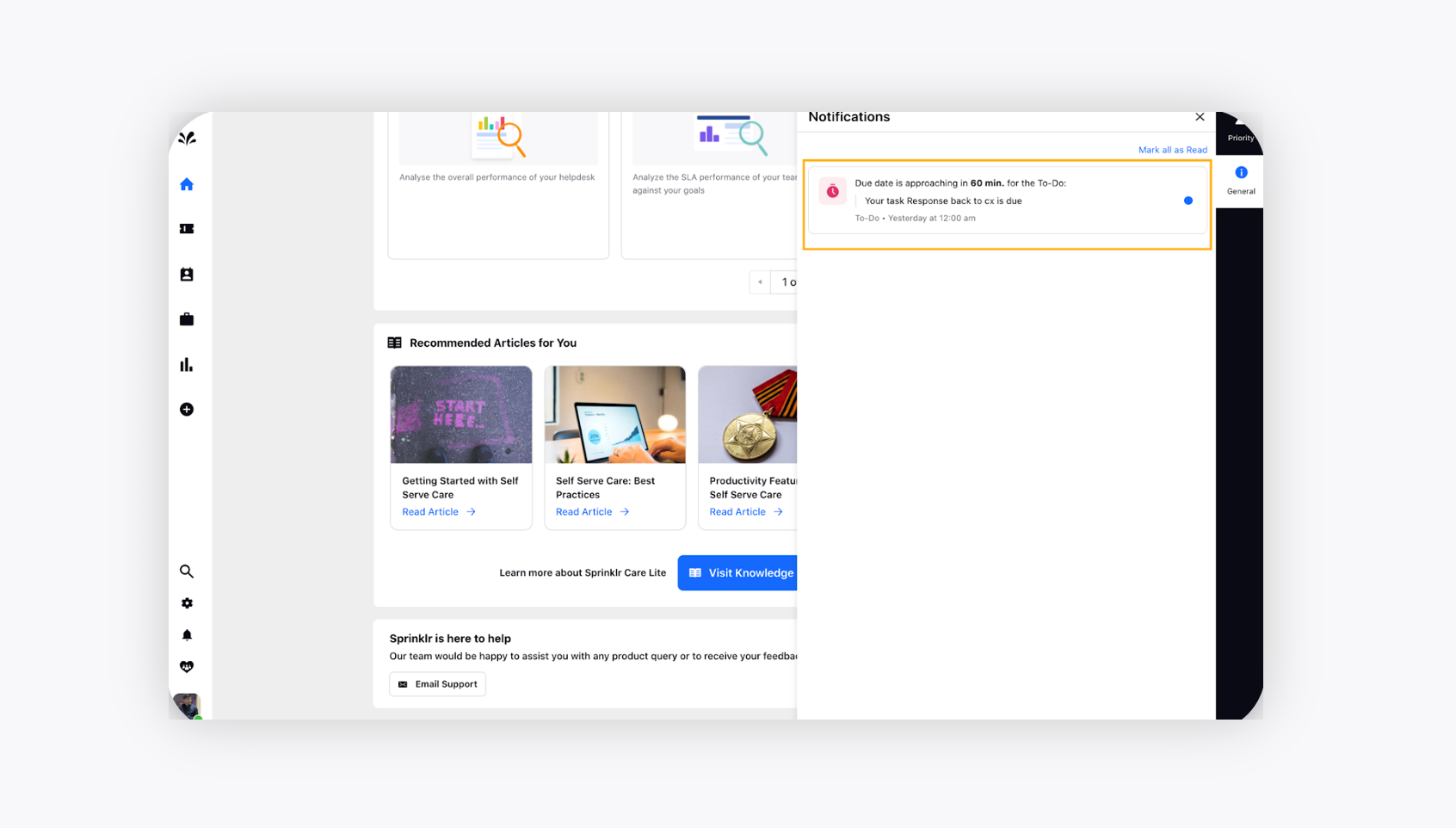Use To-Do List to prioritise upcoming tasks
Updated
How you can leverage the To-Do list feature of Sprinklr Service and plan your upcoming tasks effectively and efficiently.
To-Do list is a collection of tasks that helps you manage tickets in an organised and synchronised manner. In Sprinklr Service, you will have two types of to-do lists, one at the ticket level and the other at the agent level.
To create and access a To-Do list within Ticket
In Care Console, agents can maintain a to-do list for specific tickets and ensure that they do not miss any important tasks.
On the Sprinklr Service Home window, click the Tickets icon in the left navigation pane.
On the Care Console window, select the desired ticket that you want to add notes to from the Ticket stream on the left.
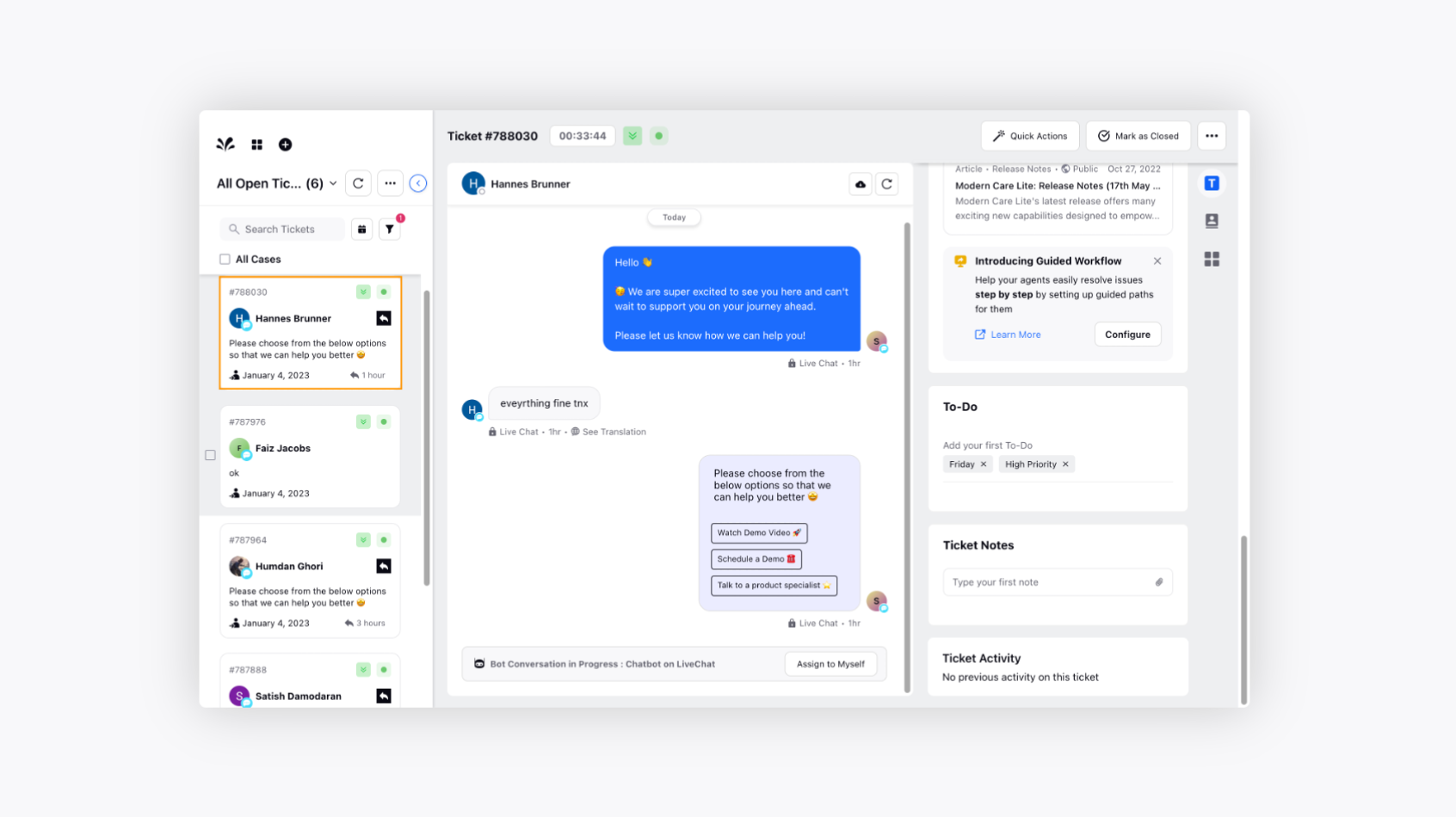
Add your tasks to the To-Do list card. You can also assign a Due Date and a Priority to your To-Do for better task management.
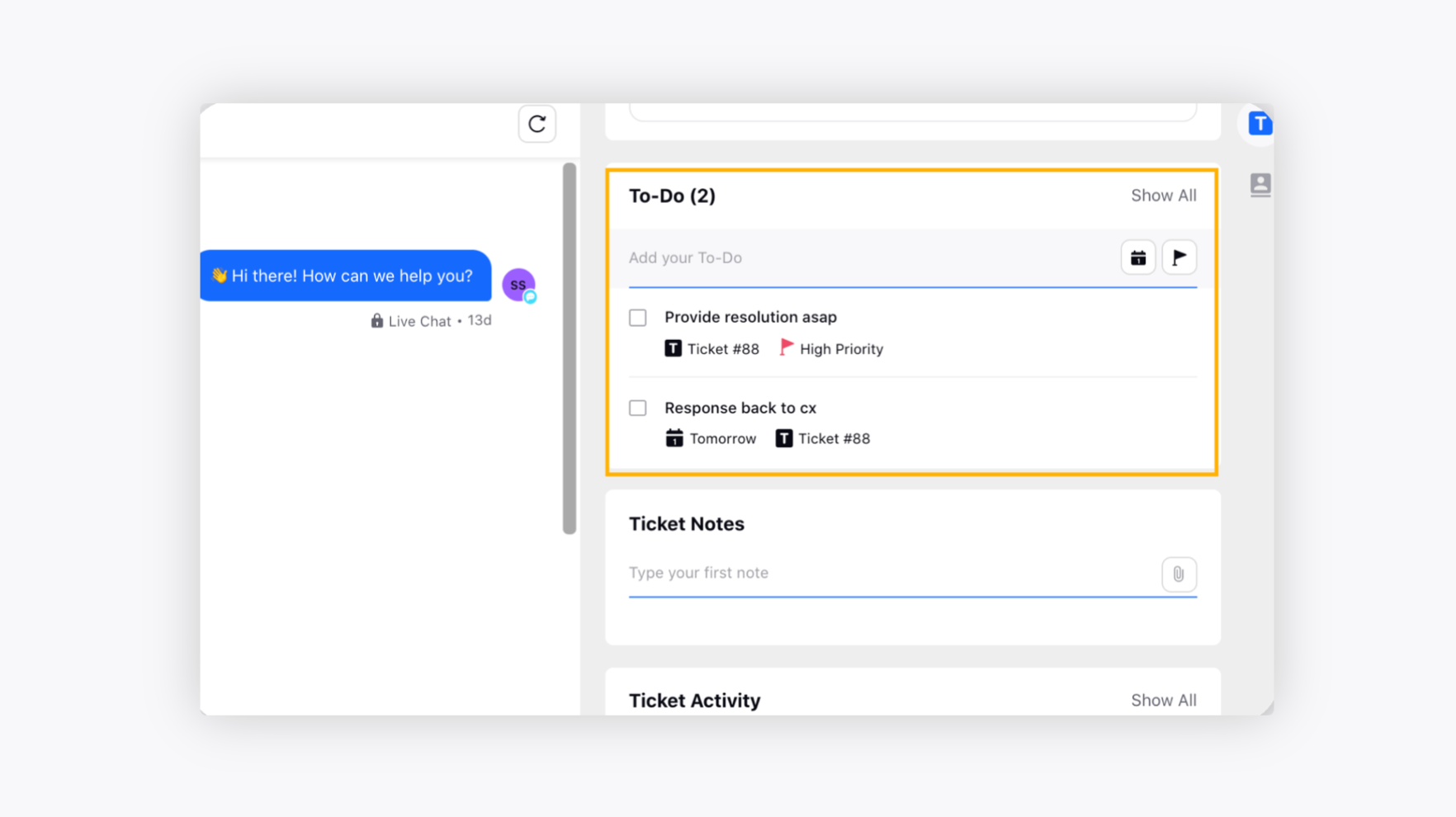
Hover over an existing To-Do list and click the Delete icon to remove it from the list.
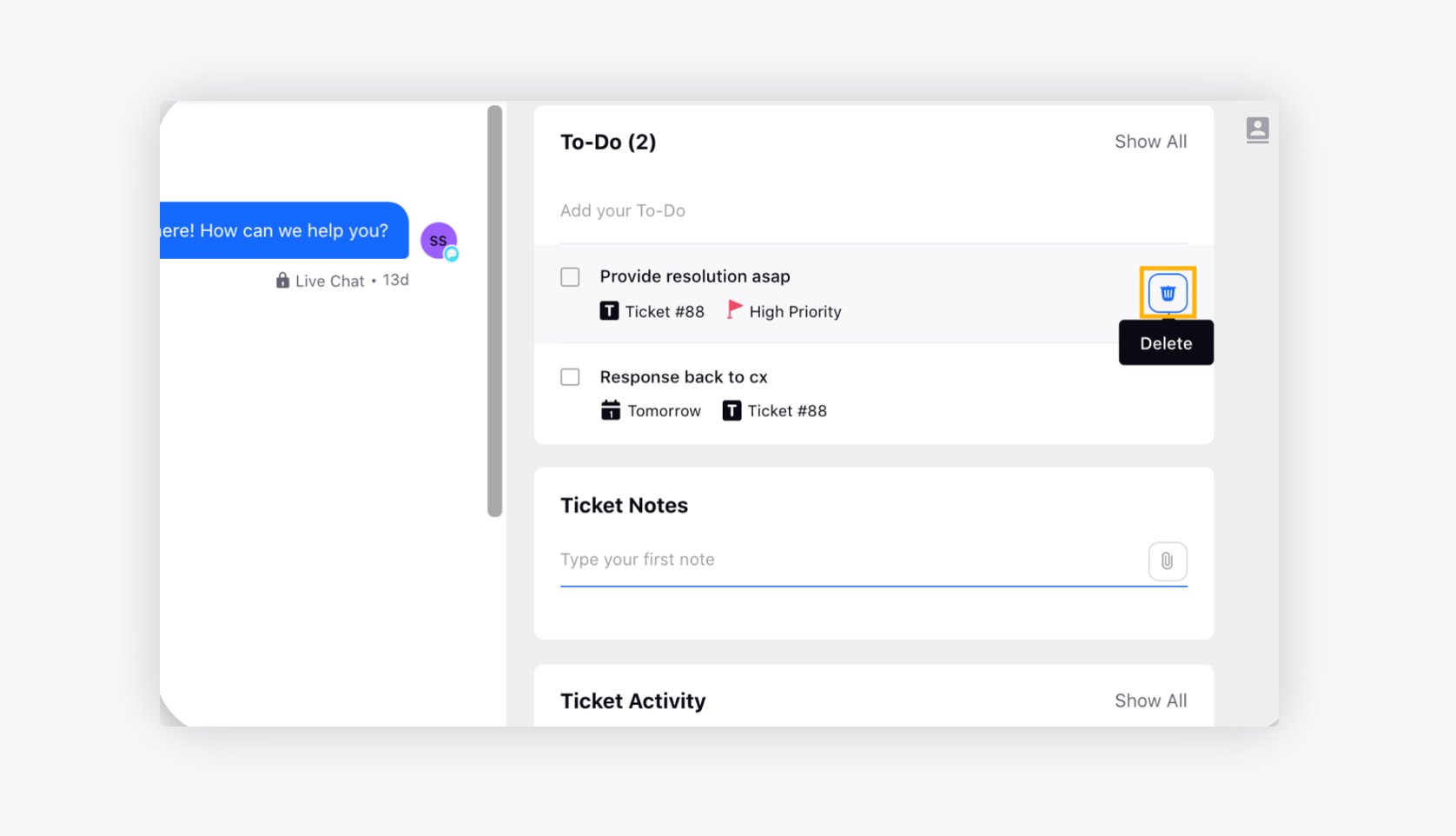
To create and access the To-Do list within the agent dashboard
With the help of the To-Do list, you can plan your day effectively with a list of priority tasks to ensure that you do not miss anything.
On the Agent Home window, scroll down to the To-Do section and list your task in the given field. You can assign the following to your tasks on the To-Do list:
Due Date
Ticket
Priority
Click Show All in the top right and you will see 3 tabs in the right pane:
All: Displays a list of all to-do tasks
Pending: Displays a list of all the pending tasks.
Completed: Displays a list of all the completed tasks.
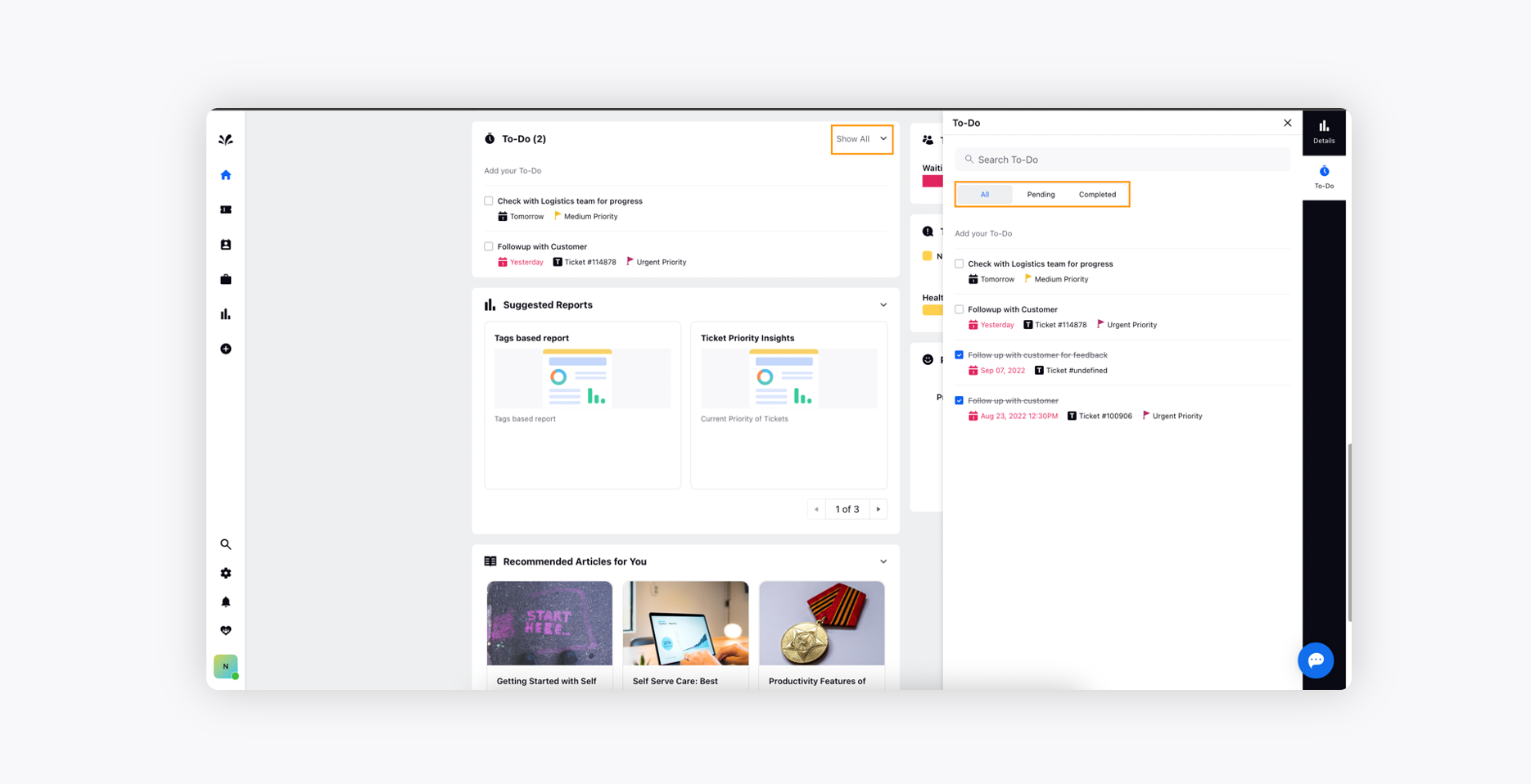
Hover over the existing to-do and click the Delete icon to remove it from the list.
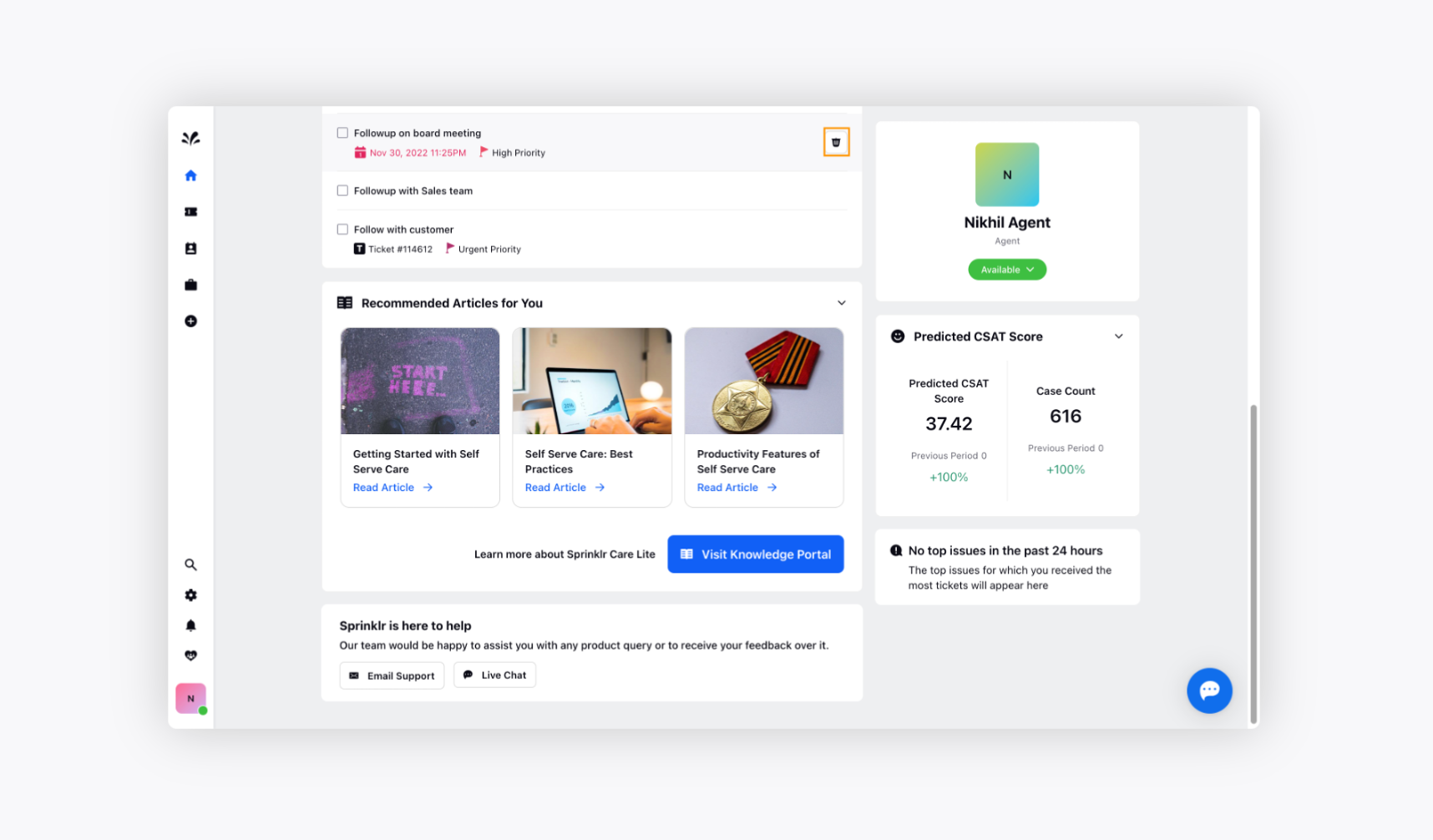
To-Do list Notifications
After adding a task to the To-Do list either within an agent dashboard or a ticket, you will receive a notification conveying real-time updates, reminders, and more.