Deploy on Live Chat
Updated
Sprinklr Live Chat, a customer service capability, helps brands provide immediate support to visitors on their website and mobile applications. It allows end customers to interact with brands via a messaging interface in real-time. Using Live Chat, contact centers can provide immediate customer support, resolve customer requests instantly, and improve customer relationships.
Live Chat is typically implemented via code inserted on your company's website, allowing users to get direct support through the website.
Learn how to create a LiveChat
This live chat can then be deployed on your website which allows users to engage in real-time text-based conversations with customer support representatives or agents. Learn how to create Live chat by referring to the link here.
Steps to Deploy Twin on Live Chat
When you’re deploying your Twin, click on Setup from the left pane.
Go to Step 5 – Deploy your Digital Twin and click on Deploy on Live Chat
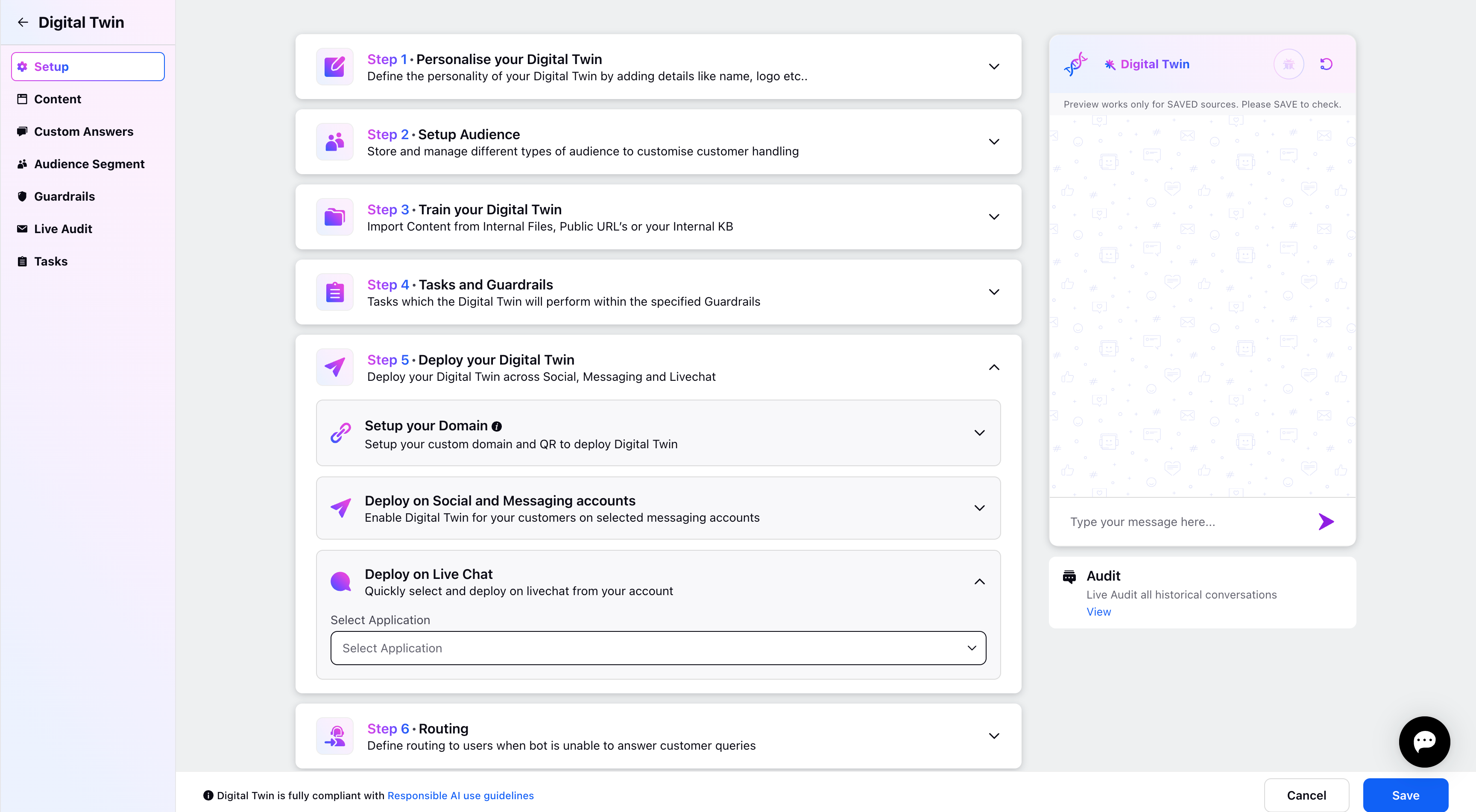
Live chat accounts which are already created on Sprinklr will be available in the dropdown for selecting accounts where you can deploy your twin.
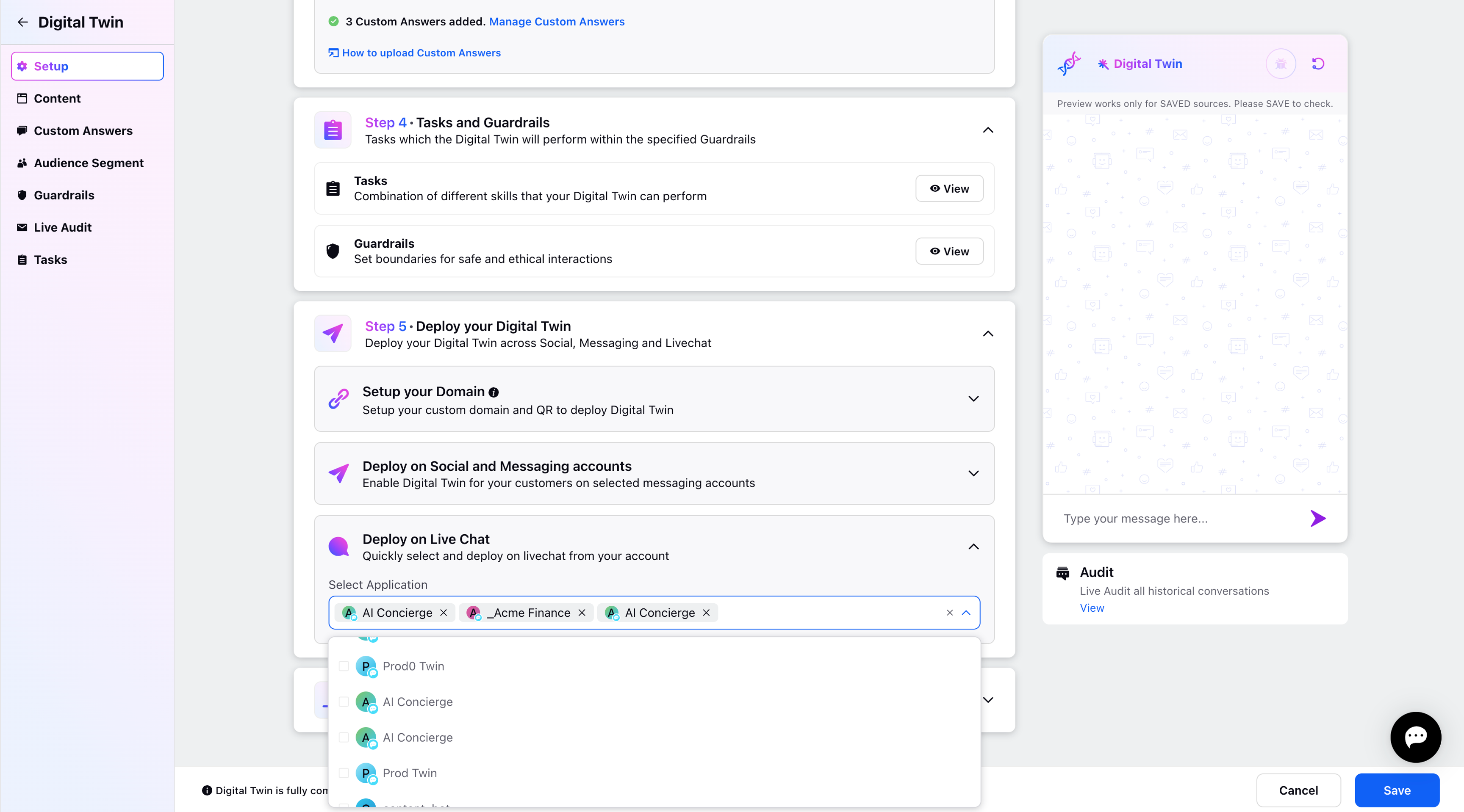
You can select the desired application from the dropdown and quickly deploy your Twin.
This feature is available for Sprinklr Service only and does not apply to Sprinklr Social Self-Serve.
