Scheduled Facebook Posts automatically published as Dark Posts
Updated
If the scheduled posts through Sprinklr on your Facebook page are getting published but as a Dark Posts. (Dark Posts are the posts which are not visible on a brand's Facebook page timeline) then you can refer to the steps mentioned in this article to rectify this behaviour.
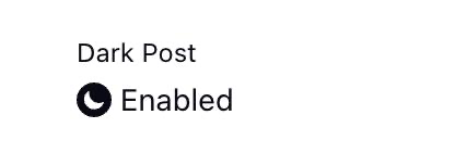
This is a known issue from META where if the user who added the Facebook account on the platform does not have Admin level permission for the Facebook page natively.
Help Video: Resolving Dark Posts issue on Facebook Page
Resolution:
In order to resolve this issue, please check if the user who added the accounts on the platform have Admin level permission for the page or just Moderator level.
As per the META guidelines, user adding the page on the Sprinklr platform needs to have the following permissions : Page deletions, Permissions alongside other permissions.
To check this : Navigate to Facebook >> Switch to page profile >> Settings >> Professional Dashboard >> Page Access >> The user adding the account should be under "People with Facebook access"
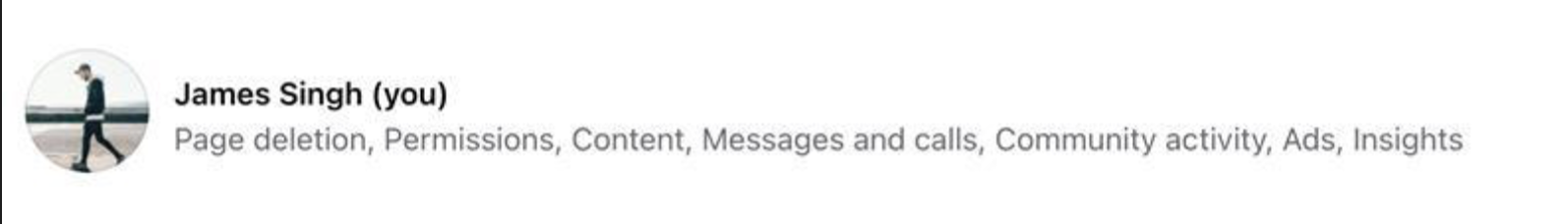
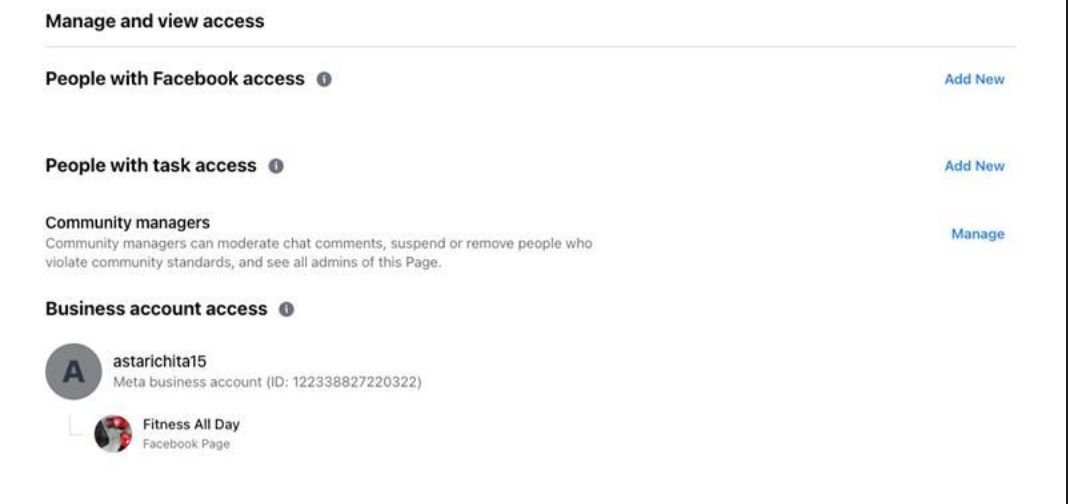
If these permissions are not given to the user, add user there by clicking on Add new >> Follow on screen guide >> Search for user profile, please ask the page admin to provide you with these permissions.
While giving access , it needs to be ensured that "Allow this person to have full control" should be toggled on.
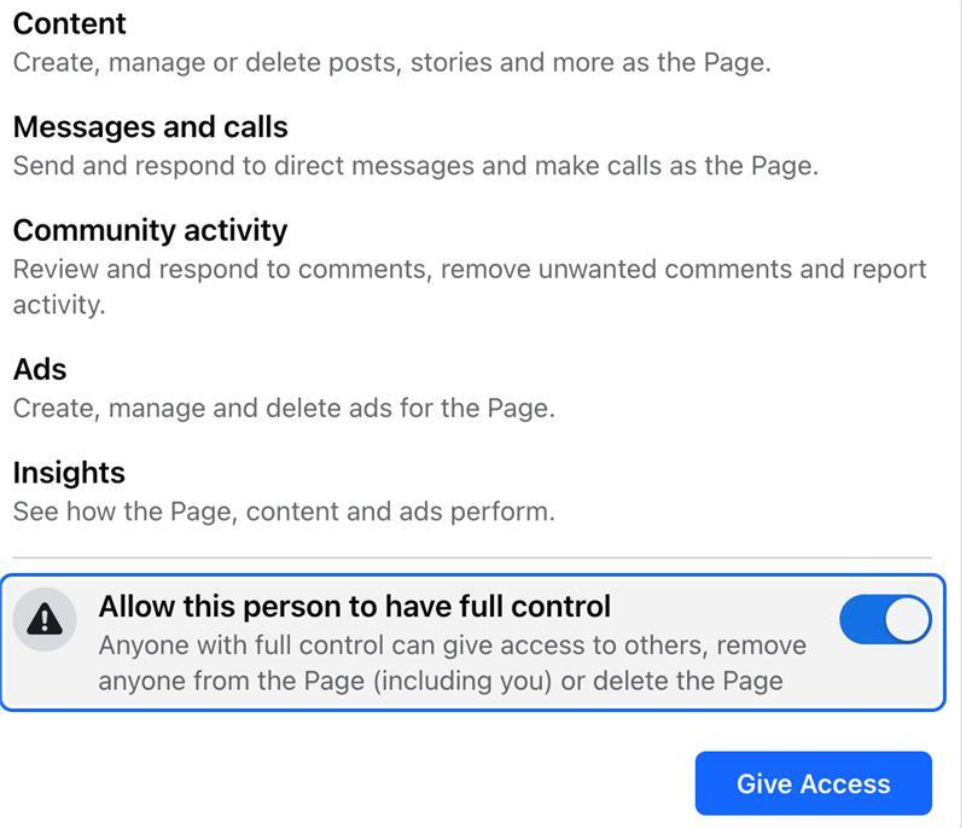
Once the above mentioned permissions are provided, please ask the respective user to Re-add the Facebook account on Sprinklr (Do not Delete - Only Re-Add) on the Sprinklr platform.
To Re-Add simply use the option "Add Facebook Account" to add the account again by providing the credentials for login, do not delete or deactivate the existing account connection.
This will resolve the issue of scheduled posts going out of the platform as Dark Posts.
