Create and Publish a Facebook Post
Updated
Create and publish posts to one or more Facebook accounts using Publisher.
With Publisher, you can create and publish content, including URLs, photos, and videos. You can also use a variety of publishing options, such as targeting, gating, location, draft post, and dark post. Please follow the detailed steps given below to create and publish Facebook posts.
Click the + icon on the left pane of the CXM home page and select New Post.
The Publisher Console will appear. Add the desired Facebook account(s) from the accounts dropdown.
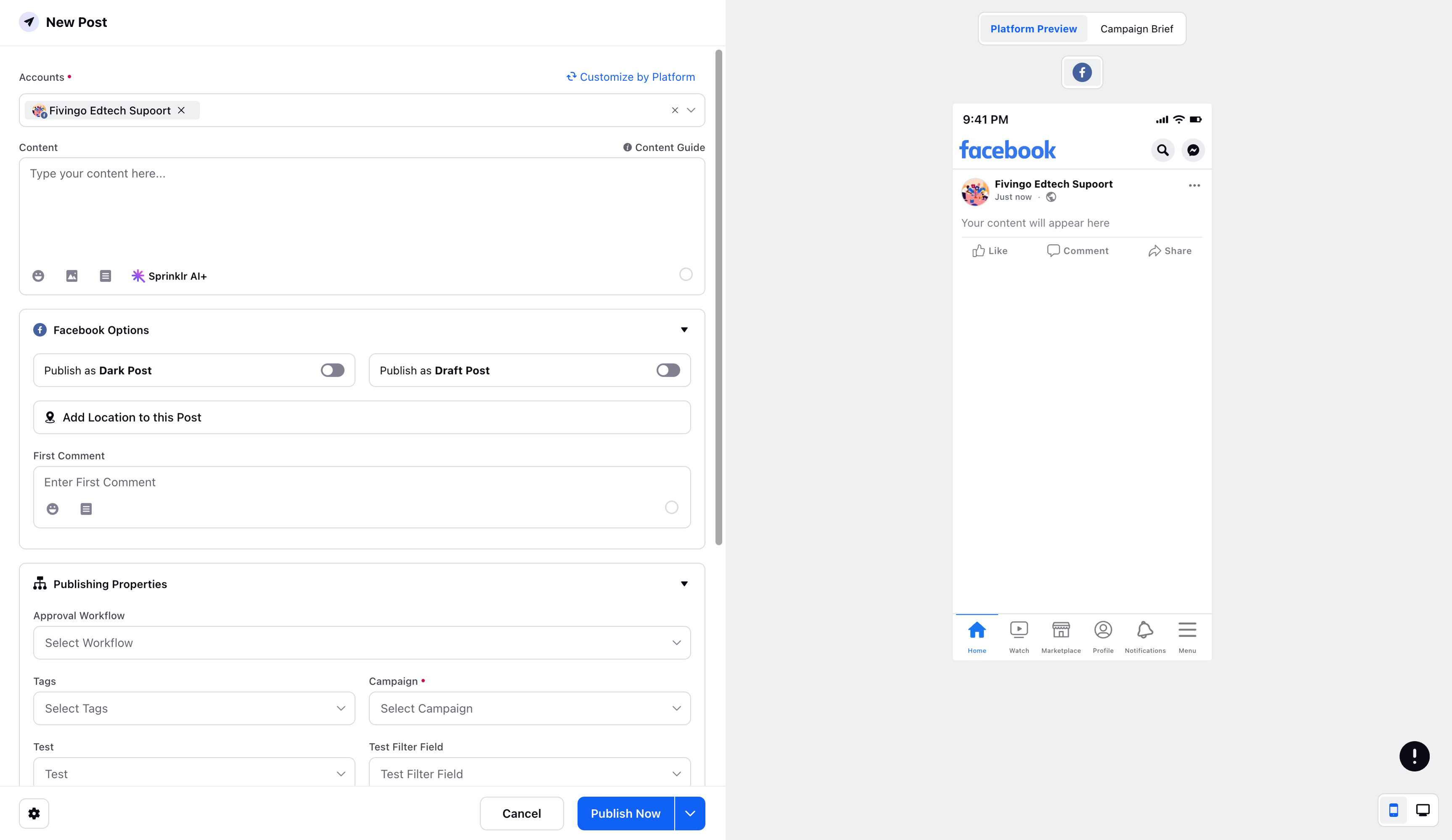
After adding your content you can upload Image or video from your device or you can make use of our Asset Library. In the asset library you can add your images, videos and text. Additionally you can make use of our Sprinklr AI+ feature to modify or create your content.
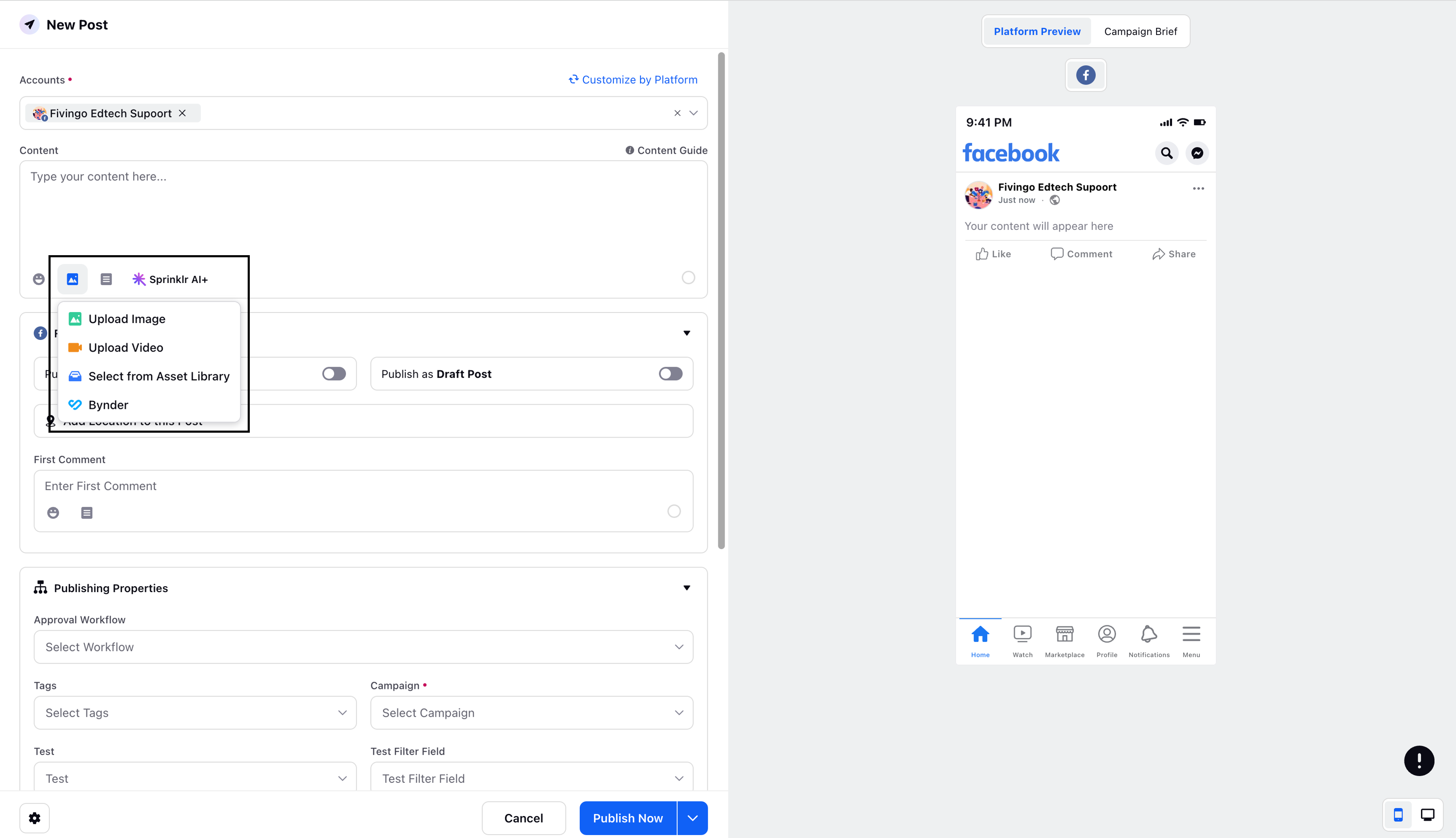
You can use Facebook options such as Targeting, Gating, publish the content as a Dark post, or publish the content as a Draft post you can also first comment to your post. Please Refer to the relevant links for more details.
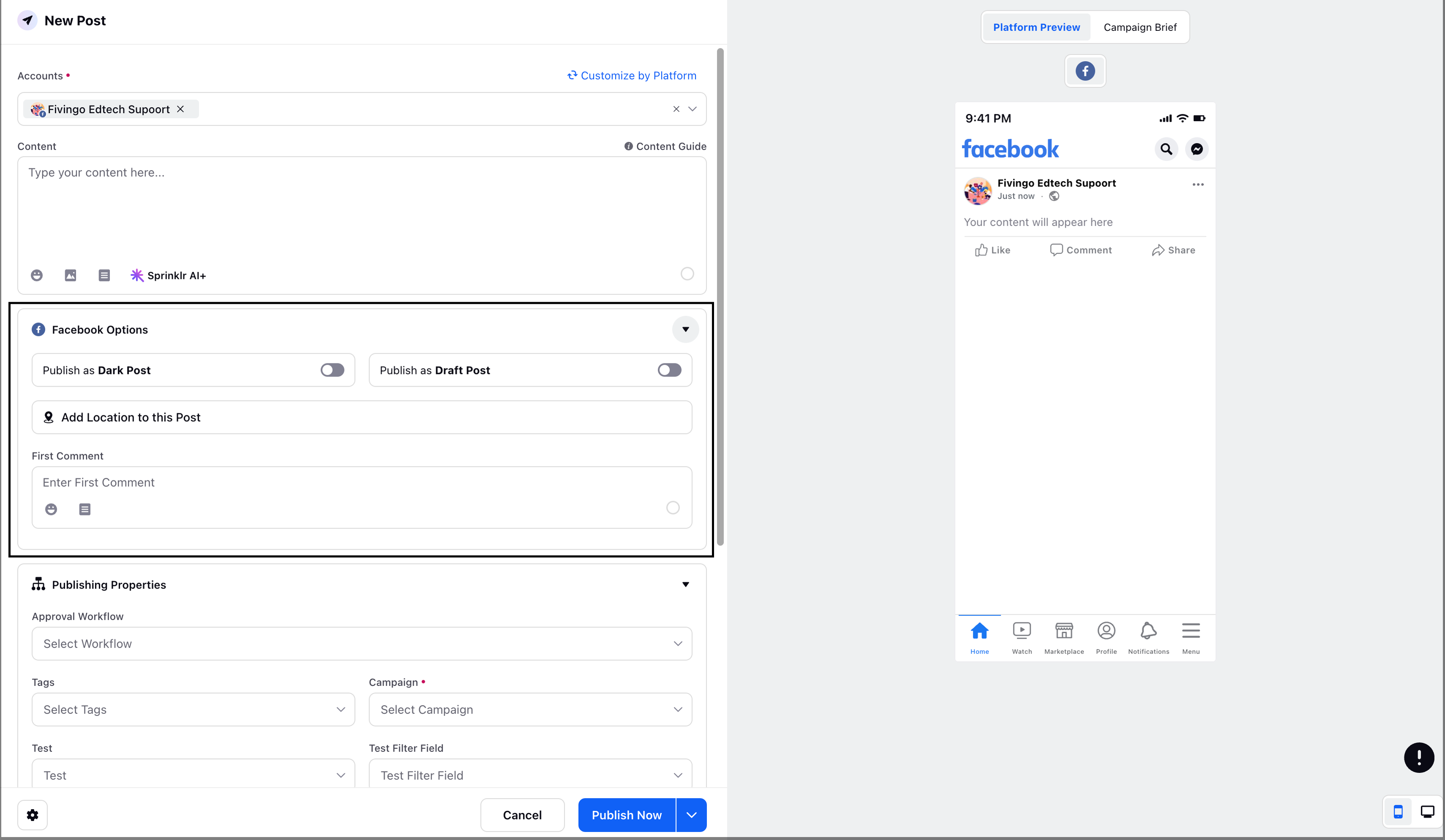
In Publishing Workflow Options you can get the content approved by the concerned approver and publish the content accordingly. Use the desired Approval Workflow, add the required Tags and Campaign.
You can schedule the content by choosing one of the scheduling options such as Schedule, Smart Scheduling, Publishing Queue, Save as Draft, and Publish Now.
Click Publish Now at the bottom to post the content.
