Enable Private Messaging on published Tweets
Updated
When you enable Private Messaging on published Tweets, you can privately message the user, and if it is disabled, you don't have access to enable the same.
Go to the homepage and click the + icon on the left pane. Click the New Post option from the dropdown.
Now, choose a single or multiple Twitter account for creating a Twitter Message.
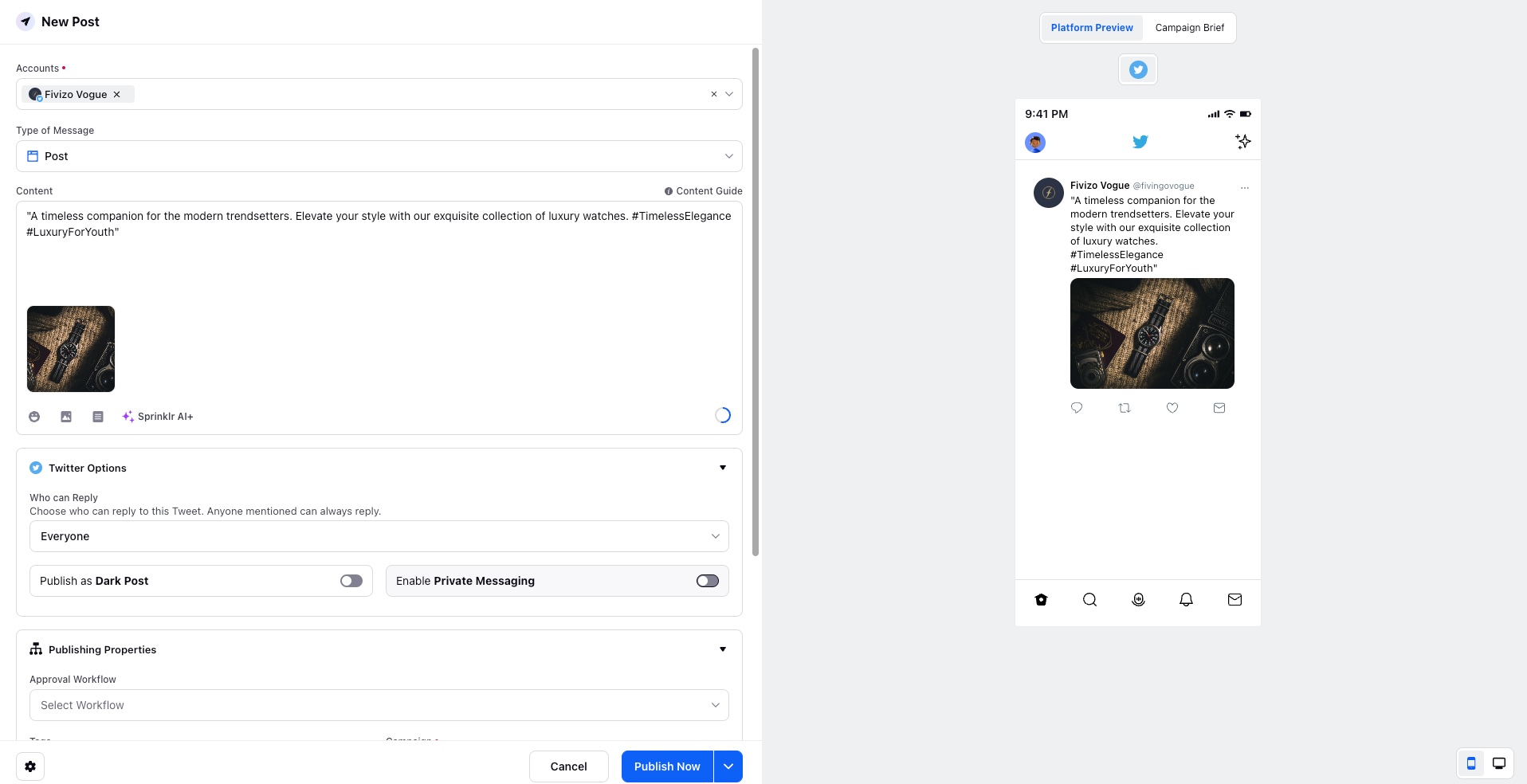
Choose the desired type of message as Tweet or Thread.
Provide the desired content for the tweet you want to post.
You can add Emojis, and under the Media feature, you can upload an image, video, or select a pre-existing text from the Asset Folder.
Now, choose the Twitter Options as per your use case. Toggle On if you want to enable private messaging.
Provide the remaining details as per your requirements.
Now, send the Tweet for Approval or create a new one at the bottom right.
Important Tip:
When Private Messaging is Enabled, Twitter shows a Button 'Send us a private message' on Twitter which when clicked opens a message box.
