Publish a Twitter Thread
Updated
A Twitter thread is a sequence of tweets linked together to form a single, continuous post. It allows you to add more context, updates, or expanded thoughts by connecting multiple tweets. In this way, a Twitter thread enables you to convey your story more comprehensively than just a single tweet. A thread consists of multiple tweets connected in a manner that they can be read consecutively.Creating a Twitter Thread in Publisher1. Go to the homepage of CXM lite and click the + icon on the left pane. Click the New Post option from the dropdown.
2. Select one or multiple Twitter accounts to publish a Twitter Thread.
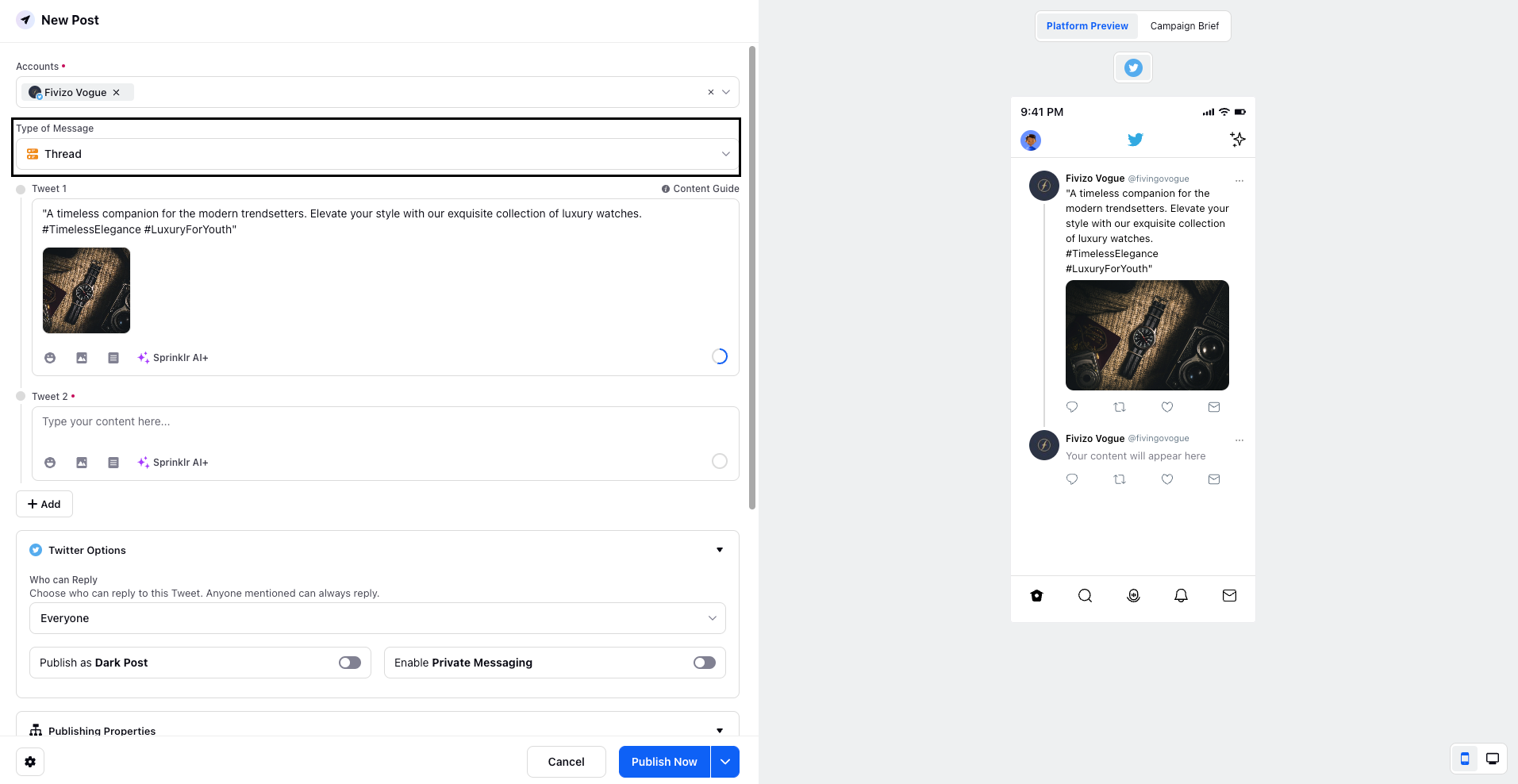
3. Now choose the type of message as Thread.
4. You can add the desired tweets in Tweet 1 column and Tweet 2 column incase the message exceeds.
5. You can add more Tweet columns as well by clicking Add below Tweet 2 column to complete your Tweet message.
6. Fill in the remaining details as per your requirements.
7. Now, send the Tweet Thread for Approval or create a new one at the bottom right.
