Publish Organic Facebook Branded Content
Updated
When publishing through a verified Facebook Page, other verified accounts can be selected to publish with as branded content. Branded content refers to Facebook Posts featuring a third party brand, product, or sponsor. You can use this feature to publish content in conjunction with other verified Facebook accounts, according to Facebook's Branded Content Policy, from within the Sprinklr platform.
To Publish Branded Content
Click on the + icon from the left pane of CXM Lite and select New Post from the dropdown.
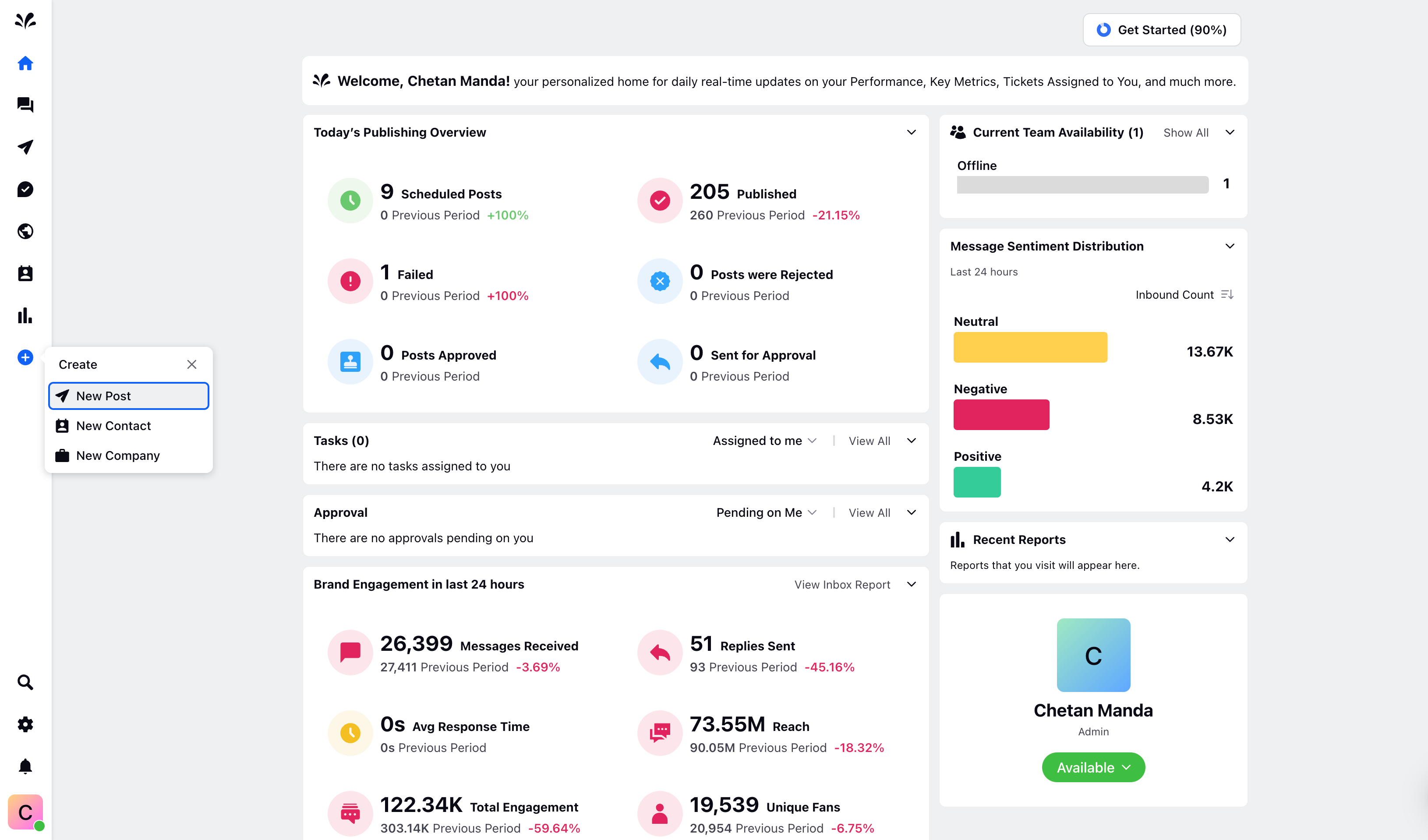
On the Create Post window, select a verified Facebook page where you want to publish.
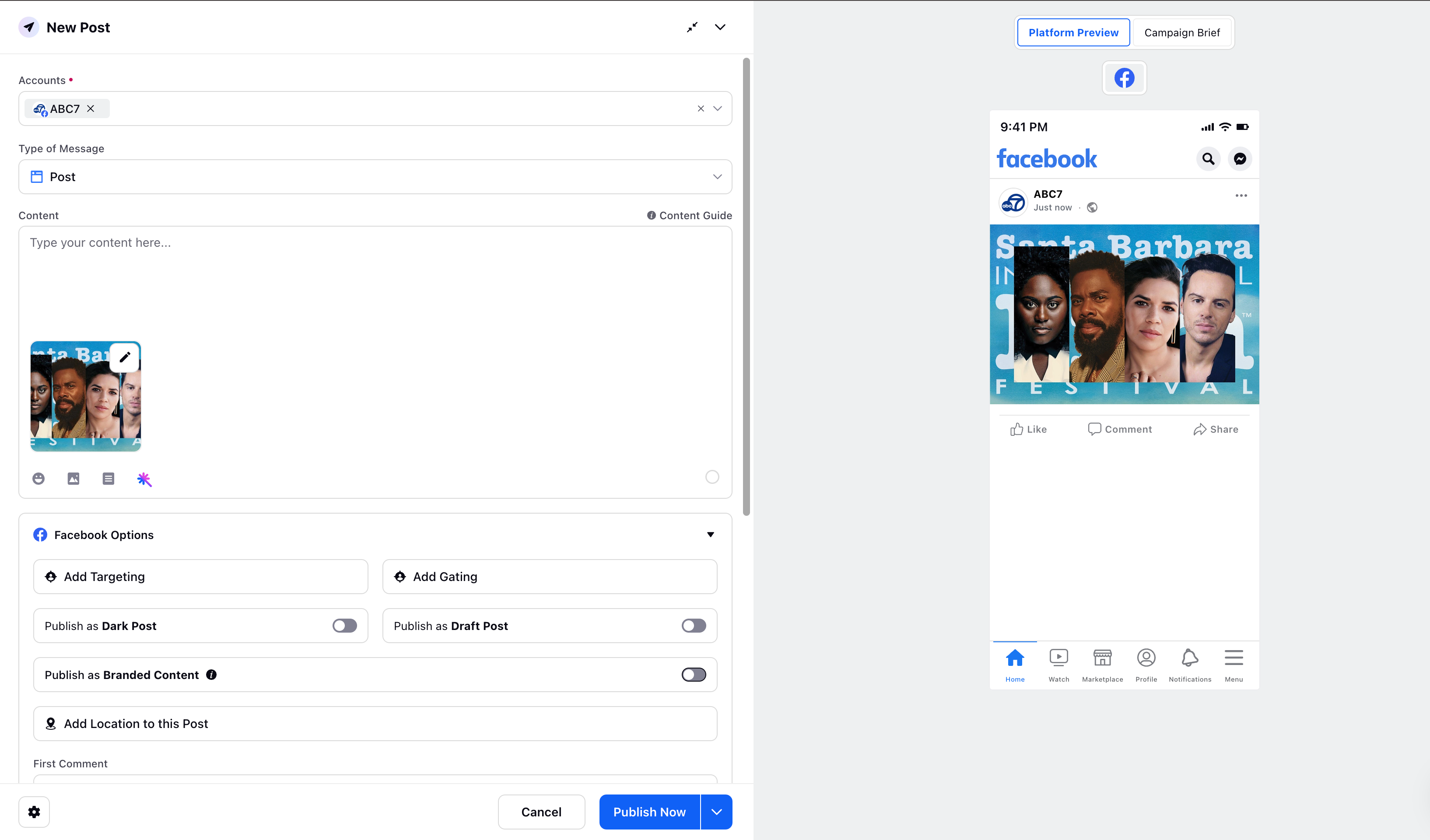
Select Post or Carousel as the post type from the drop-down menu in "Customize by Platform".
After providing the post or carousel content, switch on the toggle for Branded Content.
Select the verified account with which your post is associated from the Select Account for tagging drop-down menu. This tagged account will be notified of your post and can use it to create an ad.
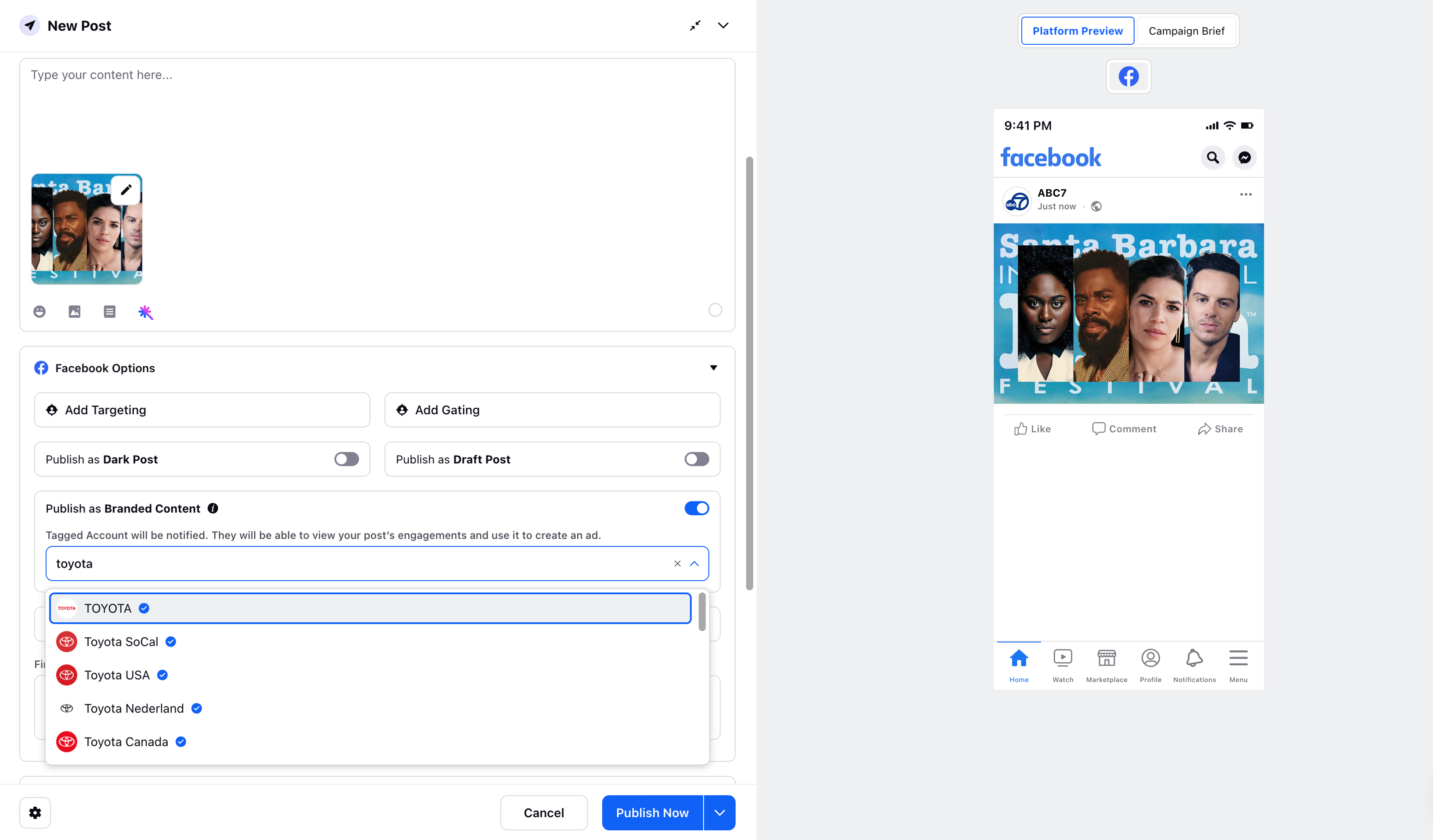
Note:
This feature is not available for every Facebook page. It is allowed for only verified pages to publish the branded content by tagging third-party products, brands, and sponsors.
