Send Twitter Direct Messages
Updated
In Sprinklr, you can reply to direct messages that your page has received from Twitter users. Twitter direct messages can include the photo and video attachments. Images and videos can be used in direct messages to provide context for customer issues or to work through an issue with Customer Service. You may want to provide users with helpful visual or video guides to help troubleshoot problems, or share engaging content with the most enthusiastic fans, thereby allowing you to communicate with your audience in many ways.
To send Twitter Direct Message follow these steps.
Go to Inbox section in Sprinklr.
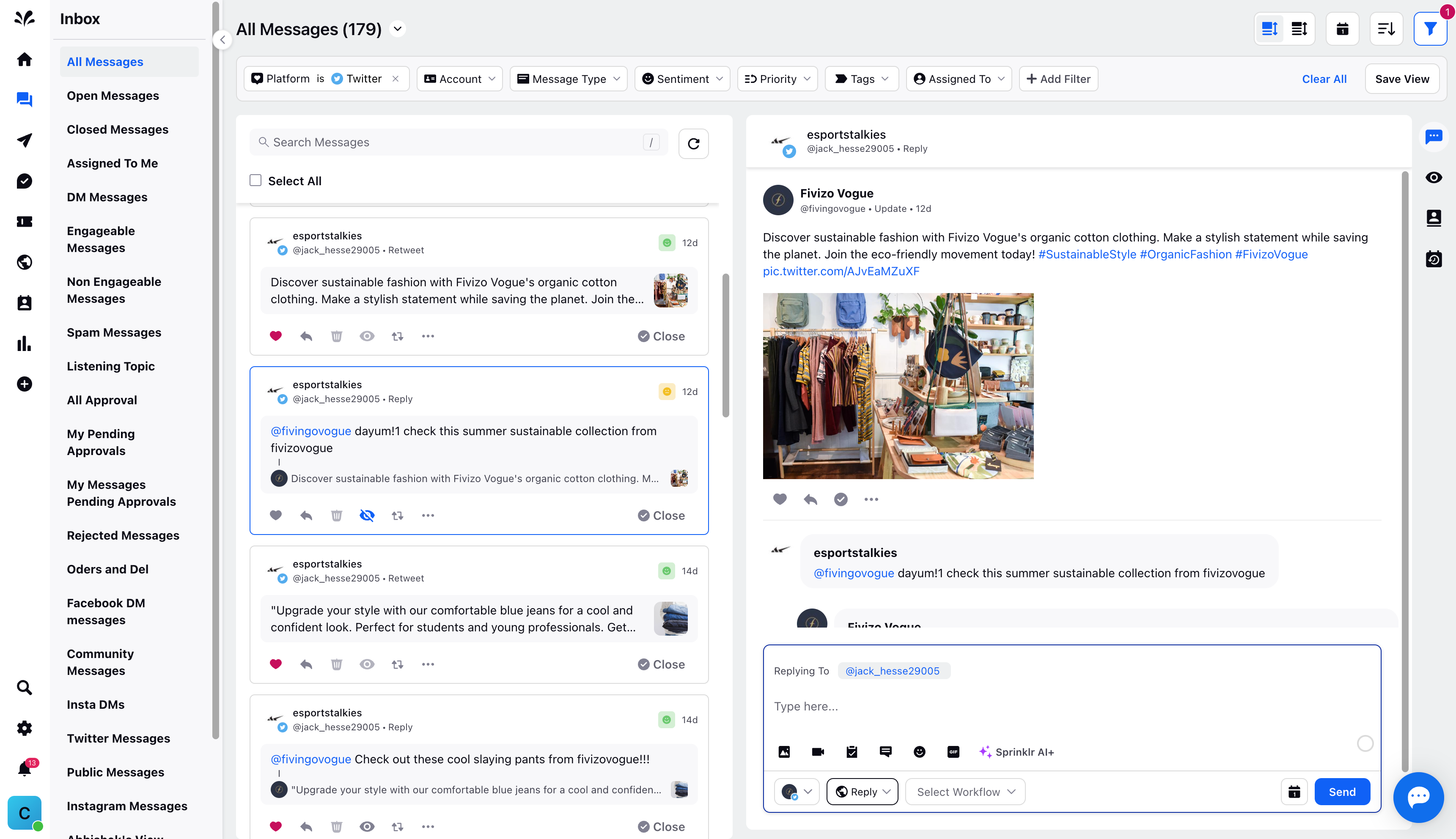
In the console you can select 'Direct message' option from the dropdown.
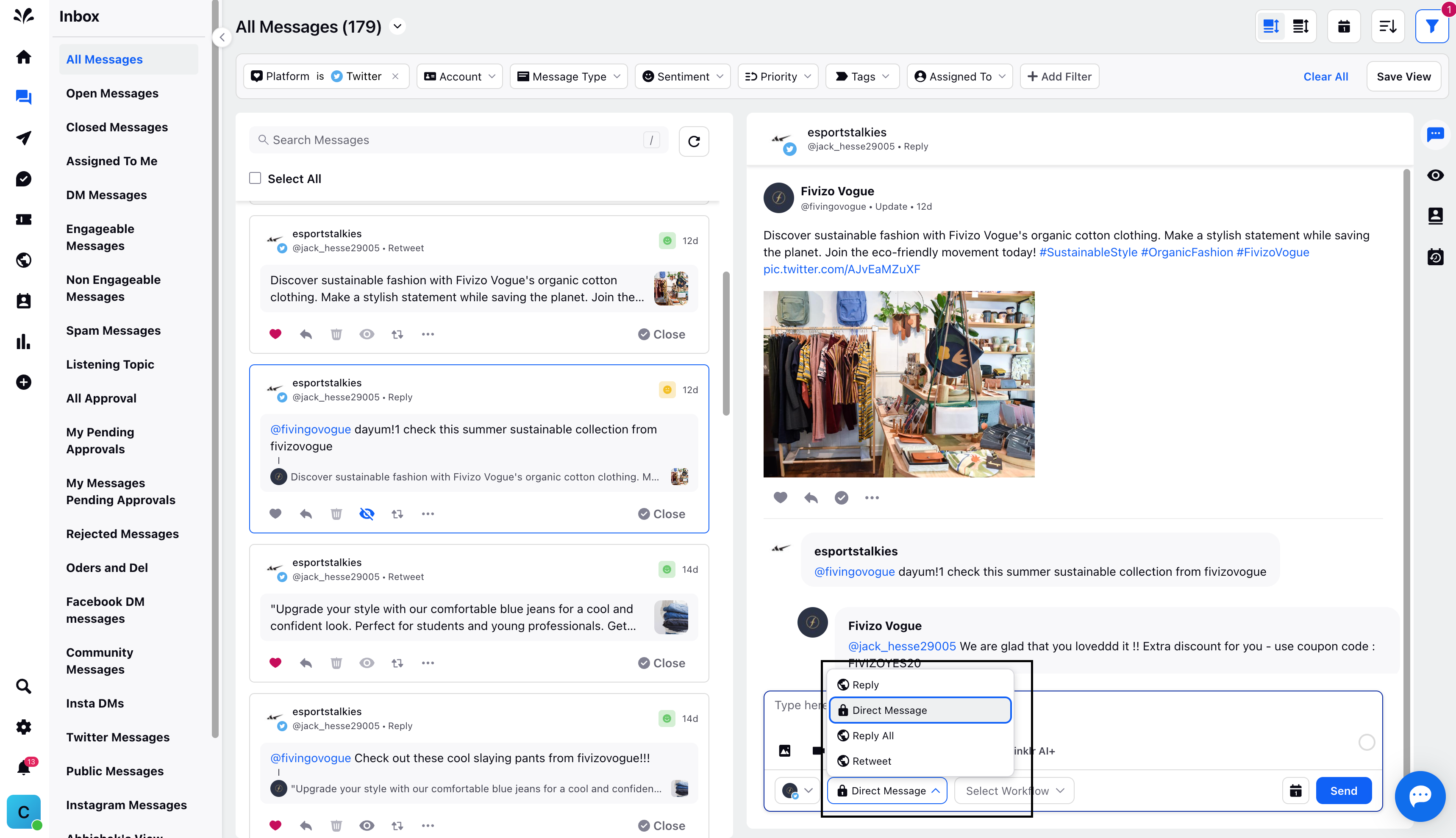
Once Direct Message is selected you can draft your message and send.
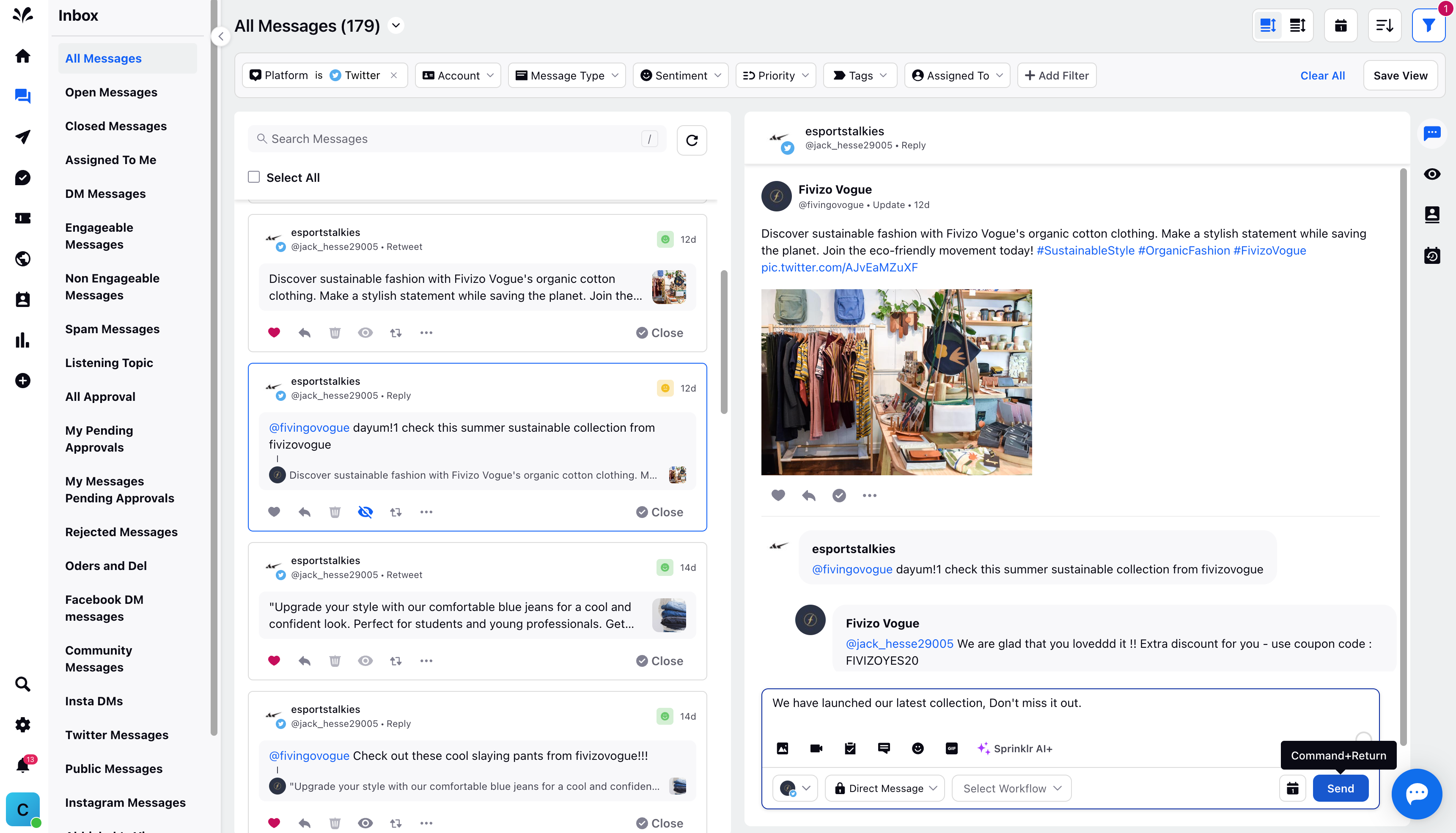
Once you click on Send you Direct message would be sent to the user and the border of your message would be in black.
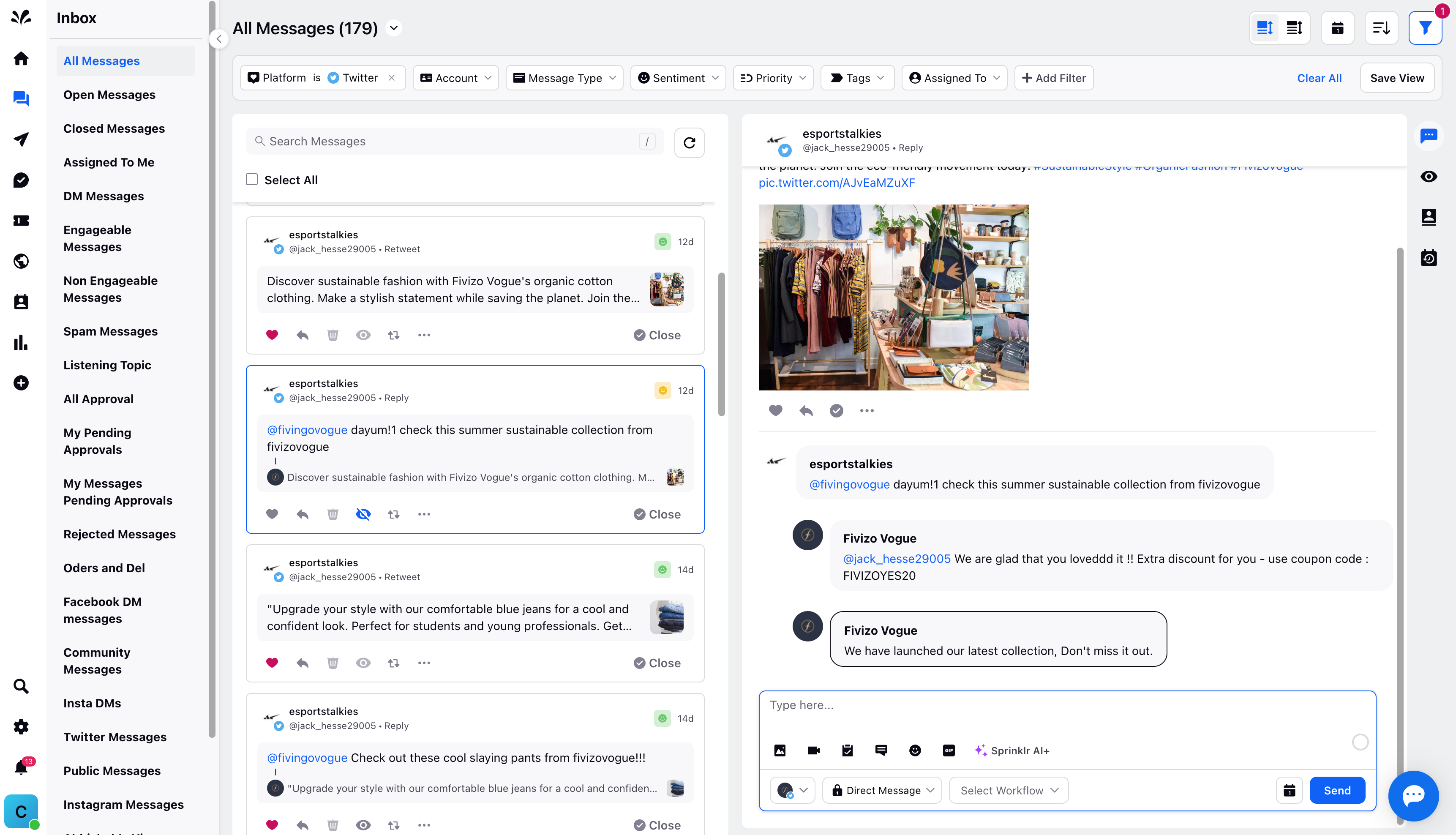
This is how you can easily send Direct messages in Twitter and engage with your fans.
